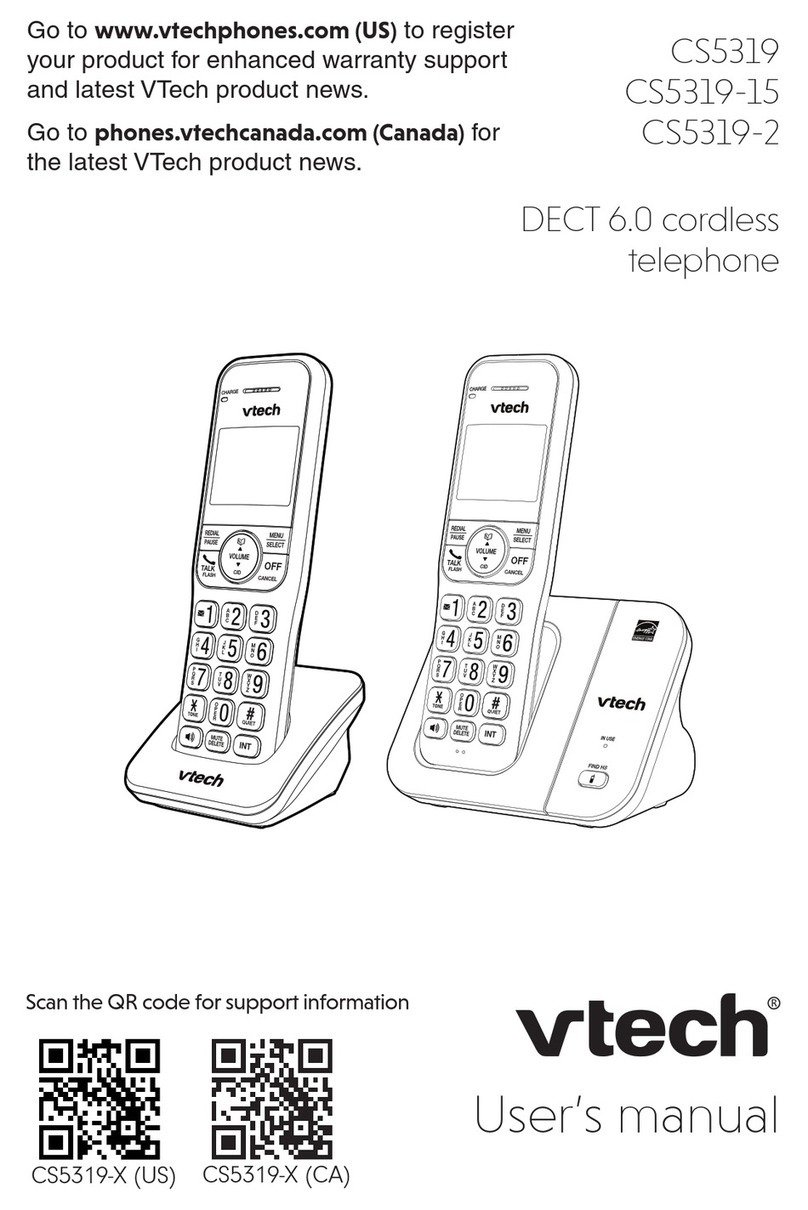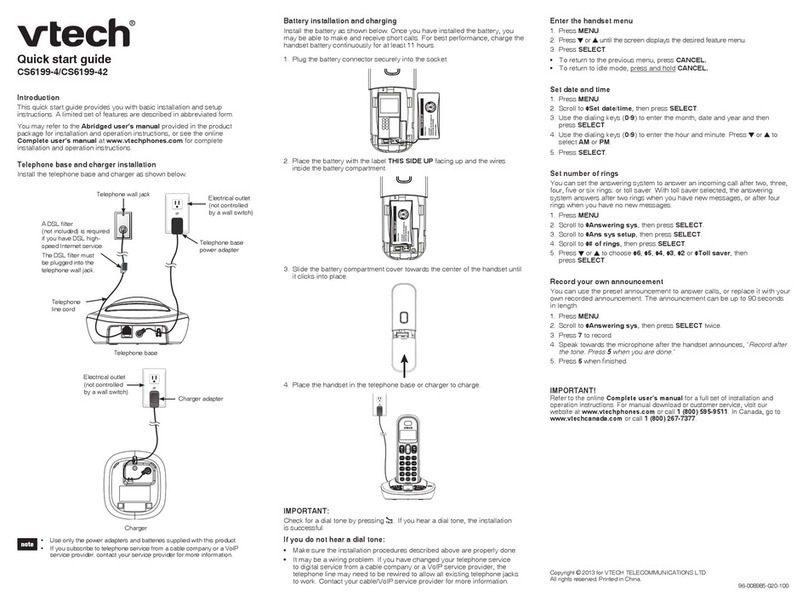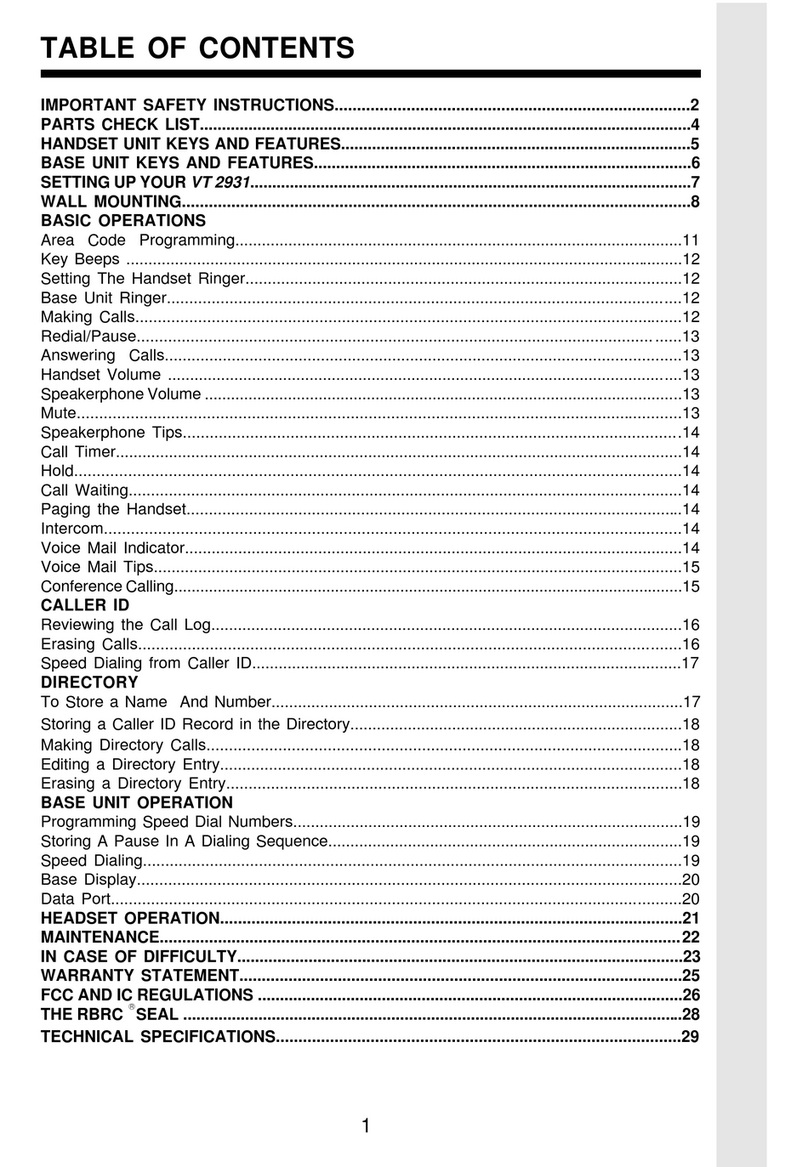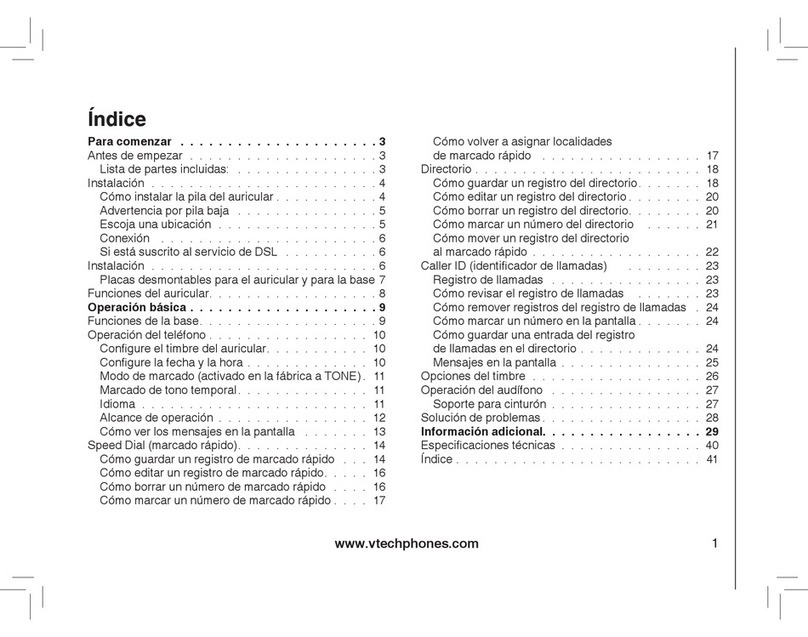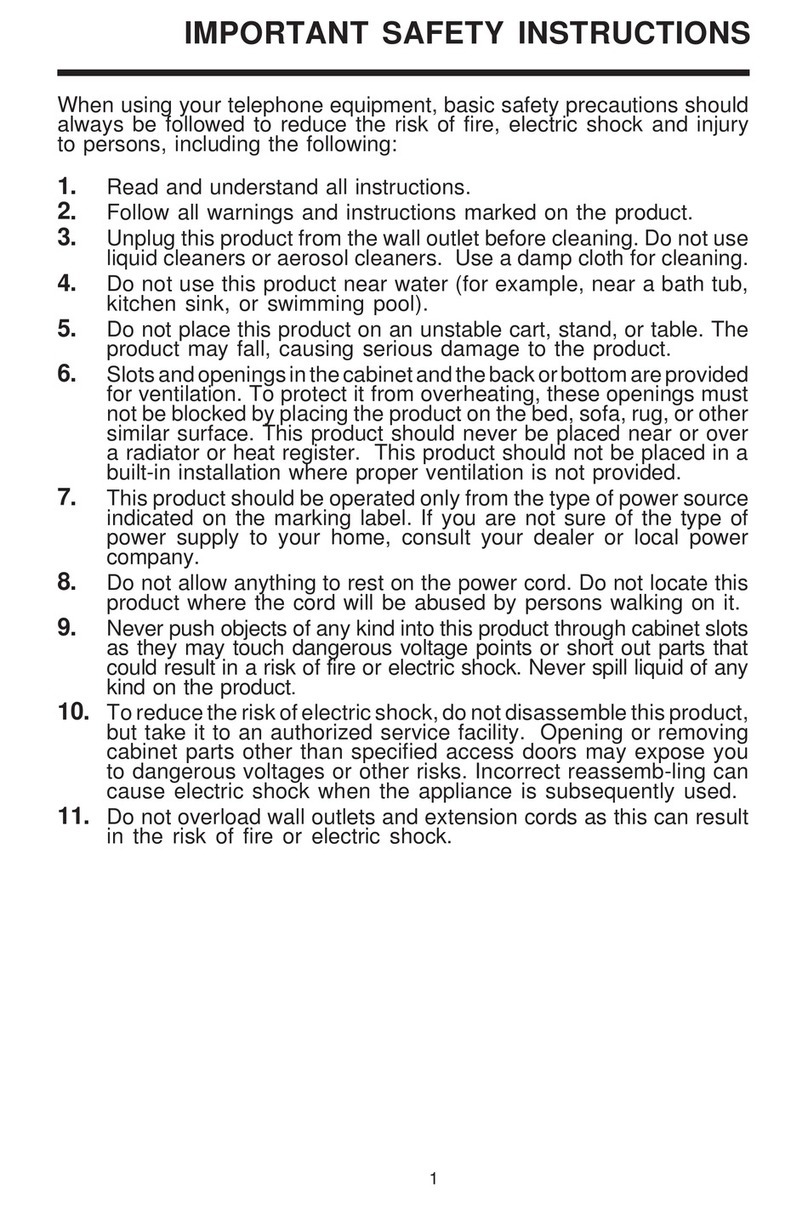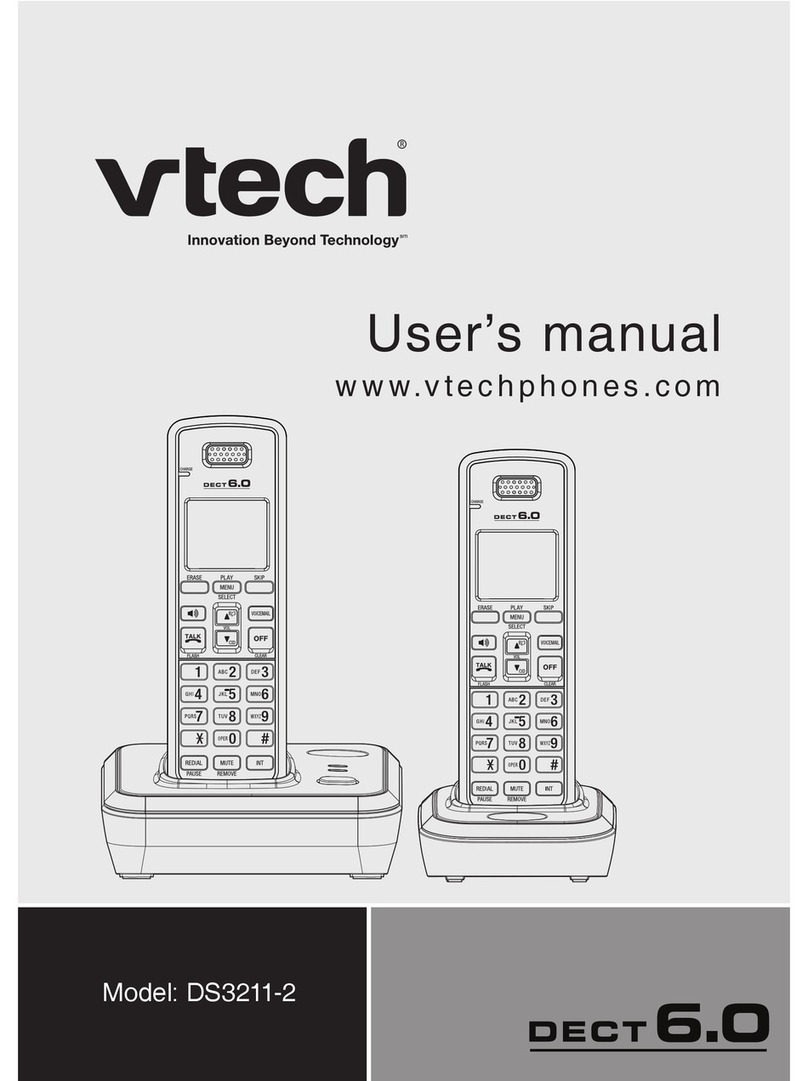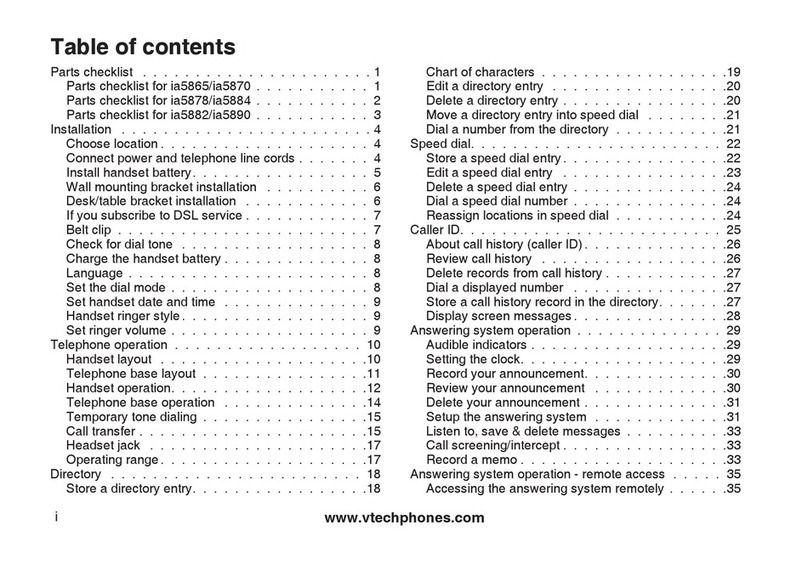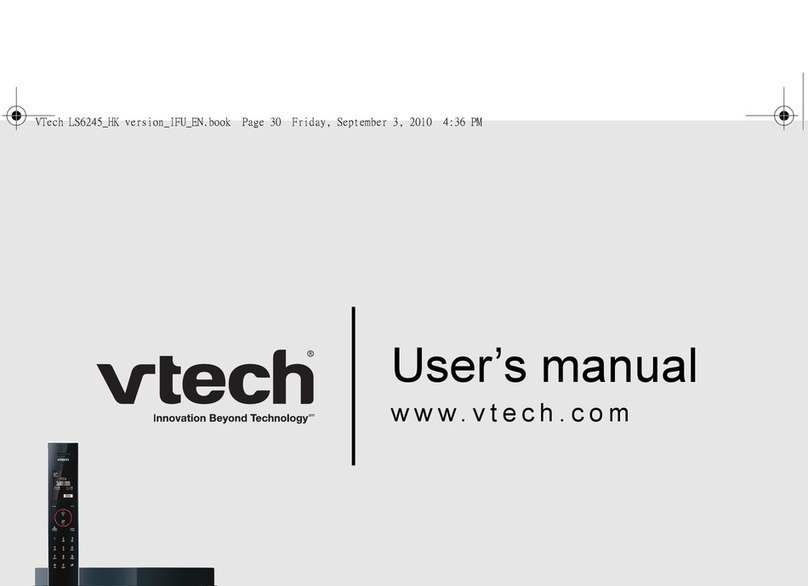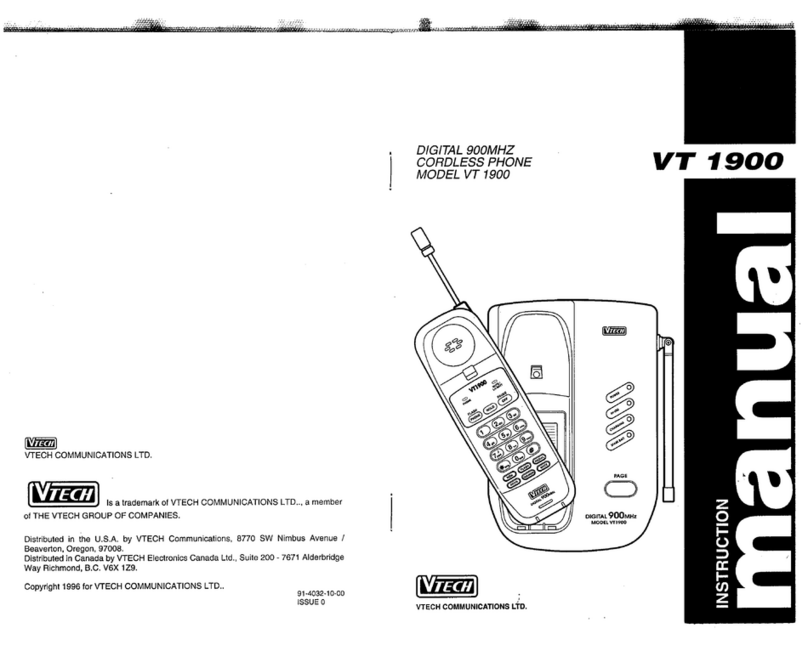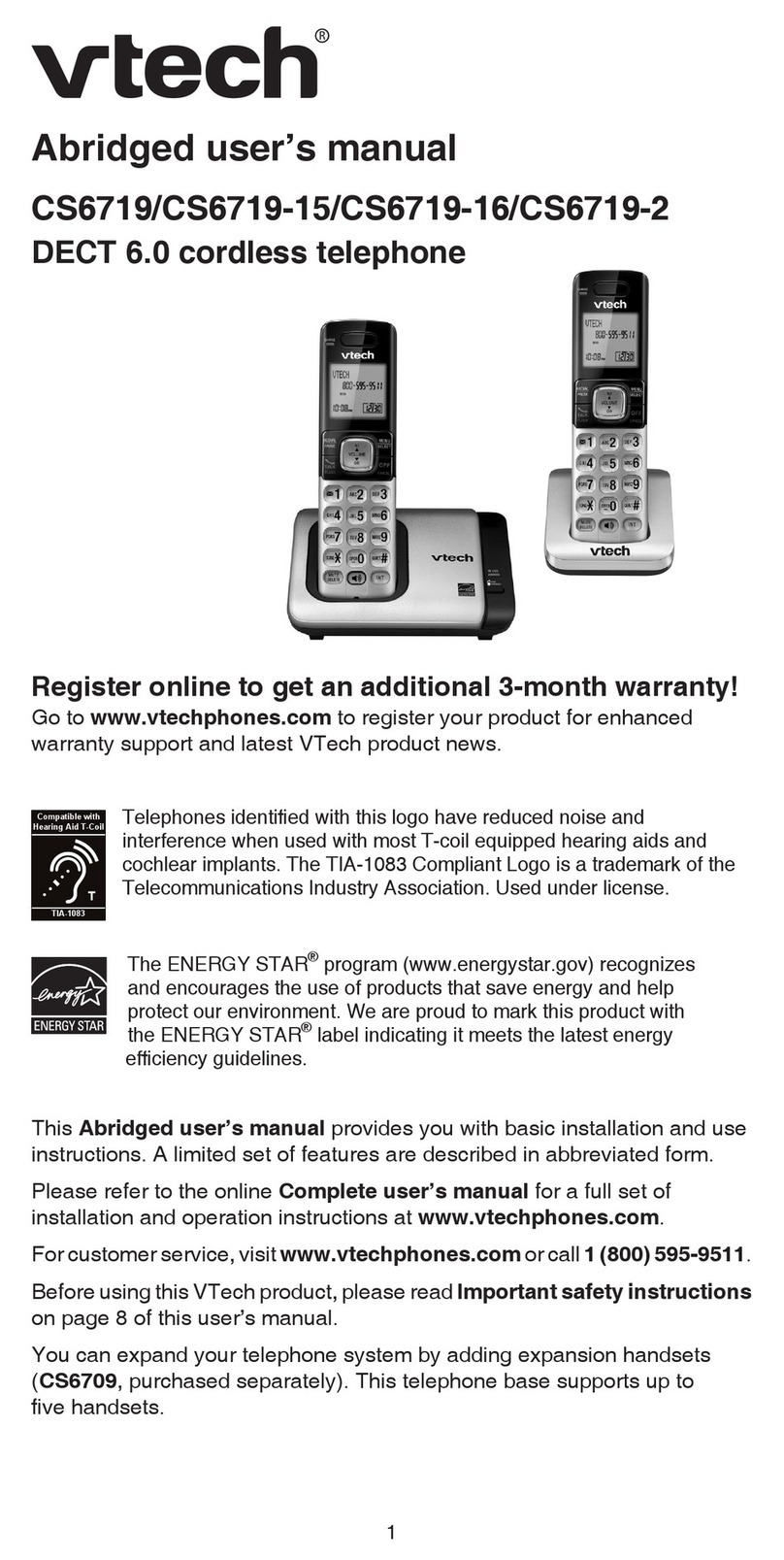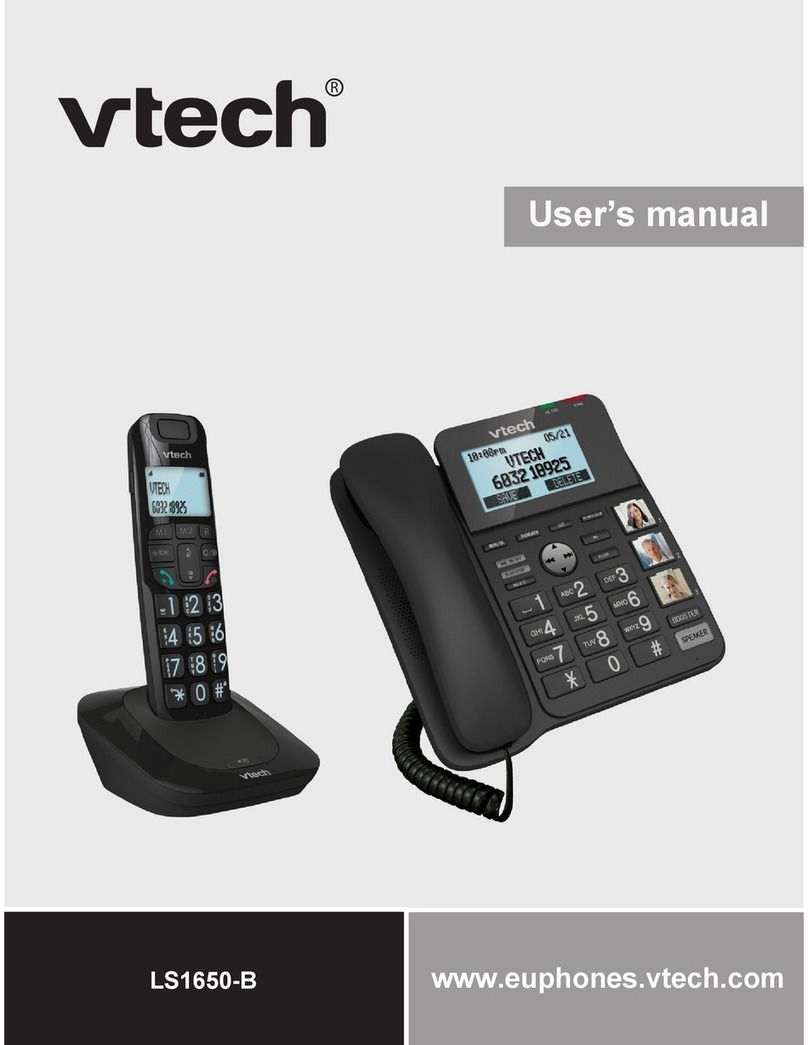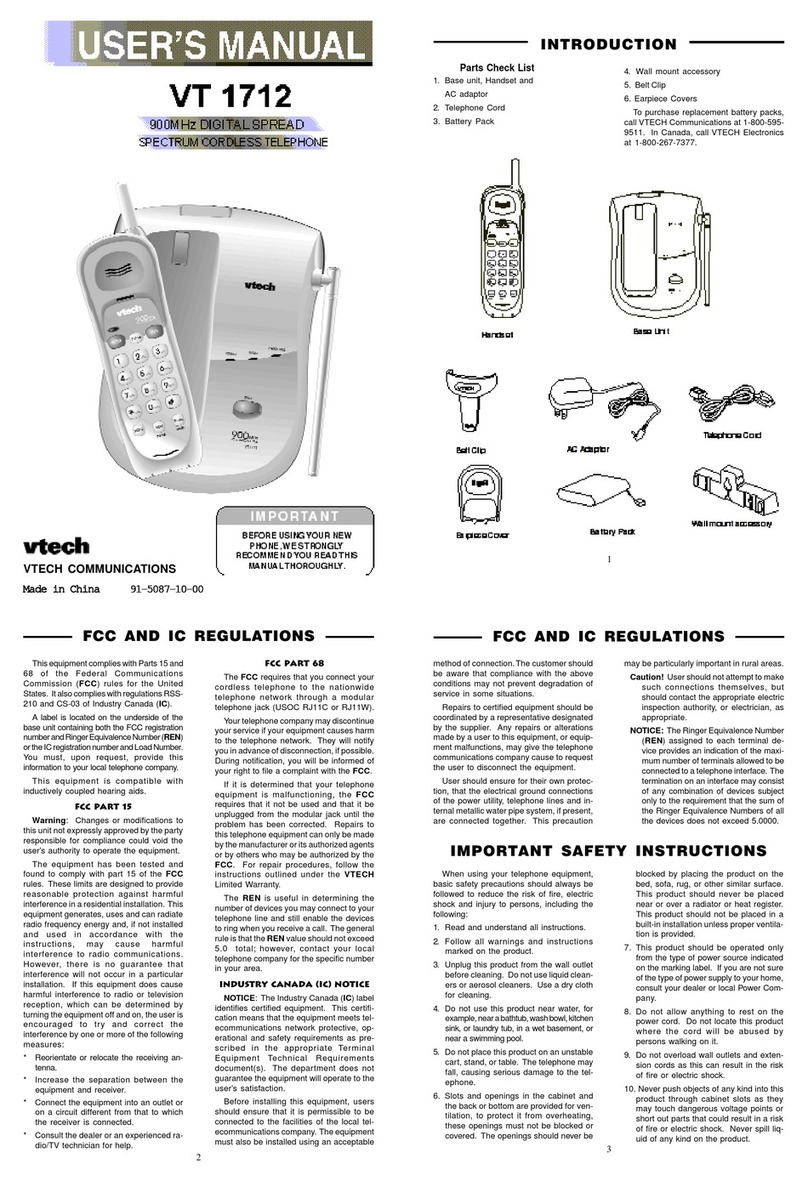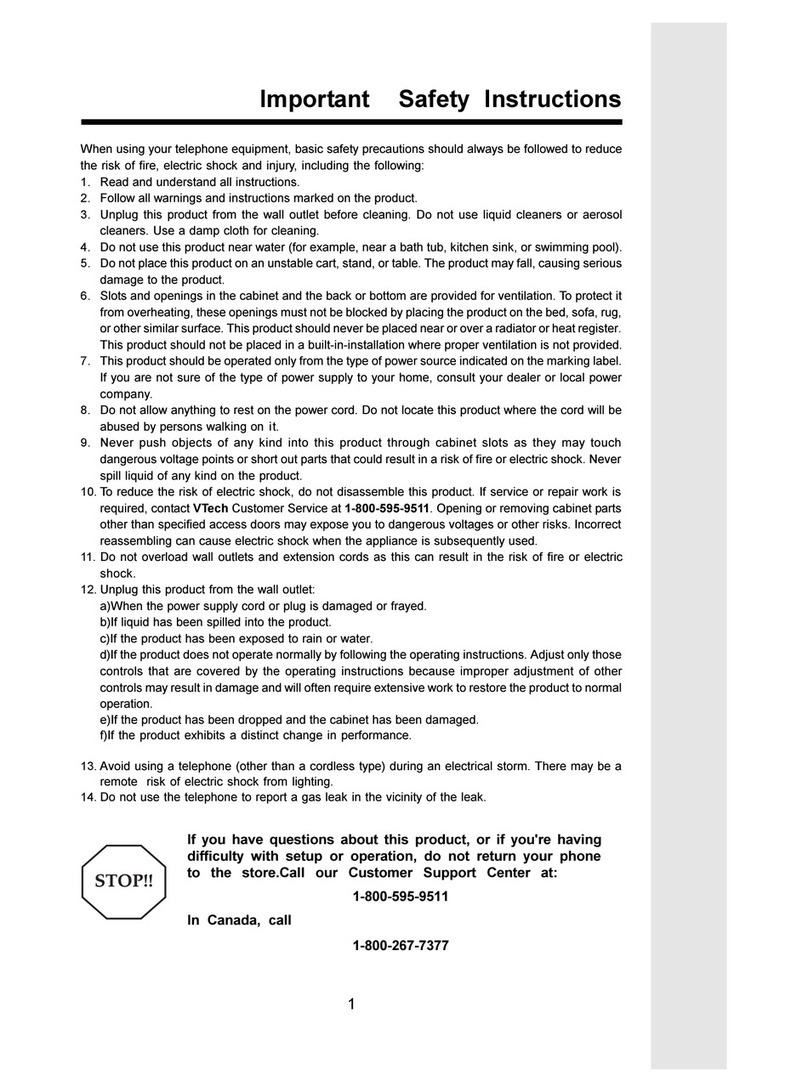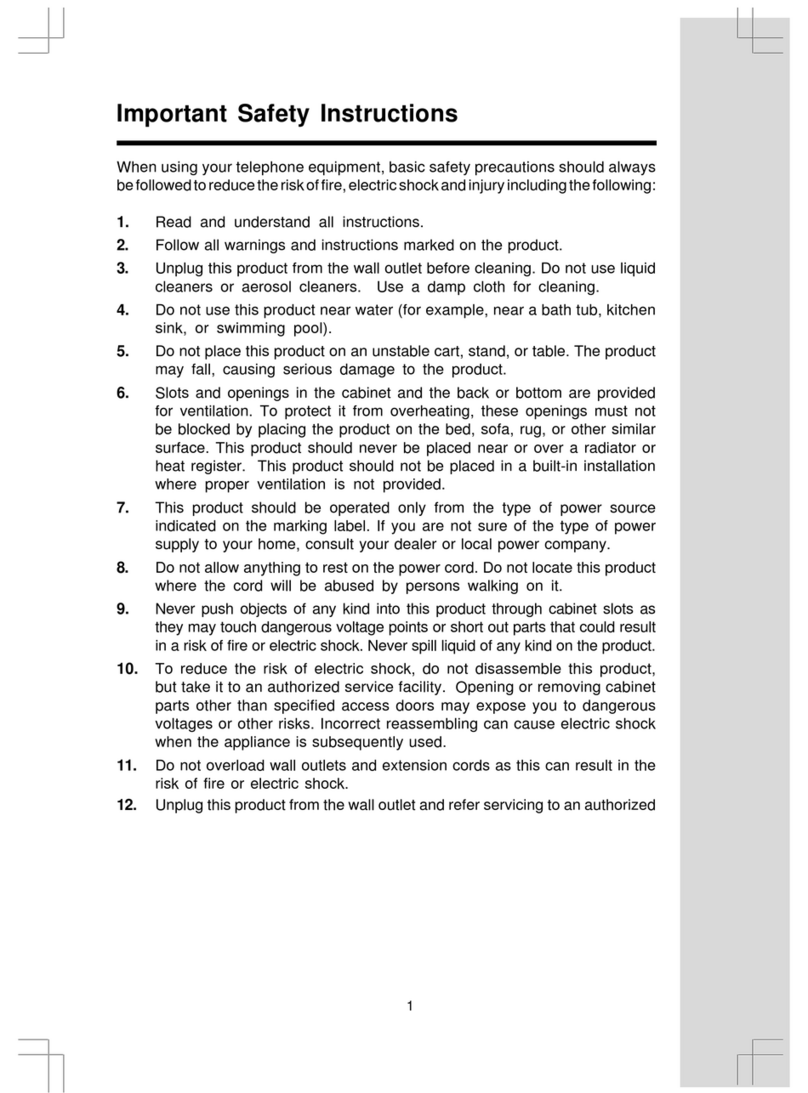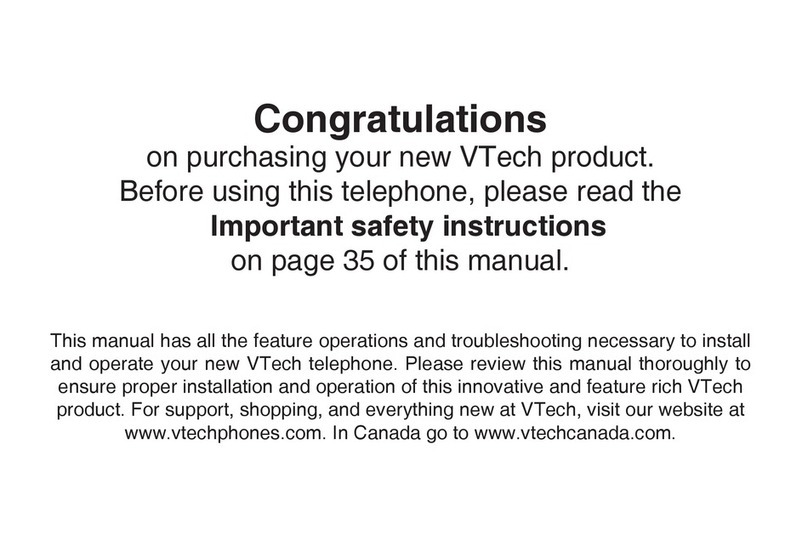89
Checking the Ringer
To check the ringer which is currently
programmed, do the following:
• Press PROG/MEM.
• Press the #key.
• Press 0.
• PressthePROG/MEMkeytoconfirm.
Memory Dialing
• The VT2458 can store up to 10
different phone numbers that you can
dial just by pressing PHONE, PROG/
MEM and one of the number keys (0-9)
Programming Speed Dial Numbers
The Handset must be OFF.
• Press PROG/MEM. The IN USE LED
willblink to indicate that you are in the
programming mode.
• Press the number of the memory
location you wish to store the number
in (0-9).
• Using the dial pad, dial the number
you want to store. The number can
be up to 16 digits long. The number
can be entered manually or by using
REDIAL/PAUSE.
• PressPROG/MEM tostore the phone
number to the key you selected.The
phoneexits program modeand emits
a tone.
Speed Number Dialing
• Press PHONE/FLASH to get a dial
tone.
• Press PROG/MEM and the memory
location number key (0-9).
• For example, to dial the number you
assigned to key ‘8’, you would press
PHONE, PROG/MEM, 8.
To Change or Replace a Speed Dial
Number
• To change or replace a stored
number in speed dial memory, simply
enter the new number and store it in
the memory location you wish to
change.
Operating Instructions
Operating Instructions
Changing Channels
.IfyounoticeinterferencewhenusingyourHandset,
press CHAN to switch to a clear channel. This
function is only available when you are on a call.
TONE/PULSE Setting
NOTE: Your VT 2458 is preset at the factory for
TONEdialing.
.If you have rotary service, press PROG/MEM,
*,#, PROG/MEM to switch to PULSE.
.To return to touch tone service, press PROG/
MEM, *, *, PROG/MEM.
Temporary Tone
If you have rotary (dial-pulse) telephone service,
(TONE/PULSE setting is set to PULSE), this feature
allows you to enter special codes and tones to
operateanswering machines, use electronic banking
services, calling cards, or other special services.
• Dial the call normally.
• Activate the Temporary Tone feature by pressing
TONE (the *key).
• You can then press the numbers or symbols you
need,and your phone will send theproper signals.
• To end the call, press OFF or place the Handset
back in the Base. The phone will automatically go
back to rotary (dial-pulse) service.
Programming the Ringer Type
The Handset ringer is capable of four different types
of ringing tones. To select a different ringer type do
the following:
• Press PROG/MEM.
• Press the #key.
• Press a key 1 - 4 to select a ringer type.
• Press the PROG/MEM key to confirm.
NOTE: To program, the Handset must be OFF.
Turning Off the Ringer
Toturnoffthe ringeronthe Handset,dothe following:
• Press PROG/MEM.
• Press the #key.
• Press 5 to turn off the ringer. Press the PROG/
MEM key to confirm.
• To turn the ringer on again, see Programming
the Ringer Type.
Basic Operation
Basic Operation