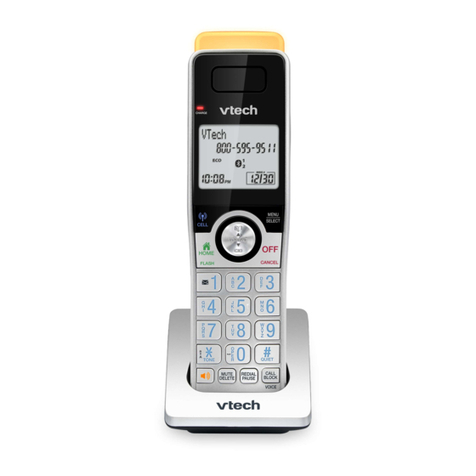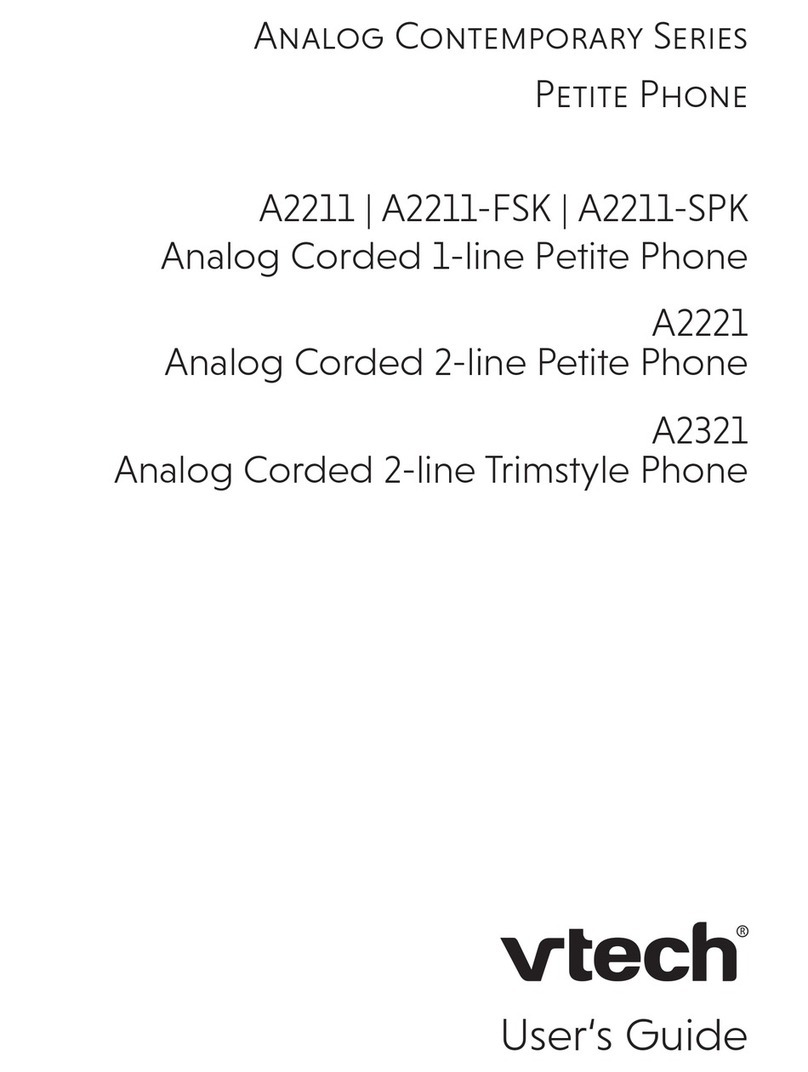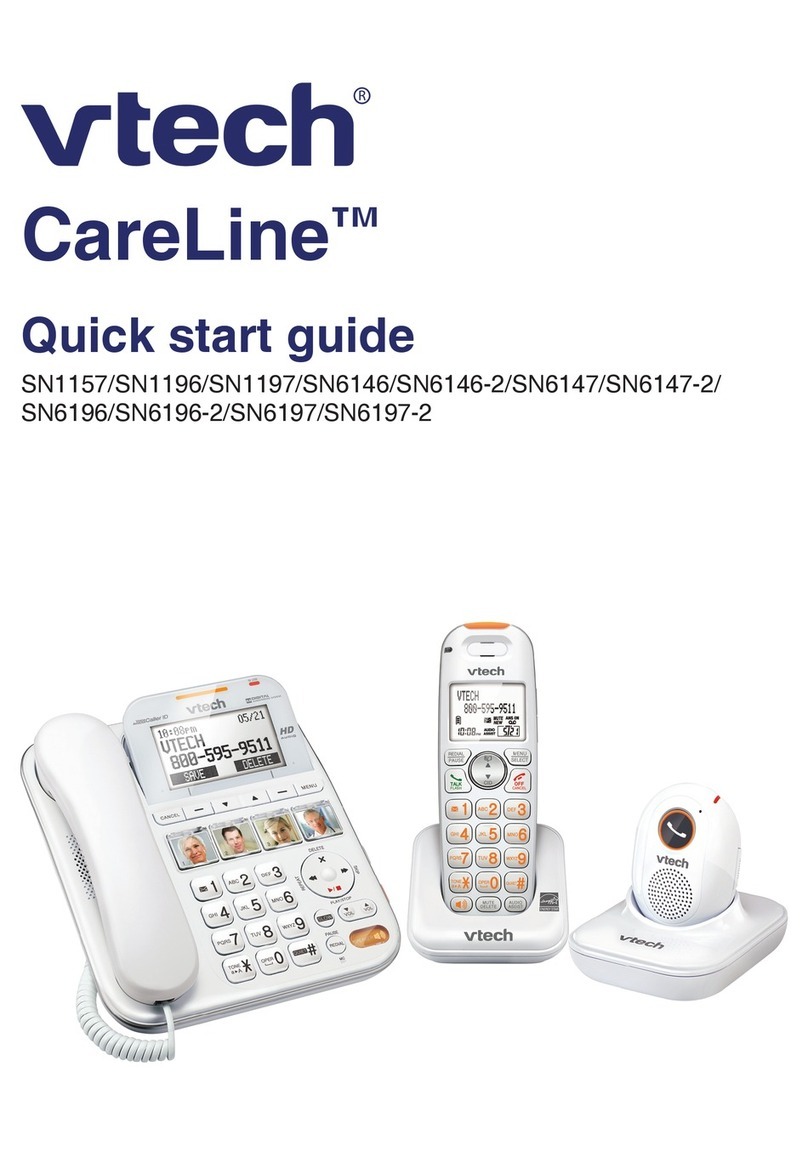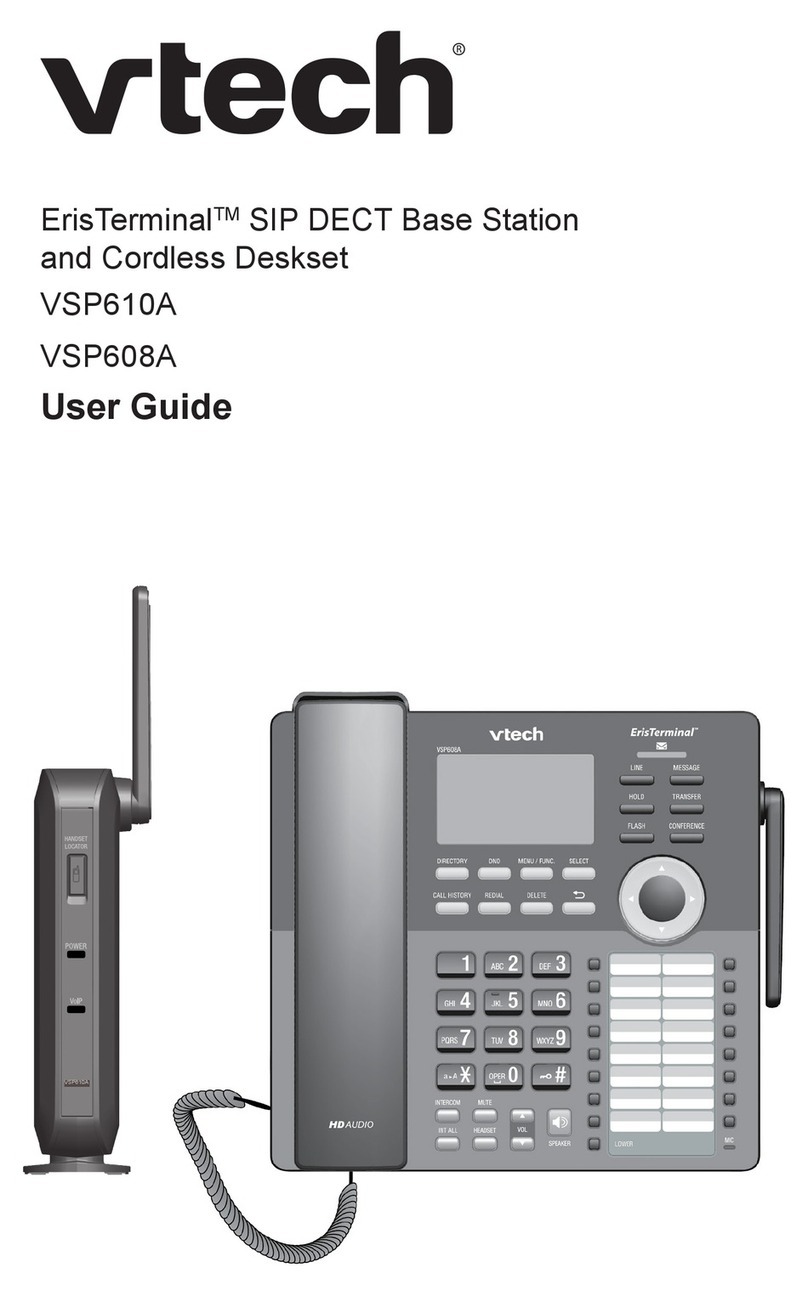V-tech VSP725 User manual
Other V-tech Telephone manuals
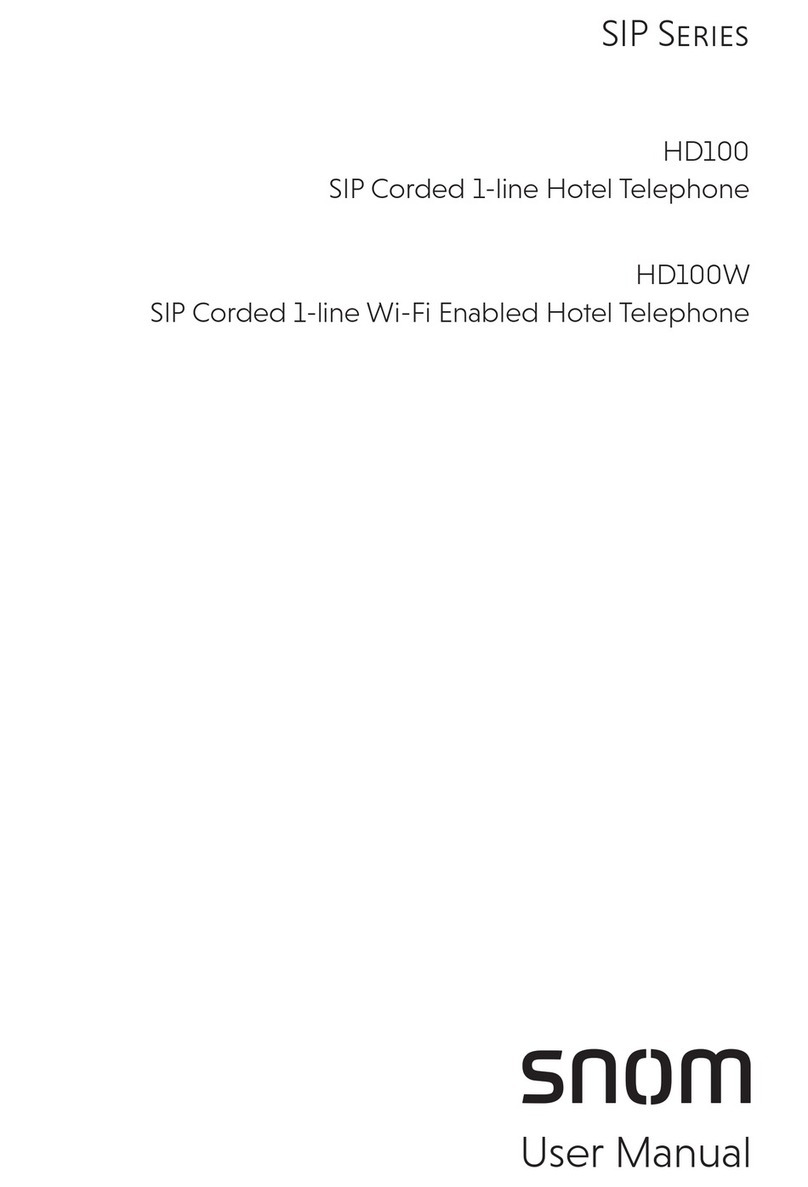
V-tech
V-tech HD100 User manual

V-tech
V-tech DS6472-6 User manual

V-tech
V-tech ia5863 User manual

V-tech
V-tech I 6783 Setup guide

V-tech
V-tech CL80121 User manual
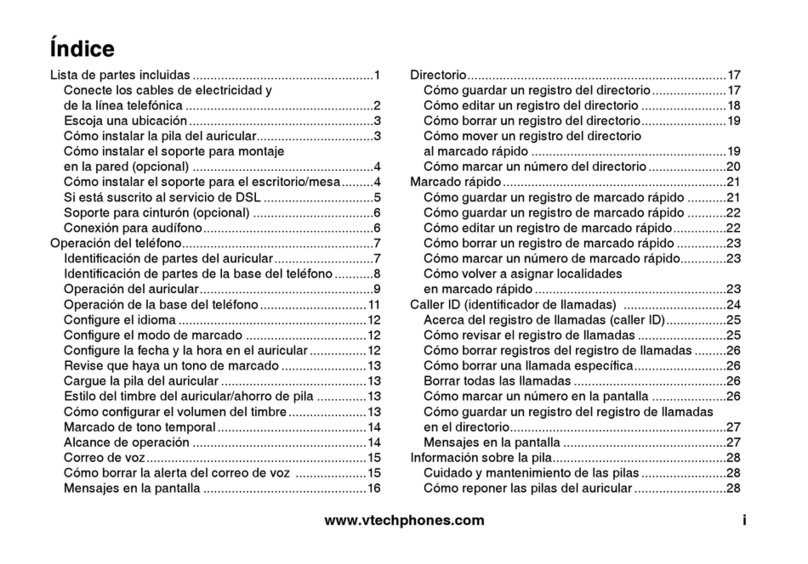
V-tech
V-tech ia5824 Setup guide

V-tech
V-tech IP8100-1 User manual
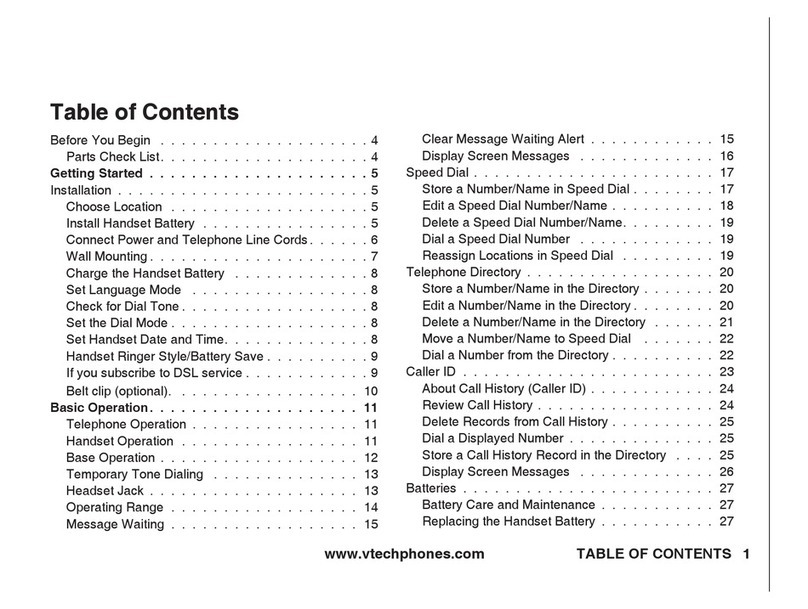
V-tech
V-tech ia5823 User manual
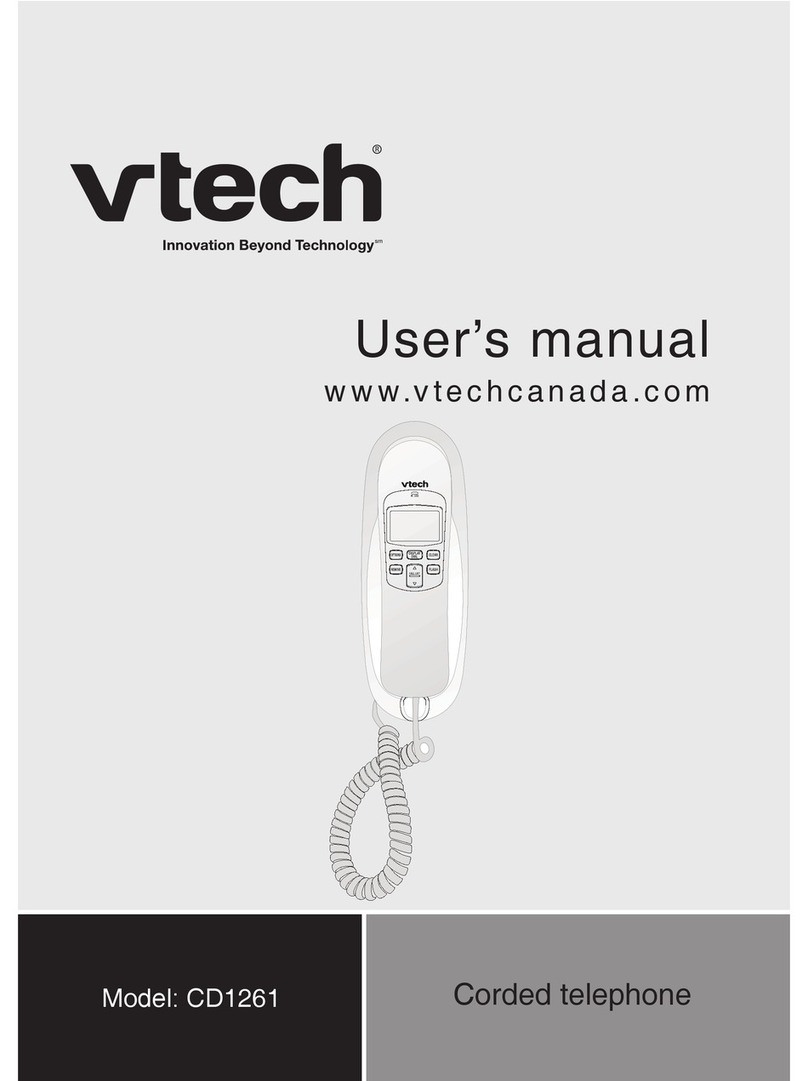
V-tech
V-tech CD1261 User manual

V-tech
V-tech CS6519A User manual
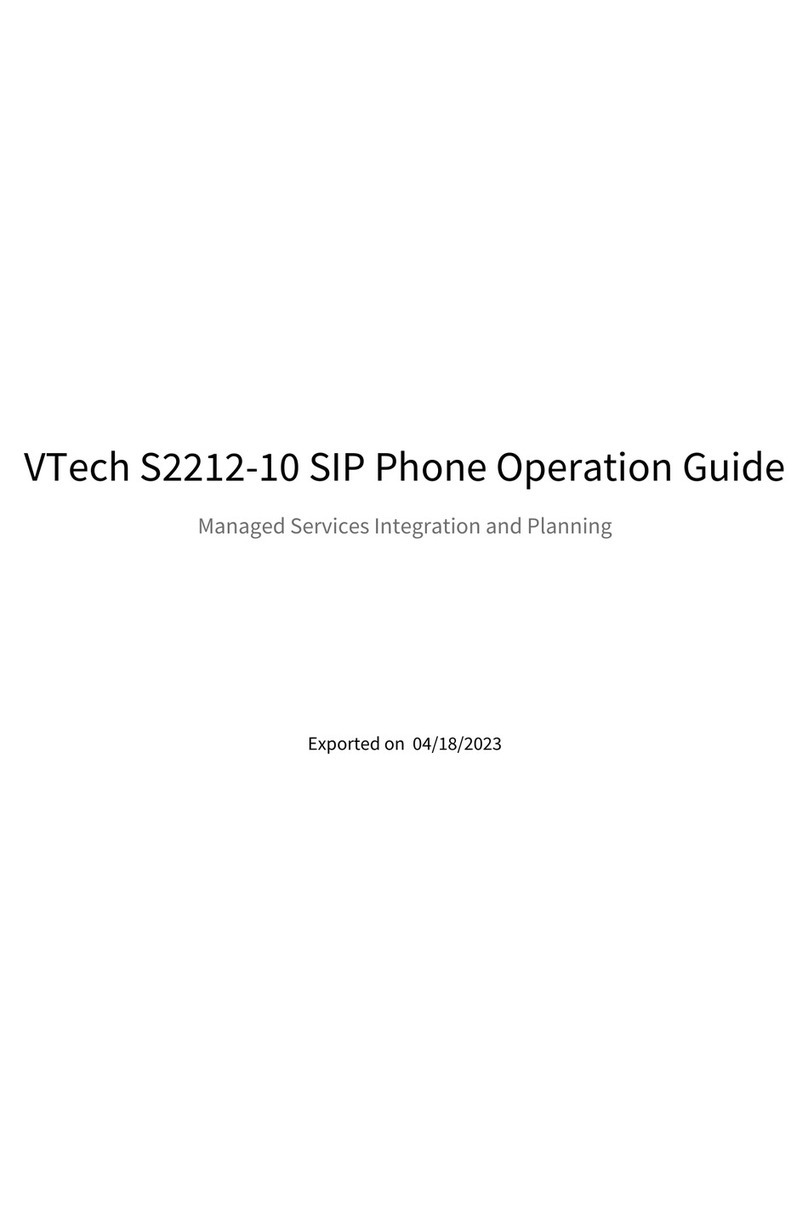
V-tech
V-tech S2212-10 User manual
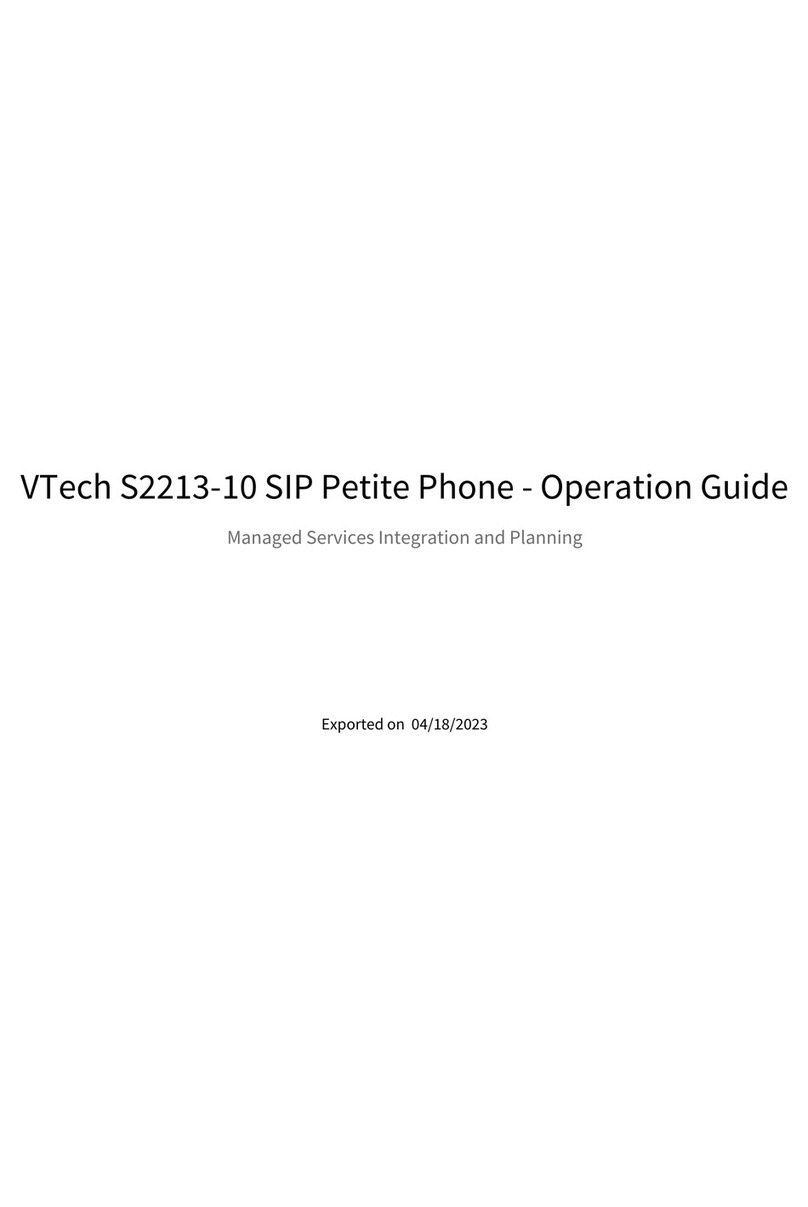
V-tech
V-tech S2213-10 User manual

V-tech
V-tech TrimStyle NG-A3311 User manual

V-tech
V-tech 15150 User manual
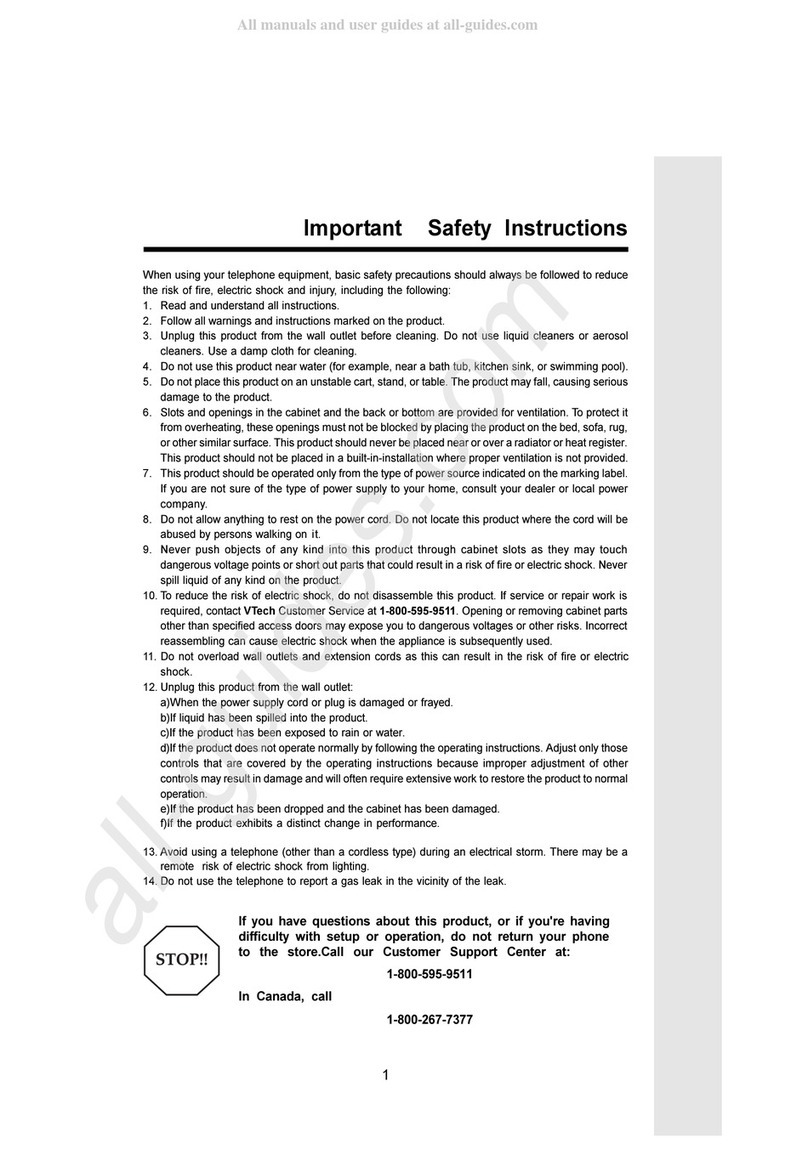
V-tech
V-tech vt20-2438 User manual
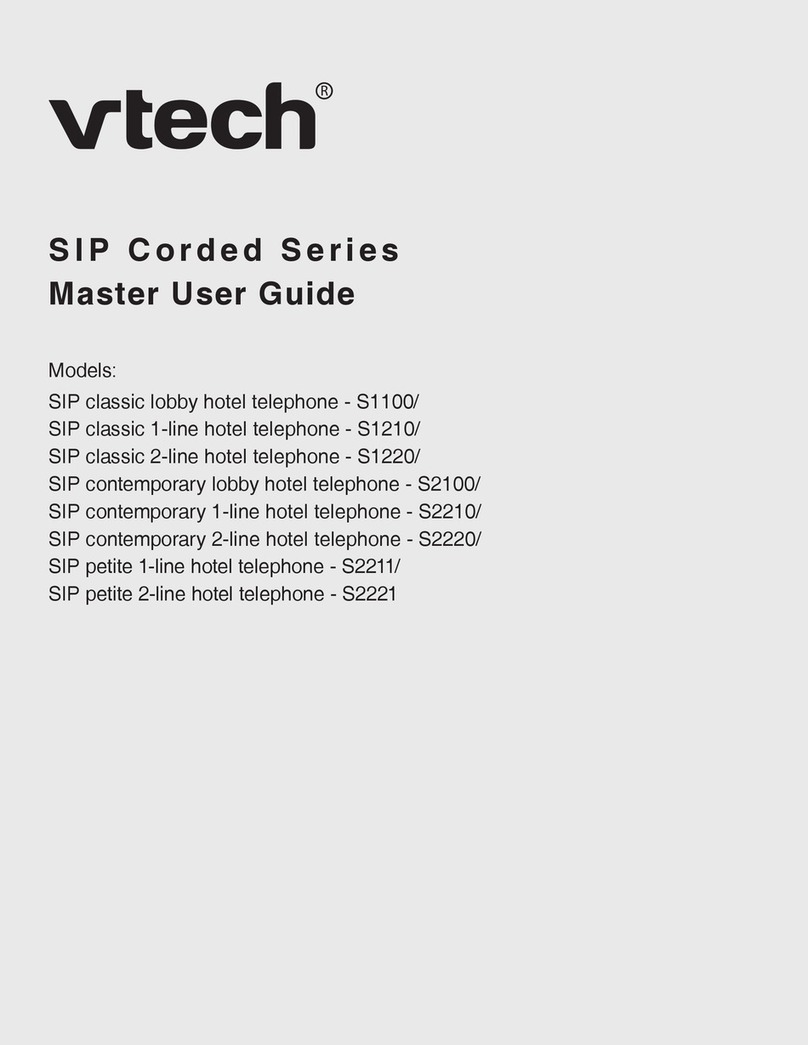
V-tech
V-tech S1100 User manual
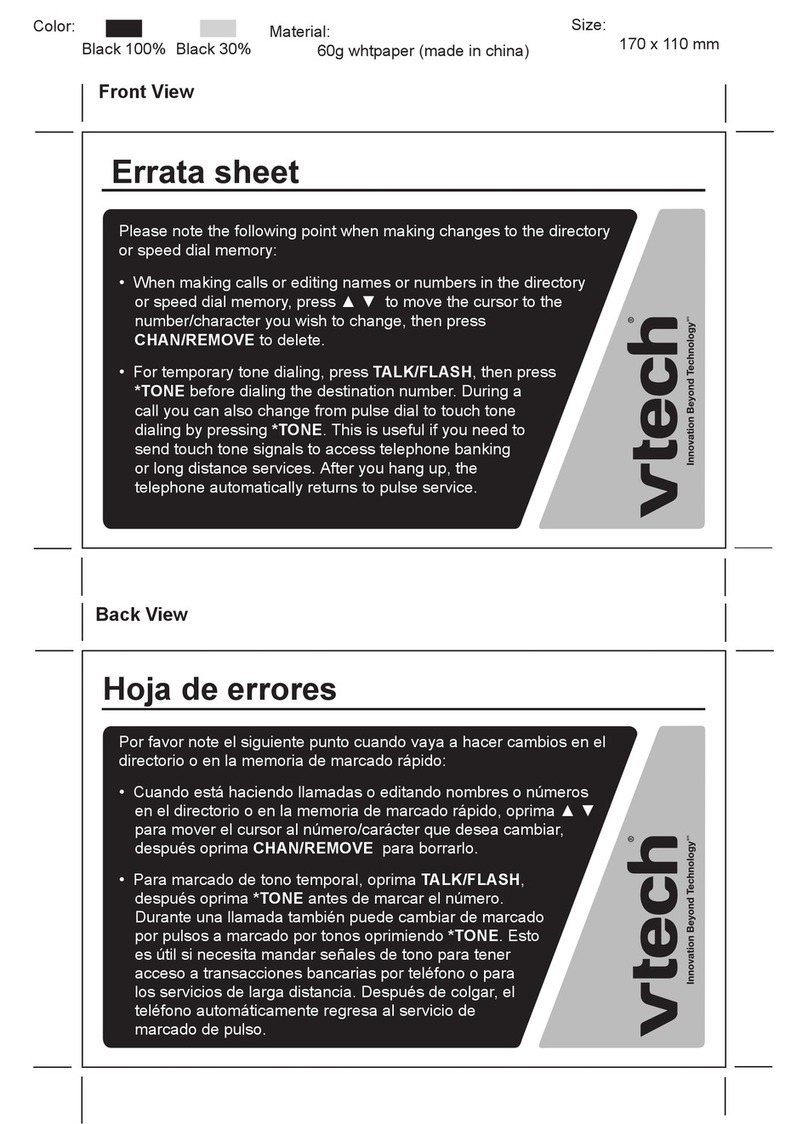
V-tech
V-tech ia5870 User manual
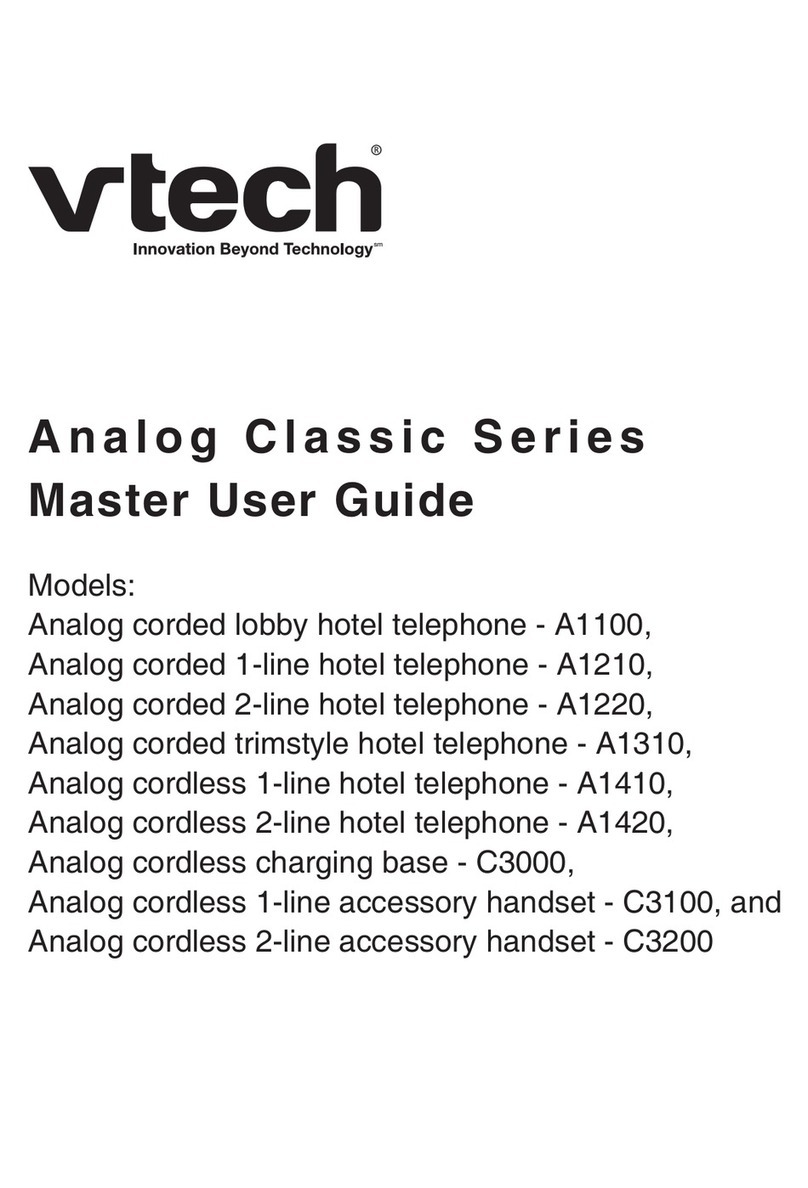
V-tech
V-tech A1100 Analog Classic Series User manual
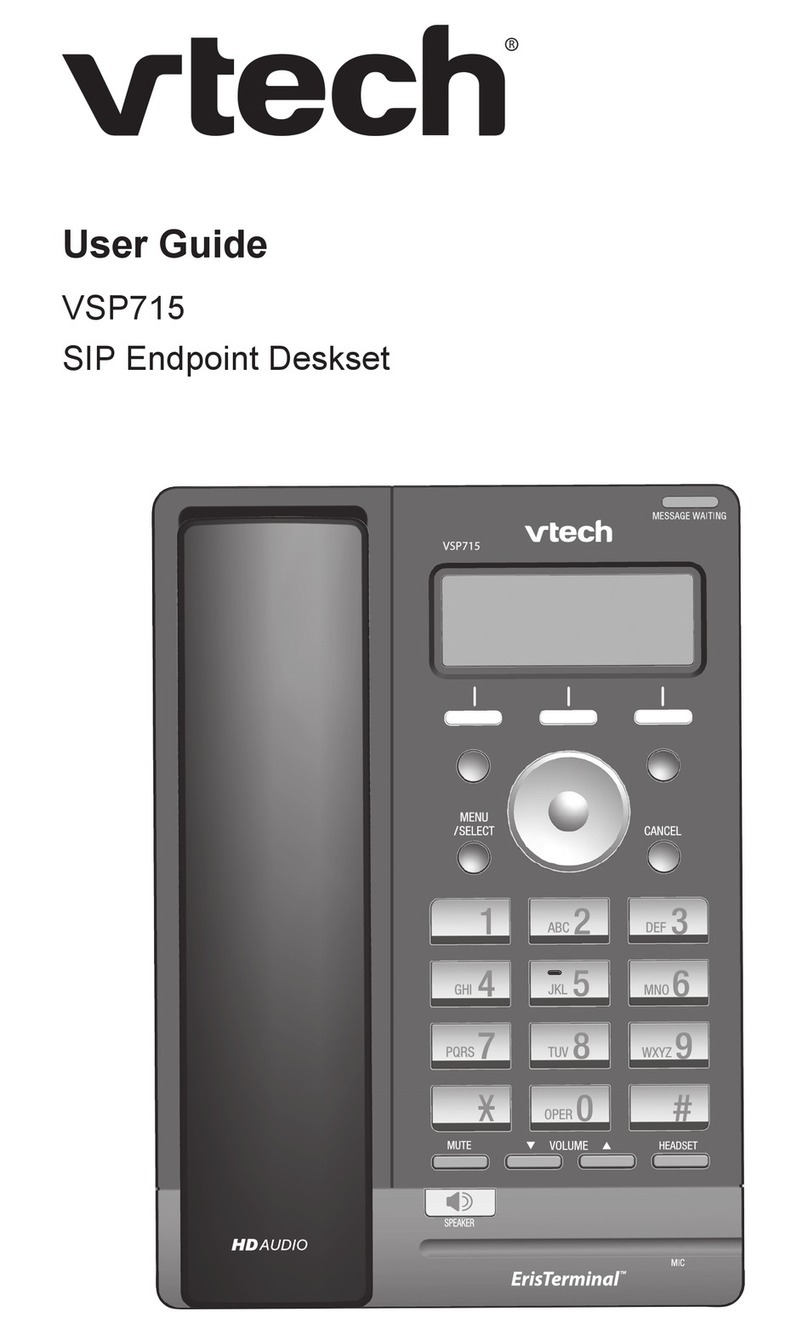
V-tech
V-tech ErisTerminal VSP715 User manual
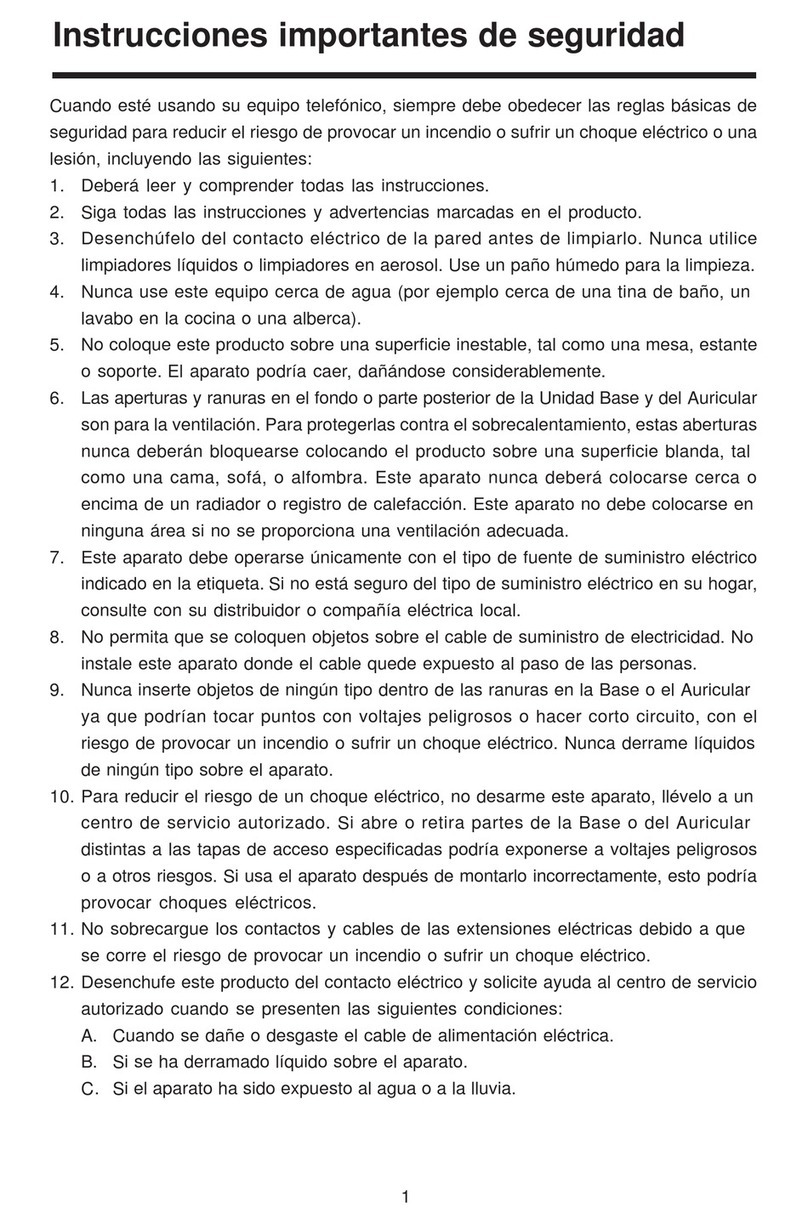
V-tech
V-tech ia5851 - Cordless Phone - Operation User guide