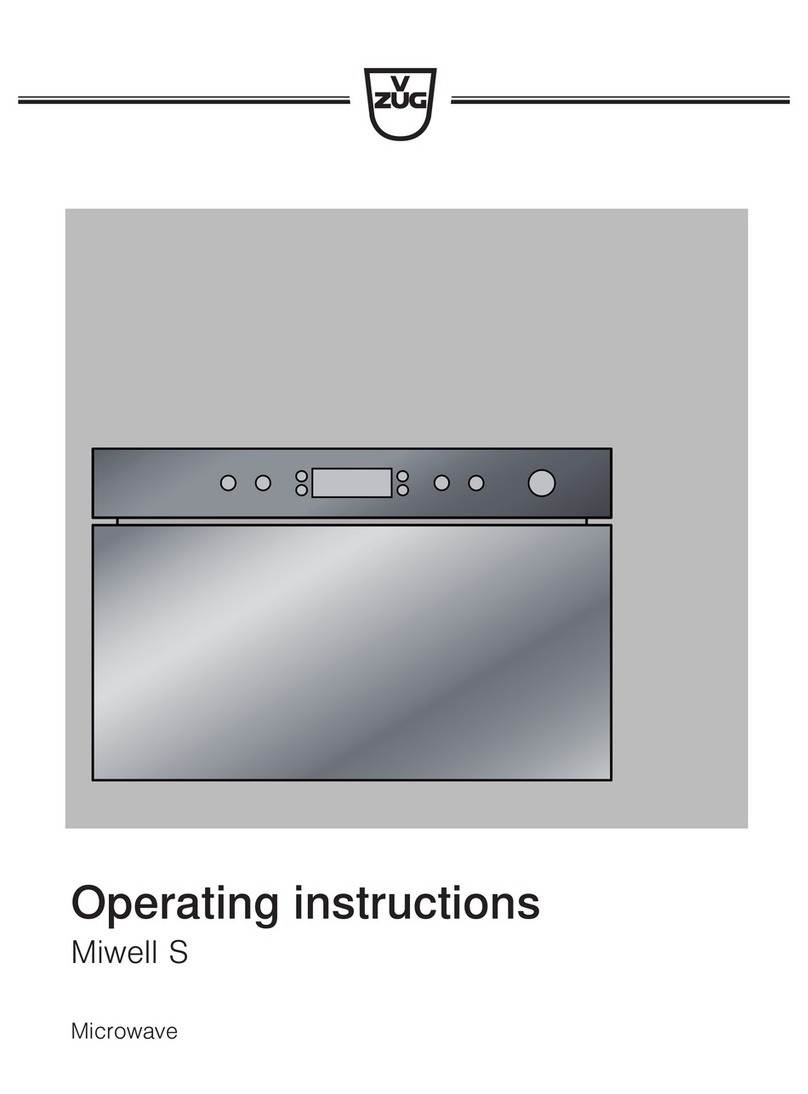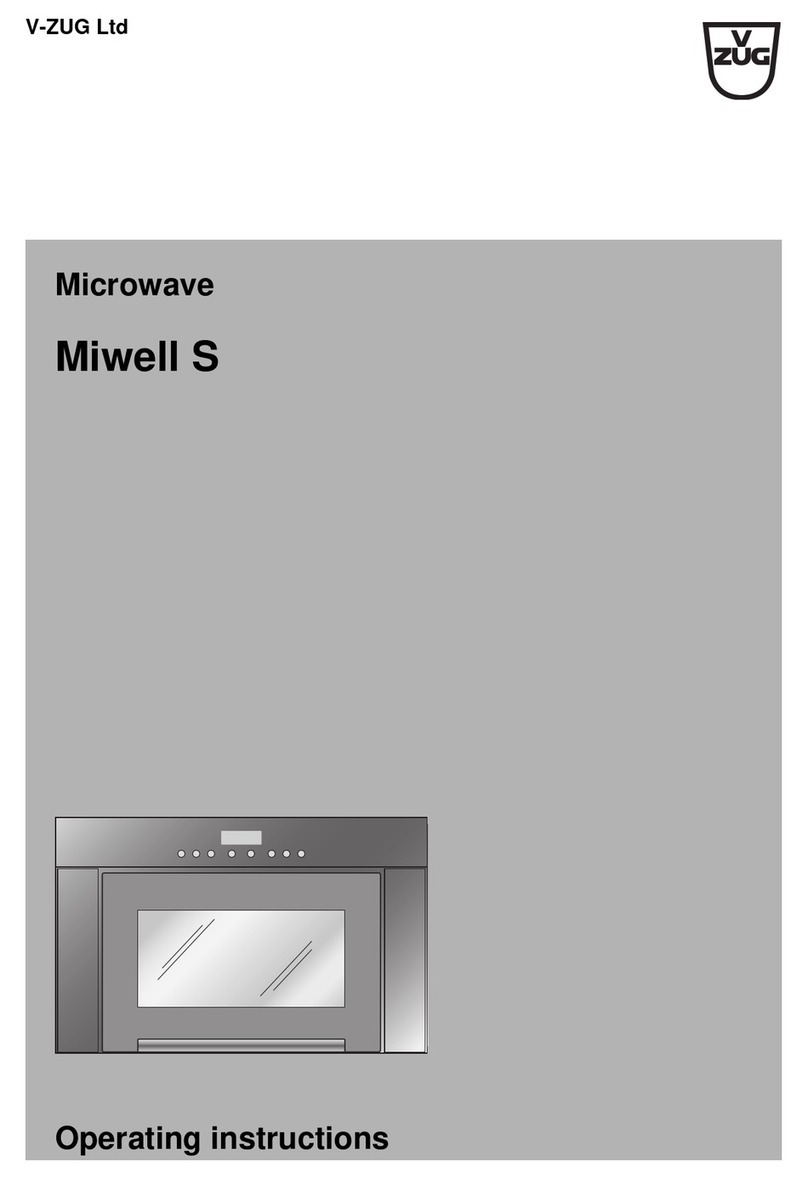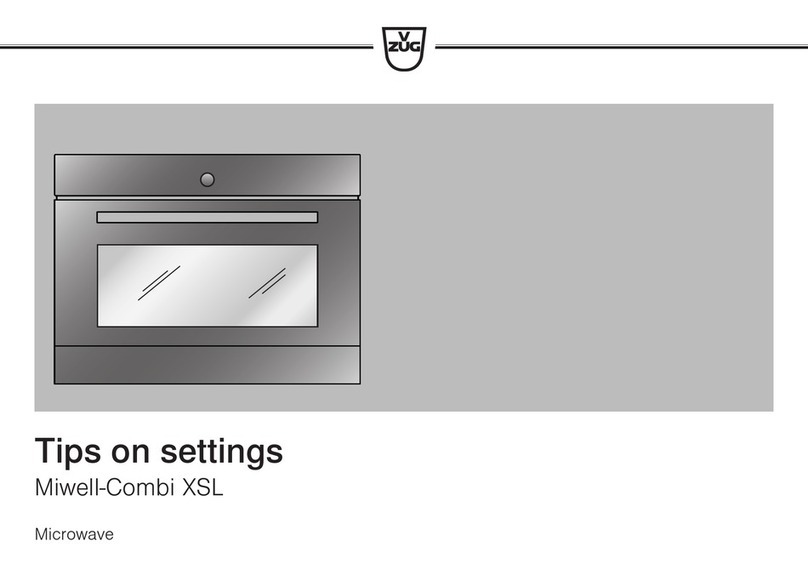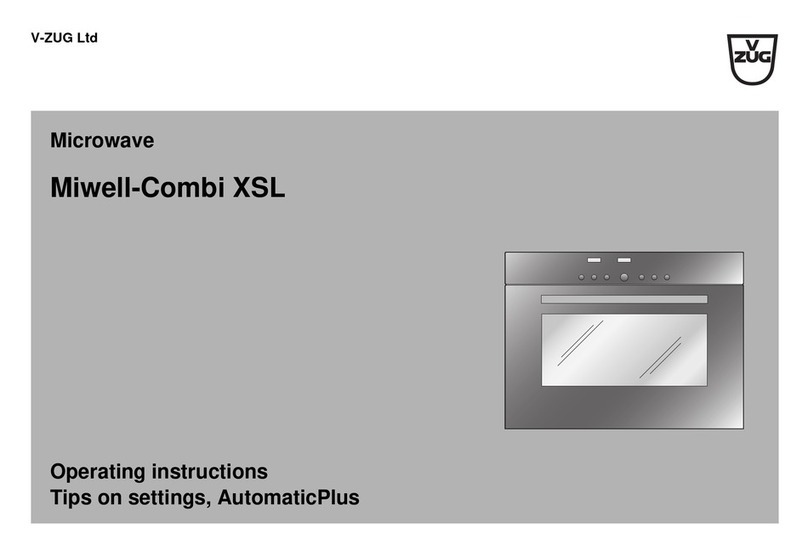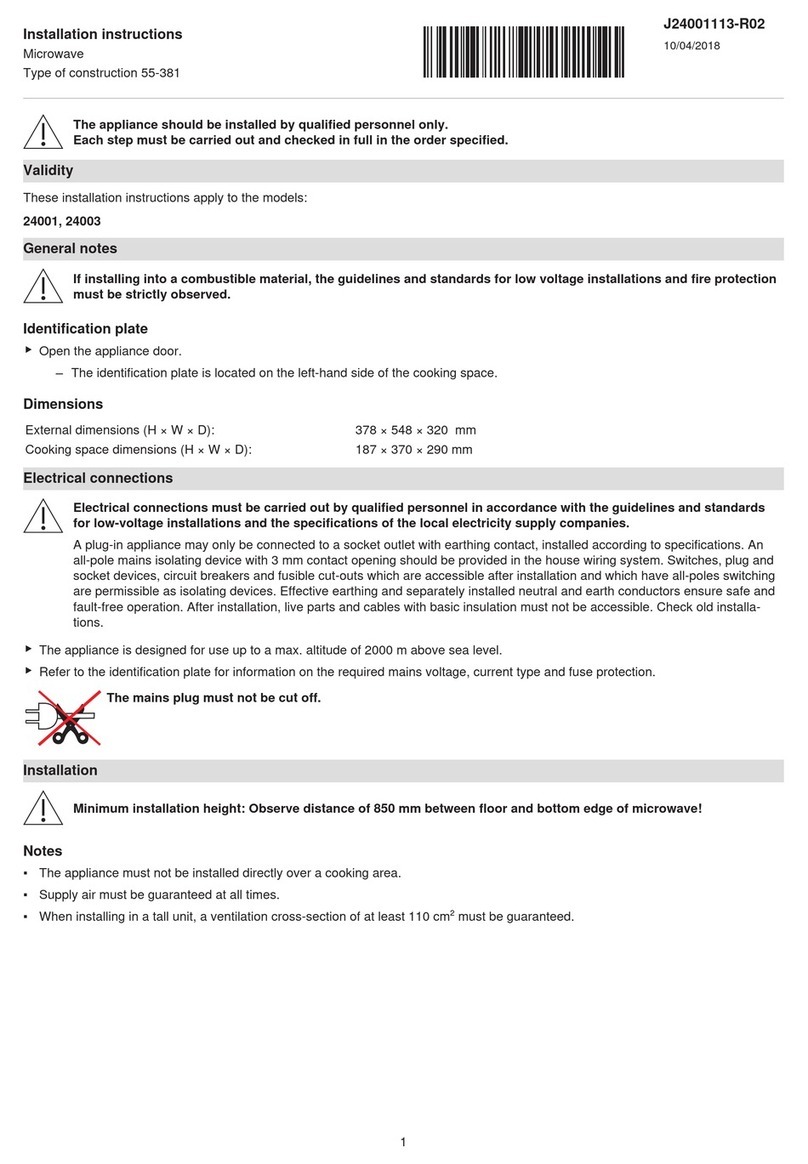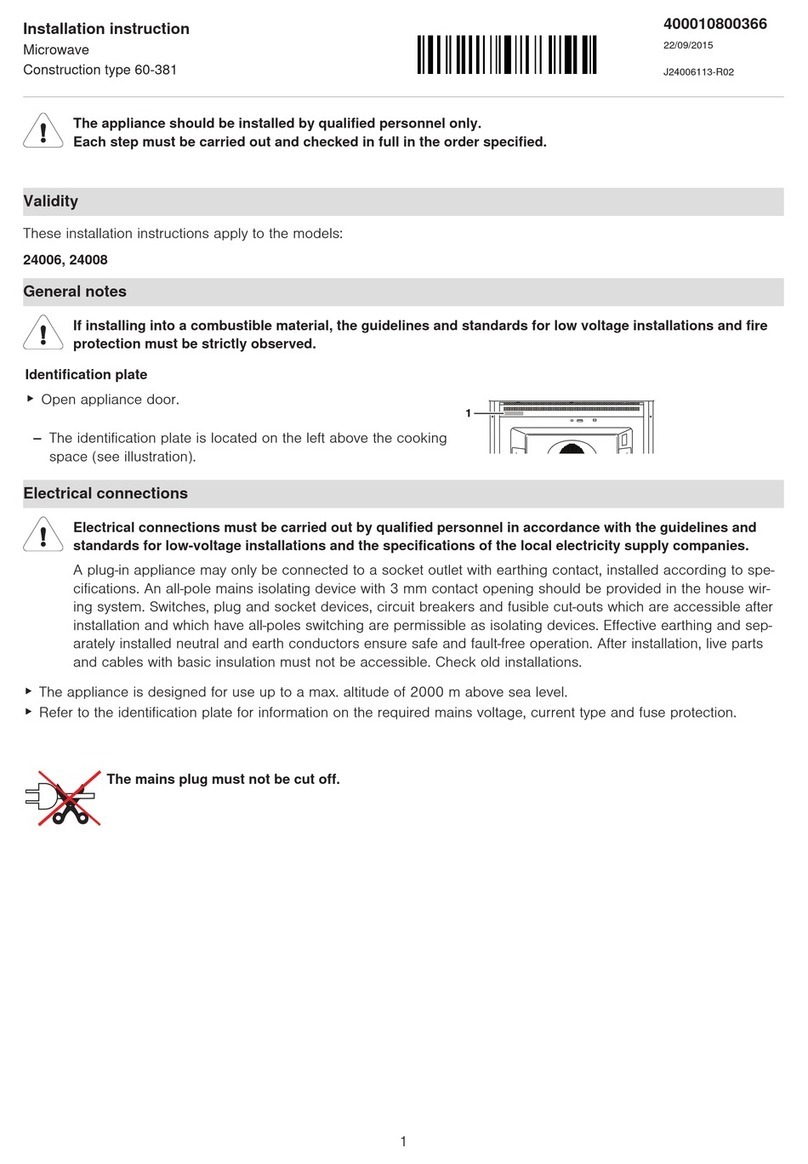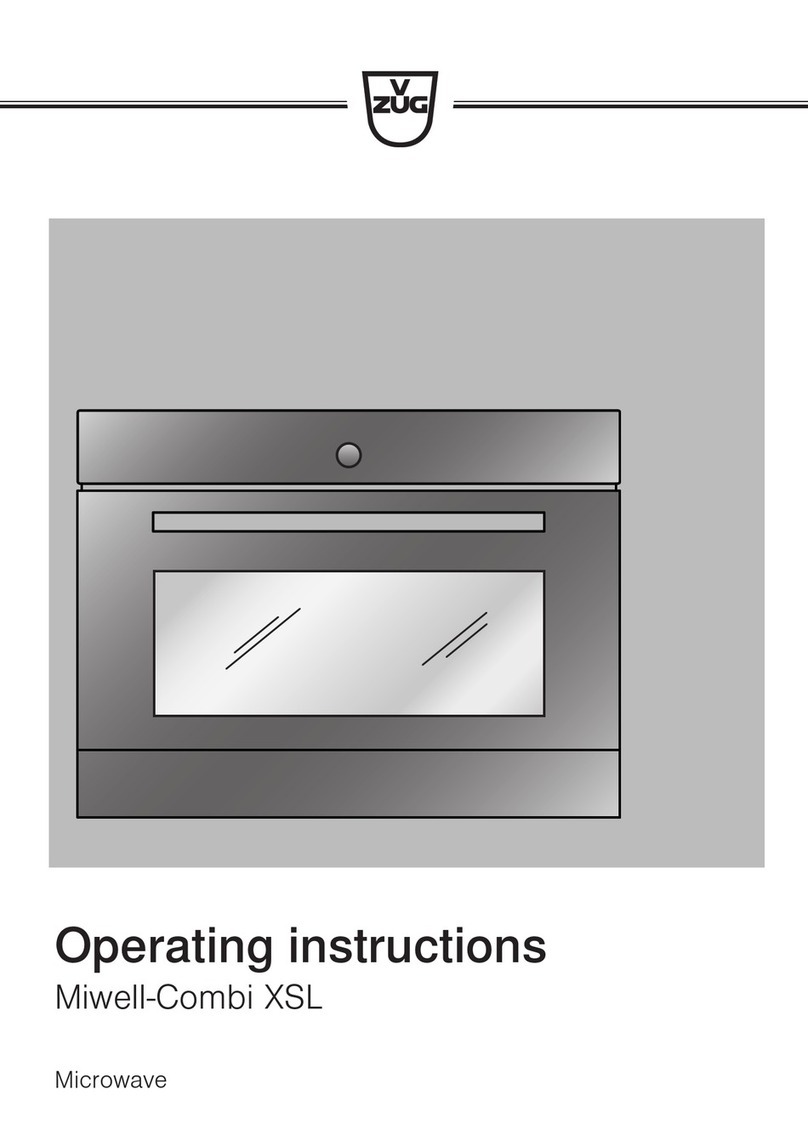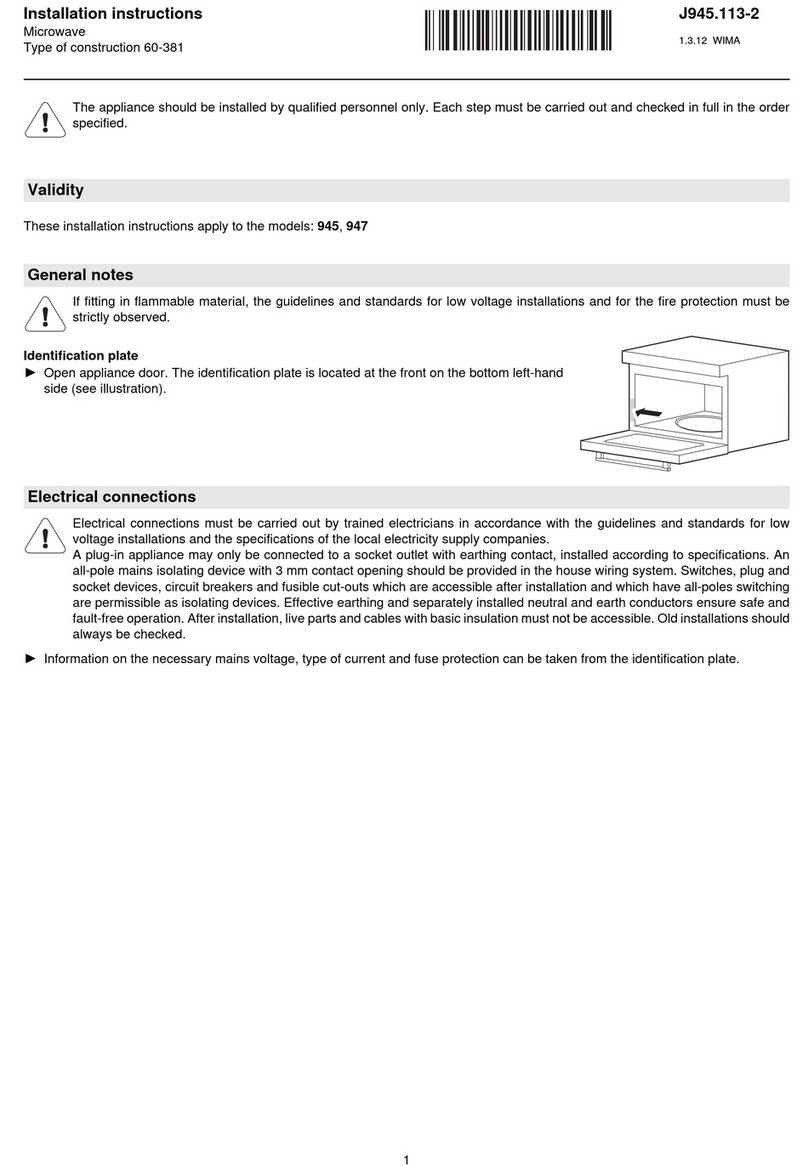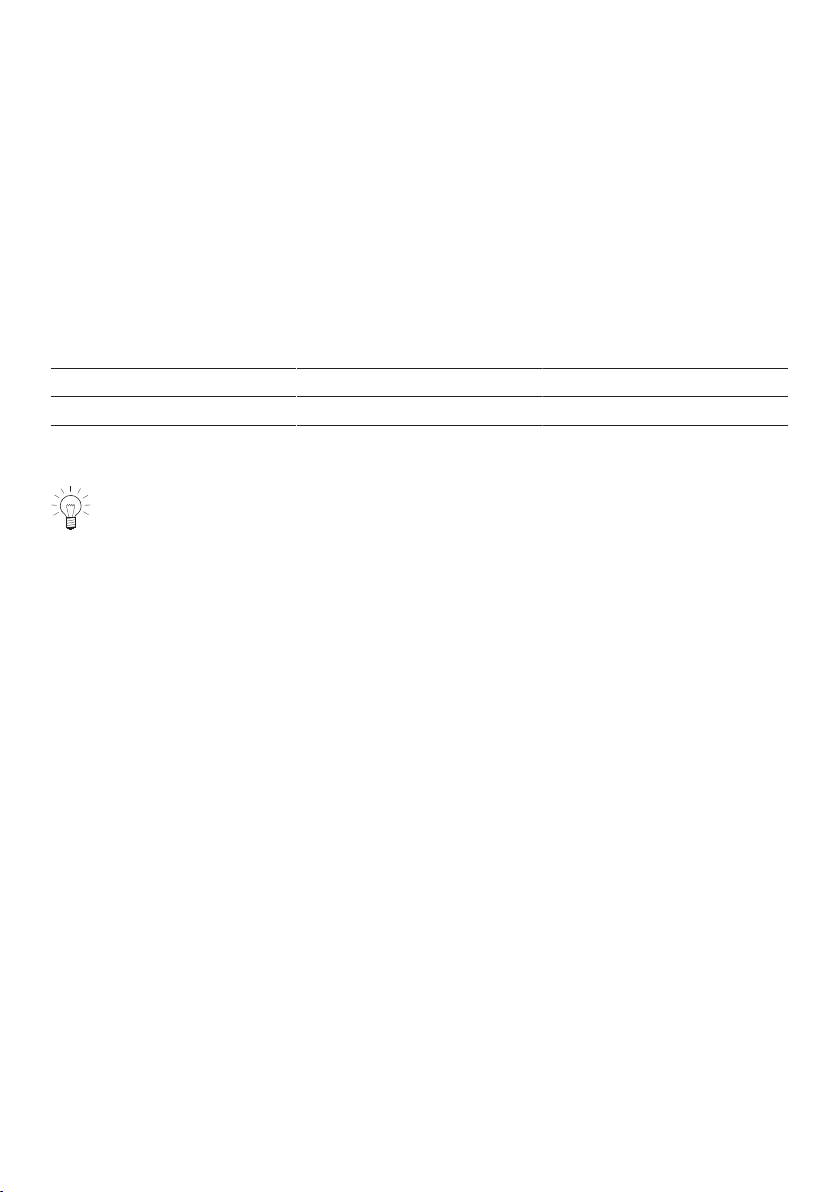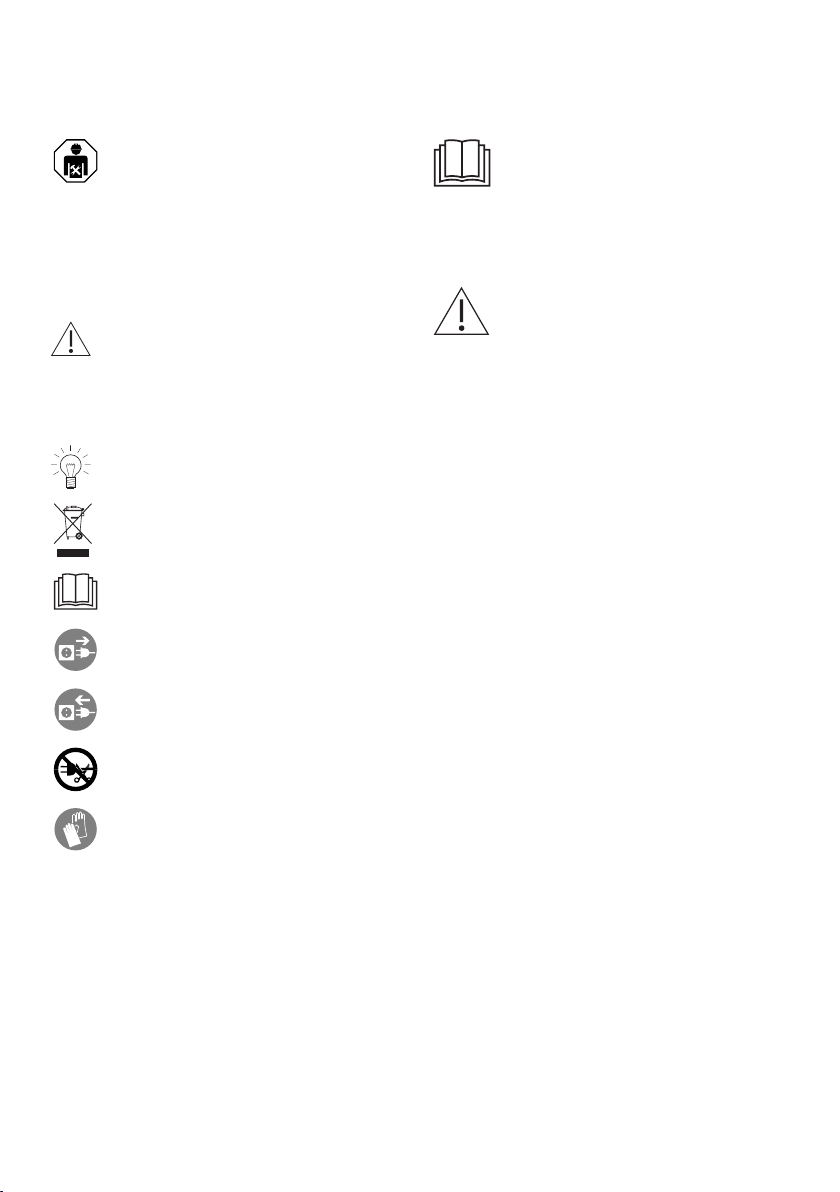1 Safety precautions
8
the cooking space and the
adjacent parts, see the «Care
and maintenance» section.
1.4 Appliance installation
▪The appliance must be installed by
qualified personnel only.
▪Each step must be carried out and
checked in full in the order specified.
▪Electrical connections must be carried
out by qualified personnel in accord-
ance with the guidelines and standards
for low-voltage installations and the spe-
cifications of the local electricity supply
companies.
▪A plug-in appliance may only be con-
nected to a socket outlet with earthing
contact, installed according to specifica-
tions. An all-pole mains isolating device
with 3 mm contact opening should be
provided in the house wiring system.
Switches, plug and socket devices, cir-
cuit breakers and fusible cut-outs which
are accessible after installation and
which have all-poles switching are per-
missible as isolating devices. Effective
earthing and separately installed neutral
and earth conductors ensure safe and
fault-free operation. After installation,
live parts and cables with basic insula-
tion must not be accessible. Check old
installations.
▪Refer to the identification plate for in-
formation on the required mains
voltage, current type and fuse protec-
tion.
▪All plastering, plasterboarding, wall pa-
pering and painting work is to be car-
ried out prior to installing the appliance.
▪Efficient repairs can only be guaranteed
if it is possible to de-install the complete
appliance at any time without causing
any damage.
▪Allow ≥45 mm niche clearance at the
back of the appliance for ventilation.
▪For model V4000, ensure an air outlet
below the appliance of 250 cm2.
▪If the appliance is installed any other
way, the results will also vary with the
changed power output.
▪The appliance is equipped with a con-
nection cable which must be connected
to an on-site junction box. The mains
cable may not be replaced for thermo-
technical reasons.
1.5 Instructions for use
Before using for the first time
▪The appliance must be installed and
connected to the electricity supply in
accordance with the separate installa-
tion instructions. Have a qualified fitter/
electrician carry out the necessary
work.
Correct use
▪The appliance is designed for use in
the home for preparing food. Under no
circumstances flambé or cook food us-
ing a lot of fat in the cooking space! No
liability is assumed for any damage
caused by improper use or incorrect
handling.
▪Never use the appliance to dry animals,
textiles, paper, etc.!
▪Do not use the appliance as a room
heater.
▪Any repairs, modifications or manipula-
tions to the appliance, especially any
electrically live parts, may only be car-
ried out by the manufacturer, its Cus-
tomer Services or a similarly qualified
person. Repairs if carried out incorrectly
may cause serious injury, damage to
the appliance and fittings, as well as af-
fect the functioning of the appliance. If
the appliance is not working properly or
in case a repair is needed, follow the in-
structions given in the «Service & Sup-
port» section. If required, please contact
our Customer Services.
▪Use original spare parts only.
▪Retain these operating instructions for
future reference.