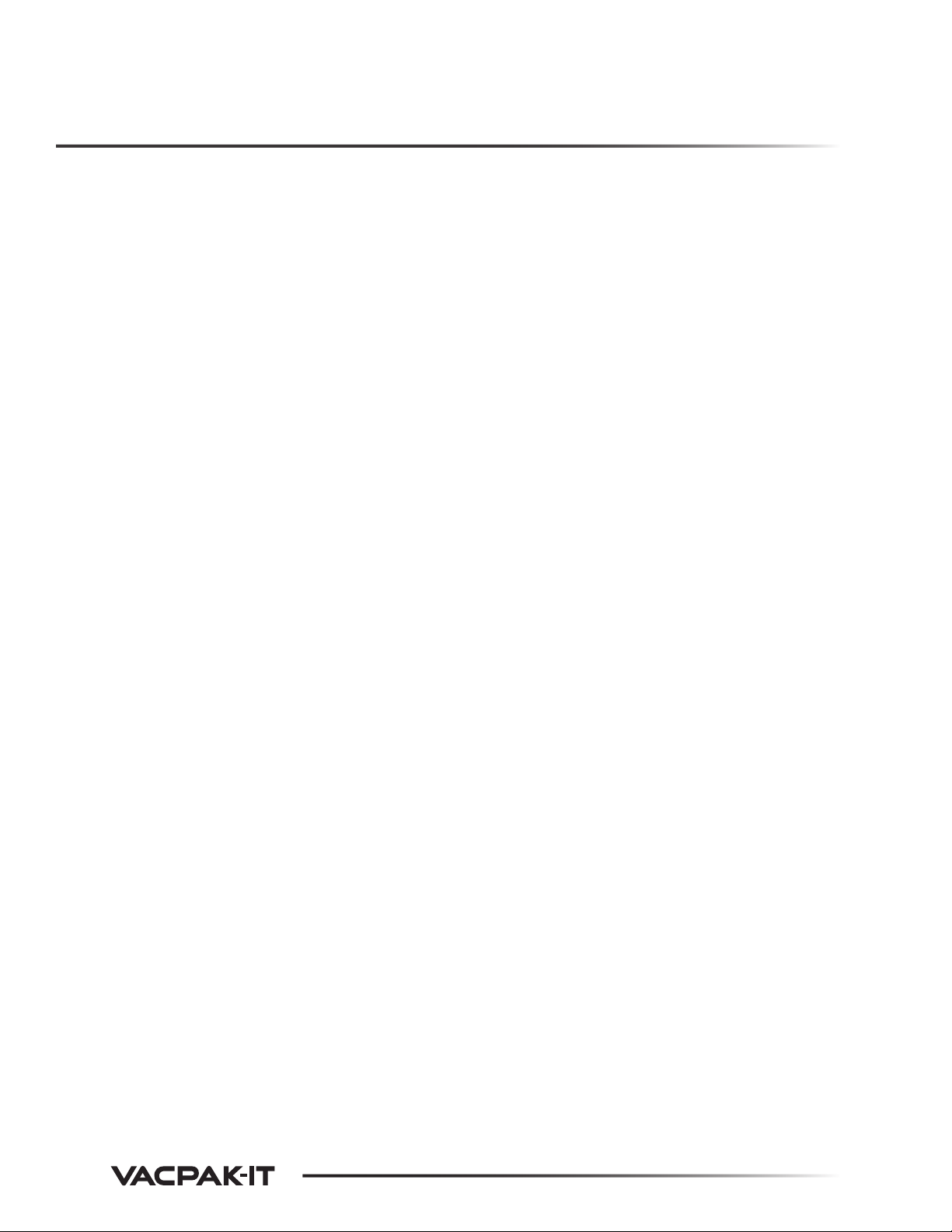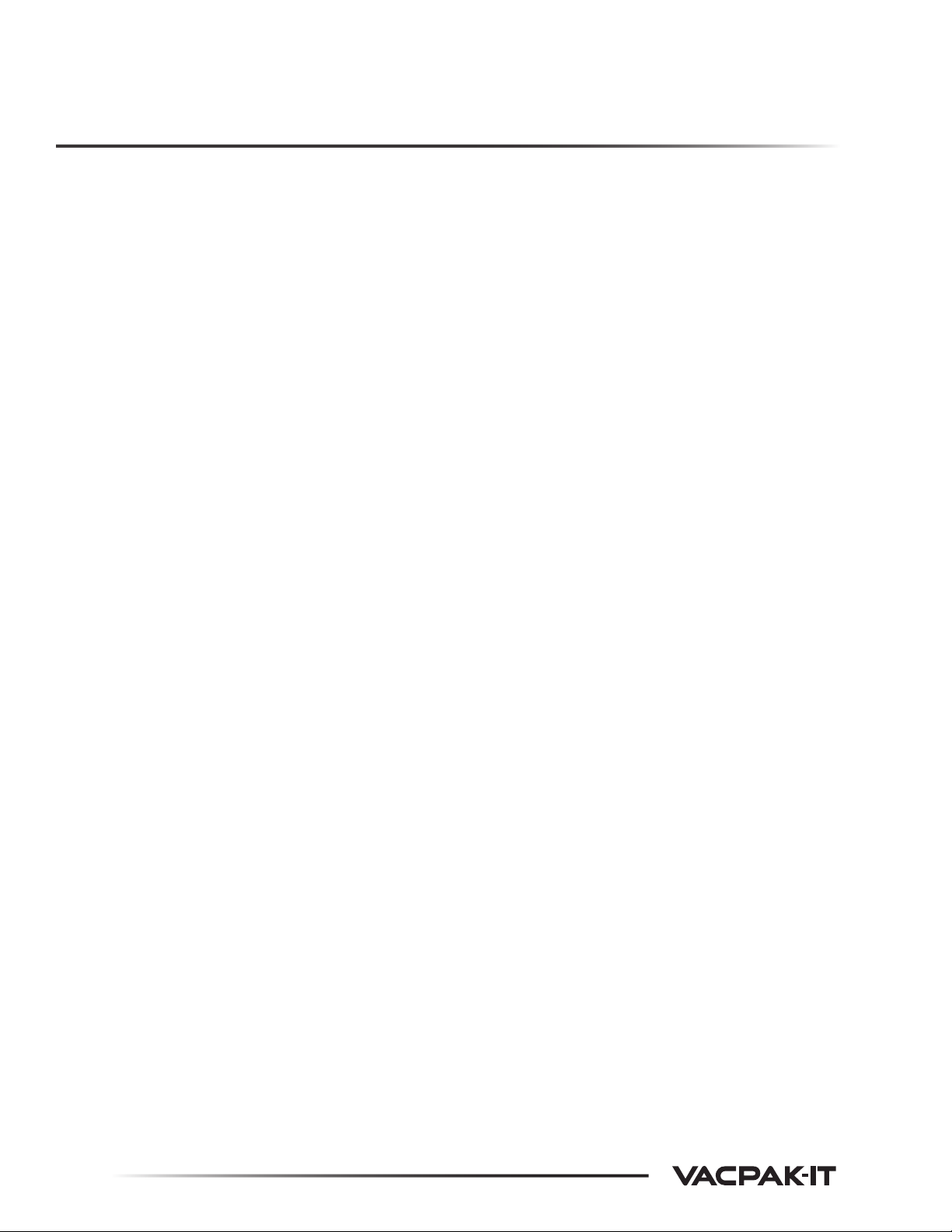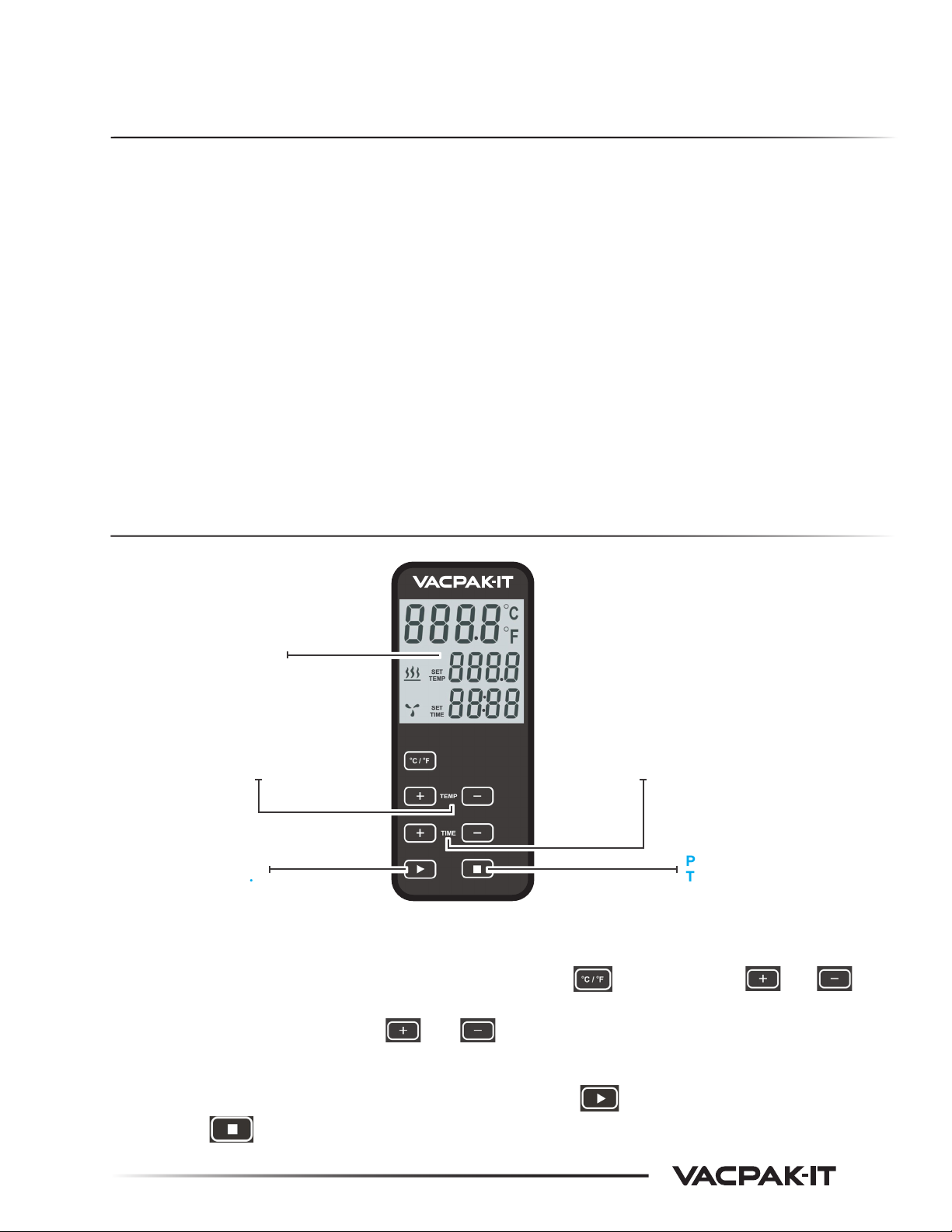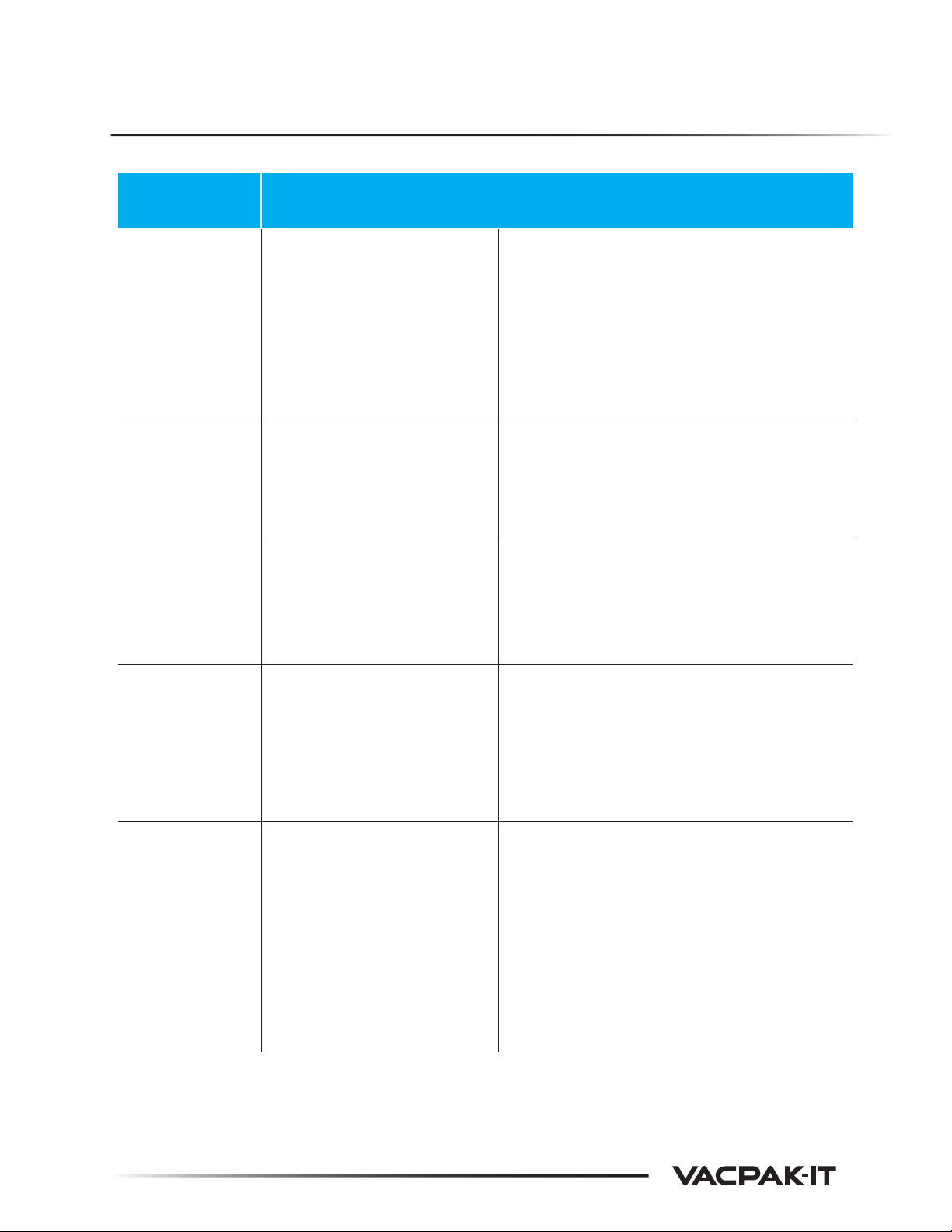EQUIPMENT LIMITED WARRANTY
To Make a Warranty Claim:
For Warranty Inquiries contact the location where you purchased the product:
•
W
ebstaurantStore.com:
Contact [email protected]. Please have your order number ready.• The Restaurant Store: If you purchased this unit from your local store, please contact your store directly.
• TheRestaurantStore.com: Online purchases, call 717-392-7261. Please have your order number ready.
Failure to contact the designated location prior to obtaining equipment service may void your warranty.
VacPak-It makes no other warranties, express or implied, statutory or otherwise, and HEREBY DISCLAIMS ALL
IMPLIED WARRANTIES, INCLUDING THE IMPLIED WARRANTIES OF MERCHANTABILITY AND OF FITNESS FOR A
PARTICULAR PURPOSE.
This Limited Warranty does not cover:
• Equipment sold or used outside the Continental United States
• VacPak-It has the sole discretion on wearable parts not covered under warranty
• Equipment not purchased directly from an authorized dealer
• Equipment used for residential or other non-commercial purposes
• Equipment that has been altered, modified, or repaired by anyone other than an authorized service agency
• Equipment where the serial number plate has been removed or altered.
• Damage or failure due to improper installation, improper utility connection or supply, and issues resulting from
improper ventilation or airflow.
• Defects and damage due to improper maintenance, wear and tear, misuse, abuse, vandalism, or Act of God.
Any action for breach of this warranty must be commenced within 1 year of the date on which the breach occurred.
No modification of this warranty, or waiver of its terms, shall be eective unless approved in a writing signed by the
parties. The laws of the Commonwealth of Pennsylvania shall govern this warranty and the parties’ rights and duties
under it. VacPak-It shall not under any circumstances be liable for incidental or consequential damages of any kind,
including but not limited to loss of profits.
VacPak-It warrants its equipment to be free from defects in material and workmanship for a period of 1 year. This is the sole
and exclusive warranty made by VacPak-It covering your VacPak-It brand equipment. A claim under this warranty must be
made within 1 year from the date of delivery of the equipment. Only the equipment’s original purchaser may make a claim
under this warranty. VacPak-It reserves the right to approve or deny the repair or replacement of any part or repair request.
The warranty is not transferable. VacPak-It Equipment installed in/on a food truck or trailer will be limited to a period of 30
days from the original date of purchase.
Covered Models:
This warranty covers floor model 186SVC100 .
8.