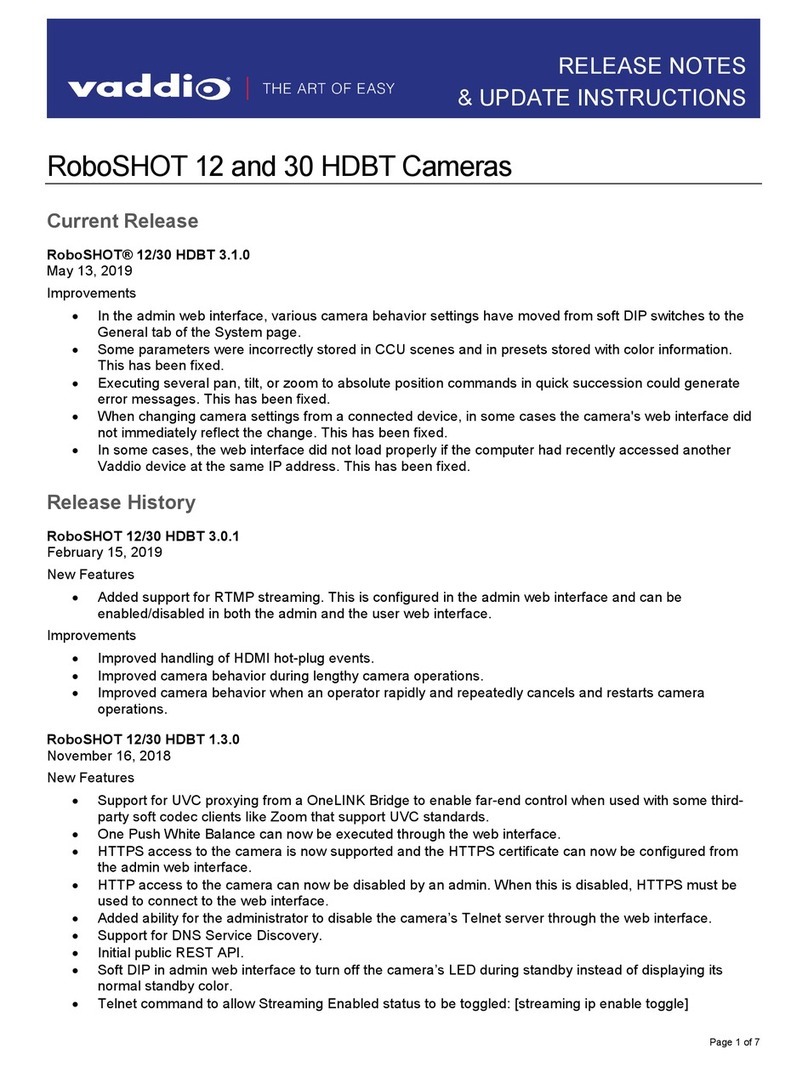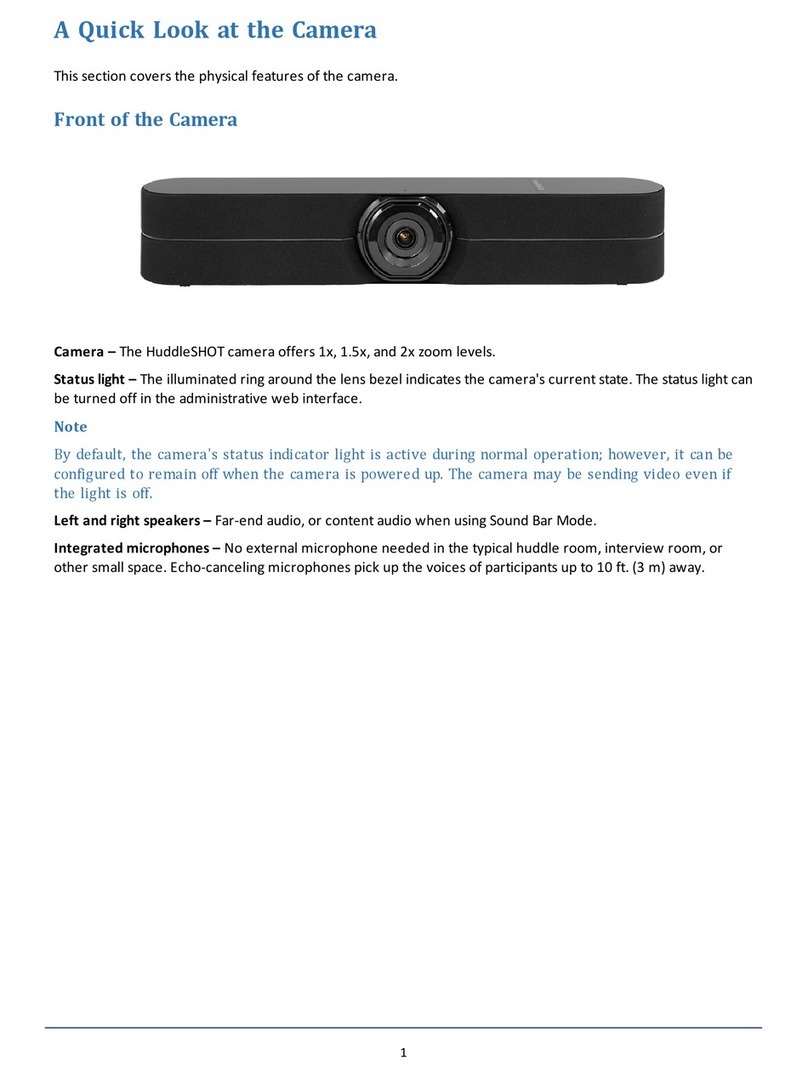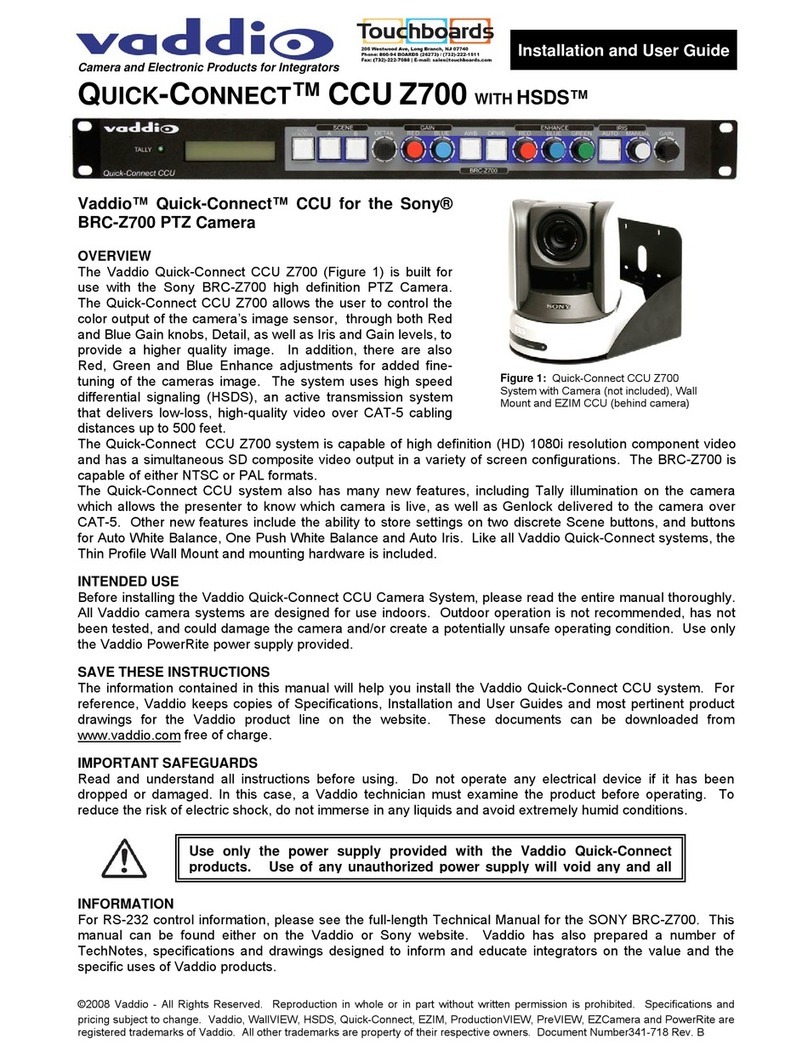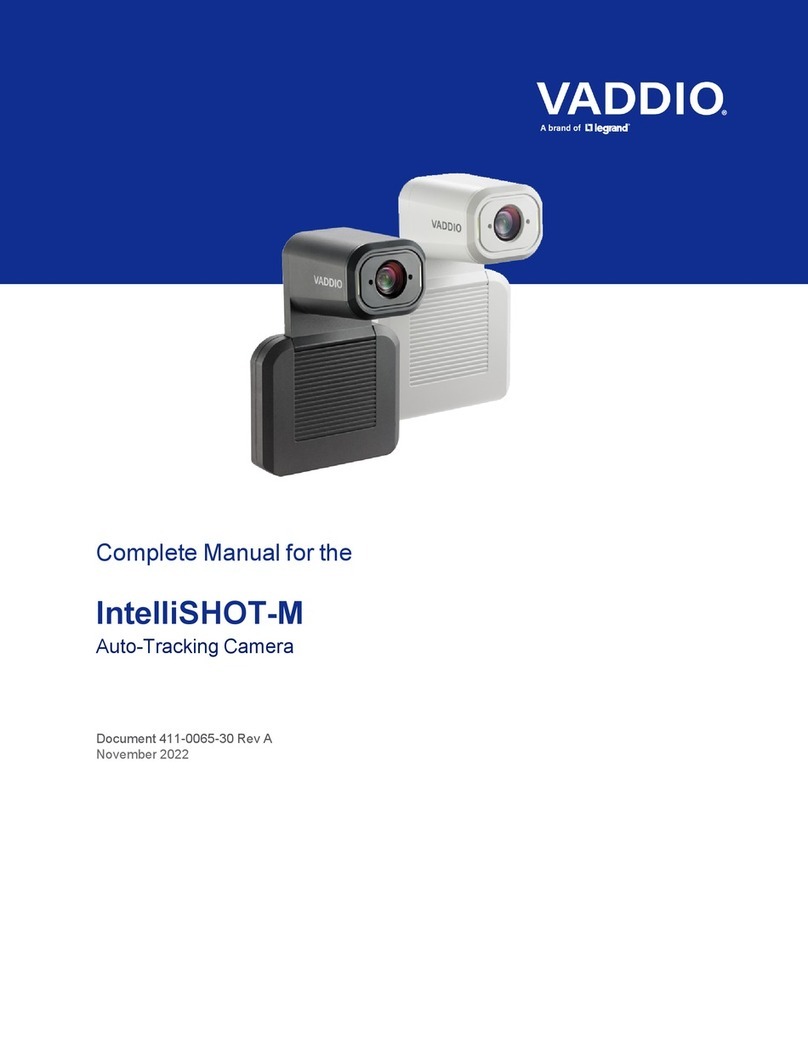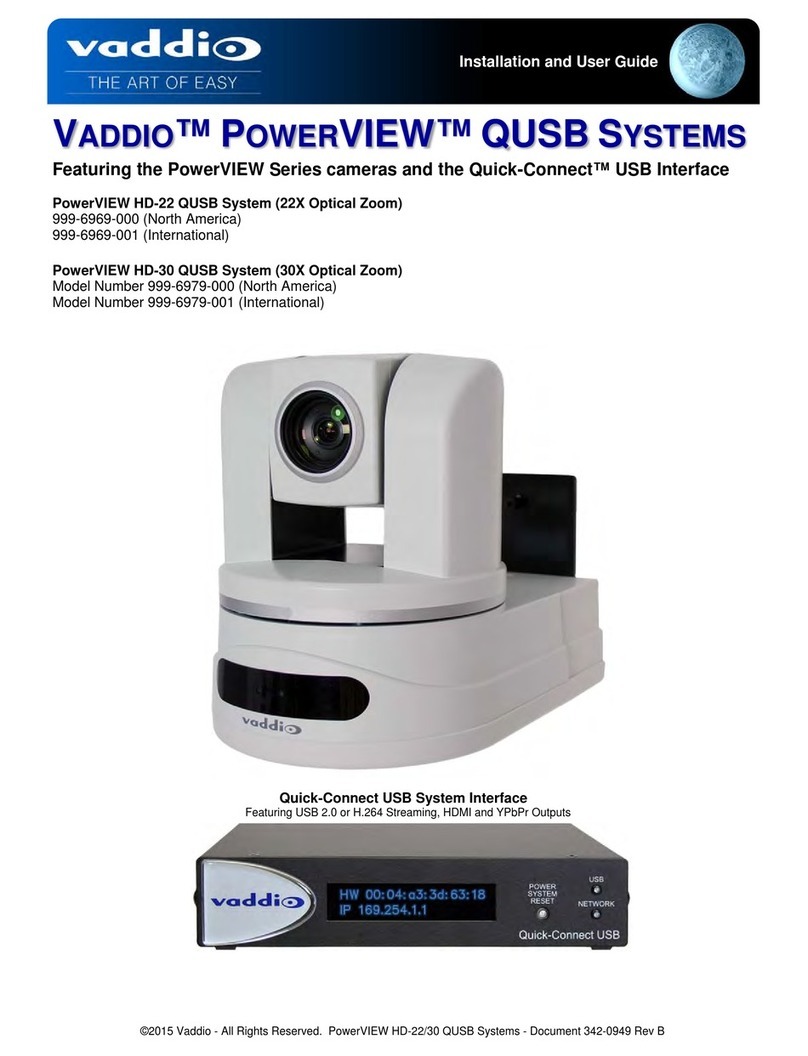WallVIEW™ 100 PTZ
Pan/Tilt/Zoom Camera System
Vaddio’s WallVIEW 100 PTZ is a complete Wall-Mounted
Pan/Tilt/Zoom Camera S stem. The s stem includes
a Son ® EVI-D100 PTZ Camera, a thin profile wall-
mount bracket for the camera and a Vaddio EZCamera™
Cabling S stem. The EZCamera Cabling S stem
allows the installer to use Cat. 5 cabling to run power,
video and camera control. Also included is Vaddio’s
PowerRite™ Power Suppl . The PowerRite s stem
regulates the right amount of power needed for the camera over Cat. 5 cabling.
Technical Features
Sony EVI-D100 PTZ Camera
A high-qualit CCD camera that combines a
high-speed, quiet pan/tilt with a wide angle view
and 40X zoom (10X optical and 4X digital)
VISCA camera control, six preset positions and
a IR remote control.
What’s Included
The Vaddio WallVIEW 100 PTZ includes the
following items:
• Son EVI-D100C/S PTZ Camera
• Vaddio IR Remote Commander for Son
Cameras
• EZCamera Camera Shoe Interface
• Thin profile wall-mount bracket (matching
color)
• 12’ (3.66m) S-Video cable
• 12’ (3.66m) Composite video cable with
(RCA connectors)
• Vaddio Quick-Connect Box
• EZCamera Control Adapter
• 15 VDC PowerRite Power Suppl with power
cable, EURO power cables are included
with PAL cameras
• Mounting hardware
Thin Profile Camera Wall-Mount Bracket
Custom PTZ camera wall-mount bracket
designed exclusivel for the Son EVI-D100
Camera. Heav -dut metal construction with
cable access openings for in-wall or exposed
wall installations. Includes tripod screw and
mounting hardware.
EZCamera Ca ling System
Allows installer to use Cat. 5 cable to run power,
video and camera control. Video Balum
technolog is used to extend the range of the
video signal and to allow it to work on Cat. 5
cable. The Vaddio PowerRite Camera Power
S stem includes a high output power suppl
and a power regulator to maintain the right
voltage over Cat. 5 cable.
EZCamera Shoe Interface
A plug-in shoe that intergrates the Son EVI-D100
Camera to the EZCamera Cable S stem. The
shoe interface converts camera outputs to three
RJ-45 jacks. The first jack provides power and
video. The second jack provides primar
camera control signaling and the third provides
dais -chain camera control to additional Son
PTZ Cameras.
EZCamera Quick-Connect Box
This small interface box converts power, S-Video
and composite video into a single Cat. 5 cable.