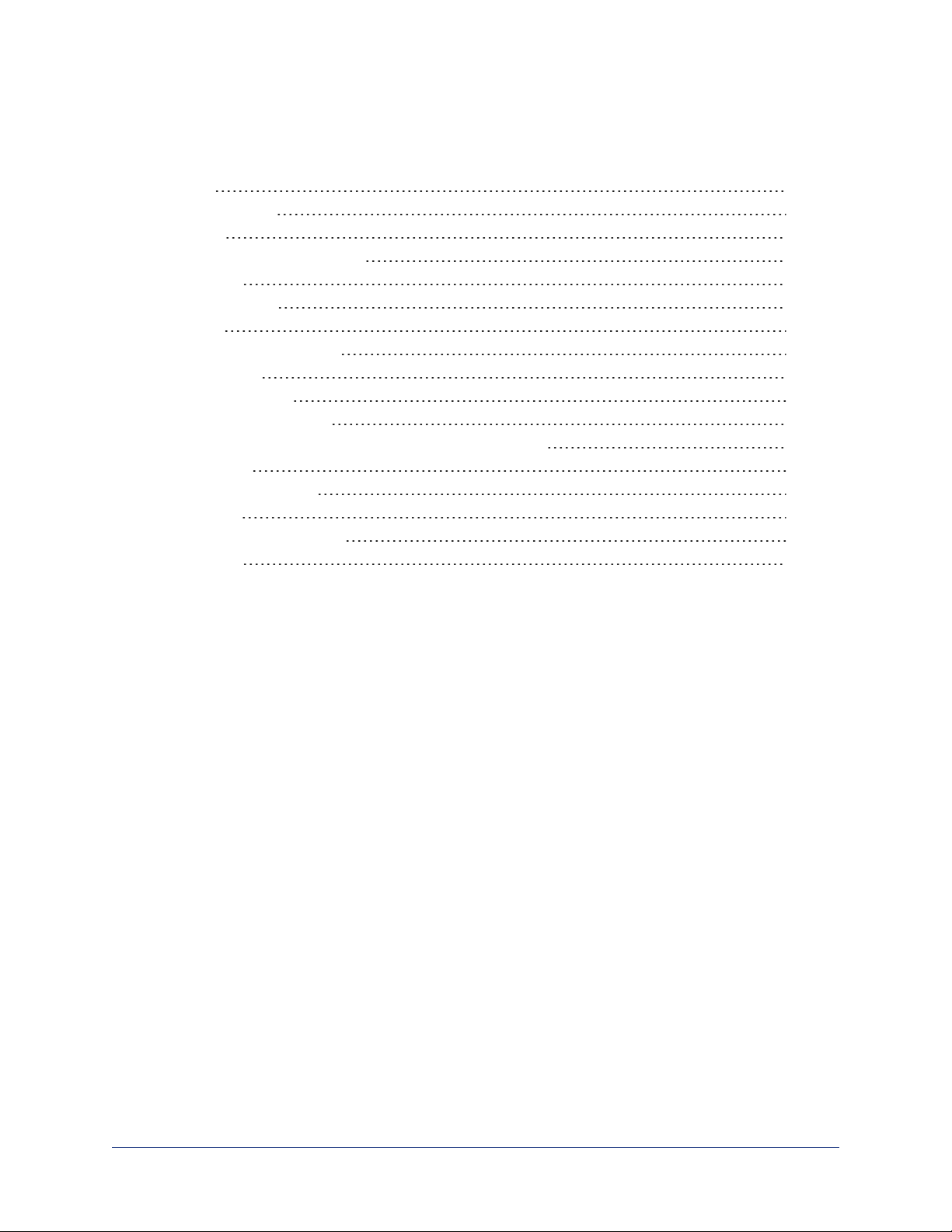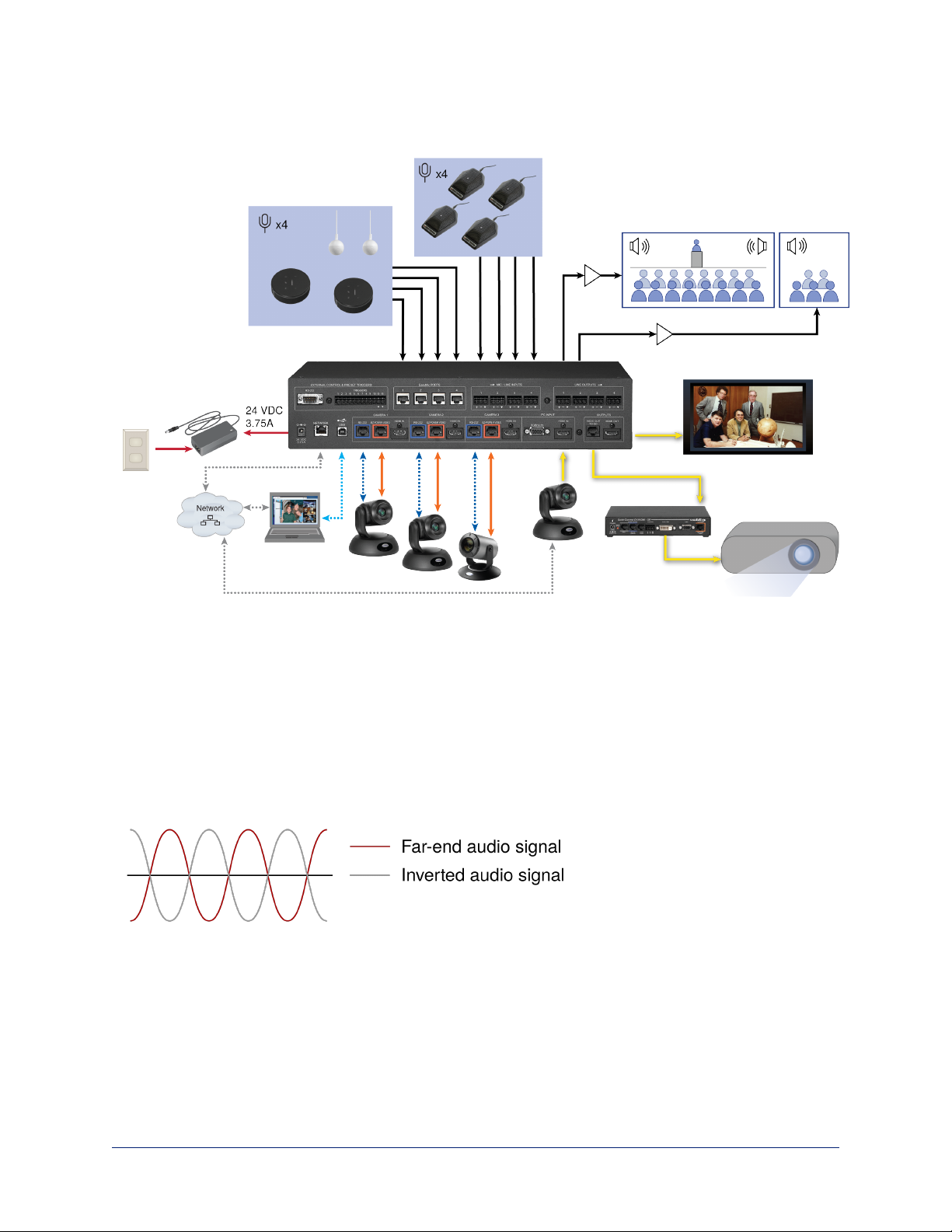Overview
This guide provides information about the AV Bridge MATRIX PRO AV encoder:
n999-8230-000 – North America
n999-8230-001 – Europe and UK
n999-8230-009 – Australia and New Zealand
About this Guide
This guide covers:
nUnpacking the AV encoder
nTips for a successful installation
nConnection diagram
nEquipment power-on
Complete product information is available in the Complete Manual for the AV Bridge MATRIX PRO AV
Encoder.
Features
Inputs and Outputs:
nQuick-Connect inputs for three Vaddio cameras
nVideo input for computer or other video source
nHDMI output
nFour EasyMic microphone inputs
nFour additional balanced mic/line inputs with 48 V phantom power
nFour balanced audio outputs
nSimultaneous USB and IP streaming
nExternal RS-232 control input
Cameras and Video:
nAutomatically identifies and configures for Vaddio cameras
nAccess to settings stored on each connected camera
nIndependently configurable output resolutions
nConfigurable picture-in-picture (PIP) for conferencing
nSplit screen – top/bottom or quad split showing all four video inputs simultaneously
nSeamless video transitions with software adjustable transition time - cross-fades and straight cuts
Audio:
nAutomatic audio mixing with controls to to manage audio levels manually if desired
nAcoustic echo cancellation with selectable AEC reference
nAssignable chairman priority gives one microphone a 3dB boost over the others
nCrosspoint gain configurable separately for each point in the audio matrix
Control
nBrowser-based web interface for operation, configuration and system administration
nTriggers for programmed actions such as changing the video source, moving a camera to one of its
presets, and most other operations:
oUp to 10 external hardware trigger inputs
oUp to 50 software triggers
oUp to four EasyMIC MicPOD One Touch triggers
1
Installation Guide for the AV Bridge MATRIX PRO AV Encoder