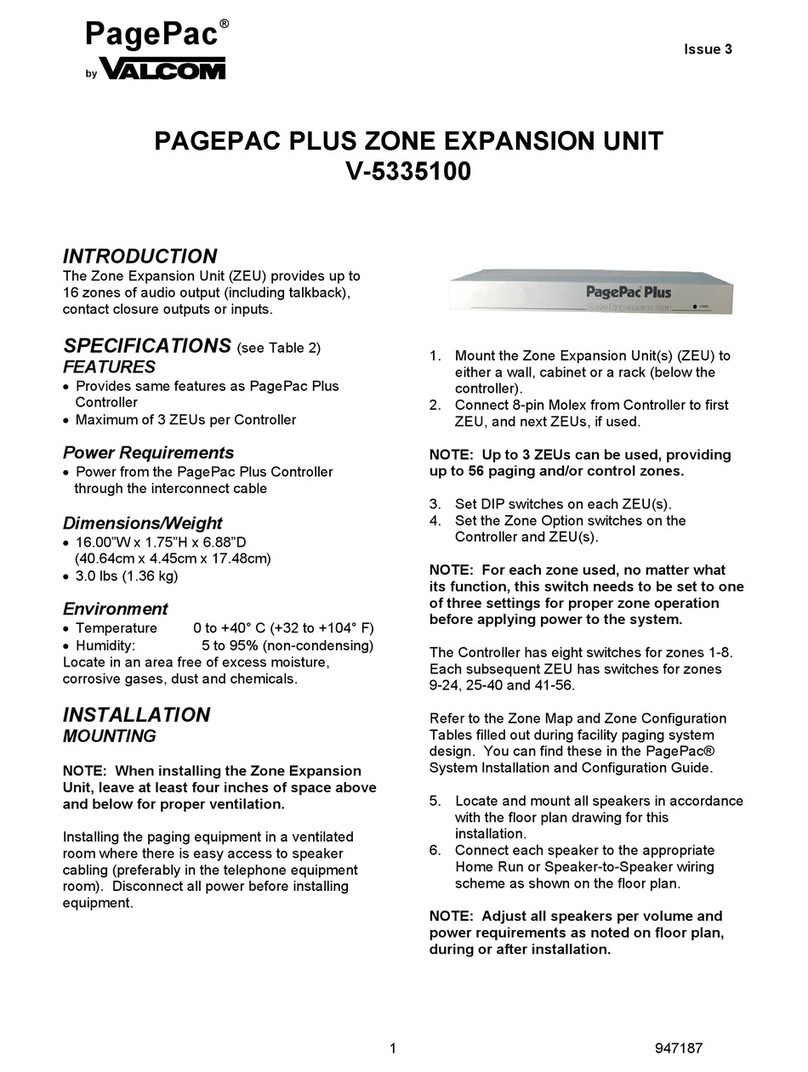6
2. DTMF Digitsent on audio lines: If the paging
system allows DTMF tones to be generated
by paging stations, the V-9962 can be
activated by enabling its internal detector to
start Recording. Recording will end
approximately 3 seconds after audio detection
ends. (If switches 2 and 3 of SW272-1 are in
the "on" position, this enables DTMF abort.
This allows the paging party to cancel their
message by pressing any button on their
telephone tone pad during recording).
3. Voice Operation (VOX): Recording will begin
at the start of actual paging; recording will end
approximately 3 seconds after the completion
of the page.
4. Play External Contact: By applying a dry
contact closure between COM (R/O) and Play
(O/R), the V-9962 will play the last recorded
message.
5. Auto Repeat Setup: The unit is normally set to
automatically playback the "just finished"
page as soon as the RECORD contact goes
away. This feature allows the user to set the
number of automatic repeats, one or two.
6. Pre-page Tone: This option inserts an alert
tone (the DTMF number 0) prior to the auto-
repage function.
7. Page Delay: This option inserts the selected
time delay between the end of record and the
time PLAY relay is activated and plays back
the recorded page.
TECHNICAL ASSISTANCE
When trouble is reported, verify the unit is turned on
and there are no broken connections leading to the unit.
Assistance in troubleshooting is available from the
factory. When calling, you should have a VOM and a
telephone test set available and be calling from the job
site. Call (540) 427-3900 and ask for an Applications
Engineer.
VALCOM equipment is not field repairable. VALCOM
maintains service facilities in Roanoke, VA. Should
repairs be necessary, attach a tag to the unit clearly
stating your company name, address, phone number,
contact person, and the nature of the problem. Send the
unit to the Repair and Return Dept. at the address
shown below.
VALCOM LIMITED WARRANTY
Valcom, Inc. warrants its products to be free from the defects in materials and workmanship under conditions of normal use and
service for a period of one year from the date of shipment. The obligation under this warranty shall be limited to the replacement,
repair or refund of any such defective device within the warranty period, provided that:
1. inspection by Valcom, Inc. indicates the validity of the claim,
2. the defect is not the result of damage, misuse, or negligence after the original shipment,
3. the product has not been altered in any way or repaired by others and that factory sealed units are unopened (A service charge
plus parts and labor will be applied to units defaced or physically damaged),
4. freight charges for the return of products are prepaid,
5. all units 'out of warranty' are subject to a service charge. The service charge will cover minor repairs (Major repairs will be
subject to additional charges for parts and labor).
This warranty is in lieu of and excludes all other warranties, expressed or implied, and in no event shall Valcom, Inc. be liable
for any anticipated profits, consequential damages, loss of time or other losses incurred by the buyer In connection with the
purchase, operation or use of the product.
This warranty specifically excludes damage incurred in shipment. In the event a product is received in damaged condition, the
carrier should be notified immediately. Claims for such damage should be filed with the carrier involved in accordance with the F. O.
B. point. Headquarters:
Valcom, Inc.
1111 Industry Avenue
Roanoke, VA 24013
Phone: (540) 427-3900
FAX: (540) 427-3517
In Canada:
CMX Corporation
35 Van Kirk Drive #11 and 12
Brampton, Ontario L7A1A5
Phone: (905)456-1072
FAX: (905) 456-2269