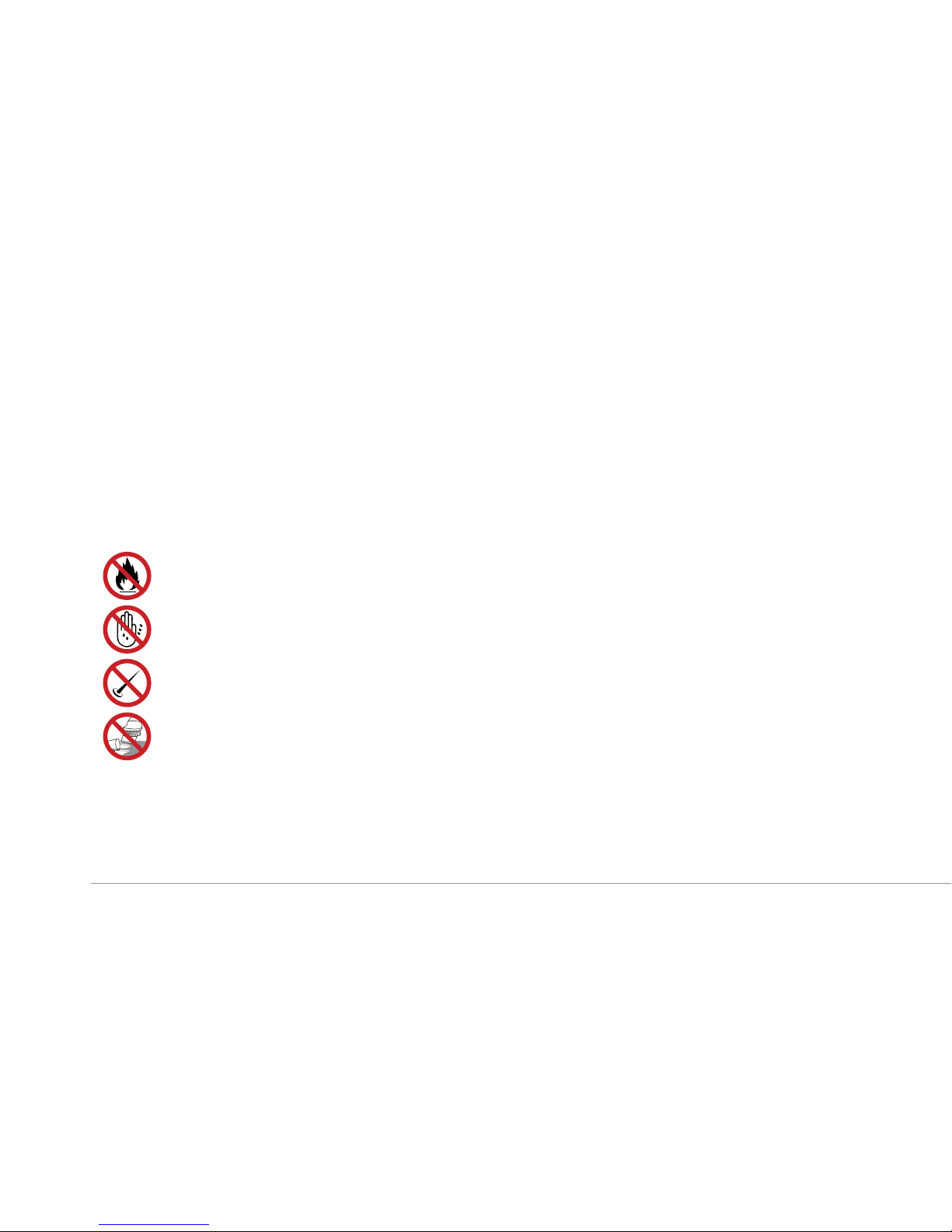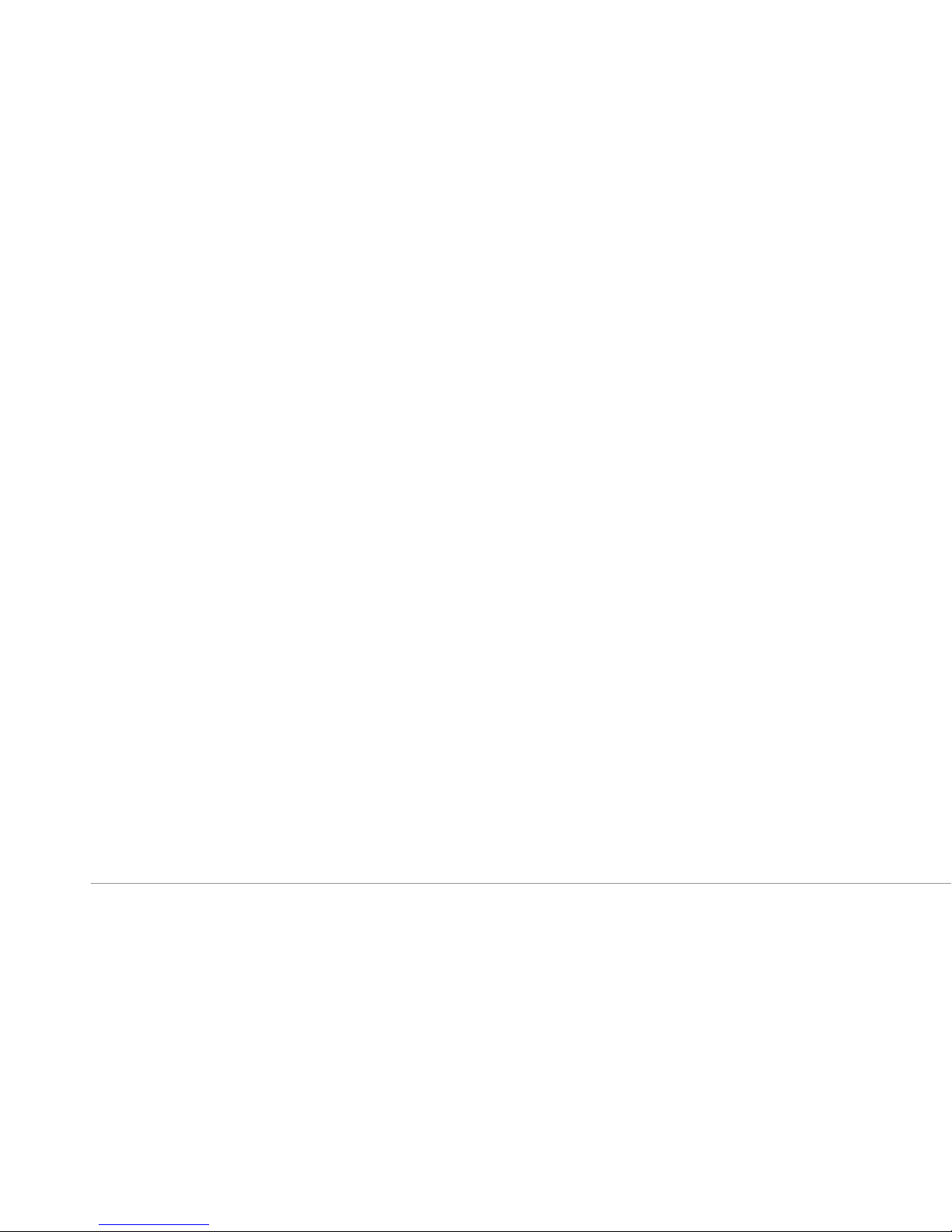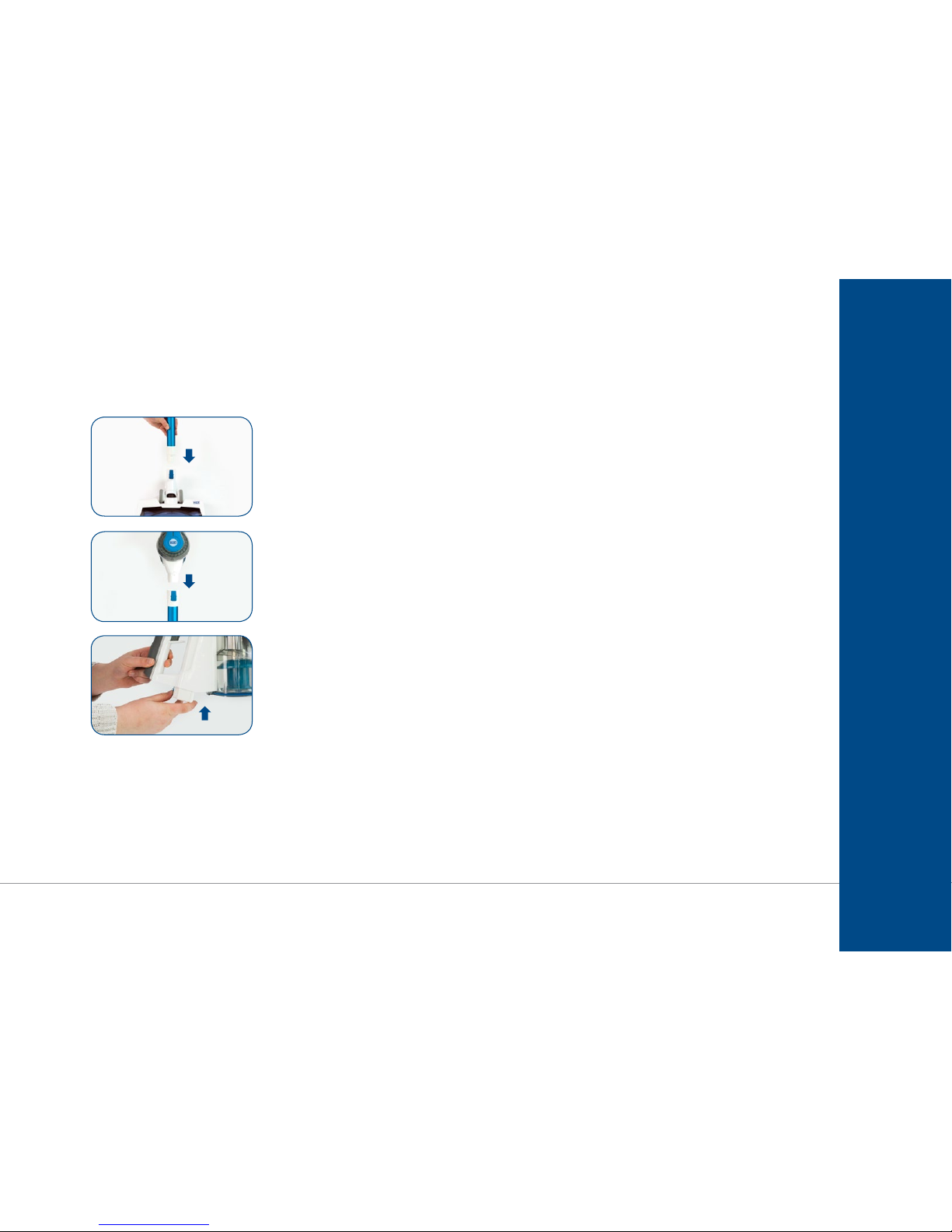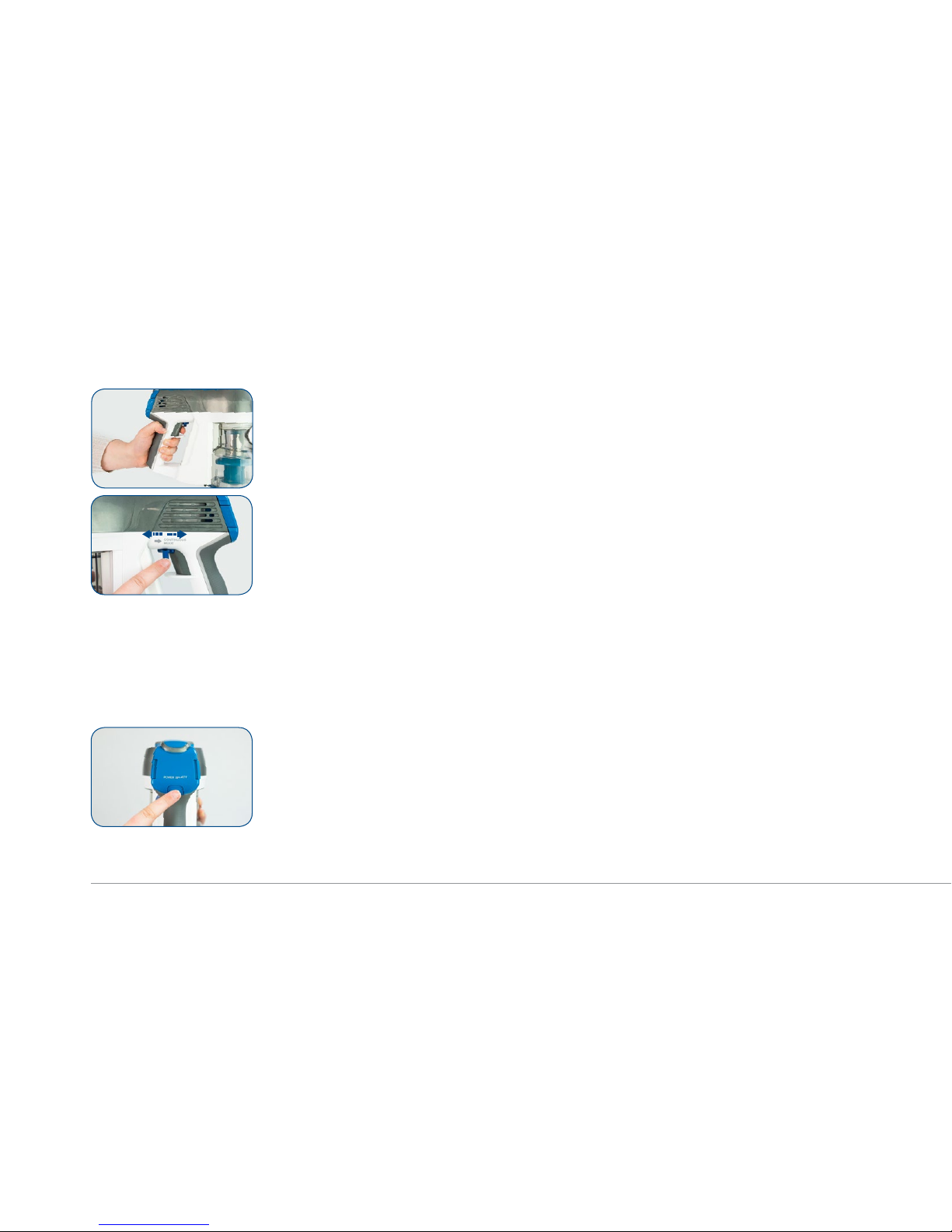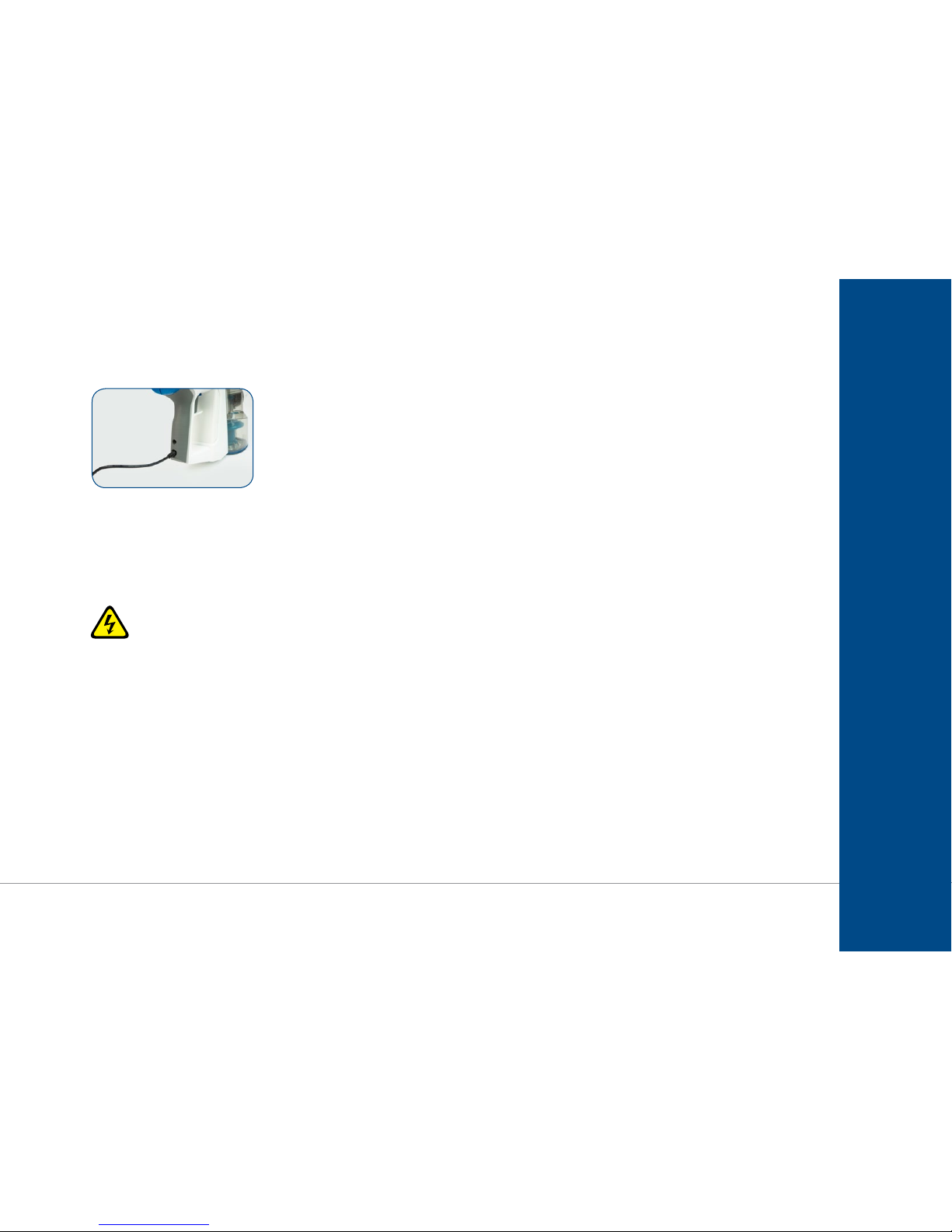6.
15. If the air inlet or floor head is blocked, switch off the cleaner straight
away. First, clear the blocked object before attempting to start the
vacuum cleaner again.
16. Before carrying out any maintenance service or cleaning the filters,
always switch off the vacuum cleaner.
17. Keep vacuum nozzles away from your face and body.
18. Do not use the vacuum cleaner if it is damaged or broken. If
connection cables are damaged, have them replaced immediately.
19. Never clean the vacuum cleaner or any of the electrical parts,
especially the electrical connections with water or liquid cleaners.
20. Never attempt to make any modifications electrically to the
vacuum cleaner or charger.
21. Always store the appliance and charger indoors in a cool and dry
place.
22. Do not pick up water, for dry household use only
23. Use the electric power head only for vacuuming dust and dry
substances in the home.
24. Never touch the roller brush while the vacuum cleaner is switched
on.
25. To prevent unnecessary wear on the power head, keep it moving
while in operation.
26. Damage caused by improper use or by not observing the
instructions in this manual will void the warranty.
Battery use and care
1. The appliance is only to be used with the charger uniquely
provided with the appliance.
2. Only charge the battery inside the product and only use the
specifically designated charger to charge the product.
3. When appliance is not in use, keep it away from other metal
objects, like paper clips, coins, keys, nails, screws or other small
metal objects that can make a connection from one terminal to
another. Shorting the appliance terminals together may cause
burns or a fire.
4. Under abusive conditions, liquid may be discharged from the
battery; avoid contact. If contact accidentally occurs, flush with
water. If liquid contacts eyes, additionally seek medical help. Liquid
discharged from the battery may cause irritation or burns.
5. Do not charge or store the appliance outdoors or inside a car.
Only charge or store the battery in a dry indoor area where the
temperature is more than 5°C but less than 45°C. The charger is
for indoor use only.
6. Never attempt to open the battery for any reason. If the plastic
housing of the battery breaks or cracks, immediately stop using
the device and do not recharge.
7. The charger adapter contains electrical connections inside. The
charger adapter is not serviceable part.
8. Before disposal of your battery, fully discharge your battery by
running the product until it stops.
9. The cleaner contains a Li-Ion battery. Do not dispose the
appliance with your local garbage. Contact your local council for
instructions on how to safely dispose of the battery.
10. Do not use the charger to charge a non-chargeable battery.
11. Do not touch or insert objects into battery pack terminal.
12. Do not attempt to short circuit the battery terminal.