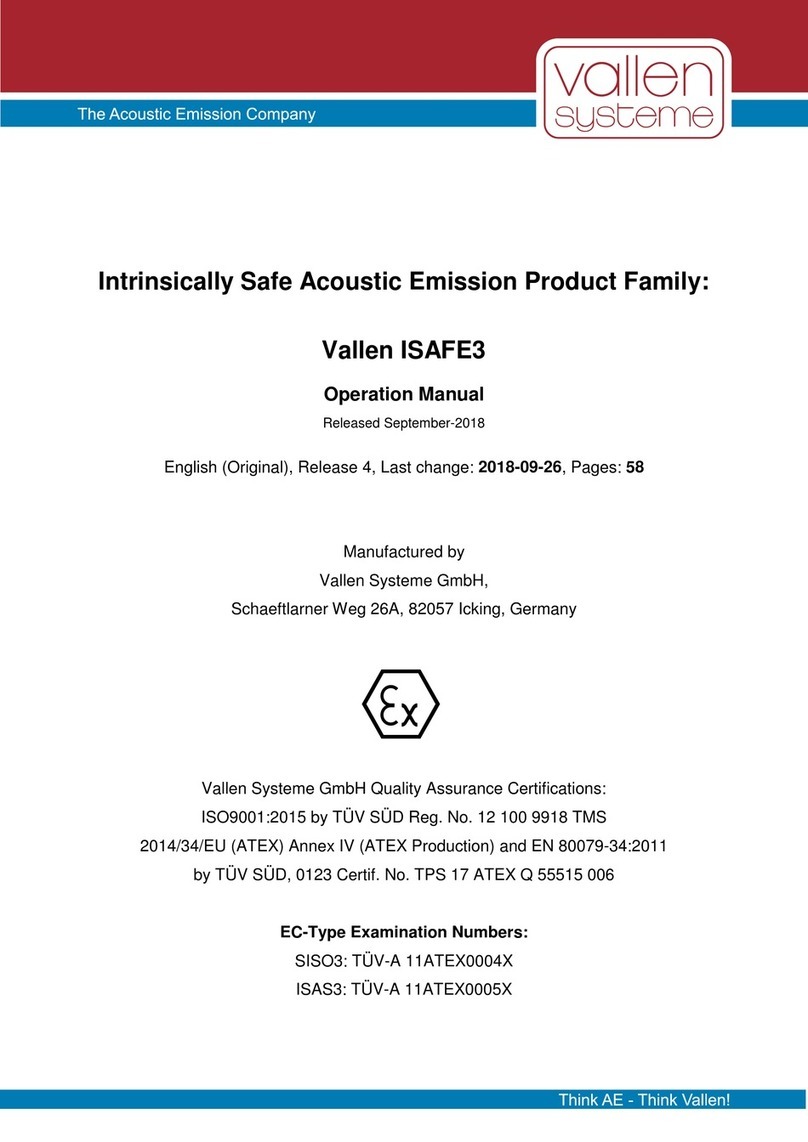2022-07 file: spotwave_instructions_manual.docx 2 of 50
Table of Contents
1. spotWave Instructions Manual ..................................................................................................................... 3
1.1. Original Instructions .............................................................................................................................. 3
1.2. Information Provided in the Manual ...................................................................................................... 3
1.3. Information Provided in Other Resources............................................................................................. 3
1.4. Intended Audience ................................................................................................................................ 3
2. Contact Information ...................................................................................................................................... 4
3. Regulatory Information ................................................................................................................................. 5
4. Safety Notices .............................................................................................................................................. 6
5. Safety Symbols ............................................................................................................................................ 7
6. Important Information for Your Safety .......................................................................................................... 8
7. Important Handling Information .................................................................................................................... 9
8. Software and Firmware Updates................................................................................................................ 10
9. Differentiation of Hardware and Terms ...................................................................................................... 11
10. General Information about the Usage .................................................................................................... 12
10.1. Intended Use ................................................................................................................................... 12
10.2. Environmental Conditions................................................................................................................ 13
11. Reasonably Foreseeable Misuse ........................................................................................................... 14
12. Hardware Types...................................................................................................................................... 15
12.1. Mechanical Properties ..................................................................................................................... 16
13. Operating Elements of a spotWave Device ............................................................................................ 17
13.1. USB Mini-B Connector .................................................................................................................... 17
13.2. LED.................................................................................................................................................. 17
13.3. Sensor Connector (in) ..................................................................................................................... 18
13.4. CCT Connector (out) ....................................................................................................................... 18
14.Storing, Transporting and Shipping ........................................................................................................ 19
15. Installation............................................................................................................................................... 20
15.1. Connecting to Power ....................................................................................................................... 20
15.2. Establishing Connection to an End Device ..................................................................................... 20
16. Operating a spotWave Device ................................................................................................................ 22
16.1. Connecting an AE Sensor ............................................................................................................... 22
16.2. Connecting a Coupling Check Transducer...................................................................................... 22
16.3. Operation Modes ............................................................................................................................. 22
16.4. Measurement Mode......................................................................................................................... 23
16.5. Command Set.................................................................................................................................. 24
17. Accessories............................................................................................................................................. 38
17.1. Cables.............................................................................................................................................. 38
17.2. AE Sensors...................................................................................................................................... 38
18. spotWave Device Extension: Coupling Check Transducer .................................................................... 39
19. Maintenance ........................................................................................................................................... 40
19.1. System Verification.......................................................................................................................... 40
19.2. What to Do in Case of Malfunction or Damage............................................................................... 40
20. Compliances Statement.......................................................................................................................... 41
21. Regulations Concerning Redemption and Disposal ............................................................................... 42