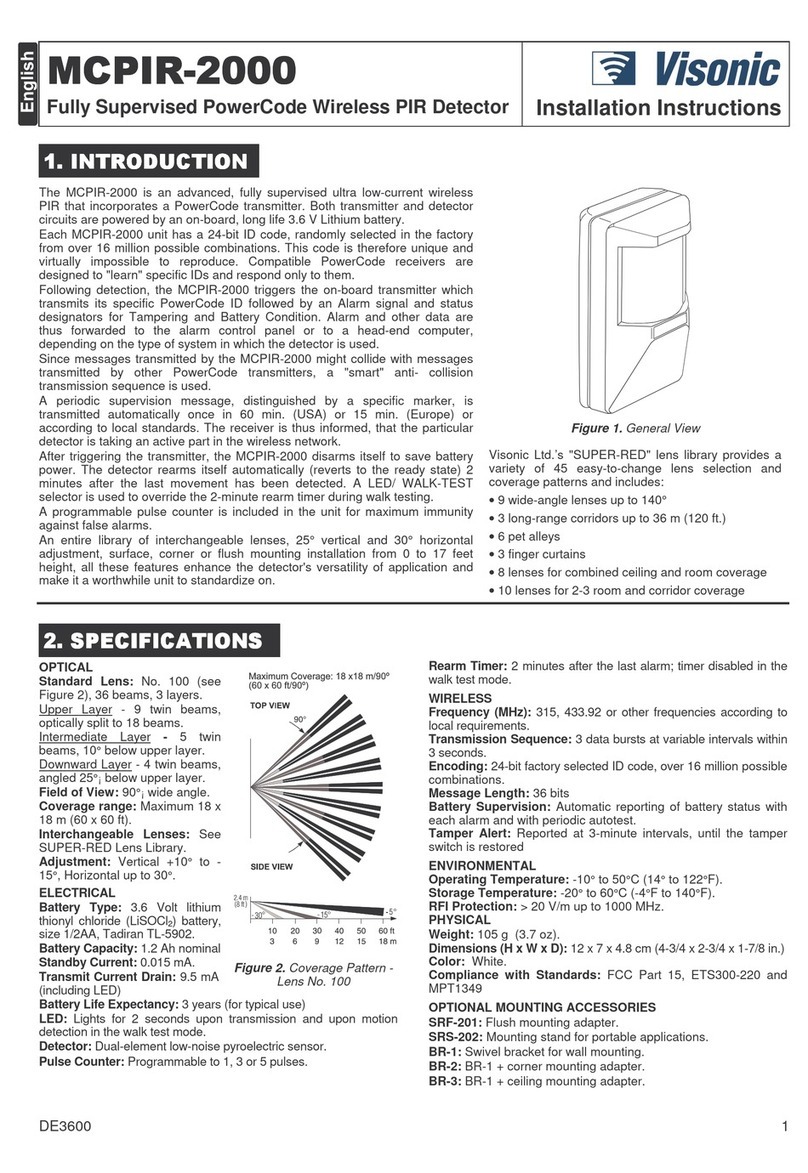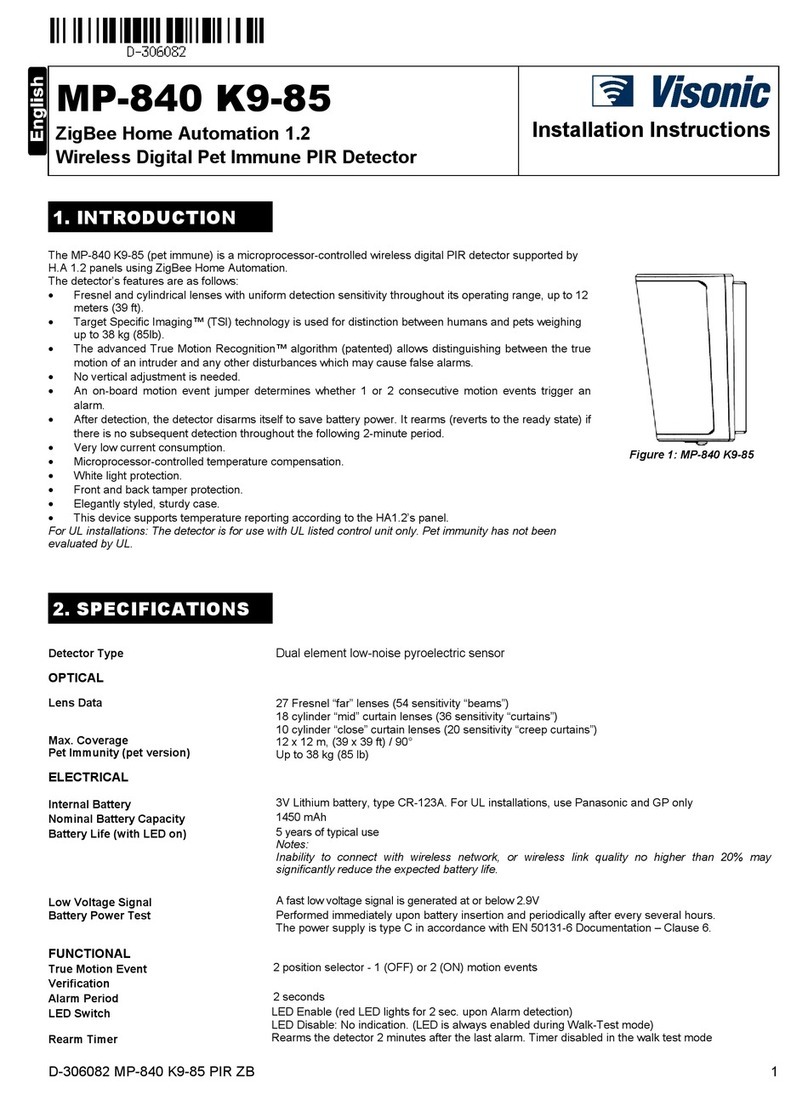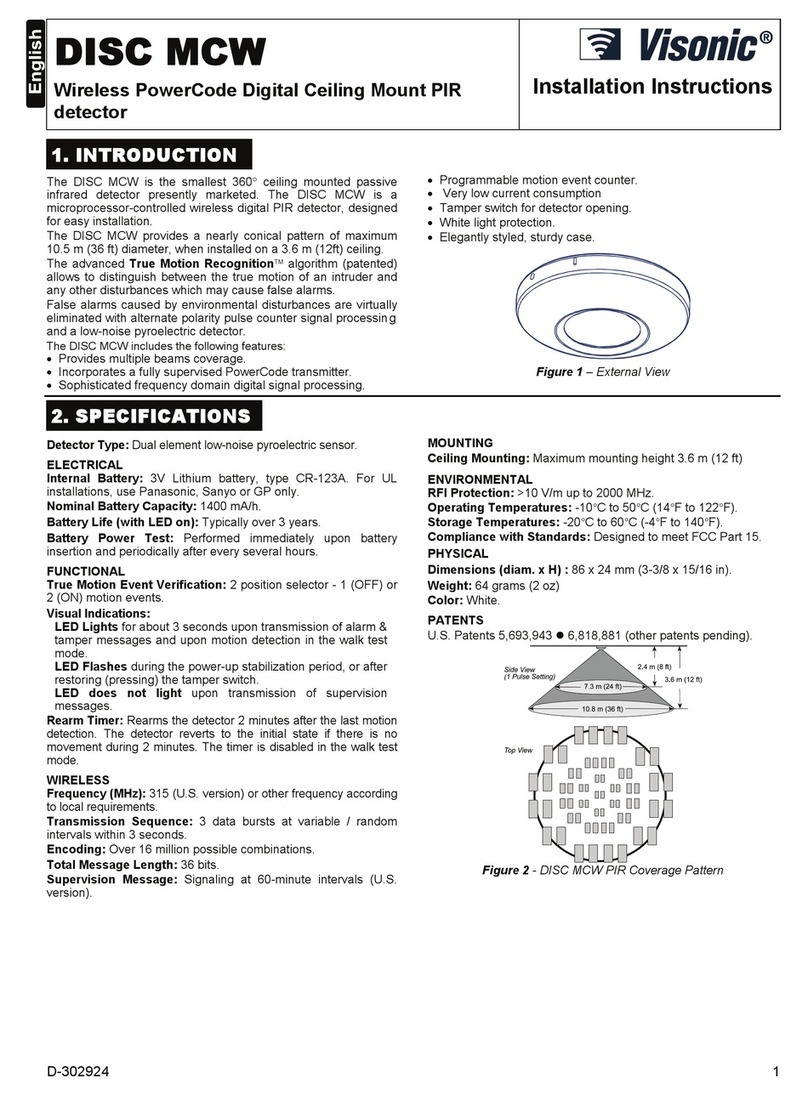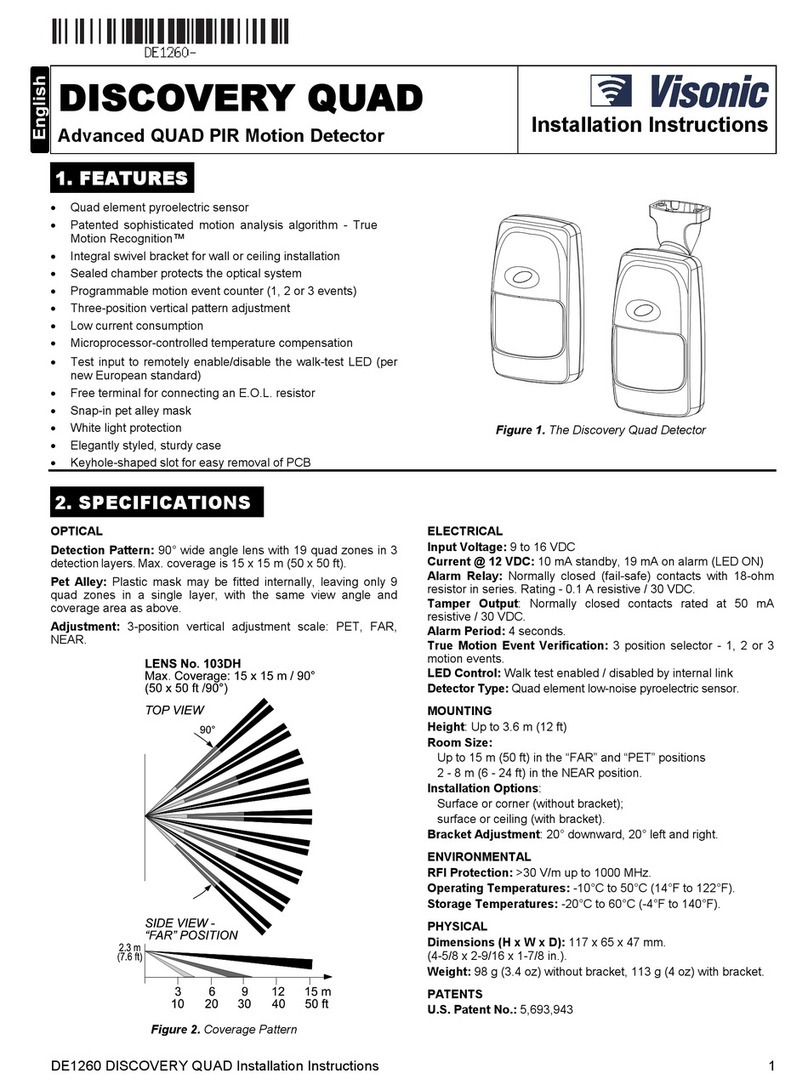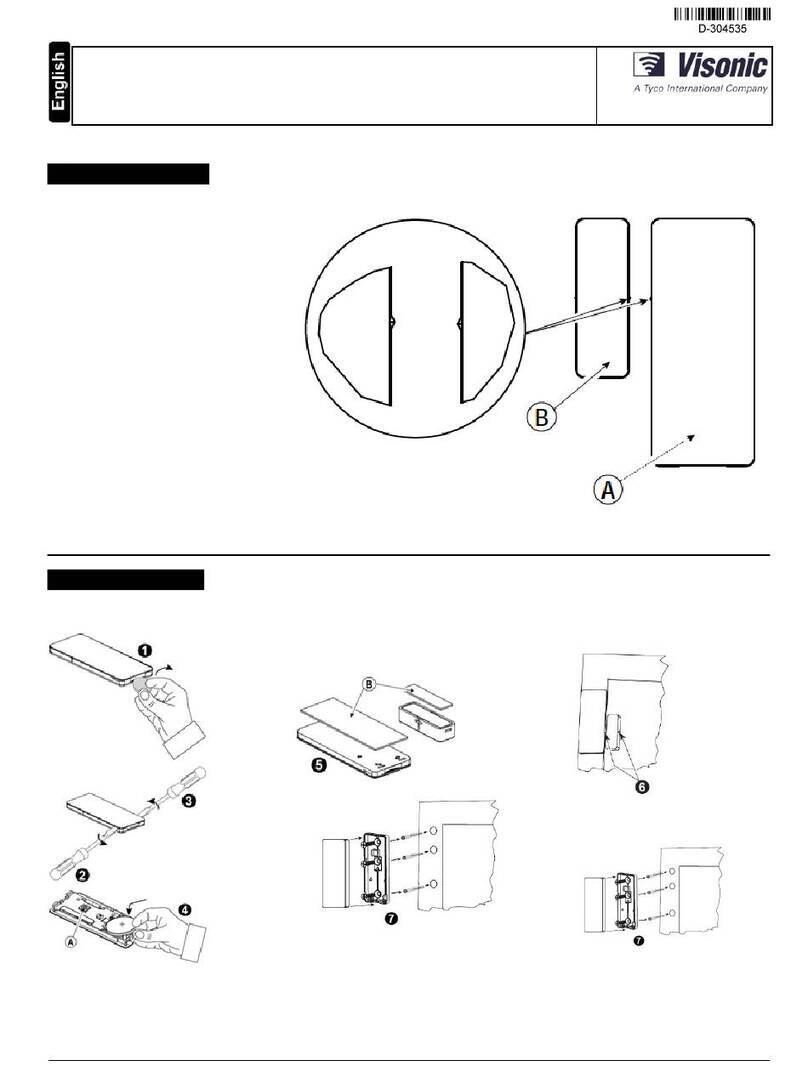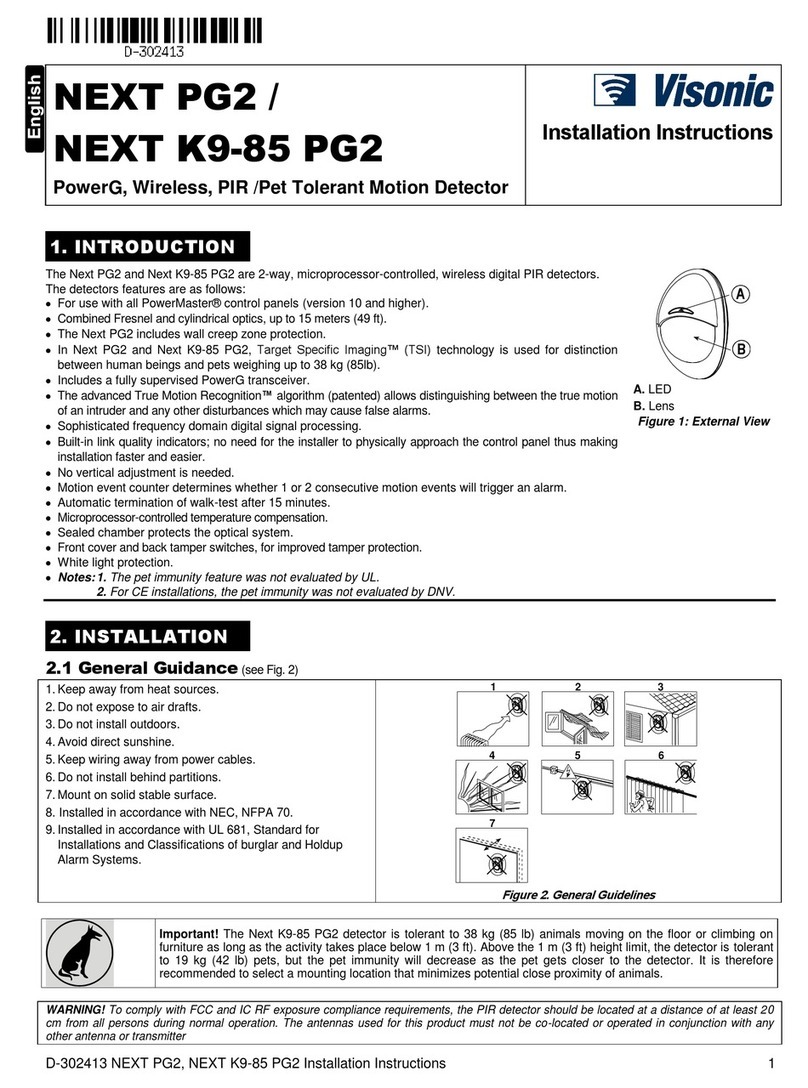4DE1805
3. Increase the range gradually, until detection is assured when
you walk straight towards the detector, across the detector's
field of view and diagonally within the protected area.
3.4 Changing the Lens
A. Remove the DUET's front cover.
B. Insert a screwdriver blade beneath one of the lens retainer's
flexible sides, lever the edge free of the restraining tabs and
remove the lens.
C. Insert the new lens with its smooth surface outside. Observe
its trapezoidal shape and fit the lens into place with the
longest side along the bottom of the cover (toward the 'creep
zone' lens).
Note: Since the lens retainer matches the shape of the lens,
position it correctly before performing the next step.
D. Insert one edge of the lens retainer below the restraining tabs
of the cover and force the other side inward with your fingers
until it snaps into place.
Coverage patterns for the interchangeable lenses are shown
in Section 2. Lens No. 15D is UL-approved.
3.5 Setting the Jumpers
Three jumper selectors control 3 different functions of the DUET
detector. Each jumper is set to ON by mounting it on the top and
middle pins, and set to OFF by mounting it on the bottom and
middle pins (Fig. 6). Before testing the DUET, set all 3 jumpers
according to your specific requirements.
PULSE – Pulse Count Selector
When this jumper is set to OFF, the PIR operates in the single-
pulse mode. When set to ON, the PIR operates in the 2-pulse
Alternate Polarity mode. (refer to Para. 3.2).
WALK – Alarm Indicator ON/OFF
When the WALK jumper is set to
ON, the walk-test indication of the
red LED is enabled. When the
switch is set to OFF, the walk test
indication is disabled. Figure 6. Jumper Selectors
DIAG – Diagnostic Indications ON/OFF
When the DIAG jumper is set to ON, the diagnostic indications of
the two technologies are enabled. The green LED indicates a PIR
trip and the yellow LED indicates a Microwave trip. When the
switch is set to OFF, the diagnostic indications are disabled.
3.6. Powering Up the Detector
Connect the system to its power source. Since the DUET
requires about 100 seconds to stabilize, the relay is maintained
energized throughout this period, and the red LED flashes
indicating that stabilization is in progress. Normal operation
begins after the 100-second delay.
3.7 General Testing Information
The DUET enables the installer and the user to check the dual
detector combined area coverage (Walk Test) as well as each
individual technology (Diagnostic Test).
The UL and other authorities require to switch off the walk test
and diagnostic indication after installing the alarm system, to
prevent potential intruders from discovering the precise detection
pattern of the detector. The WALK jumper, when set to OFF,
disables the Walk Test indication. The DIAG jumper, when set to
OFF, disables the Diagnostic indications.
3.8 Walk Test
When the PIR and Microwave technologies detect motion at the
same time, the relay is activated for 3 to 5 seconds and
simultaneously the RED LED indicates an alarm condition. This
enables the installer and the end-user to check the coverage
pattern of the detector and its proper function.
A. Set the WALK jumper to ON, to enable the Walk Test
indication (red LED).
B. Walk test the entire range and coverage area by walking
across the field of view of the detector. Observe the red LED.
It will light up whenever you are detected by both technologies.
Allow two seconds between each test for the unit to stabilize.
C. After completing the walk test, disable the red LED by setting
the WALK jumper to OFF.
Attention: The range and complete coverage area should
be checked at least once a year. To assure proper
continuous function, the user should be instructed to
perform a walk test at the far end of the coverage pattern to
assure an alarm signal prior to each time the alarm system
is armed.
3.9 Diagnostic Test
If required, you can walk-test each technology separately, using
the DIAGNOSTIC indication via the GREEN LED (PIR) and the
YELLOW LED (MW), to determine the exact detection areas of
the PIR and MW detectors. The results of such individual walk
tests are helpful in analyzing a detection or false alarm problem
and making corrections or adjustments accordingly.
A. Set the DIAG jumper to ON, to enable the diagnostic
indications (green and yellow LEDs).
B. Test the entire range and coverage area by walking across
the field of view of the detector in various directions. Observe
the yellow and green LEDs. Each will light for 3 to 5 seconds
whenever you are detected by the corresponding technology.
C. After completing the test, disable the diagnostic indications by
setting the DIAG jumper to OFF.
WARRANTY
WARRANTYWARRANTY
WARRANTY
Visonic Ltd. and/or its subsidiaries and its affiliates ("the Manufacturer") warrants its
products hereinafter referred to as "the Product" or "Products" to be in conformance with
its own plans and specifications and to be free of defects in materials and workmanship
under normal use and service for a period of twelve months from the date of shipment by
the Manufacturer. The Manufacturer's obligations shall be limited within the warranty
period, at its option, to repair or replace the product or any part thereof. The Manufacturer
shall not be responsible for dismantling and/or reinstallation charges. To exercise the
warranty the product must be returned to the Manufacturer freight prepaid and insured.
This warranty does not apply in the following cases: improper installation, misuse,
failure to follow installation and operating instructions, alteration, abuse, accident or
tampering, and repair by anyone other than the Manufacturer.
This warranty is exclusive and expressly in lieu of all other warranties, obligations or
liabilities, whether written, oral, express or implied, including any warranty of
merchantability or fitness for a particular purpose, or otherwise. In no case shall the
Manufacturer be liable to anyone for any consequential or incidental damages for breach
of this warranty or any other warranties whatsoever, as aforesaid.
This warranty shall not be modified, varied or extended, and the Manufacturer does not
authorize any person to act on its behalf in the modification, variation or extension of this
warranty. This warranty shall apply to the Product only. All products, accessories or
attachments of others used in conjunction with the Product, including batteries, shall be
covered solely by their own warranty, if any. The Manufacturer shall not be liable for any
damage or loss whatsoever, whether directly, indirectly, incidentally, consequentially or
otherwise, caused by the malfunction of the Product due to products, accessories, or
attachments of others, including batteries, used in conjunction with the Products.
The Manufacturer does not represent that its Product may not be compromised and/or
circumvented, or that the Product will prevent any death, personal and/or bodily injury
and/or damage to property resulting from burglary, robbery, fire or otherwise, or that the
Product will in all cases provide adequate warning or protection. User understands that a
properly installed and maintained alarm may only reduce the risk of events such as
burglary, robbery, and fire without warning, but it is not insurance or a guarantee that such
will not occur or that there will be no death, personal damage and/or damage to property
as a result.
The Manufacturer shall have no liability for any death, personal and/or bodily injury
and/or damage to property or other loss whether direct, indirect, incidental,
consequential or otherwise, based on a claim that the Product failed to function.
However, if the Manufacturer is held liable, whether directly or indirectly, for any loss or
damage arising under this limited warranty or otherwise, regardless of cause or origin, the
Manufacturer's maximum liability shall not in any case exceed the purchase price of the
Product, which shall be fixed as liquidated damages and not as a penalty, and shall be the
complete and exclusive remedy against the Manufacturer.
Warning: The user should follow the installation and operation instructions and among
other things test the Product and the whole system at least once a week. For various
reasons, including, but not limited to, changes in environmental conditions, electric or
electronic disruptions and tampering, the Product may not perform as expected. The user
is advised to take all necessary precautions for his/her safety and the protection of his/her
property.
6/91
VISONIC LTD. (ISRAEL): P.O.B 22020 TEL-AVIV 61220 ISRAEL. PHONE: (972-3) 645-6789, FAX: (972-3) 645-6788
VISONIC INC. (U.S.A.): 10 NORTHWOOD DRIVE, BLOOMFIELD CT. 06002-1911. PHONE: (860) 243-0833, (800) 223-0020 FAX: (860) 242-8094
VISONIC LTD. (UK): UNIT 1, STRATTON PARK, DUNTON LANE, BIGGLESWADE, BEDS. SG18 8QS. PHONE: (01767) 600857 FAX: (01767) 601098
VISONIC LTD. 1998 DUET/UL D-1805-0 NEW: DE1805- (REV. 2, 4/98)