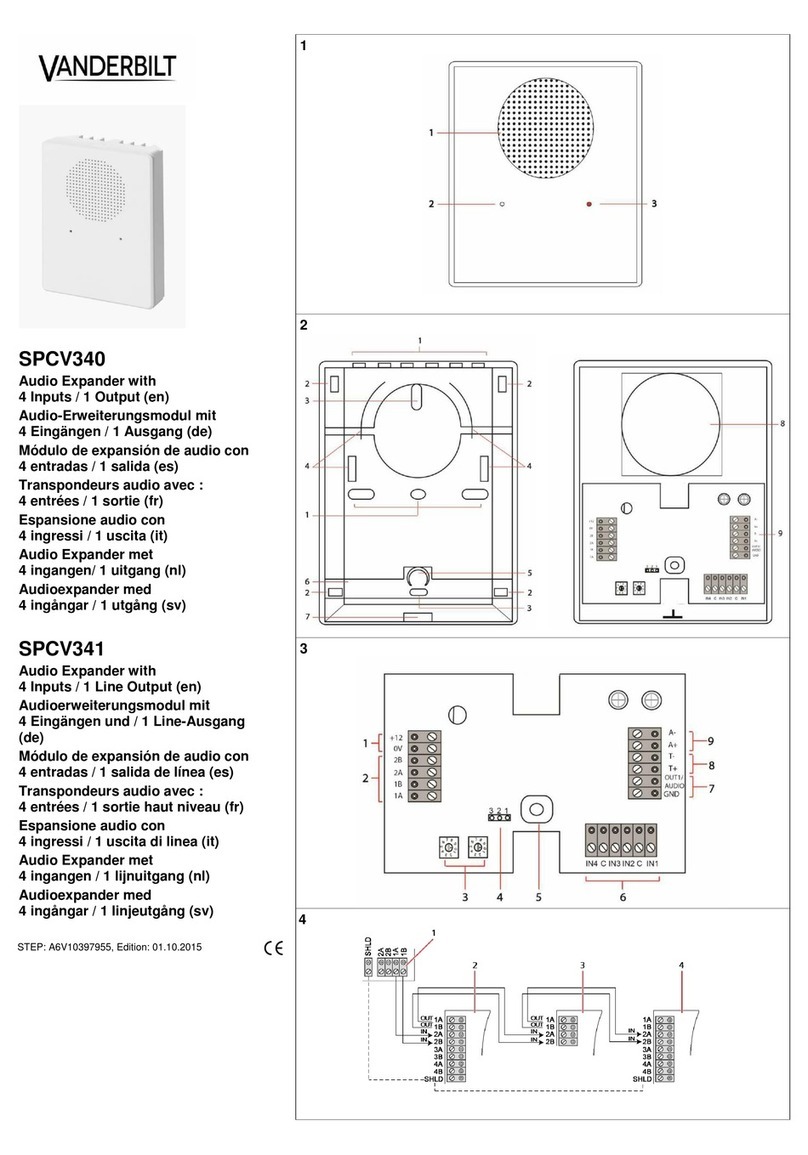Halten Sie angemessenen Abstand zu Lärmquellen (Lüftungsöffnungen,
Gebläse usw.).
Richten Sie das Gerät zur Mitte des zu überwachenden Bereichs hin aus.
Montieren Sie das Gerät nicht auf vibrierenden Oberflächen.
Das Gehäuse kann parallel oder in einem Winkel von 45° montiert werden.
Benutzen Sie in jedem Fall zwei Befestigungspunkte, die direkt übereinander
liegen.
Es muss immer einer der Befestigungspunkte auf der
Sabotageschutzklammer (Abb. 2, Element 6) verwendet werden.
Verdrahtung der Satelliten
Die Sabotageverdrahtung zwischen dem Audioerweiterungsmodul und den
Satelliten muss in Reihe erfolgen, damit das Erweiterungsmodul jede
Unterbrechung im Regelkreis erkennt.
Die Audioverdrahtung zwischen dem Erweiterungsmodul und den Satelliten muss
parallel erfolgen. Alle Stifte mit der Kennzeichnung A+ müssen miteinander
verbunden sein. Das Gleiche gilt für die Stifte mit der Kennzeichnung A-. Dafür
wird ein Twisted-Pair-Kabel mit einem Durchmesser von 0,6 mm empfohlen.
Die Reihenschaltung der Sabotagekontakte verwendet dabei den Ruhekontakt
(NC). Audio ist parallel geschaltet.
Sabotageverkabelung mit SPCV340/341: Verbinden Sie die Sabotagesignale mit
einem Eingang und ‚C‘ oder verwenden Sie die Eingänge T+/T- je nach
Konfiguration von SPCV340/341.
Sabotageverkabelung mit SPCV440: Verbinden Sie die Sabotagesignale mit
einem Eingang und der Masse (GND).
Hinweis: Maximal 200 m zwischen den Geräten. Folgende Kabel werden
empfohlen:
IYSTY 2 × 2 × 0,6 mm (min.)
UTP Kat. 5 (Massivdrahtleiter)
Belden 9829
LED-Funktionen
Im Normalmodus leuchtet die LED, um anzuzeigen, dass das Mikrofon für eine
Live-Aufzeichnung verwendet wird.
LED-Jumper
Siehe Abb. 3, Element 8. Der LED-Jumper steuert den LED-Zustand. Folgende
Optionen stehen zur Verfügung:
Gesetzt –LED ein, während Mikrofon aktiv ist, bzw. aus, während
Lautsprecher aktiv ist.
Nicht gesetzt –LED ist nicht aktiv. (Standard)
Schließen des Gehäuses
1. Haken Sie das Gehäuseoberteil in das Unterteil ein.
2. Drücken Sie es nach unten, um die Lasche in die entsprechende Aussparung
einzurasten.
3. Stellen Sie sicher, dass die Sabotagekontaktfeder in der Federhalterung sitzt
(Abb. 2, Element 5).
Technische Daten
Elektretfolie-Kondensatormikrofon mit
Vorverstärker
Sabotageschalter auf der Frontplatte und
rückwärtig
Über Audio +5 V Gleichspannung
Max. 90 % (nicht kondensierend)
Gehäuseschutzart/Schutzklasse
Español –Instrucciones de instalación
ATENCIÓN: Antes de instalar y usar este dispositivo, lea las Instrucciones
de seguridad.
RIESGO DE DAÑOS EN EL DISPOSITIVO:
Utilice el dispositivo únicamente en interiores y en entornos secos.
No lo exponga al goteo ni a salpicaduras de agua.
No deje que las superficies de contacto de la placa se cubran de polvo,
y no las toque con las manos desnudas.
Declaración de conformidad CE
Por la presente, Vanderbilt International (IRL) Ltd declara que este tipo de equipo
cumple con todas las directivas de la UE relevantes para el marcado CE. Desde el
20/04/2016 cumple con la directiva 2014/30/UE (directiva de compatibilidad
electromagnética).
El texto completo de la declaración UE de conformidad está disponible en
http://pcd.vanderbiltindustries.com/doc/SPC
Introducción al SPCV310
El satélite de audio SPCV310 sirve para grabar audio antes/después de un
evento y también para transmitir audio en directo (escuchar/hablar). El dispositivo
incluye un micrófono y un altavoz integrados.
El SPCV310 es un dispositivo satélite que se debe conectar a un
módulo de expansión de audio (SPCV340\341\440).
Apertura de la carcasa
1. Con ayuda de un destornillador, presione la pestaña de bloqueo (fig. 2,
elemento 7) para abrir el cierre.
2. Levante la tapa y empújela hacia arriba.
Visión general del producto
Fig. 2 Cubierta posterior
Agujeros ciegos para cables
Agujeros ciegos para montaje a 45º
Agujeros ciegos para montaje horizontal
Agujeros ciegos para lazo de cable
Soporte de muelle de tamper
Ranura para pestaña de bloqueo
Fig. 2 Cubierta frontal interior
Placa de circuito impreso del satélite de audio
Fig. 3 Placa de circuito impreso del satélite de audio
Control de volumen del altavoz
Control de sensibilidad del micrófono
Jumper de LED. Para más información, consulte Funcionalidad LED.
Instrucciones de montaje
Para garantizar una buena acústica, tenga en cuenta los siguientes puntos:
Monte la unidad a una altura de entre 2 y 3 m sobre el suelo.
Mantenga una distancia de separación adecuada respecto de fuentes de
ruido (aberturas de ventilación, ventiladores, etc.).
Oriente la unidad al centro del espacio que quiera tener vigilado.
No monte la unidad sobre una superficie vibratoria.
La carcasa se puede montar horizontalmente o con un ángulo de 45°. Utilice
siempre dos puntos de montaje situados uno justo encima del otro.
Siempre se debe utilizar uno de los puntos de fijación del soporte de
tamper (fig. 2 elemento 6).
Cableado de los satélites
El cableado de tamper entre el módulo de expansión de audio y los satélites debe
realizarse en serie, para que el módulo de expansión detecte una desconexión en
cualquier punto del bucle.
El cableado de audio entre el módulo de expansión de audio y los satélites debe
realizarse en paralelo. Todos los pines A+ deben conectarse entre sí, al igual que
los pines A-. Se recomienda un cable de par trenzado con un diámetro de al
menos 0,6 mm.
Como se puede apreciar, la conexión en serie para tamper utiliza el terminal NC.
El audio está conectado en paralelo.
Cableado de tamper al SPCV340/341: Conecte las señales de tamper a una
entrada y "C" o utilice las entradas T+/T-, dependiendo de la configuración del
SPCV340/341.
Cableado de tamper al SPCV440: Conecte las señales de tamper a una entrada
y a GND.
Nota: Máximo 200 m entre dispositivos. Se recomiendan los siguientes tipos de
cables:
IYSTY 2 x 2 x 0,6 mm (mín.)
UTP cat 5, núcleo sólido
Belden 9829
Funcionalidad LED
En modo normal, cuando el LED está encendido, indica que el micrófono se está
utilizando para la transmisión de audio.
Jumper de LED
Véase fig. 3, elemento 8. El jumper de LED sirve para controlar el estado del LED.
Cuenta con las siguientes opciones:
Cubierto: LED encendido cuando el micrófono está activo, y apagado cuando
el altavoz está activo.
Descubierto: LED inactivo (por defecto).
Cierre de la carcasa
1. Enganche la parte superior de la tapa en la base.
2. Empuje hacia abajo para que el saliente encaje en la ranura correspondiente.
3. Asegúrese de que el muelle de tamper encaje en su alojamiento (fig. 2,
elemento 5).
Datos técnicos