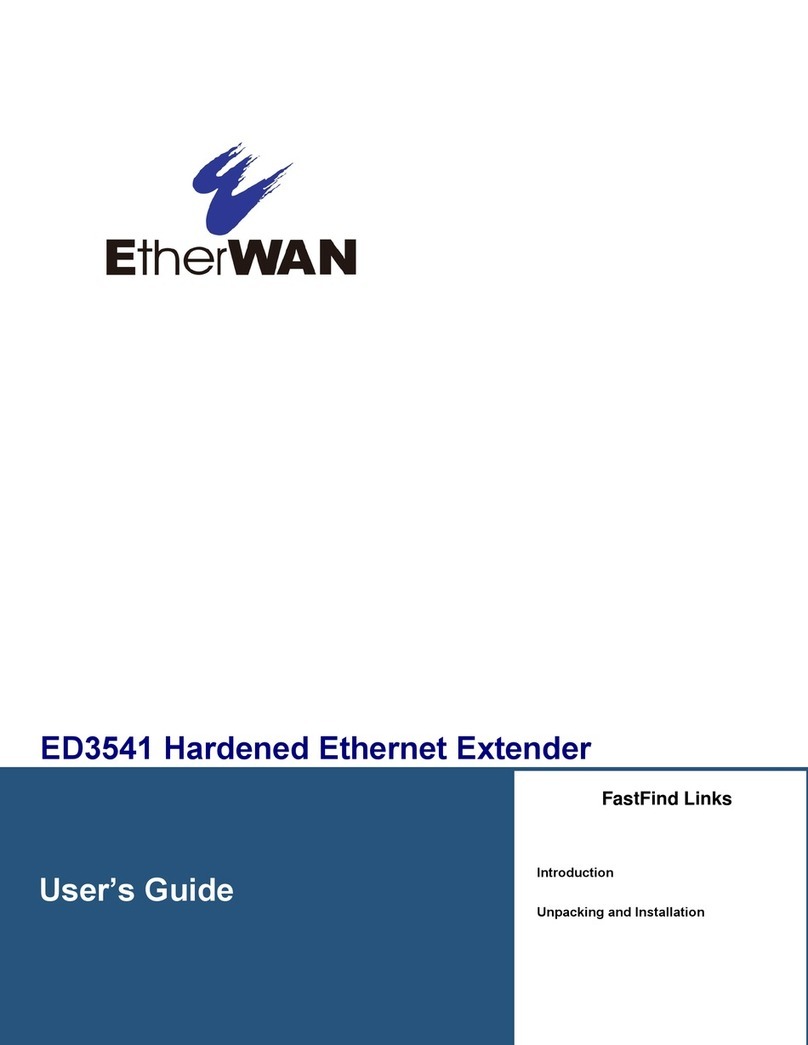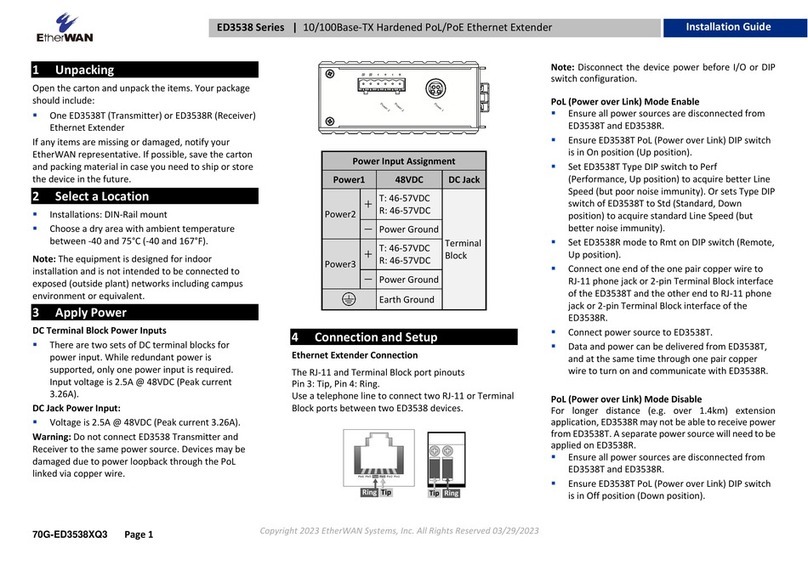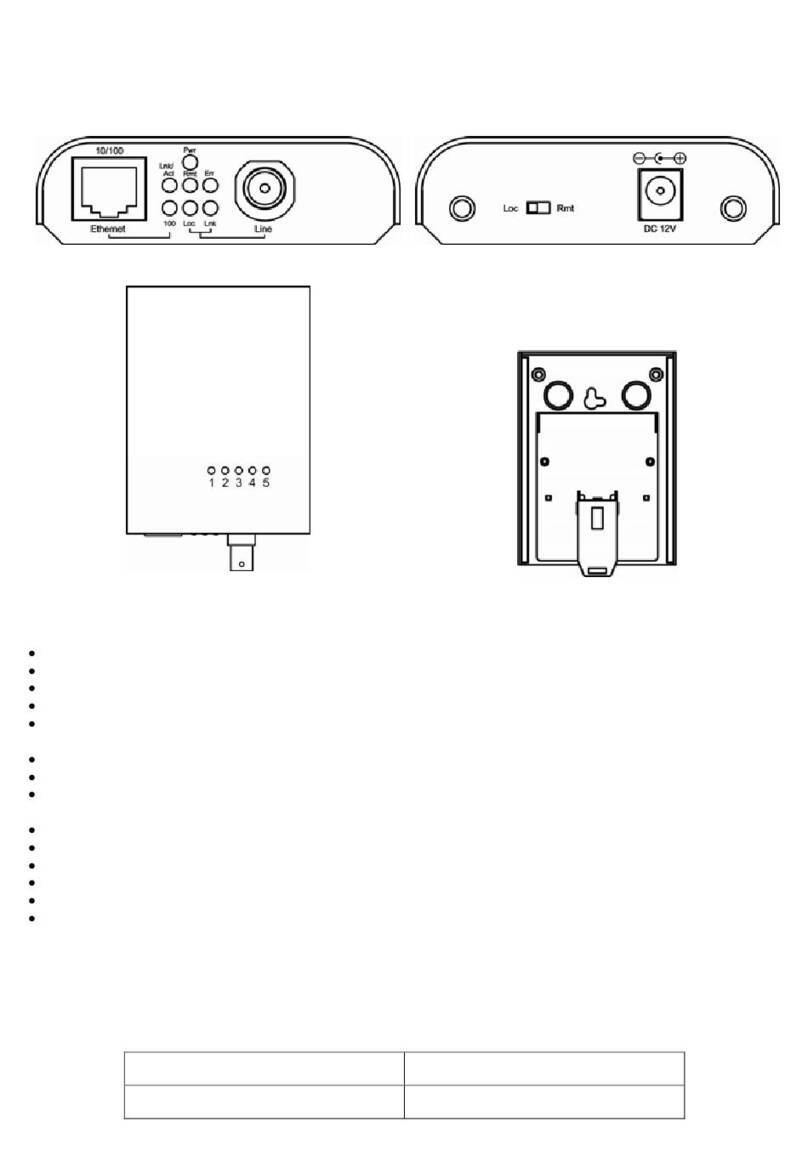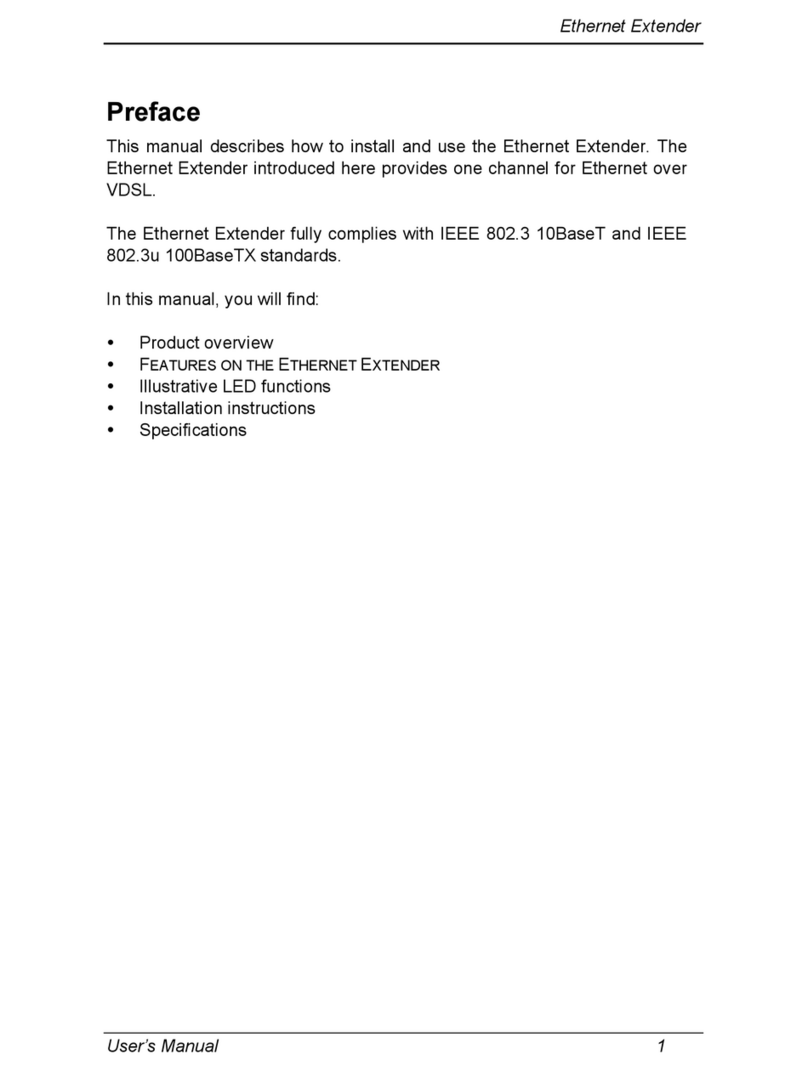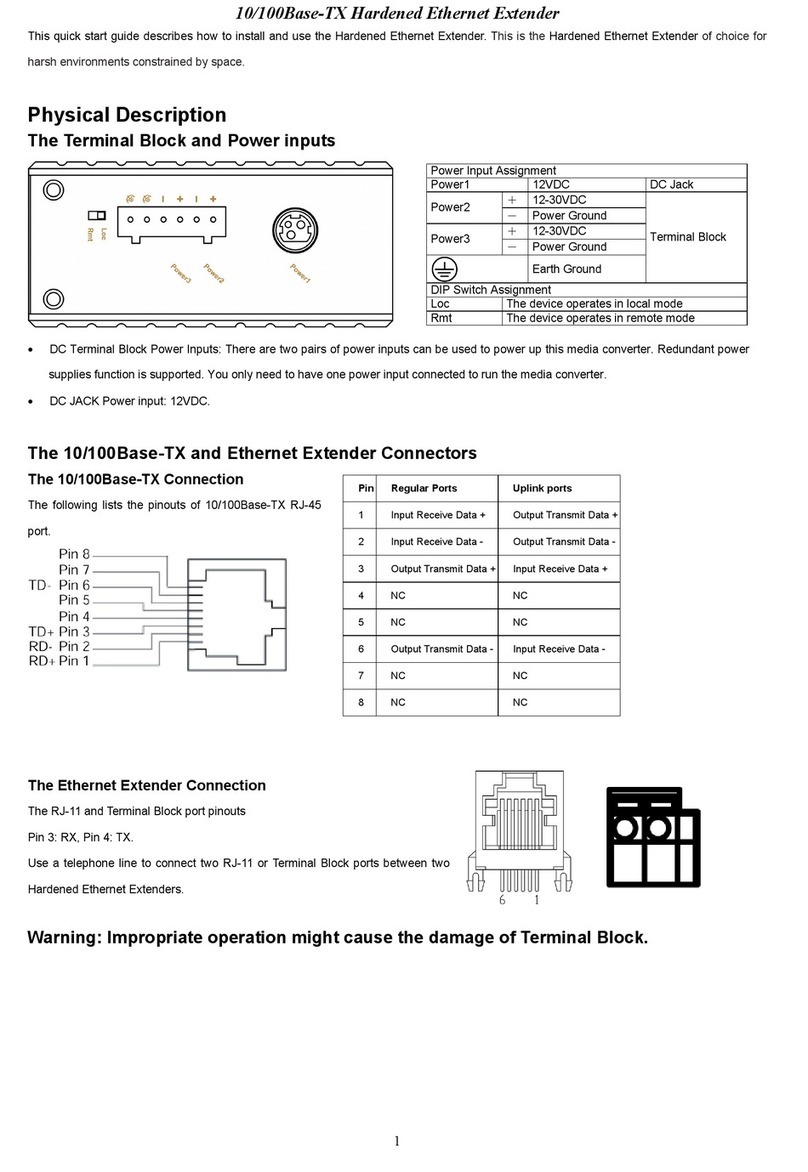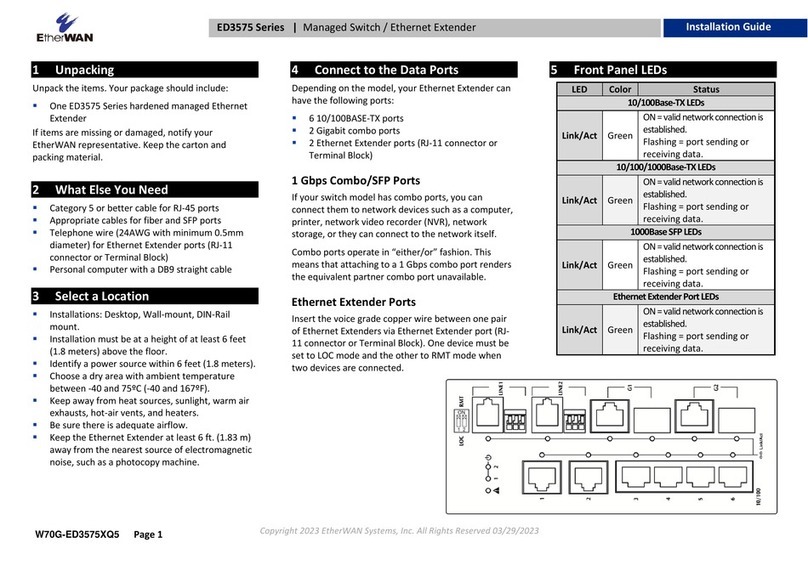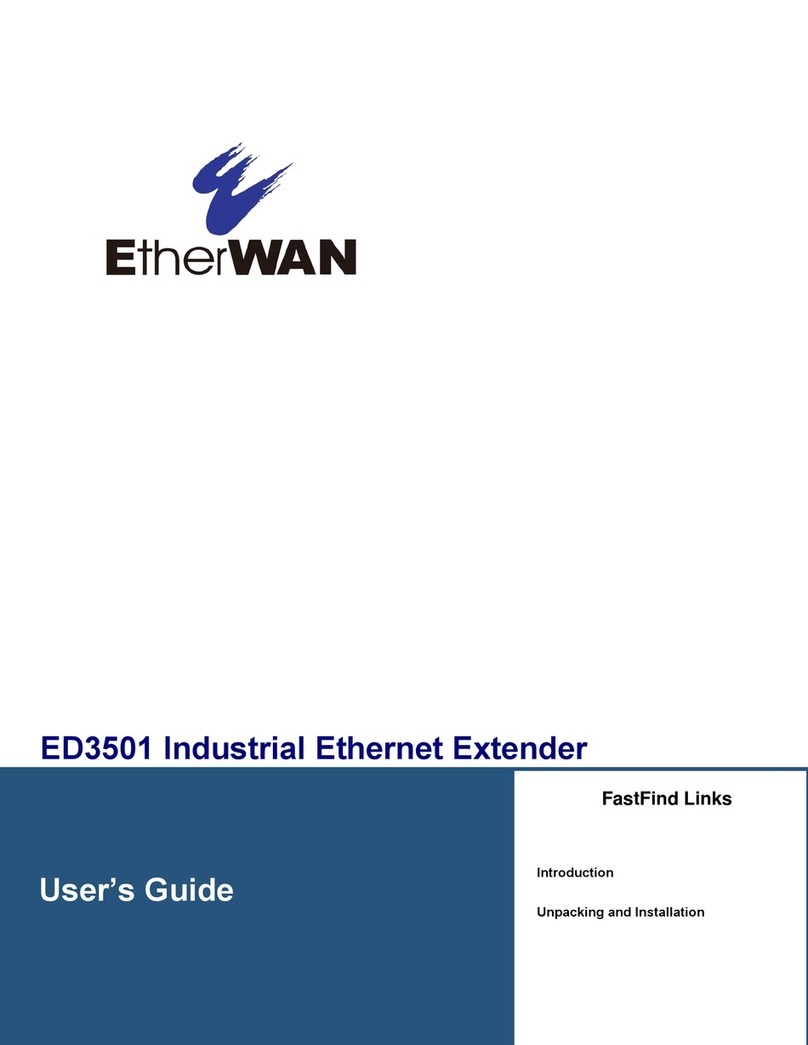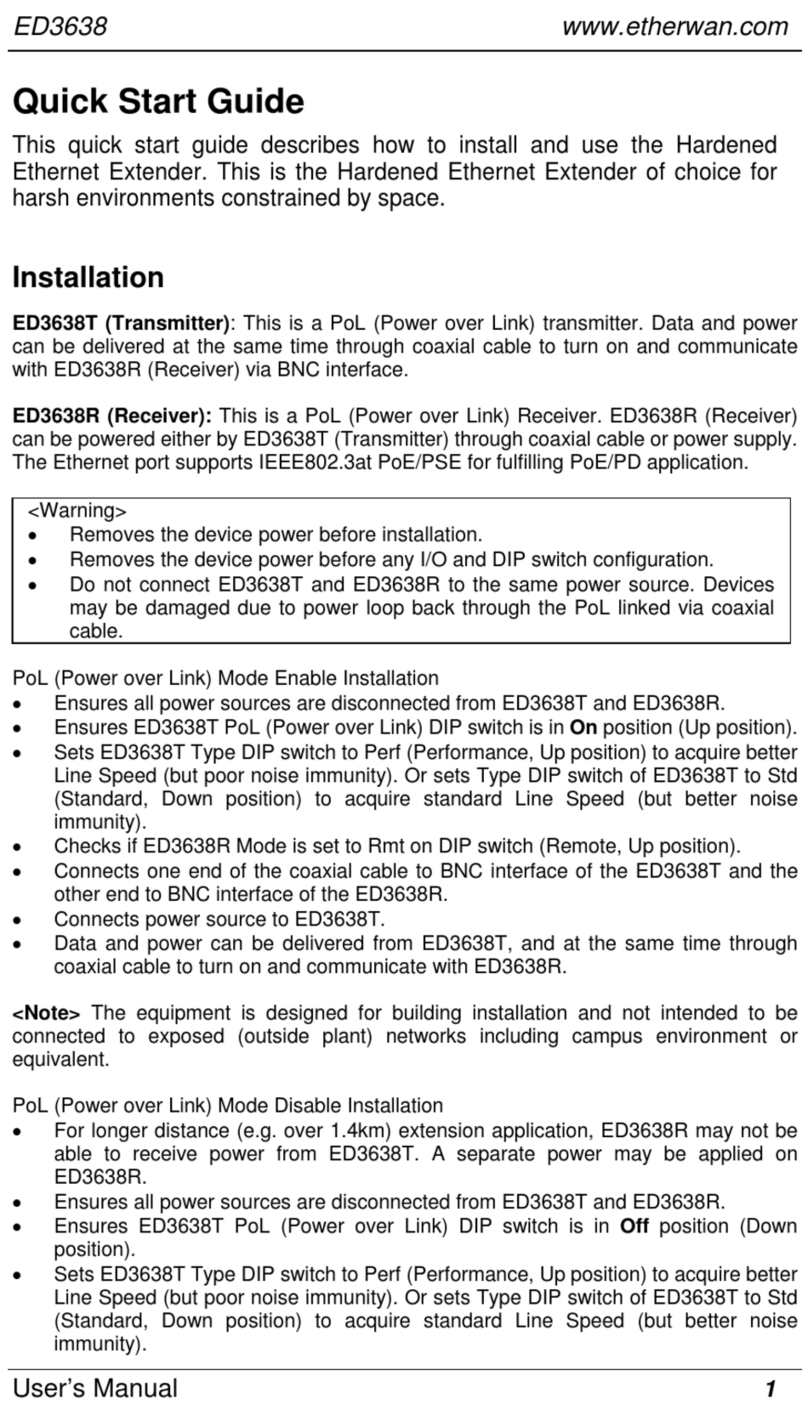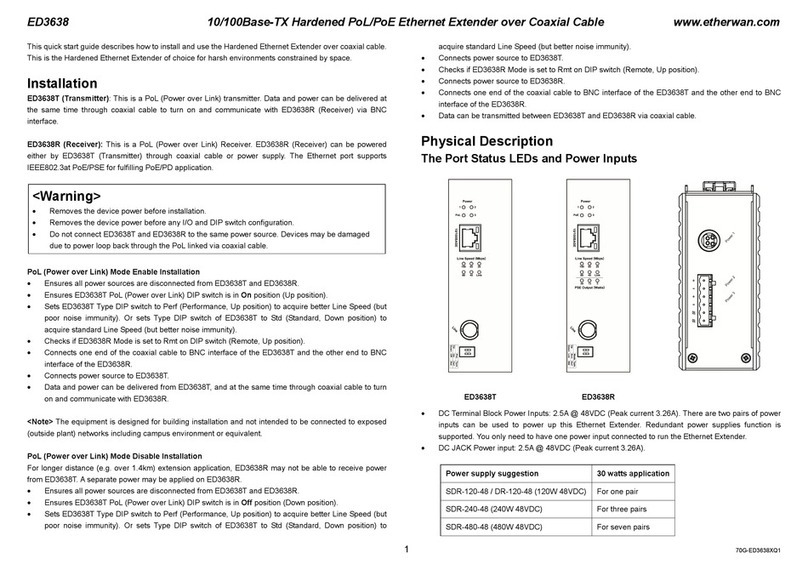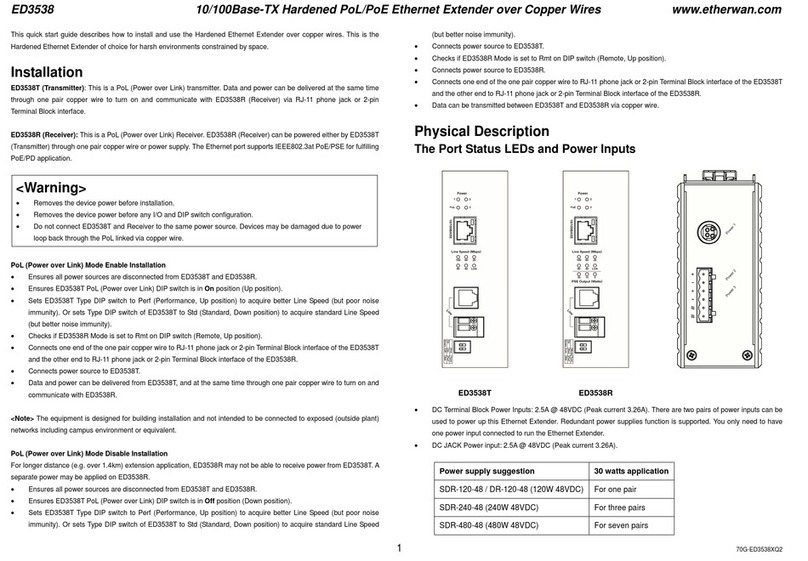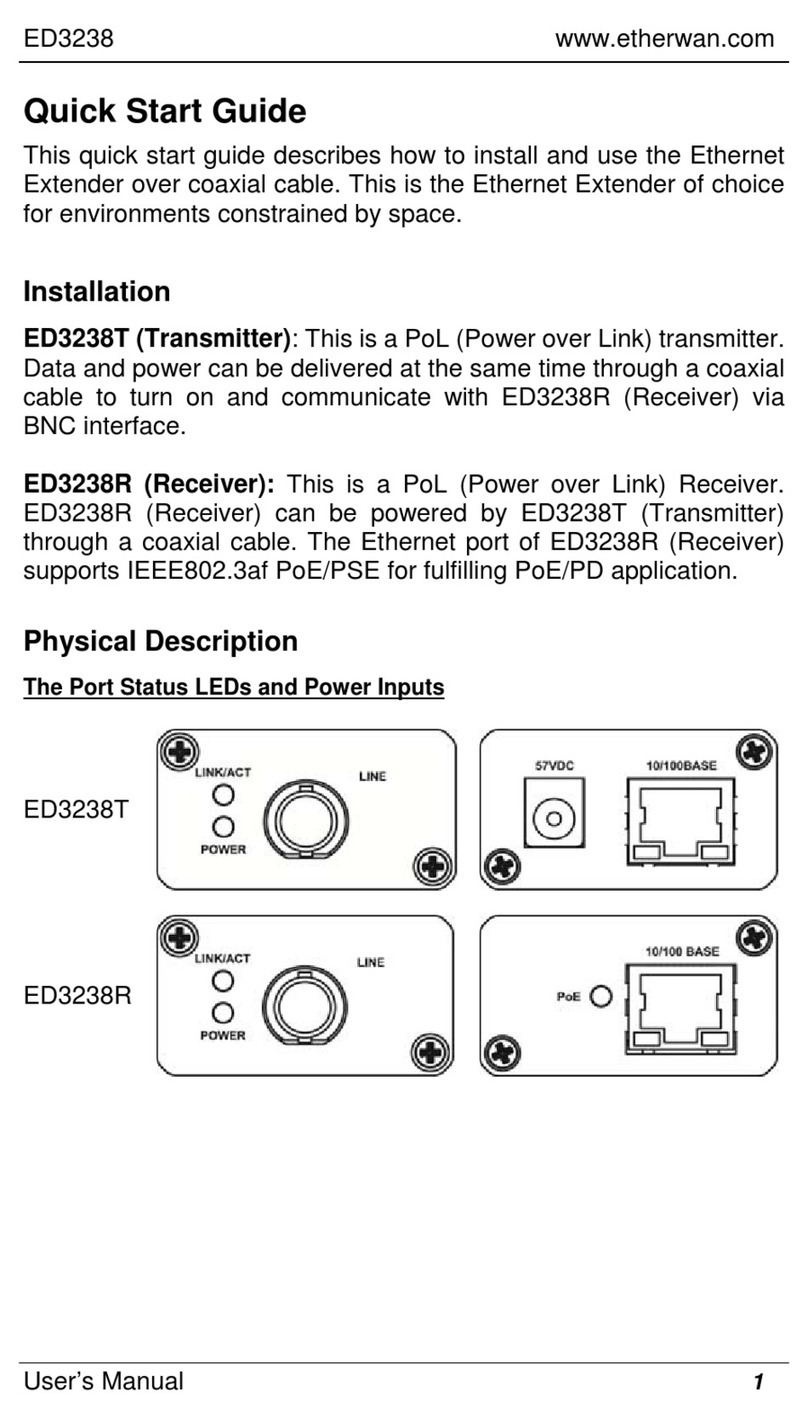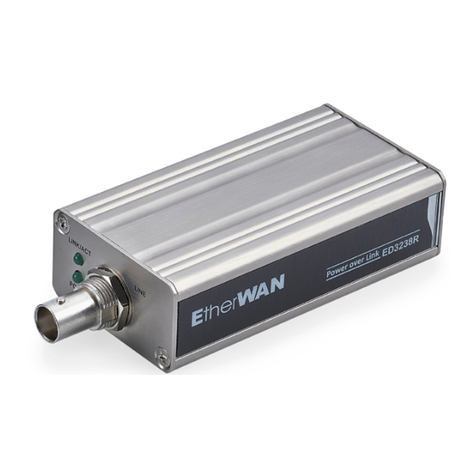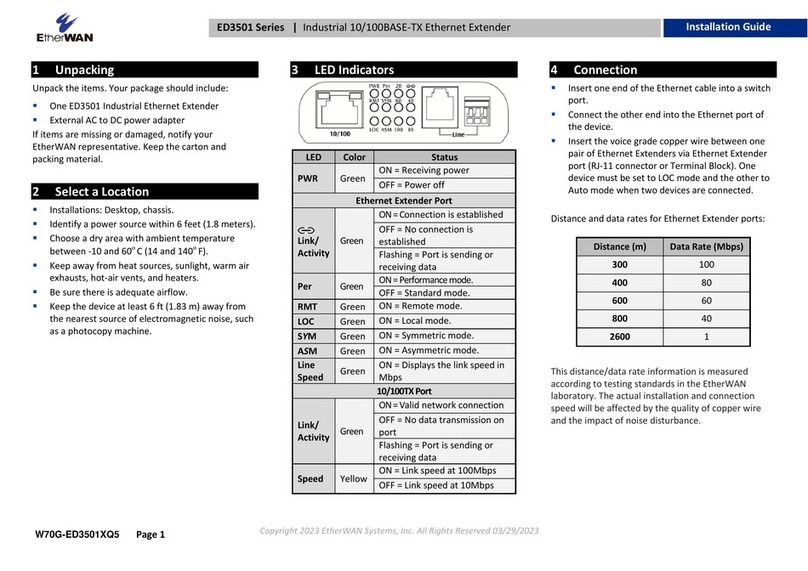4Connection
▪Insert one end of the Ethernet cable into a switch
port.
▪Connect the other end into the Ethernet port of
the device.
▪Insert the voice grade copper wire between one
pair of Ethernet Extenders via Ethernet Extender
port (RJ-11 connector or Terminal Block).
Distance and data rates for Ethernet Extender ports:
This distance/data rate information is measured
according to testing standards in the EtherWAN
laboratory. The actual installation and connection
speed will be affected by the quality of copper wire
and the impact of noise disturbance.
5DIP Switch Settings
Auto mode: This is the factory default setting. The
Extender will automatically select the Extender port to
operate in Local or Remote mode.
Local mode: Operation mode of the Extender is fixed
as Local mode. A pair of Extenders can only have one
Extender set to Local mode.
Connection establishment time for Extender port:
▪One Extender is set as Local mode, the other is set
as Auto mode: Around 40 seconds.
▪If a pair of Extenders are set to Auto mode,
connection establishment time may be longer,
possibly up to a few minutes.
NOTE: After making changes to the position of any DIP
switch, the Ethernet Extender must be rebooted for
the new settings to take effect.
Ethernet Extender Connection
RJ-11 and Terminal Block port pinouts
Pin 3: Tip, Pin 4: Ring.
Use a telephone line to connect two RJ-11 or Terminal
Block ports between two Ethernet Extenders.
6Apply DC Power
▪Connect the DC power cord to the plug-able
terminal block on the Ethernet Extender, and then
plug it into a standard DC outlet.
▪Connect the ground connection from the terminal
block to the grounding surface.
Manufacturer information:
EtherWAN Systems, Inc.
33F, No. 93, Sec. 1, Xintai 5th Rd., Xizhi Dist., New
Taipei City, 221 Taiwan