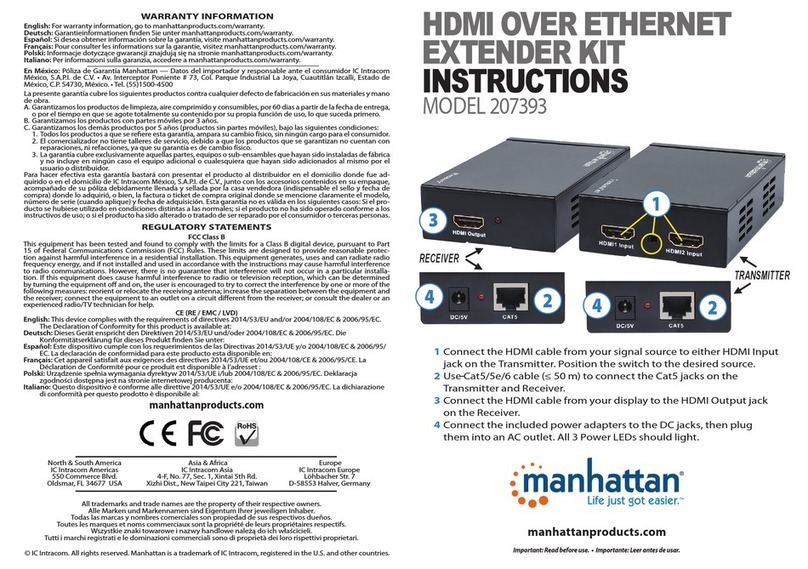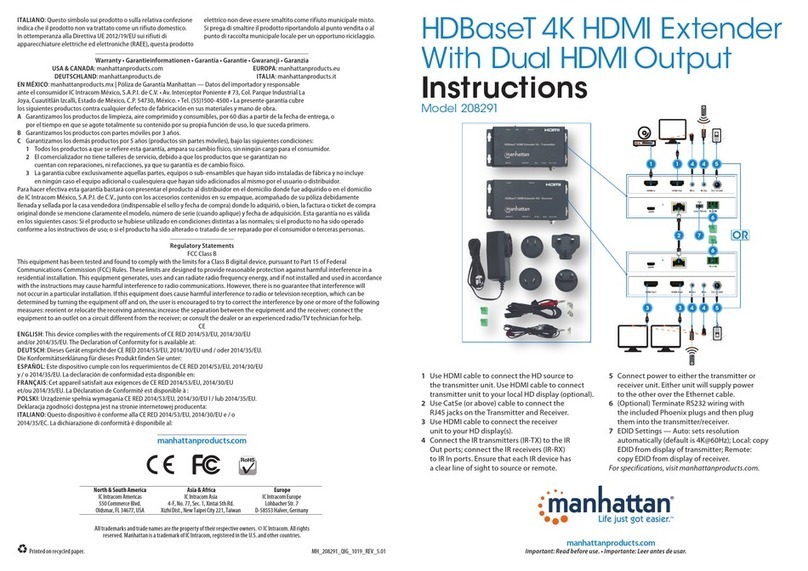- 2 -
TABLE OF CONTENTS
1.Introduction......................................................................................................................................................................3
1.1WhatIstheManhattanWireless300NRangeExtender?.......................................................................................3
1.2PackageContents....................................................................................................................................................3
1.3Hardware‐Housing.................................................................................................................................................4
1.4DeviceStatusLEDs...................................................................................................................................................5
2.InstallationasWirelessRangeExtender...........................................................................................................................6
2.1InstallationUsingWPS.............................................................................................................................................6
2.2ManualInstallation..................................................................................................................................................8
3.ConfigurationOptions.....................................................................................................................................................11
3.1ConnectingtotheAdministratorWebInterface...................................................................................................11
3.2DefaultSettingsforDifferentOperationalModes................................................................................................12
3.3How‐Tos................................................................................................................................................................13
3.3.1Changingthenameofthewirelessnetworkname(SSID)................................................................................13
3.3.2Settingupthedeviceasanaccesspoint...........................................................................................................13
3.3.3ChangingtheIPaddressofthewirelessrangeextender..................................................................................15
3.3.4Usingthewirelessschedulefunction................................................................................................................16
3.3.5Changingwirelesssecurity................................................................................................................................17
3.3.6Savingandreloadingsettings...........................................................................................................................17
3.3.7Resetthedevicetofactorydefaultsettings.....................................................................................................18
3.3.8TimeSettings.....................................................................................................................................................19
3.3.9Changingtheadministratorpassword..............................................................................................................19
3.3.10Upgradethefirmware.......................................................................................................................................20
4.AppendixA:ChangingtheIPAddressofaNetworkAdapter..........................................................................................21
4.1Windows8.............................................................................................................................................................21
4.2Windows7:............................................................................................................................................................23
4.3WindowsXP:..........................................................................................................................................................24
4.4MacOSX...............................................................................................................................................................25
5.AppendixB:Troubleshooting..........................................................................................................................................26
6.AppendixC:Specifications..............................................................................................................................................27
7.AppendixD:WarrantyInformation.................................................................................................................................28