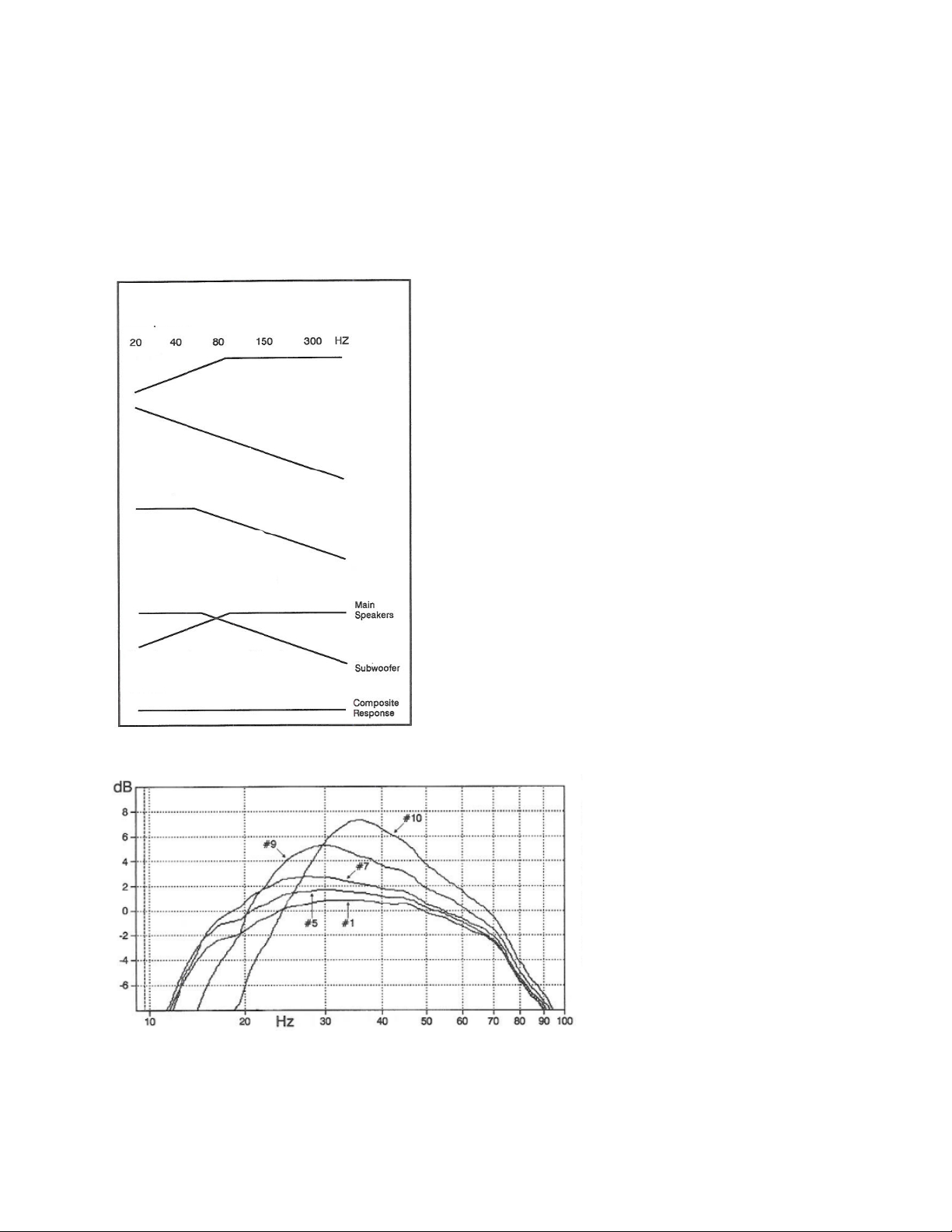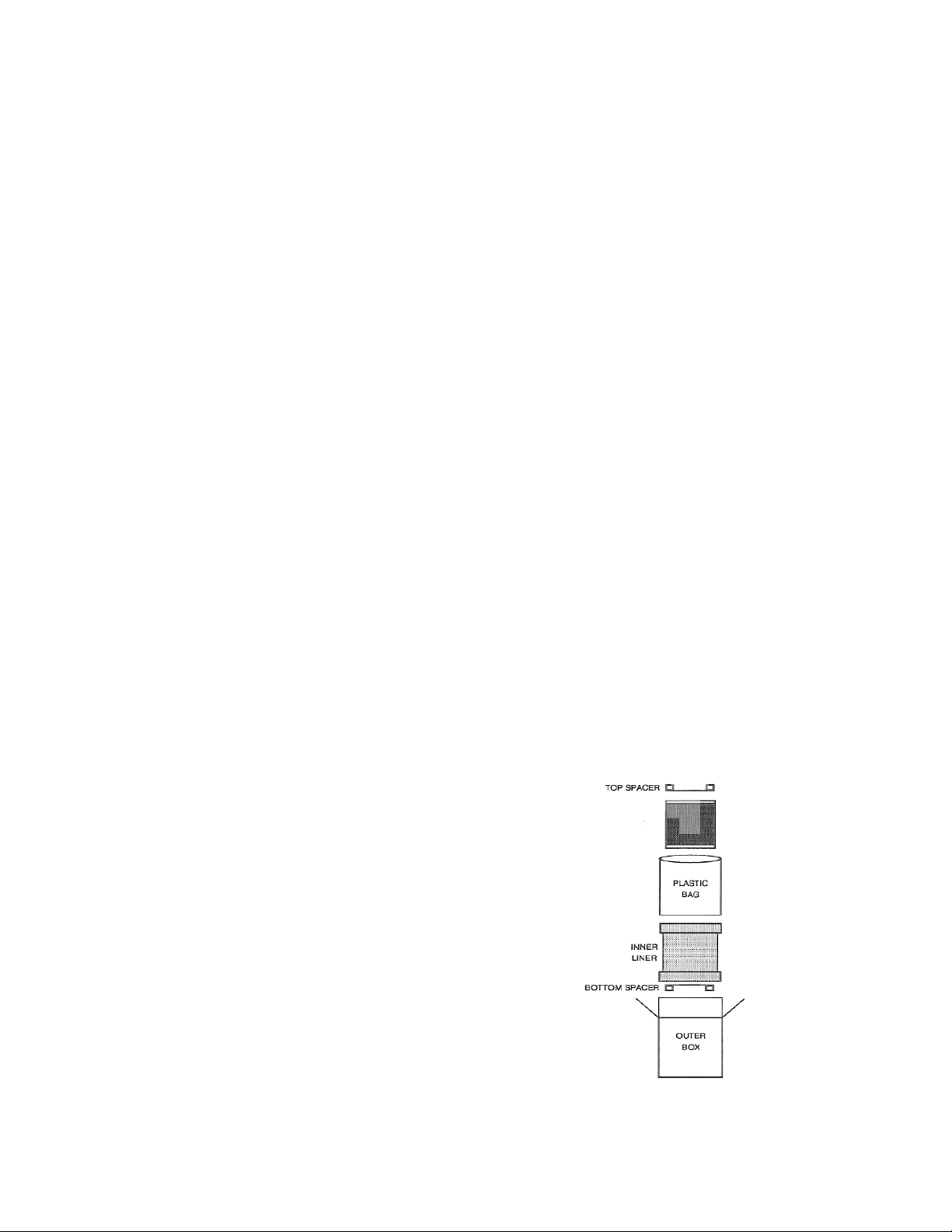TROUBLESHOOTING GUIDE
Problem:
Subwoofer hums. Audible at the
listening
location.
(It Is normal for the amplifier's high-voltage
transformer to produce a slight hum, but it
should not be audible more than a few
feet away.)
Solution:
Problem:
Solution:
Problem:
Solution:
Try different grounding methods. Run a
ground wire from the SUB THREE's ground
terminal to either the preamplifier or main
amplifier.
Still hums, grounding changes didn't help.
Check your interconnect cables. Route cables
away from the amplifier. Position the M5-HP
crossover away from the amplifier. Verify that
the top cover is installed on the M5-HP. Try
the system at a very low volume level without
the M5-HP crossover installed. If the M5-HP
is the source of the hum, it will have to be
replaced before the system can be used.
Still humming, cable, and crossover
changes
didn't help.
Disconnect the inputs from the SUB THREE.
If the hum is still evident at the listening
position, please contact Vandersteen Audio
as the unit needs service.
Problem:
Solution:
Problem:
Solution:
Low output level.
Verify the main amplifier's actual input
impedance and that the crossover is set to one
value lower. (See page 3.) Check the
sensitivity and Q control settings. (See pages
two and 5.) Try different placements. Positioning
the subwoofer near a corner will make the
subwoofer sound fuller and more powerful. (See
page 5.)
No output.
Verify that the SUB THREE is plugged into a
live AC outlet. (It should thump when you plug
it in.) Verify the polarity of the SUB THREE's
input wires. Unplug one channel's inputs from
the SUB THREE; if you then get output, the
input wires are out-of-phase from each other
and canceled. (See pages three and 4.)
COMMON SUB THREE QUESTIONS
To make the SUB THREE connection easier, can I
con
nect the SUB THREE's wire to the main
speakers' input along with the regular speaker
wires instead of the main amplifier?
Although connecting the SUB THREE to the main
speakers may seem more manageable and, on the
surface, it looks like it
should work, our tests have shown
that the performance
of the SUB THREE is
compromised when it is connected to the main
speakers rather than directly to the main amplifier.
Can the M5-HP crossovers be plugged into either
the Inputs of the main power amplifier or the
preamplifier's outputs?
While it is physically possible to connect the M5-
HPs either way, connect the M5-HPs to the inputs of the
main power amplifier to minimize their interactions with
the cables ahead of the power amplifier.
Is the SUB THREE designed for use only with
Vandersteen main speakers
The SUB THREE will work well with almost any
quality loudspeaker. With multiple, moderately sized
drivers, superior pitch definition, and adjustable
sensitivity, the SUB THREE subwoofer is an excellent
match for quality electrostatic, planar, ribbon, and
dynamic speakers. Our warranty records indicate that
many different speakers have been successfully mated
with SUB THREE subwoofers.
Since bass is omnidirectional, what are the ad-
vantages of using two subwoofers instead of
one?
Modern digital sources maintain full stereo
separation down to the lowest frequencies. Bass with
phase differences between the channels is canceled
when the two channels are summed into a single
subwoofer. Stereo subwoofers reproduce all of the
bass information, complete with the phase differences
that help provide the imaging and location clues to
create a sound field. Stereo subwoofers also lend
themselves to natural placement near the comers
where the low-frequency room gain is often desirable
on music and spectacular film sound effects.
The manual says to use a jazz recording with a
stand-up bass to get the sensitivity control.
Can I use a test disc with test tones?
Single tones are not representative of the way we
hear and can result in gross mis-adjustments. As a
stand-up bass scales up and down, the notes pass
directly through the crossover range. Simply adjust the
sensitivity control so that the lower notes are the same
loudness as the upper notes using tracks 13 and 14 on
the provided test disc.
Can a SUB THREE and an older model 2W be used as a
stereo pair of subwoofers?
No, the performance differences between the
models will prevent proper integration. If you have a
2W or 2Ws, either add a second 2W or 2Wq or trade
the sub to SUB THREE.