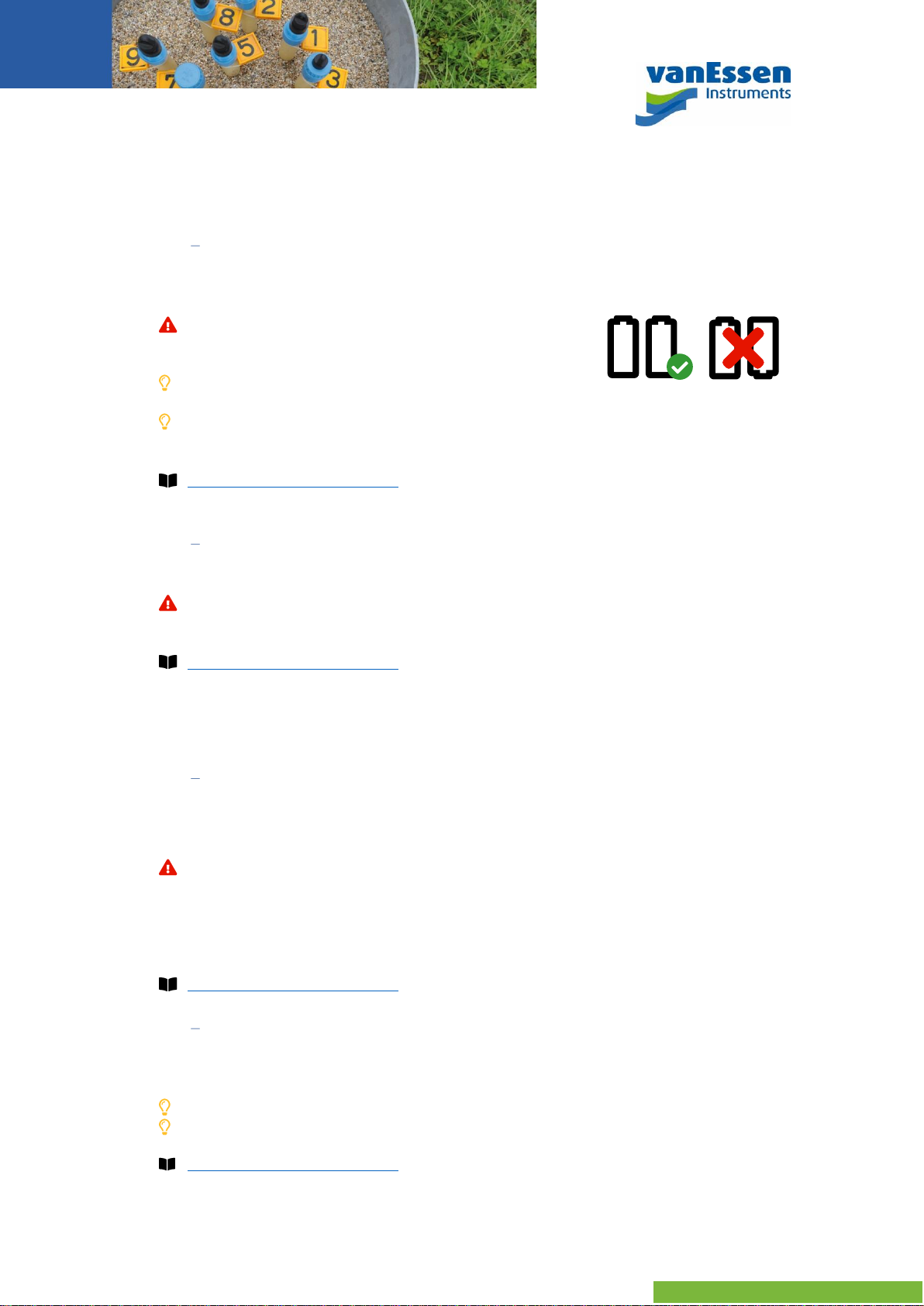©October2021VanEssenInstruments.Allrightsreserved. www.vanessen.com
Diver-LinkPreparation
Step5 ConfiguretheDiver-LinkHardware
Insert the SIM card, 1or 2 batteries and desiccant in the Diver-Link and connect the external antenna
(ifapplicable).
Carefully note the polarity of thebatteries: thesemust be
inserted in parallel, facingthe same direction. Polarity is
indicated onthe bottomof the batteryholders.
Ensure nowires are pinched between the lid andthe base
when closing thebox.
A Diver-Link withan external antenna (DN402, DN422,DN402-3, DN422-3) will not transmit
data ifthe external antenna is not connected totheDiver-Link.
Diver-HUBGetting StartedGuide, sections2.2.1Opening theDiver-Link, 2.2.2 InsertingaSIM
Card,2.2.3Inserting the Battery,2.2.4 Inserting the Desiccantand2.2.5 Closing theDiver-Link.
Step6 ConfiguretheDiver-LinkinDiver-HUB
Configure the Diver-Link in Diver-HUB. Go to Equipment Management > Diver-Link Configuration.
Thiswillconfigure all Diver-Links (transmissioninterval, time oftransmission)for a given
project inDiver-HUB.
Diver-HUBGetting StartedGuide, section 4.2.2 Diver-Link Configuration.
SetupDivers
Step7 ImportDiver-HUBProjectinDiver-Office
Import Diver-HUB project inDiver-Office program by using yourDiver-HUB credentials.
GotoProject > Diver-HUB > Import Project Data
OncetheDiver-HUBprojecthas been imported intoaDiver-Officeproject, the sameDiver-
Office project must always be used toprogramany Diver for thatproject,also after
installation.For example,whenreprogramming or replacingaDiver.Anew import from
Diver-HUB isrequired whenchanges havebeenmade to the Diver-HUBproject.Forexample,
when new locations/monitoring points were added.
Diver-HUBGetting StartedGuide, section4.2.3Diver Configuration.
Step8 ProgramtheDivers
Program the Divers usingDiver-Office.ADivercan be programmedwith a USB ReadingUnitorwitha
SmartInterface Cable connectedto a DXTCable andDiver
SelecttheMonitoring PointnamefromtheMonitoring Pointdropdownlist toavoidmistakes.
Make sureto also start the Diver orprogram afuture start date.
Diver-HUBGetting StartedGuide,section4.2.3Diver Configuration.