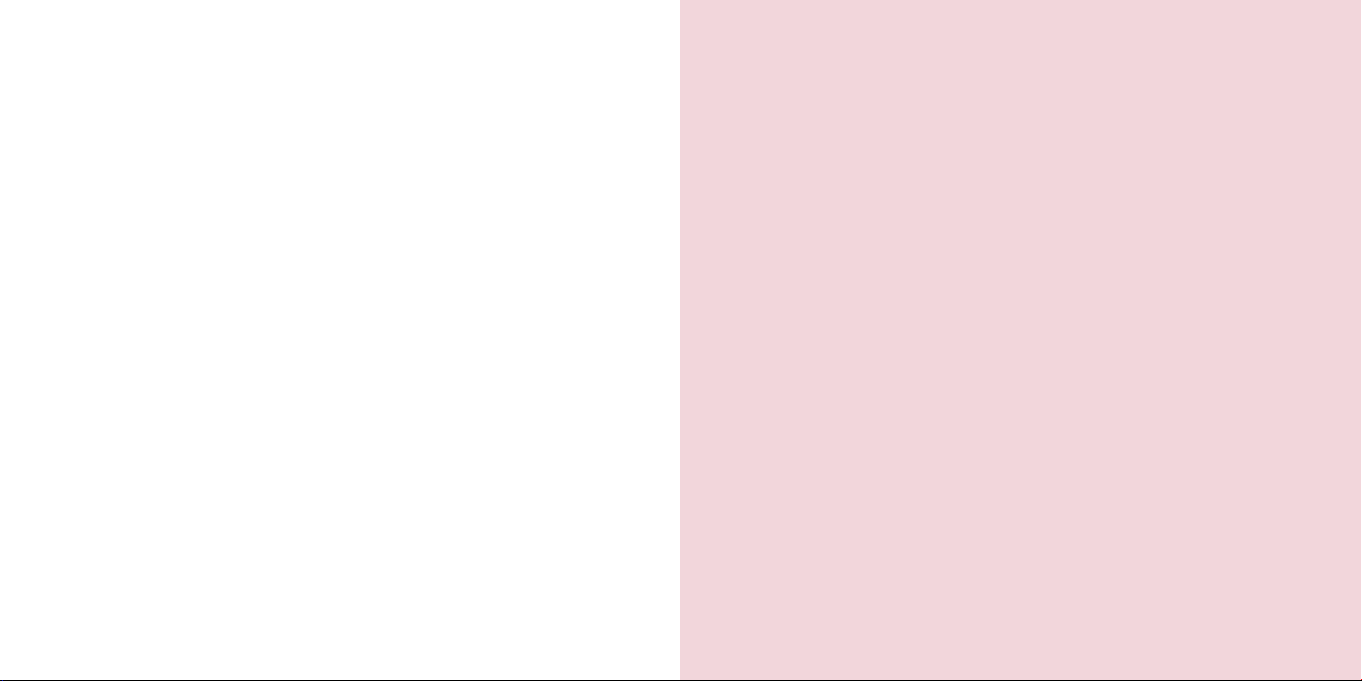11
FAQ
Q: What do I do if my Clara Toothbrush isn’t working?
A: Try charging it fully. If you have just purchased the product or it has not
been used in three months, it needs to be charged for at least 24 hours.
Q: Why does my Clara Toothbrush have a weak or diminished vibration?
A: It’s possible that you are pressing the toothbrush too rmly against your teeth.
Try a more gentle grip for increased vibration.
Q: Is it normal for my Clara Toothbrush to get warm during charging?
A: Yes! This is totally normal and nothing to worry about.
Q: What can I do if my toothbrush works for only a short period of time,
even after removing it from the charger?
A: Try giving the handle a complete, 24-hour charge. If the issue persists,
your battery may have reached the end of its life cycle. Contact Customer
Experience for support.
Q: Why doesn’t my UV Sanitizing light turn on?
A: First, ensure the sanitizer door is completely closed and the device is plugged
in. If the problem continues, you may need a new UV bulb. Contact Customer
Experience for support. Model No. VP23264-3400
EPA Est. No. 85144-CHN-1
This Vanity Planet product is warranted to be free of manufacturer’s defects in
materials or workmanship for one year from the date of purchase. Damage
or wear resulting from an accident, misuse, abuse, commercial use, or
unauthorized adjustment and/or repair are not covered under this warranty.
Should this product require warranty service (or replacement at our discretion)
please contact client service to obtain a Return Merchandise Authorization
number (RMA) and return instructions; proof of purchase is required. Products
returned without a Vanity Planet generated RMA number will not be accepted
and the sender will not receive a refund, replacement, or repaired product.
One Year Warranty
There are no express warranties except as listed above.
This warranty gives you specific legal rights and you may
have other rights which vary from state to state.
Please do not return this product to the retailer. Contact
us directly for warranty service or repair, thank you.
VANITYPLANET.COM
INFO@VANITYPLANET.COM
1.888.870.2132