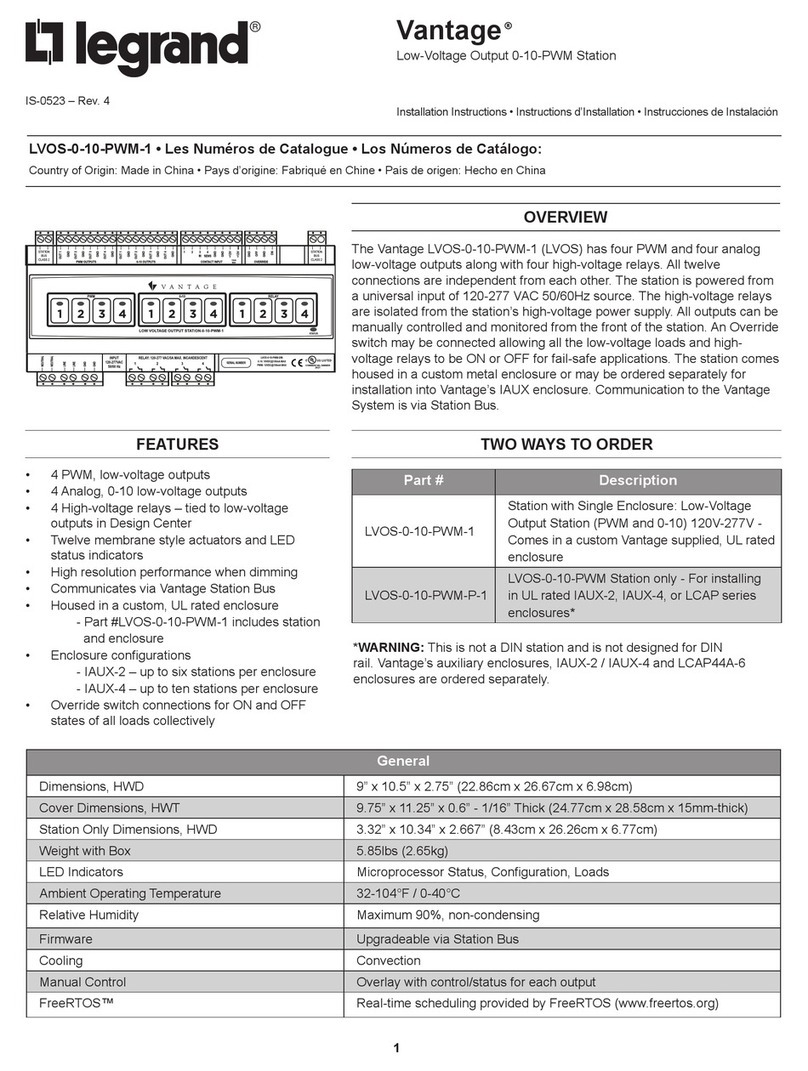I N S T A L L A T I O N
©Vantage, 8/12/2016 / IS-0523-B / InFusion Low Voltage Output Station, 0-10V & PWM — MODEL: LVOS-PWM-1 page 2 of 4
Line Voltage Relay Operation
There are four (4) AC line voltage relays on this LVOS station. They
are single-pole, single-throw relays (SPST) and are initially
independent from the low voltage outputs. However, in Design Center,
each relay may be programmed to
automatically
switch in conjunction
with a selected low voltage output, so up to four of these
conjunctions are possible. When this conjunction is made in Design
Center if the low voltage output is >0, the corresponding relay is ON
and if the low voltage load is 0 then the relay is OFF. Not all low
voltage lighting installations require a switched, high voltage relay, it
depends on the fixture. Any relay not used in conjunction with a low
voltage output is free and may be programmed to operate as an
independent relay load.
Software/Firmware
Design Center Software version 3.x or higher and accompanying
Firmware, are compatible. For new projects it is recommended that
software and firmware be kept to the most current release.
Power Profiles / Power Outages
The station stores Power Profile configuration data locally so that it
will continue to operate correctly if communication with the system is
lost. This information includes: load profile-duty cycle settings, and
last load level.
If a power outage occurs, when power is restored the station will
return the loads to the last load level with all profiles at there last
known settings. This occurs whether or not the station is connected to
the Controller.
Actuator Buttons
The actuator buttons on the front of the station are for local control
only and are not programmable through Design Center software.
These buttons will not register in Monitor Button press.
Button Operation
LV Buttons LV Load Operation
Press/Release
1.
The load ramps to 100%
or
fades to 0% over three
seconds, alternating with every other press and
release.
2.
If the button is pressed again before the three
seconds time, the load stops ramping/fading.
Press and
Hold/Learn
Press and Hol
and
learned level
features are
not
supported from the front panel buttons.
HV Buttons Relay Load Operation
Press/Release
1.
ON – (instant)
OF
– (three second delay)
Installation
Installation of Vantage products should be performed or supervised
by a
Certified Vantage Installer
. Each LVOS must be mounted in the
custom electrical box provided. In areas that have a drop ceiling it
may be installed in the ceiling close to the loads it is controlling. Low
voltage connections are located through the top side of the LVOS.
Line voltage connections are through the bottom side. Connect wiring
to the electrical enclosure so low voltage and high voltage wires stay
on their respective sides. The electrical box and the LVOS must be
grounded to the systems electrical ground. See
Wiring Terminations
table on page 3 or 4.
Station Connection
The LVOS communicates with the InFusion Controller via an RJ45
Ethernet connection to the local network. Communication to the
LVOS may also be through Station Bus. Screw terminals for station
bus and the Ethernet jack are located in the low voltage section of the
electrical box (through the top). When using station bus, the wire
should comply with Vantage’s, Station Bus specification.
Remote Infrared Receiver or Dry-Contact
A remote infrared receiver (part # REMOTEIR) may be connected to
dry-contact 3. This terminal is not compatible with remote infrared
receivers from other manufacturers. The receiver connects to +12V, IR
IN (dry contact 3) and Gnd. If not used with an IR receiver this input
may be used as a standard dry contact input, connecting the contact
between IR IN (dry contact 3) and Gnd.
Sensor Input or Dry-Contact
A sensor may be connected to dry-contact 4. The sensor connects to
+12V, SENSOR IN (dry contact 4) and Gnd. If not used with a sensor
this input may be used as a standard dry contact input, connecting
the contact between SENSOR IN (dry contact 4) and Gnd.
Override
The station supports two Override modes, ON and OFF. When either
switch is closed all loads are ON or OFF depending on which override
loop is closed. However, the ON override takes precedence over the
OFF override if both switches are closed. Station does not
communicate to controller when in override.
Power Connection
A 120 – 277 VAC 50-60Hz line feed from breaker connects to the Line,
Neutral, and Ground connections. This provides power for the LVOS
and is required for the station to operate. The four high voltage relays
are not internally connected to this power source.
Configuration
Simultaneous connection to station bus and Ethernet is not supported.
When the LVOS is first powered the STATUS LED will blink three
times. See table below for additional blink patterns. In Design Center,
click the
Configure Stations
button on the toolbar. The Status LED will
have a 5 blink pattern and the load LEDs will blink. With the LVOS
highlighted in Design Center, press one of the load buttons on the
front of the station three times to configure. The station may also be
configured by typing the serial number in the project file, configuring
when the system is programmed.
NOTE:
Switching from Ethernet bus to Station bus, or Station bus to
Ethernet bus requires these steps:
1.
Unconfigure the LVOS in Design Center
2.
Update the system from Design Center
3.
Re-configure on the new bus.
4.
Update the system again from Design Center.
STATUS LED Blink Patterns Description
Working normally, the Status LED blinks once per second. Other
patterns are 2, 3, 4 or 5 blinks followed by a short pause.
Status LED Blink patterns:
Blink
Cycle Station Bus Ethernet
1 Configured/Programmed Configured/Programmed
2Communicating
not configured NA
3 No Station Bus Connection
Not configured
4 Station Problem Station Problem
5 Configuration Mode Configuration Mode
NOTE 1:
Station is not communicating with the Main Controller.
Verify station bus wiring is correct.
Firmware Upgradable From Design Center
1.
The station must always be configured and programmed to the
system in order to perform a firmware update.
2.
Click on
System | Update Firmware | Update LVOS PWM Firmware
.
3.
Select the checkbox for each LVOS PWM station needing a
firmware upgrade.
4.
Complete the upgrade – wait for the process to finish.
Placing Station In Boot Code
If the application code is corrupted it may not be possible for Design
Center to connect to the LVOS PWM station to update. If this
condition is suspected, place the LVOS PWM station into boot code
and then update following the steps above.
1.
Remove HV power to the station.
2.
Press and hold PWM buttons 2 and 3 while HV power is restored.
3.
All of the station’s load and status LED lights will flash in unison.
4.
While in this mode attempt the regular firmware update steps 2-4
again. (Above -
Firmware Upgradable From Design Center
)
5.
When the firmware update is finished the update dialog box will
display a green checkmark and the station will reboot automatically.
LVOS WITH COVER
LVOS COVER REMOVED