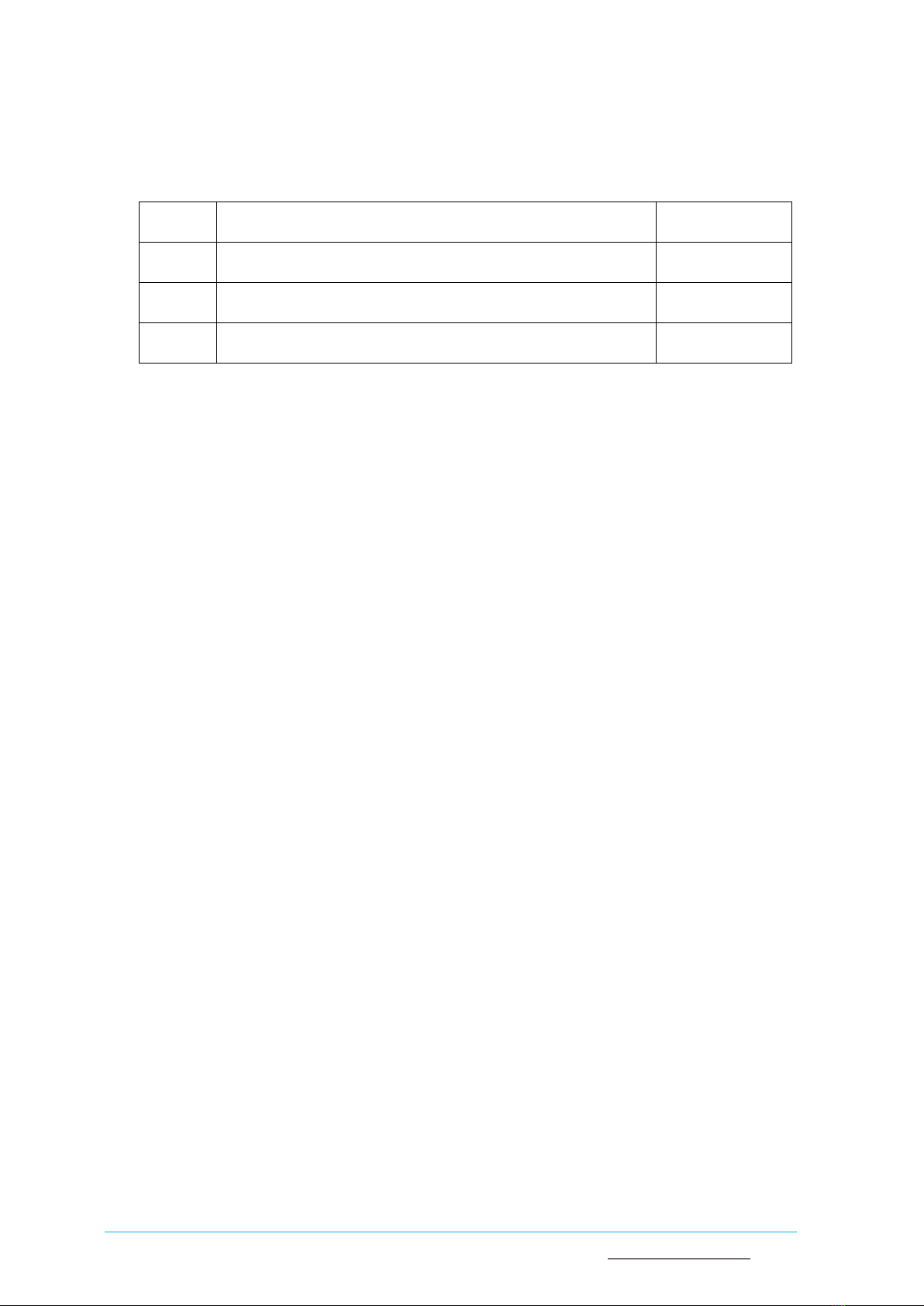Vantron | Embedded in your success, Embedded in your better life
World-leading provider of embedded/IoT products and solutions
DE20-BT Industrial DTU | User Manual www.vantrontech.com
Table of Contents
Foreword ................................................................................................................................. 1
CHAPTER 1 INTRODUCTION .............................................................................................................. 5
1.1 Product Overview............................................................................................................... 6
1.2 Unpacking........................................................................................................................... 7
1.3 Specifications ..................................................................................................................... 8
1.4 Product Layout ................................................................................................................... 9
1.5 Mechanical Dimensions ................................................................................................... 11
1.6 Power Supply and Consumption ...................................................................................... 11
CHAPTER 2GETTING STARTED .......................................................................................................... 12
2.1 Setting up the Device ....................................................................................................... 13
2.2 Connectors and LED Indicators......................................................................................... 15
CHAPTER 3DEVICE PROVISIONING................................................................................................... 17
3.1 Connecting a Field Device ................................................................................................ 18
3.2 Connecting the Data Center............................................................................................. 20
3.3 Data Transport Test .......................................................................................................... 23
3.4 Exploring More Functions with the Vantron Dtool .......................................................... 25
3.4.1 Status ............................................................................................................................... 25
3.4.2 Configuration.................................................................................................................... 25
3.4.3 DTU Management ............................................................................................................ 28
3.4.4 Logs ............................................................................................................................... 32
3.4.5 Repair DTU ....................................................................................................................... 33
3.5 Troubleshooting ............................................................................................................... 35
CHAPTER 4 DISPOSAL AND WARRANTY ............................................................................................ 37
4.1 Disposal ............................................................................................................................ 38
4.2 Warranty .......................................................................................................................... 39
Appendix Regulatory Compliance Statement ........................................................................ 40