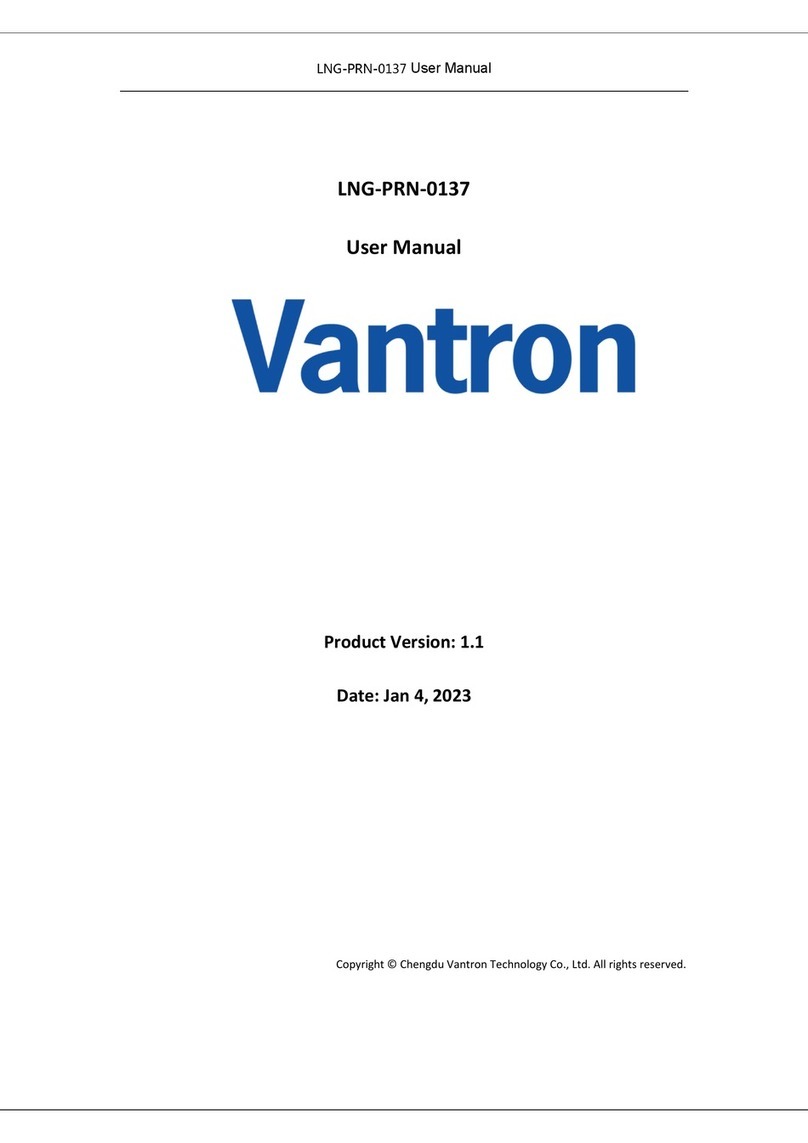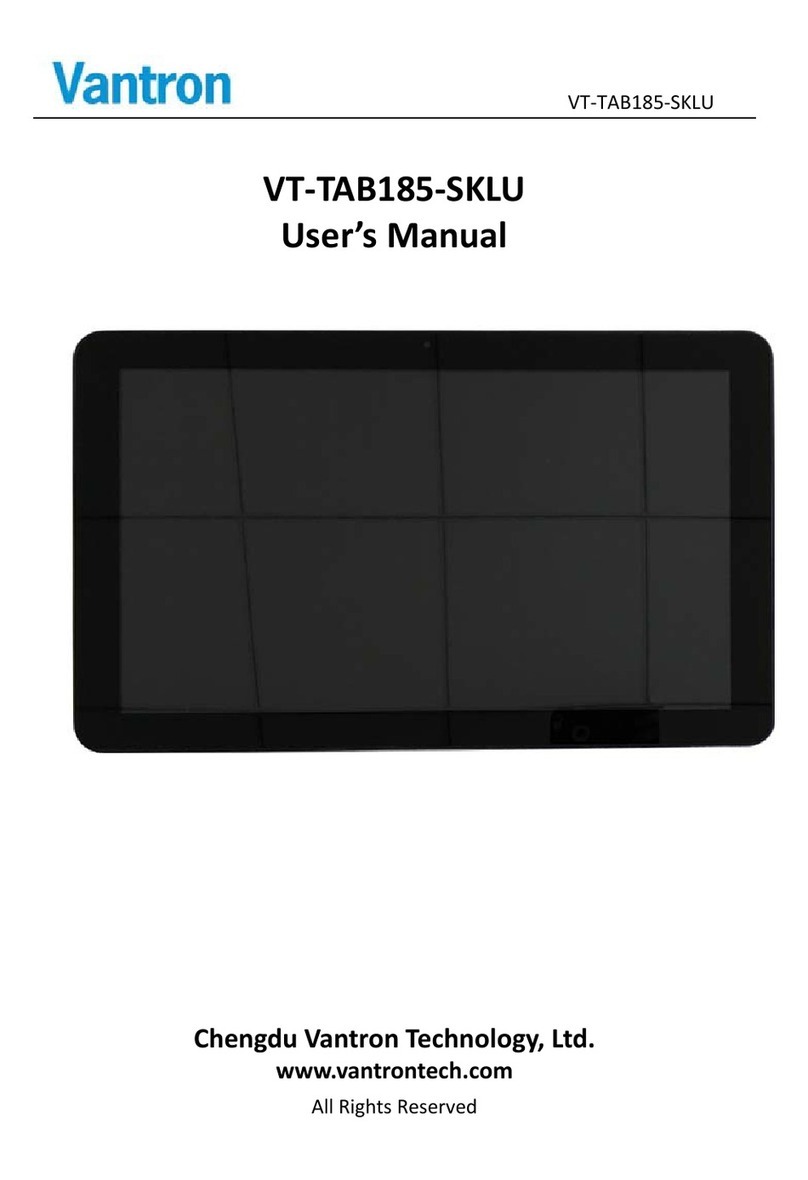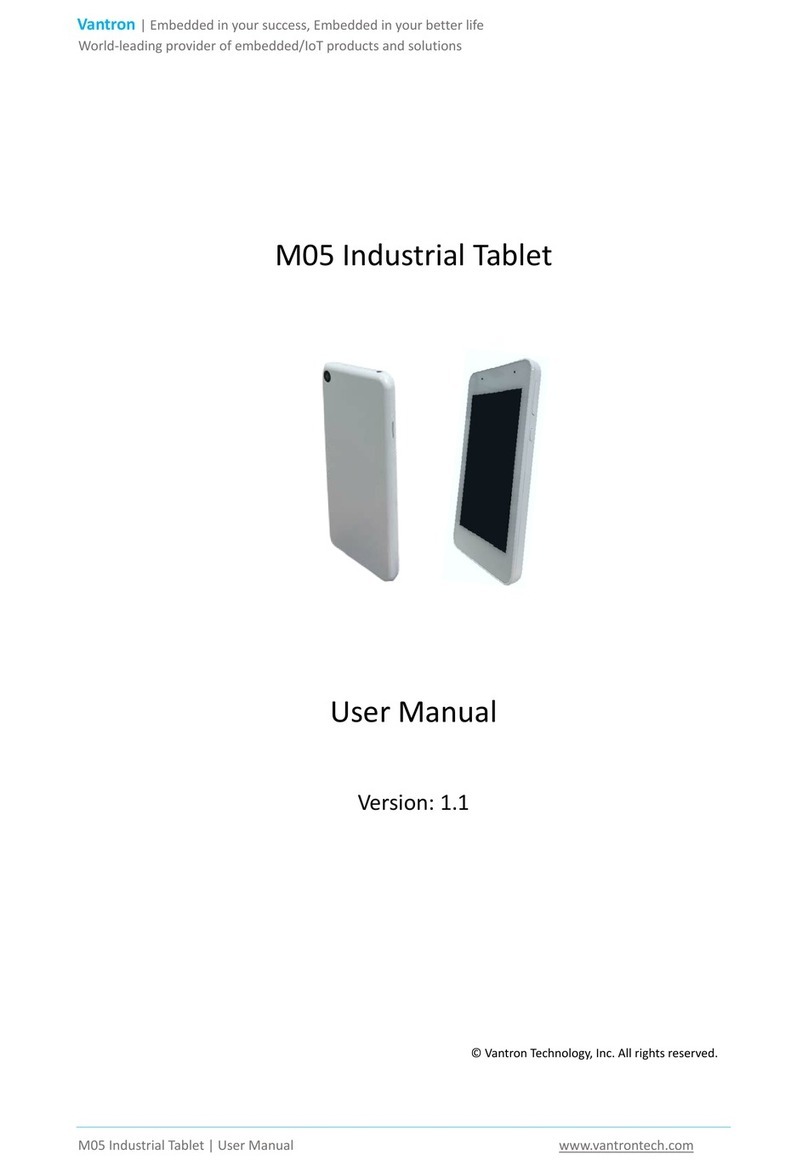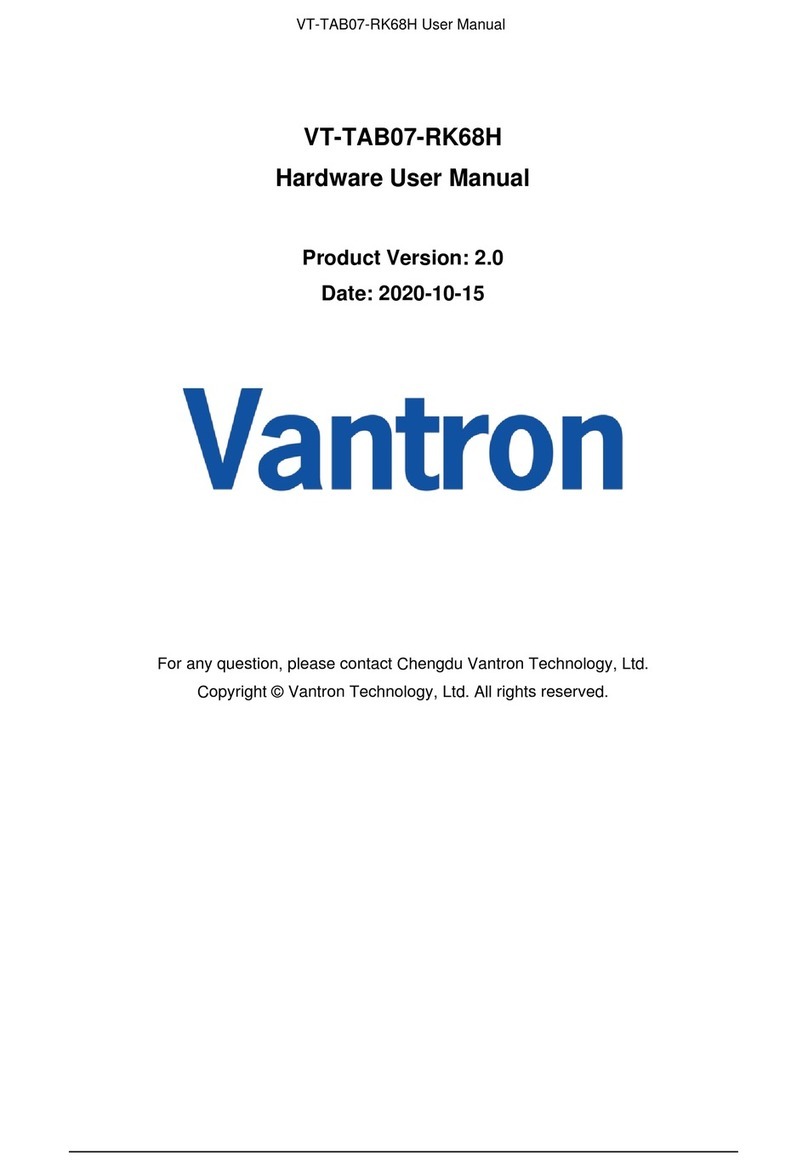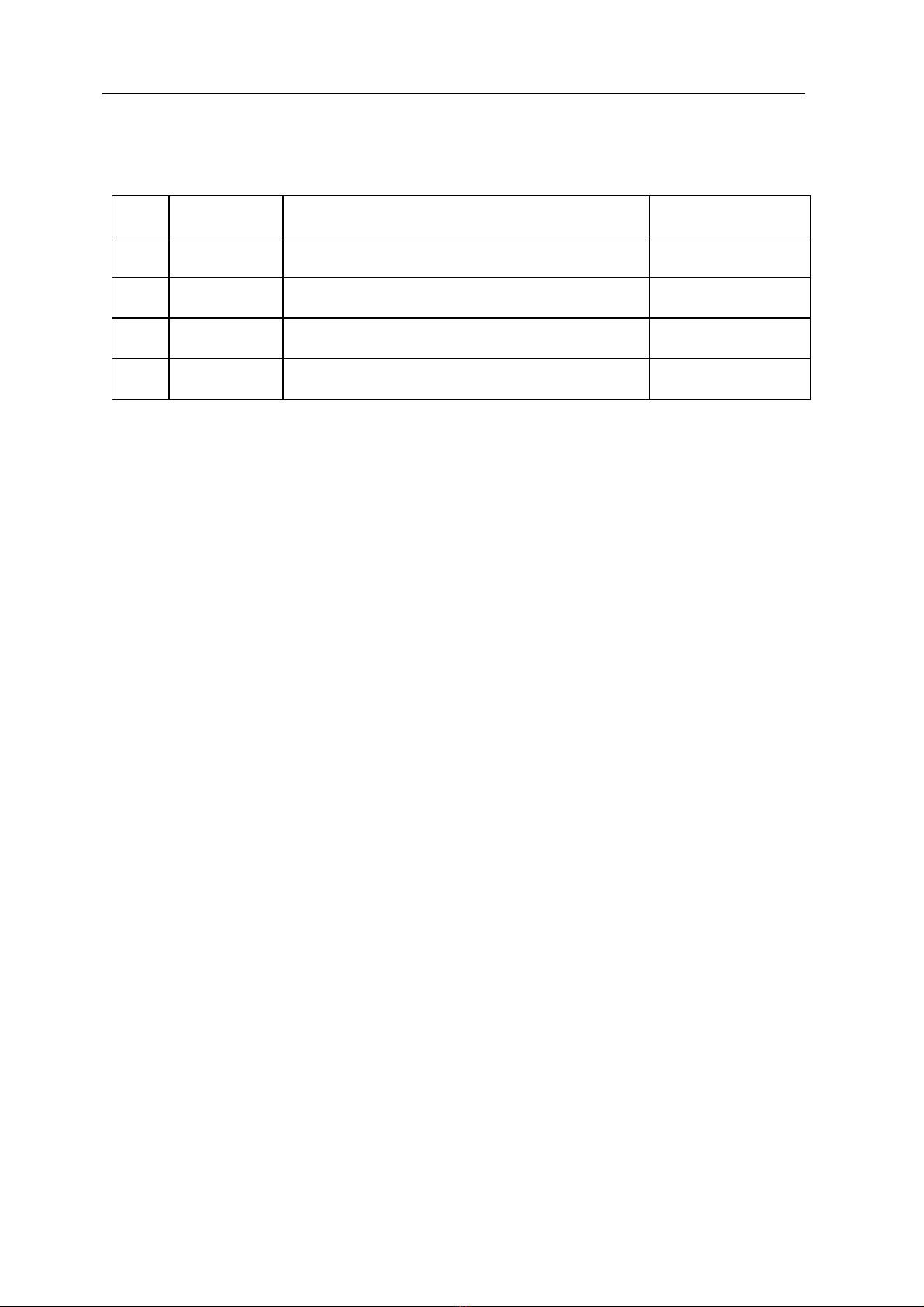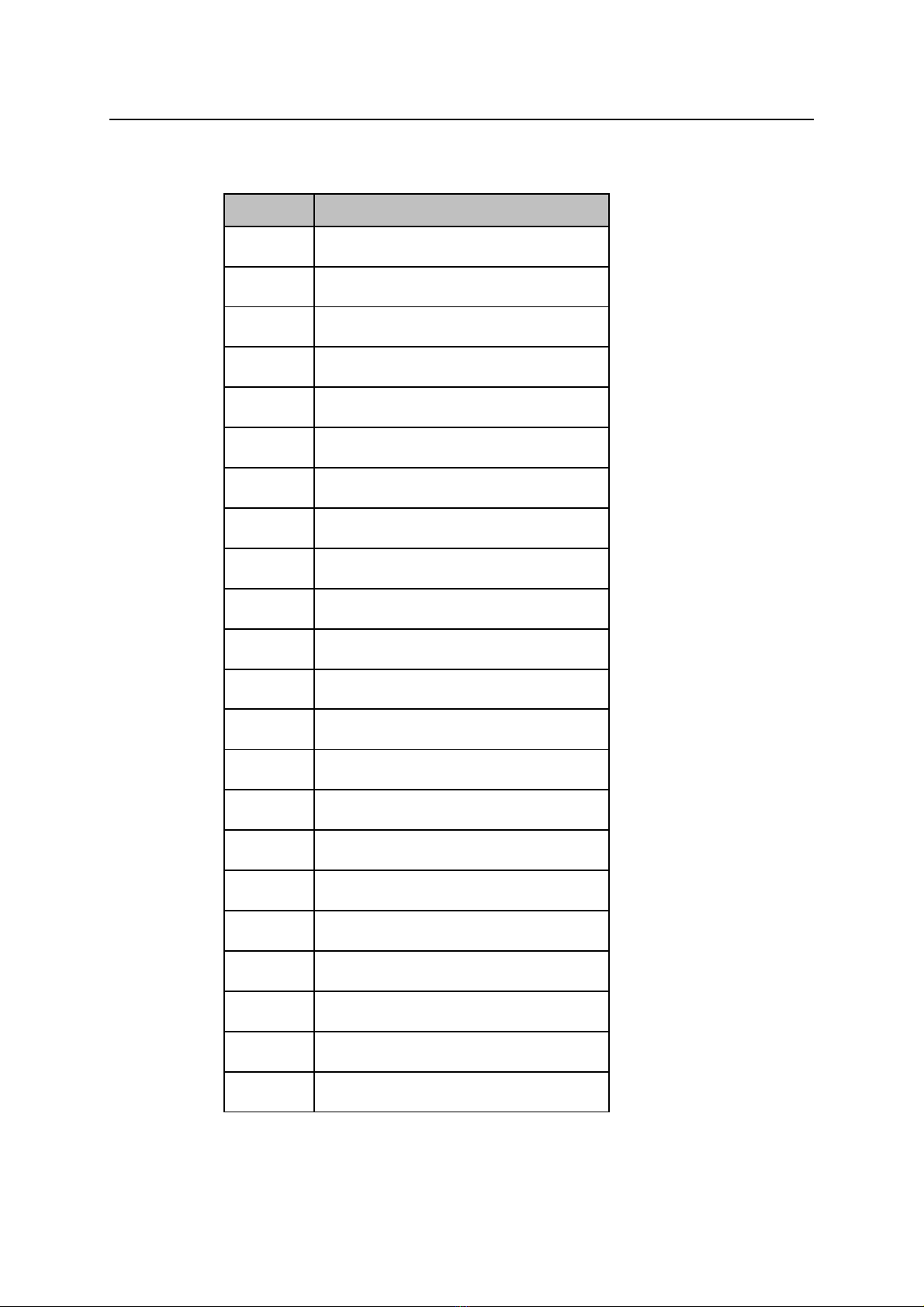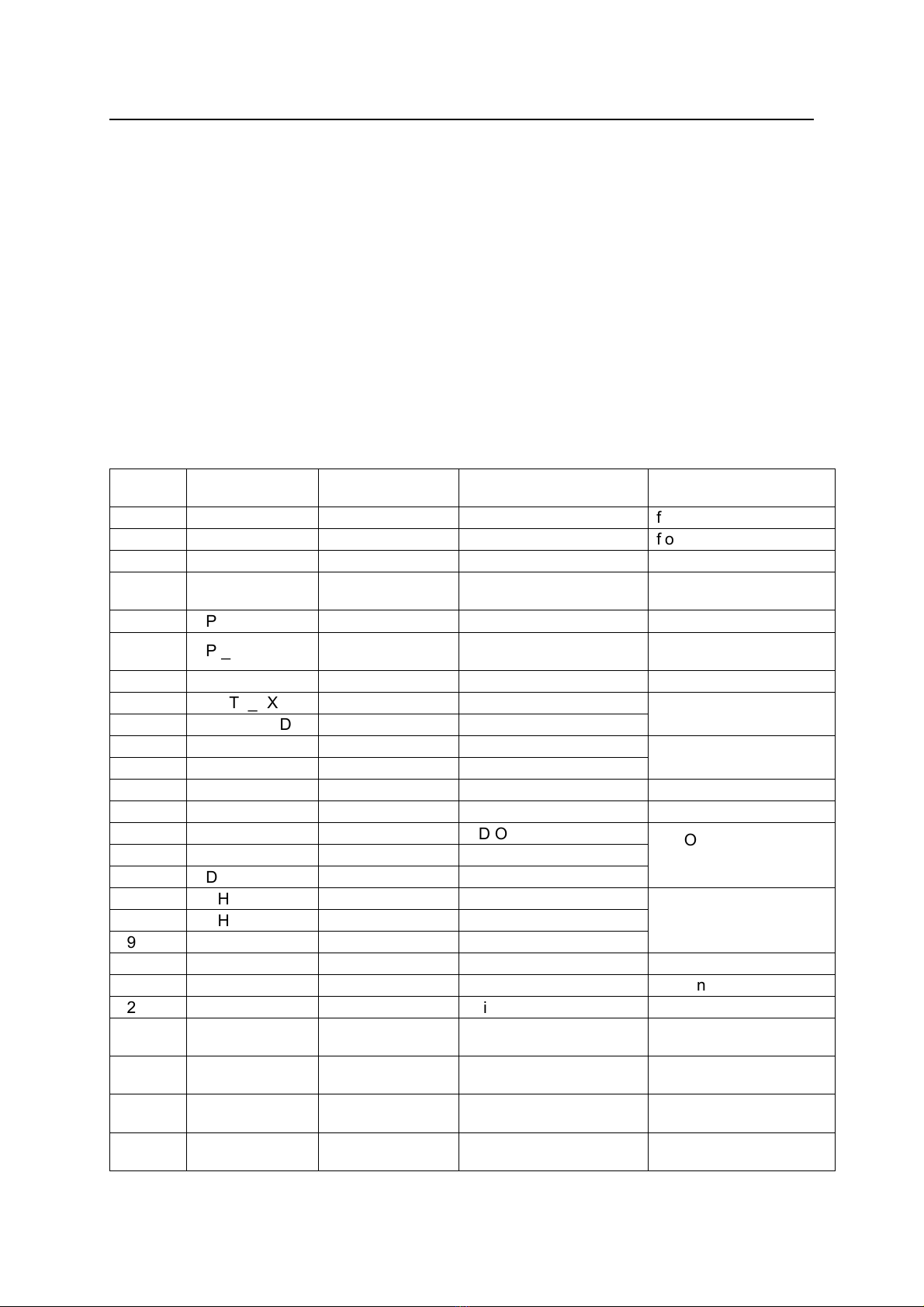Contents
1.
OVERVIEW .............................................................................................................................. 1
1.1
D
ESCRIPTION
................................................................................................................................................ 1
1.2
M
ODULE
F
UNCTION
...................................................................................................................................... 1
1.3
A
CRONYM
.................................................................................................................................................... 2
2.
INTERFACE ............................................................................................................................. 3
2.1
O
VERVIEW
................................................................................................................................................... 3
2.2
G
ENERAL
LCC
I
NTERFACE
............................................................................................................................... 3
3.
ANTENNA INTERFACE ............................................................................................................ 7
3.1.1
Antenna interface Connector .................................................................................................... 7
3.1.
Antenna Installation ................................................................................................................... 7
3.1.3
Typical RF Performance Characteristics .................................................................................. 8
4.
INTERFACE ELECTRICAL CHARACTERISTICS ..................................................................... 9
4.1
O
VERVIEW
................................................................................................................................................... 9
4.2
A
BSOLUTE
M
AXIMUM
R
ATINGS
....................................................................................................................... 9
4.3
T
EMPERATURE
............................................................................................................................................ 10
4.4
D
IGITAL
S
IGNAL
DC
C
HARACTERISTICS
............................................................................................................. 10
4.5
P
OWER
S
UPPLY AND
C
ONSUMPTION
............................................................................................................... 10
4.5.1
Input Power Supply ................................................................................................................. 10
4.5.
Power Consumption ................................................................................................................ 11
4.5.3
Boot Procedure ....................................................................................................................... 11
5.
INTERFACE ELECTRICAL CHARACTERISTICS ................................................................... 12
5.1
O
VERVIEW
................................................................................................................................................. 12
5.1.1
USIM card interface ................................................................................................................. 1
5.1.
Power interface ....................................................................................................................... 1
5.1.3
USB bus .................................................................................................................................. 1
5.1.4
LED status indication .............................................................................................................. 1
5.1.5
RESET interface ..................................................................................................................... 1
5.2
USIM
C
ARD
I
NTERFACE
............................................................................................................................... 12
5. .1
USIM Interface Schematic Reference ..................................................................................... 13
5. .
Design Guide........................................................................................................................... 15
5.3
P
OWER
I
NTERFACE
...................................................................................................................................... 15
5.4
USB
S
IGNALS
............................................................................................................................................. 1