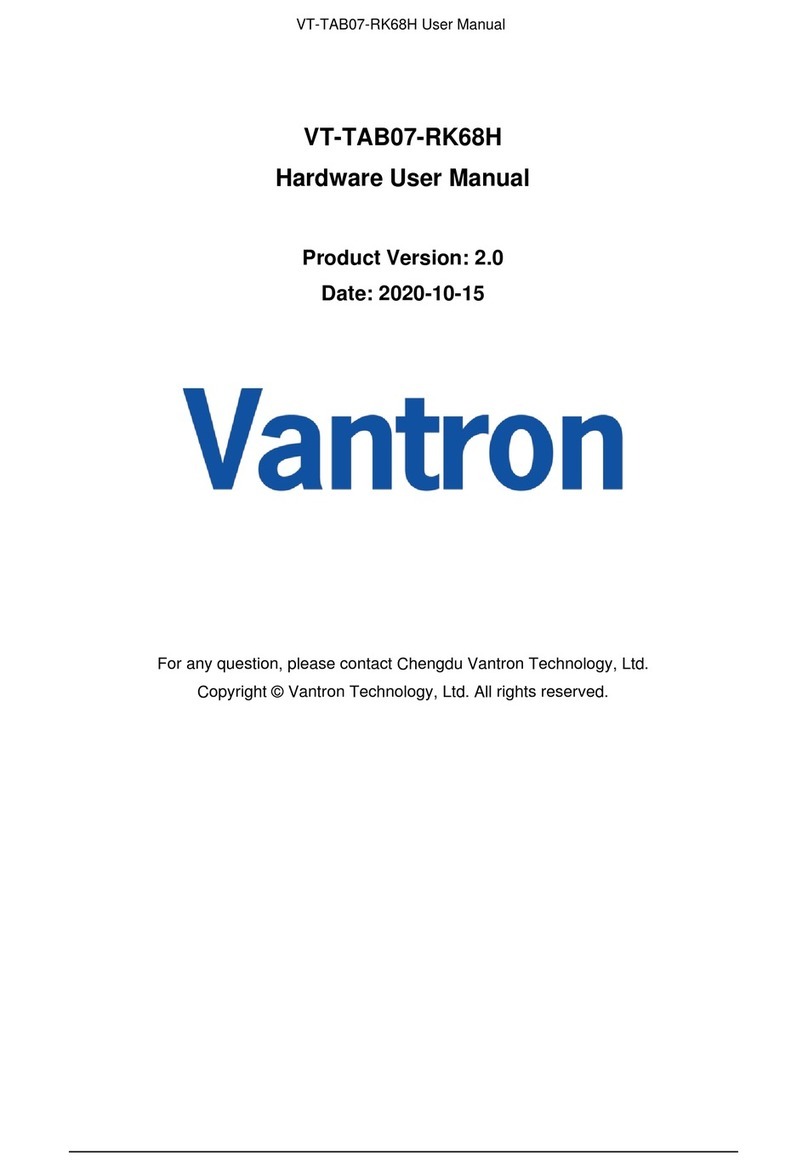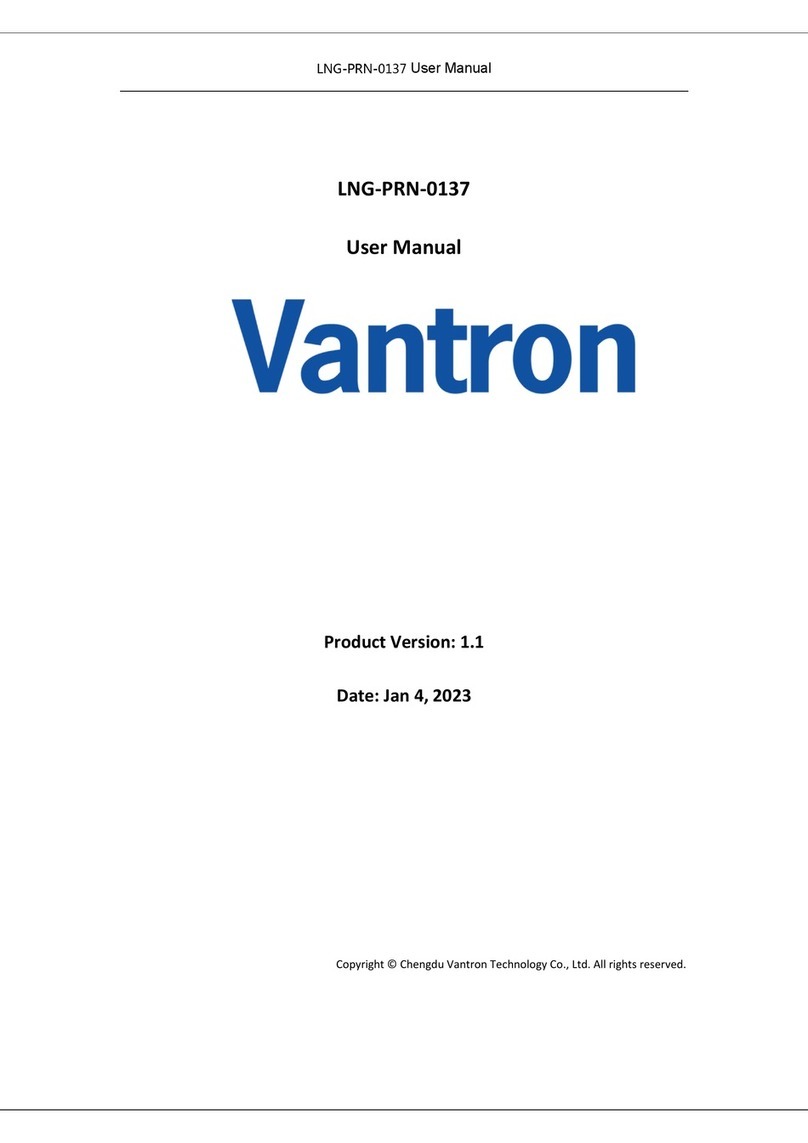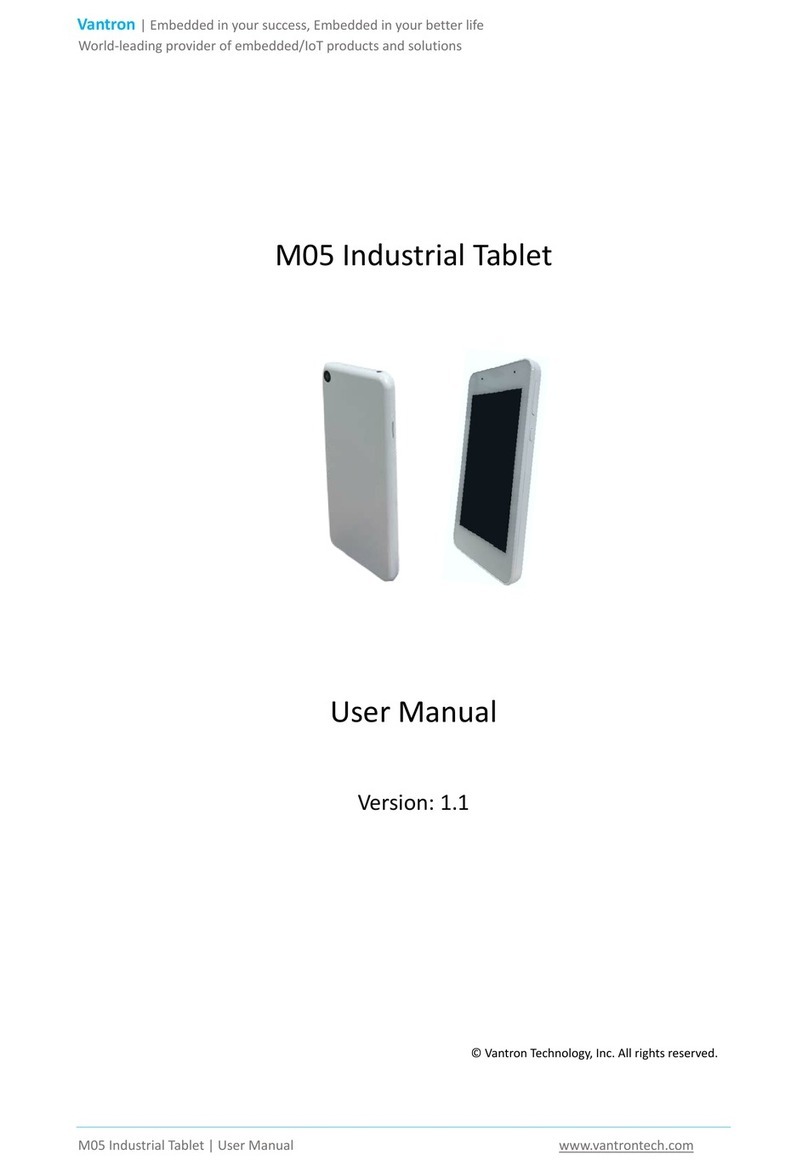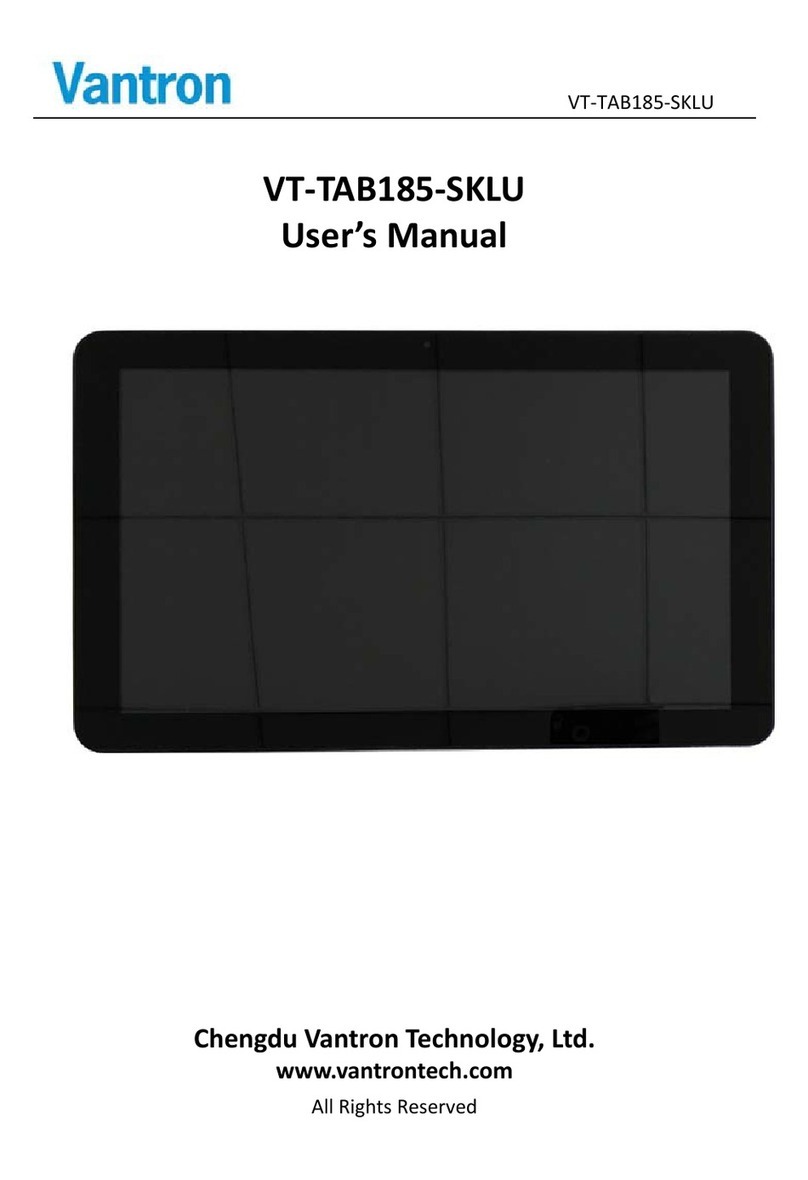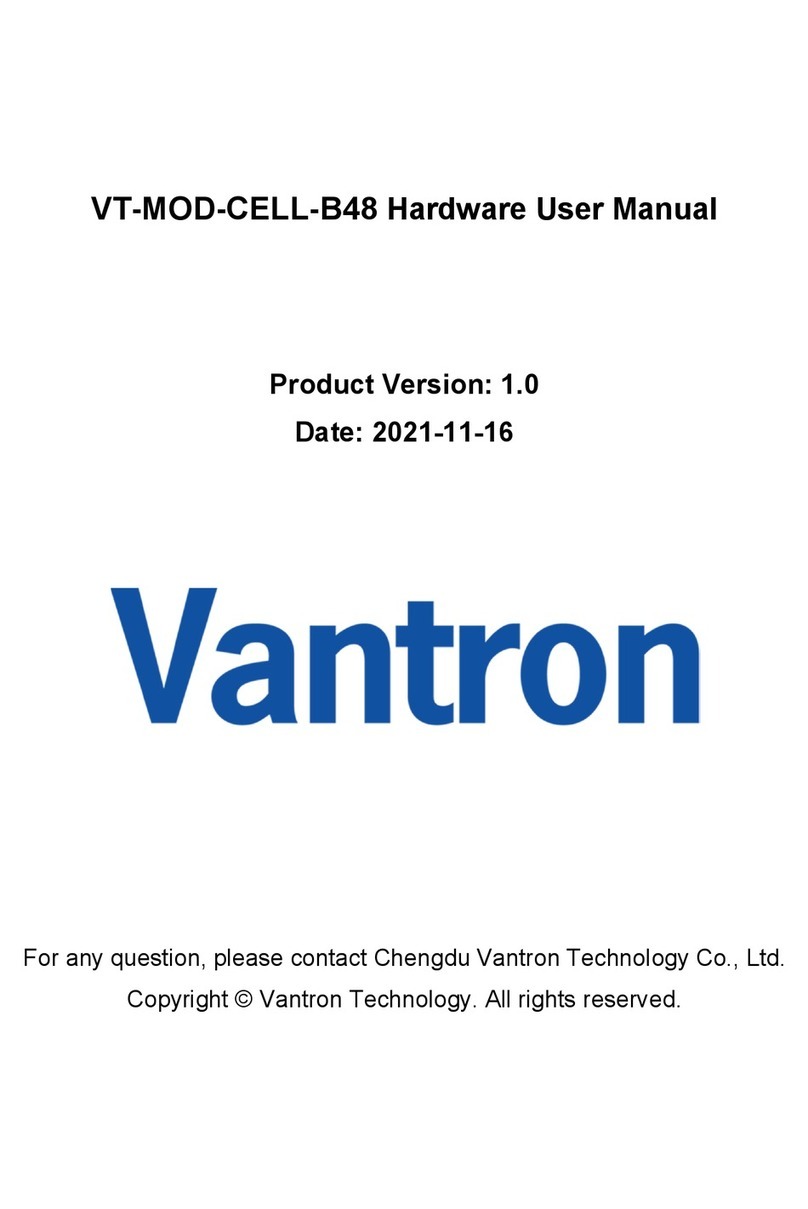Contents
1INTRODUCTION................................................................................................................................................ 1
1.1 PRODUCT DESCRIPTION................................................................................................................................................ 1
1.2 CONNECTOR DESCRIPTION .......................................................................................................................................... 1
2OVERVIEW..........................................................................................................................................................3
2.1 INTRODUCTION ............................................................................................................................................................. 3
2.2 FEATURE ........................................................................................................................................................................ 3
2.3 ORDER INFORMATION .................................................................................................................................................. 4
3HARDWARE INSTRUCTIONS .........................................................................................................................5
3.1 APPEARANCE................................................................................................................................................................. 5
3.2 INTERFACE DESCRIPTION .............................................................................................................................................. 5
3.3 STRUCTURE.................................................................................................................................................................... 6
4HARDWARE FUNCTION DESCRIPTION ......................................................................................................7
4.1EG95-NAX 4G MODULE ........................................................................................................................................... 7
4.2 WIFI/BT........................................................................................................................................................................ 7
4.3 AUDIO ........................................................................................................................................................................... 8
4.4 DISPLAY ......................................................................................................................................................................... 8
4.5 CAMERA ........................................................................................................................................................................ 8
4.6 BATTERY AND CHARGING ............................................................................................................................................. 8
4.7 NFC............................................................................................................................................................................... 9
5HARDWARE OPERATION NOTE .................................................................................................................10
5.1 POWER PREPARATION ................................................................................................................................................ 10
5.1.1 Environment.................................................................................................................................................. 10
5.1.2 Type-C Power Input................................................................................................................................... 10
5.2 ANTENNA .................................................................................................................................................................... 10
6PARTS DESCRIPTION.....................................................................................................................................12
6.1 USB POWER ADAPTER ............................................................................................................................................... 12