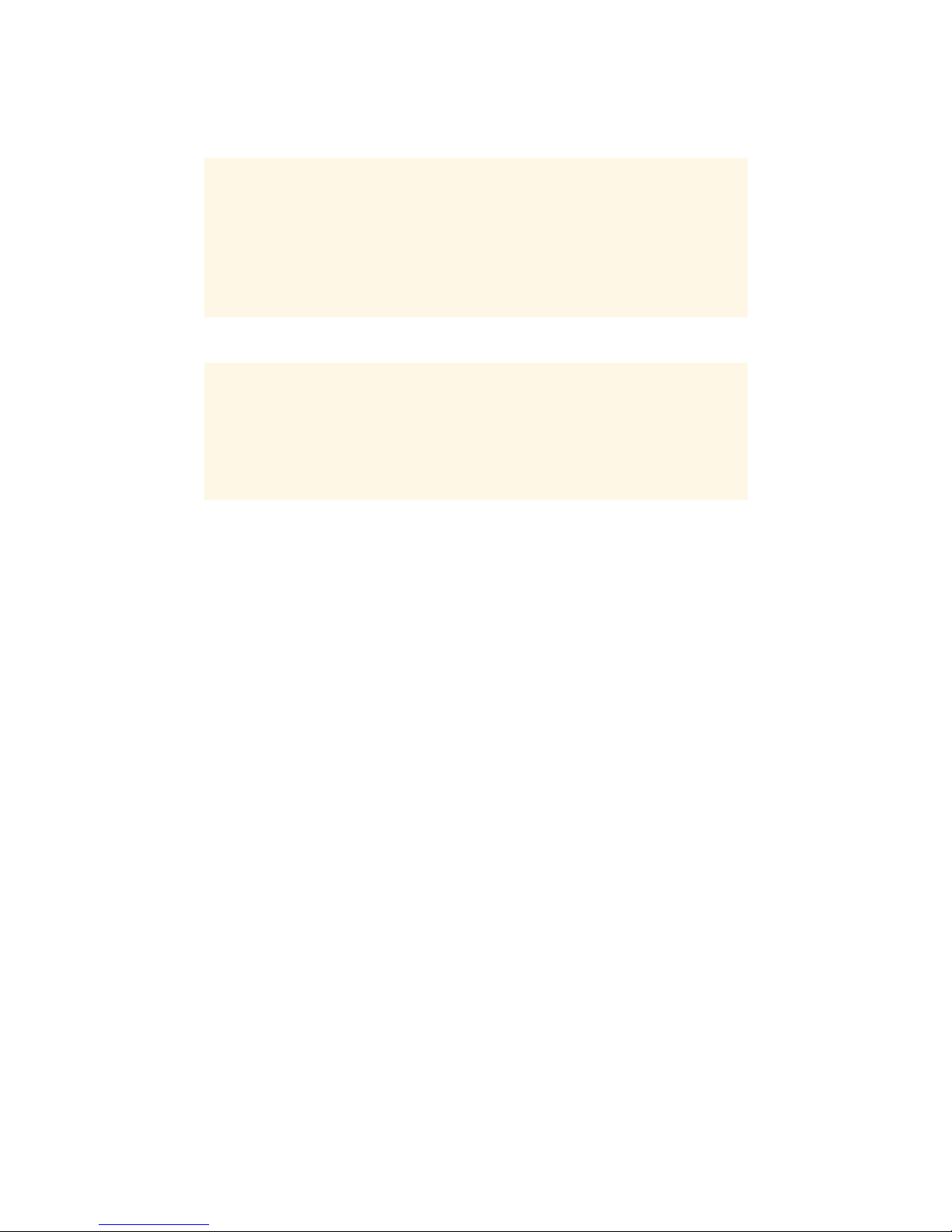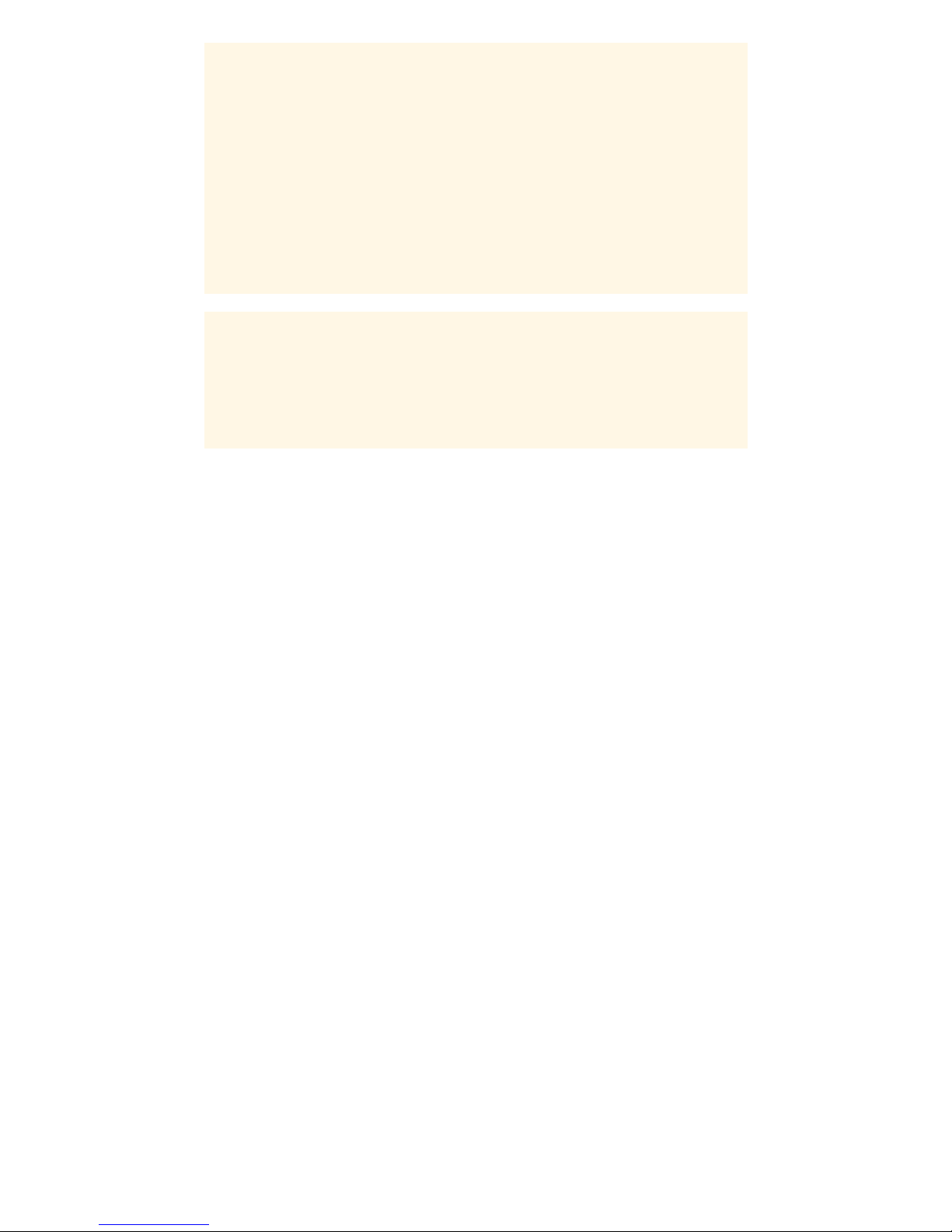7
animation, video, audio, music, writing, (hereinafter referred to as "services") by the
corresponding software/ net work operat ors (hereinafter referred to as "provider") is
responsible for their legal, true and accurate, and by the provider to ensure not in violation of
state laws, regulations and public morality and the lawful rights and interests of the
infringement of any third party. Providers to ensure the quality of the software and services
and user information provided by such as information security and network security. For this
product users in the installation/ use the software or use the services of all problems, or other
for all problems caused by the use of the software or services, including any arising due to the
problem of direct, indirect, incidental or so derivatives losses, by corresponding provider shall
bear the responsibility, all are nothing to do with our company. Part of the software and
service need network support, and may need to pay the corresponding cost
1.5 limit compensation
On the basis of the current law allows maximum range, in any case, the company and its
suppliers no user or the third party for any direct, indirect, special, incidental, unable to avoid
the damage or loss, including but not limited to in contracts and infringement may be loss of
income, credit losses, loss of business opportunity, data loss, interest loss, or fails to perform
the obligations are not responsible for.