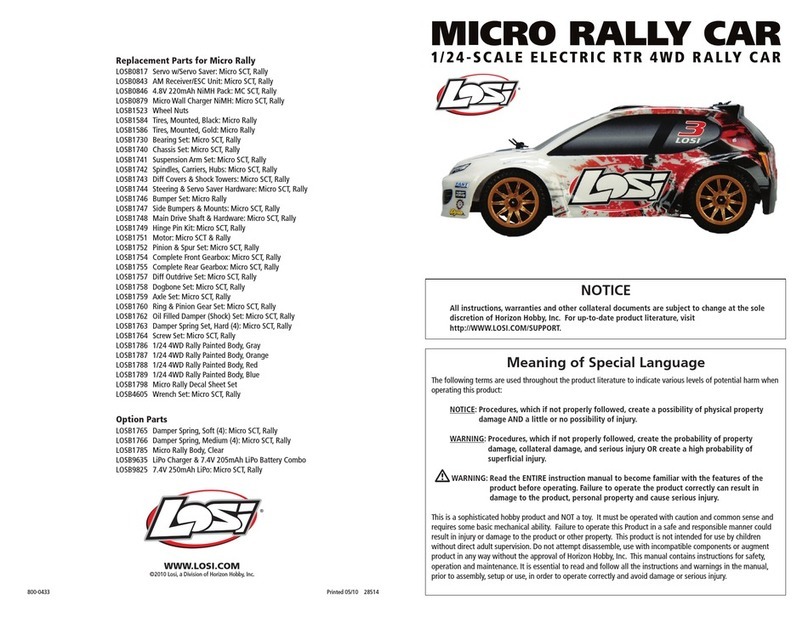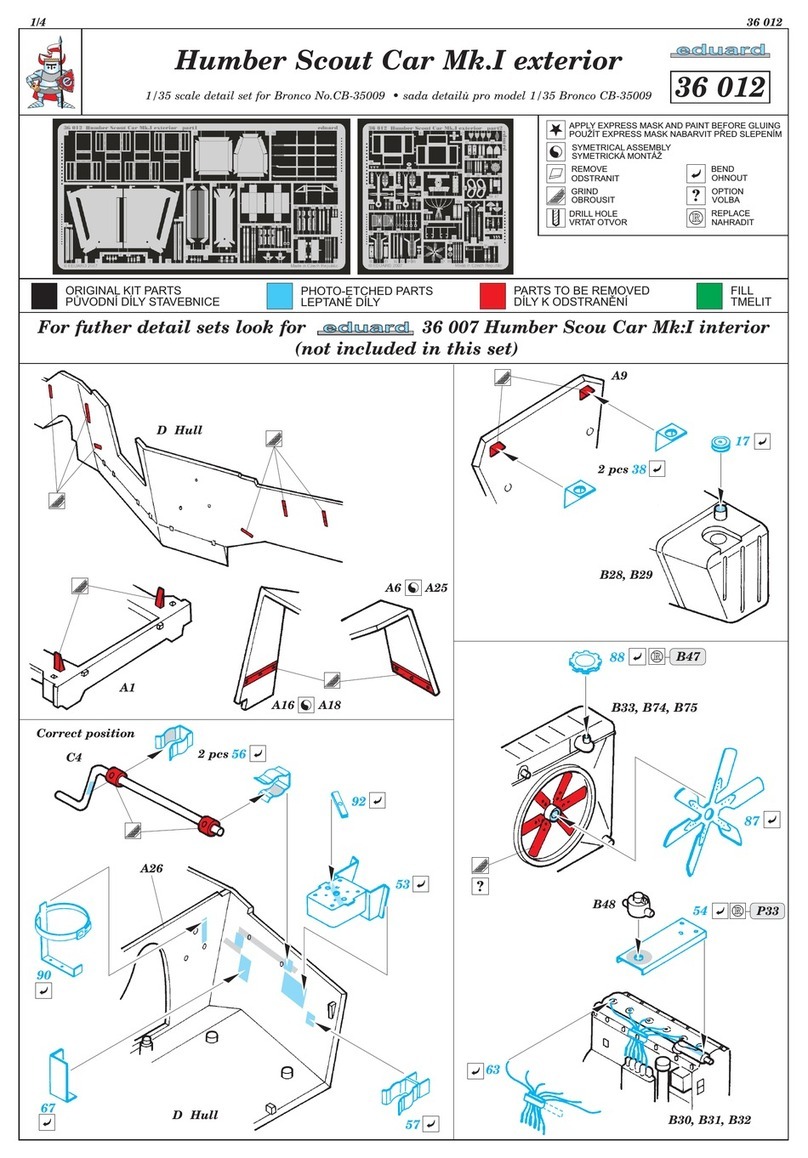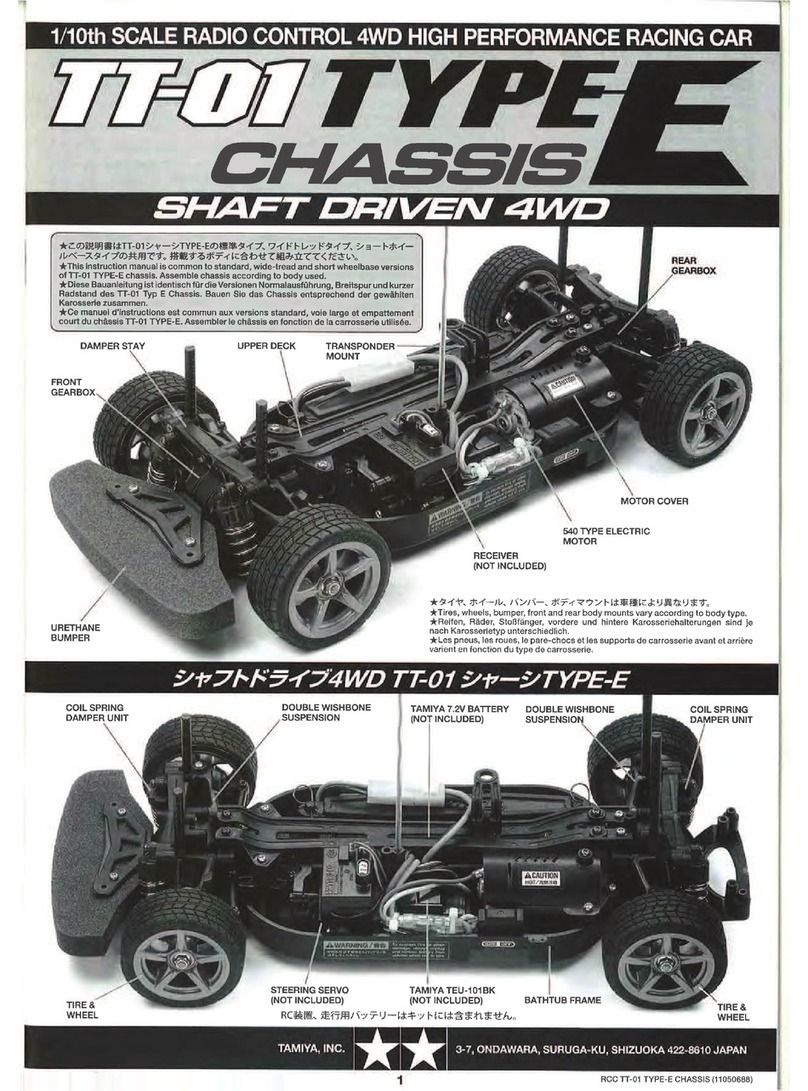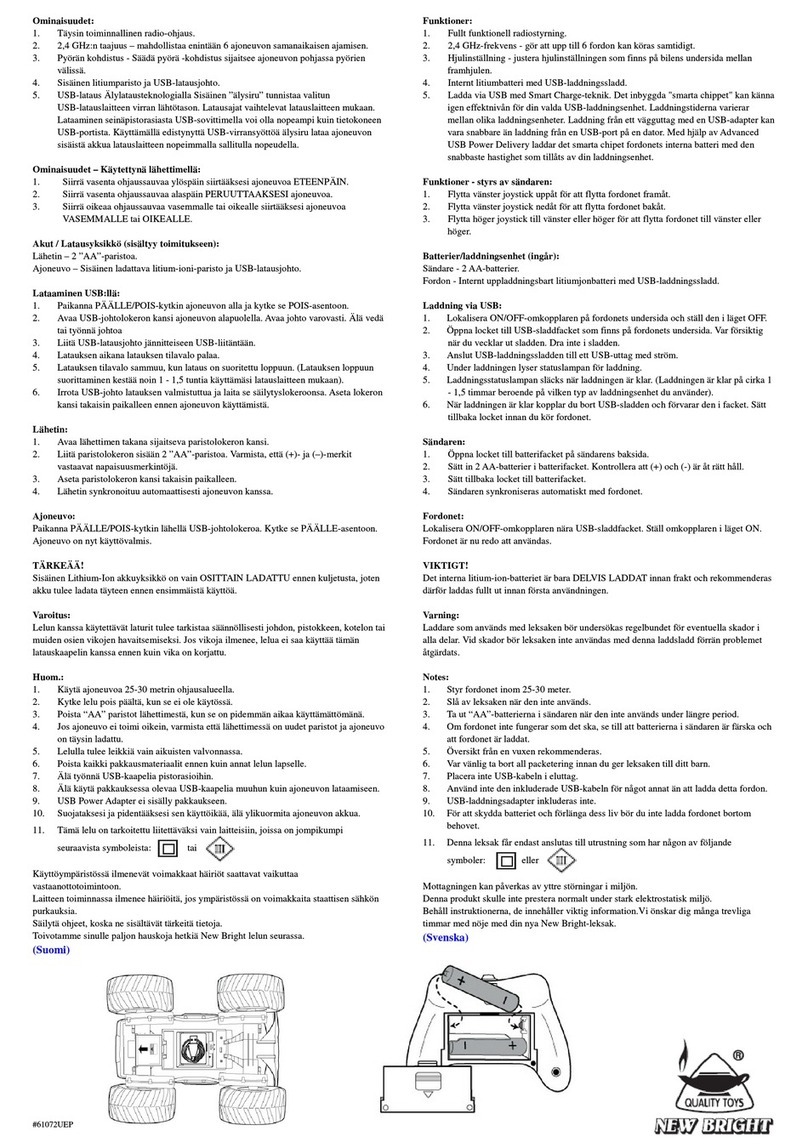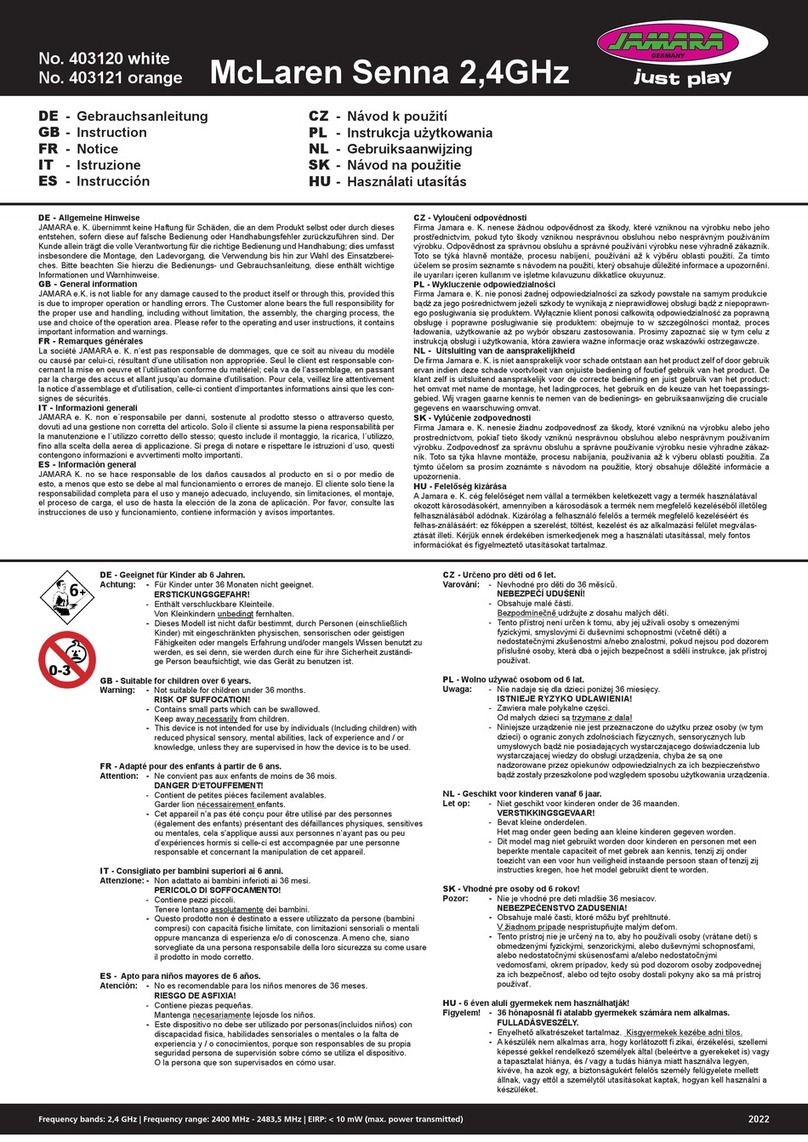8
B C
D
F
A
E
CHARGING WARNINGS
»Never leave the charger and
battery unattended during use.
»Never attempt to charge dead,
damaged or wet battery packs.
»Never attempt to charge a battery
pack containing dierent types
of batteries.
»Never allow minors to charge
battery packs.
»Never charge batteries in
extremely hot or cold places
or place in direct sunlight.
»Never charge a battery if the cable
has been pinched or shorted.
»Never connect more than one battery
pack to this charger at a time.
»Never connect the charger if the
power cable has been pinched
or shorted.
»Never attempt to dismantle the
charger or use a damaged charger.
»Never reverse the positive and
negative terminals.
»Always use only rechargeable
batteries designed for use with
this type of charger.
»Always inspect the battery
before charging.
»Always keep the battery away from
any material that could be aected
by heat.
»Always monitor the charging area and
have a fire extinguisher available at all
times.
»Always end the charging process if the
battery becomes hot to the touch or
starts to change form (swell) during
the charge process.
»Always disconnect the battery after
charging, and let the charger cool
between charges.
»Always terminate all processes and
contact Horizon Hobby if the product
malfunctions.
For faster charge times, we
recommend a computerized
charger, such as DYN4066.
WARNING: Failure to exercise
caution while using this product and
comply with the following warnings
could result in product malfunction,
electrical issues, excessive heat,
FIRE, and ultimately injury and
property damage.
WARNING: Never leave charger
unattended, exceed maximum charge
rate, charge with non-approved
batteries or charge batteries in the
wrong mode. Failure to comply may
result in excessive heat, fire and
serious injury.
CAUTION: Always ensure the
battery you are charging meets the
specifications of this charger and that
the charger settings are correct. Not
doing so can result in excessive heat
and other related product malfunc-
tions, which can lead to user injury
or property damage. Please contact
Horizon Hobby or an authorized
retailer with compatibility questions.
CHARGING THE BATTERY
ACell 1 LED
BCell 2 LED
CCell 3 LED
DAC Power Slot
E2S Charge Port
F3S Charge Port
1Connect the AC power cord to
the power slot on the charger, then
connect the other end of the power
cord to an AC power source.
2The three LEDs will turn green when
the charger is connected to the AC
power source.
3Connect the balance connector of
the battery to the proper charge port
on the charger (the 3S charge port
has 4 pins and the 2S charge port
has 3 pins).
4The three LEDs will turn red,
indicating the battery is charging.
5When the charging of one cell is
complete, the corresponding LED
turns green.
6Once the battery pack is fully charged,
all three LEDs will turn green.
7Disconnect the battery from
the charger.
8Disconnect the AC power cord
from the AC power source.
THE VEHICLE BATTERY / / / / / / / / / / / / / / / / / / / / / / / / / / / / / / / / / / / / / / / / / / / / / / / / / / / / / / / / / / / / / / / / / / / / / / / / / / / / / /