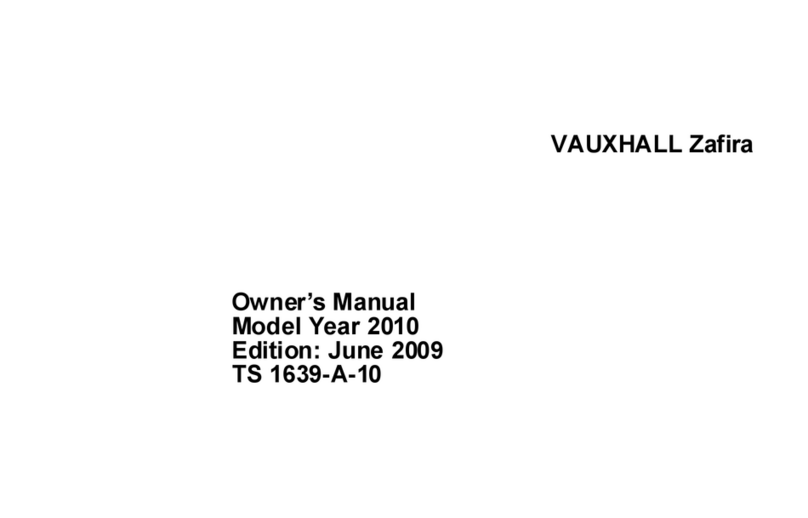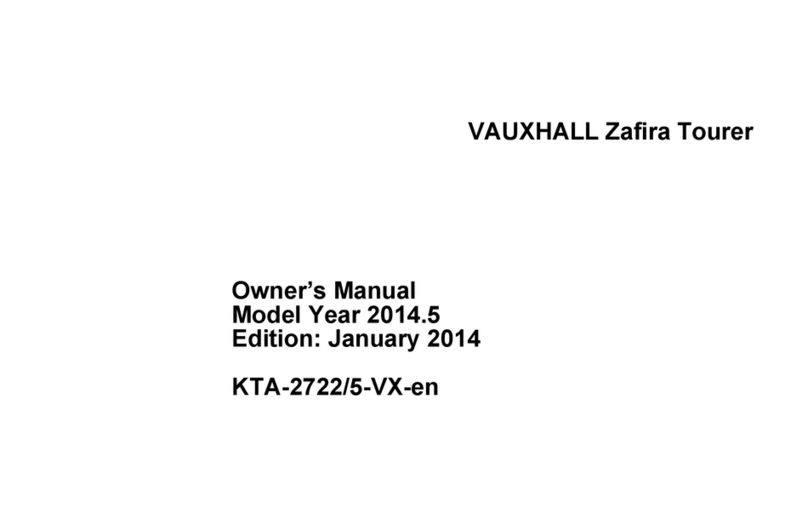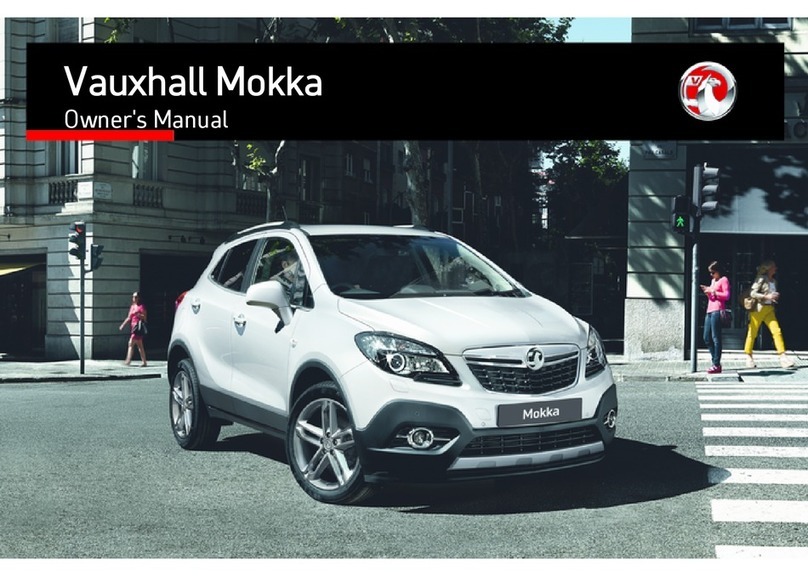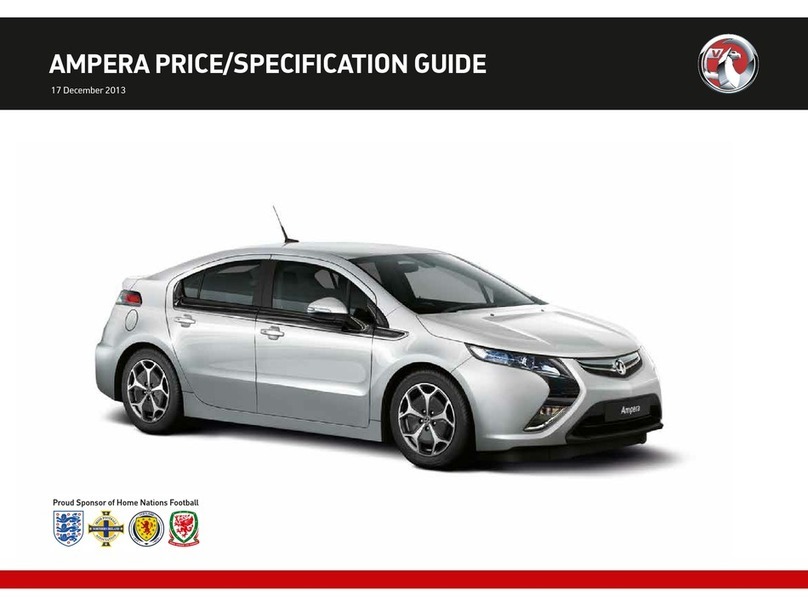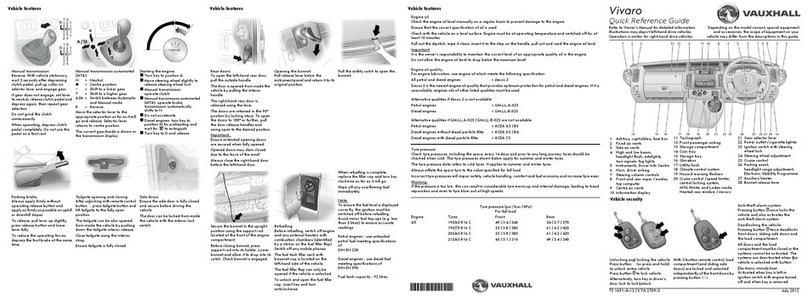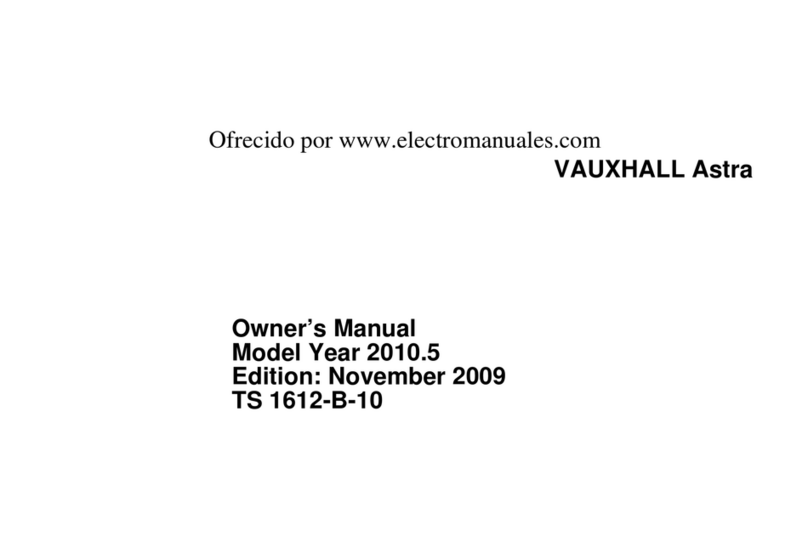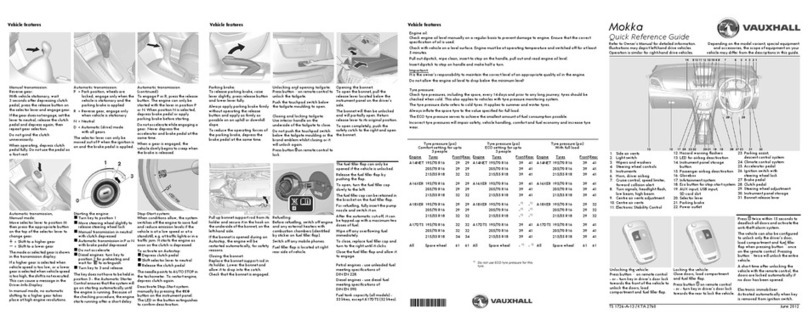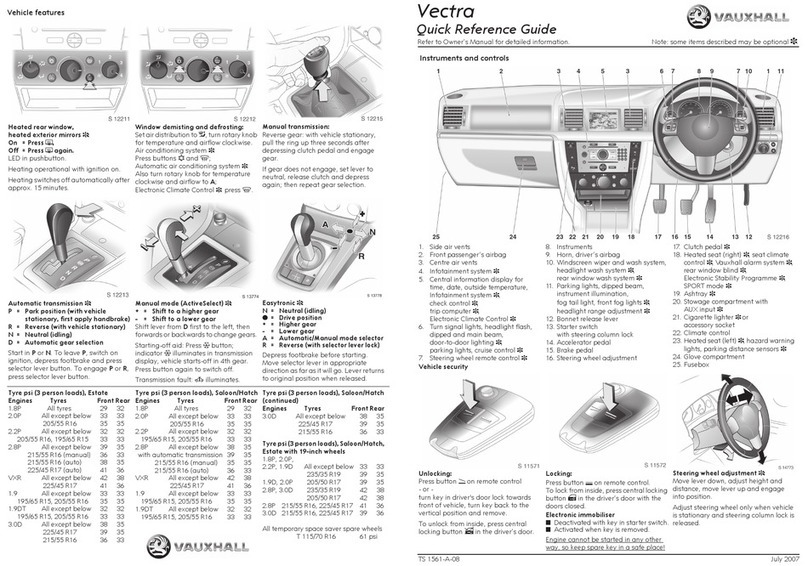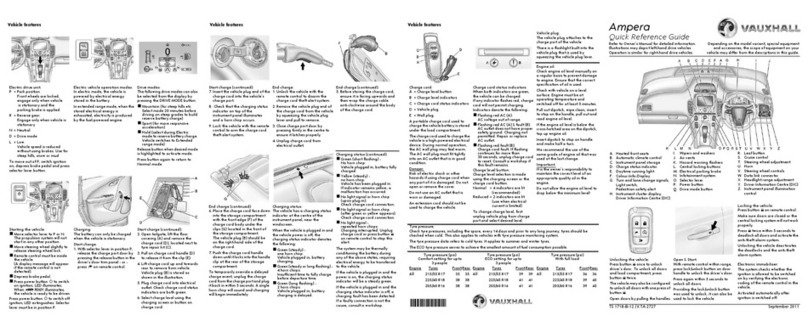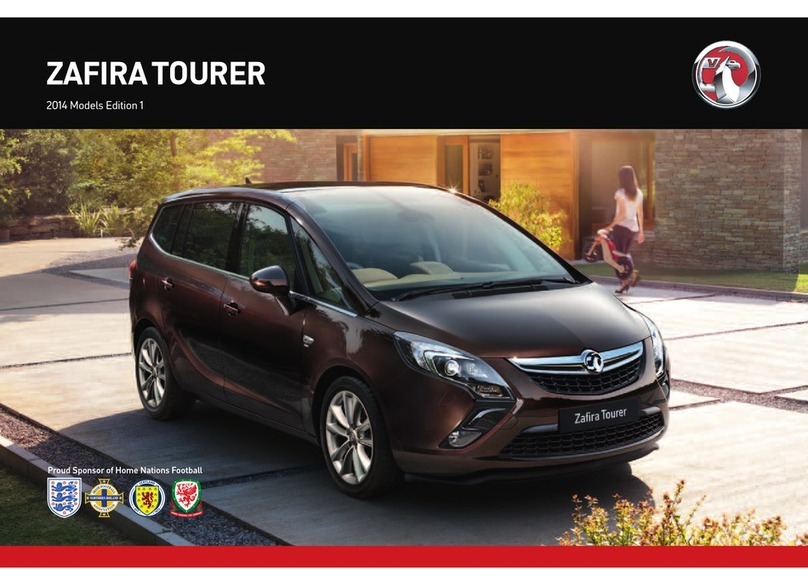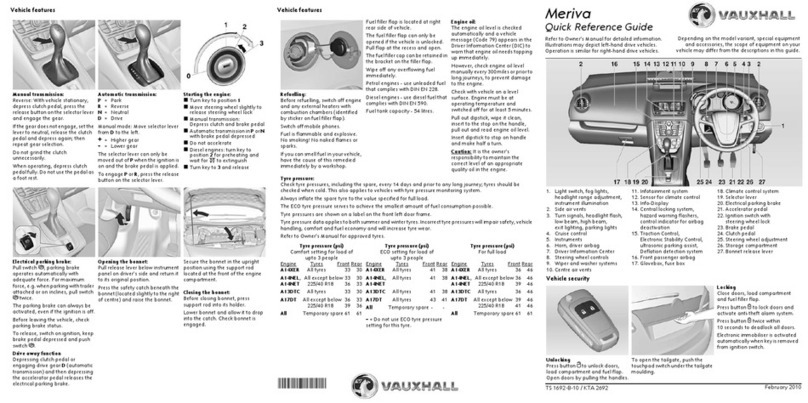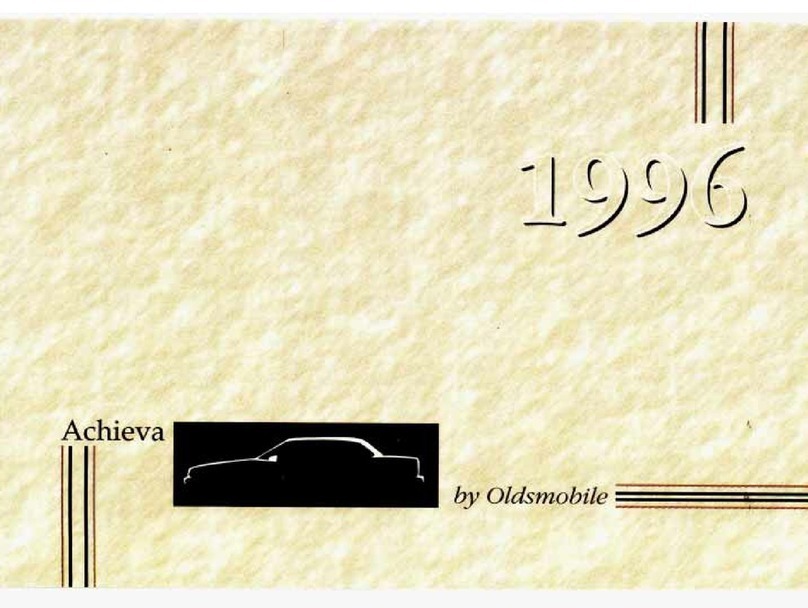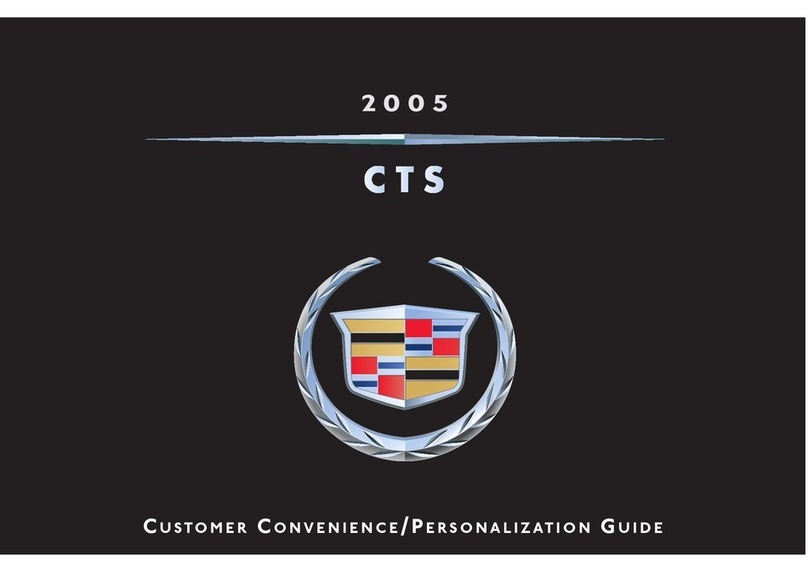Various Vehicle, comfort and Infotainment system
settings can be separately memorised for each
driver, of the car, based on their individual key.
By removing the vehicle’s key from the ignition,
some settings are automatically saved to the
individual key.
ACTIVATING/DEACTIVATING
PERSONALISATION:
PRESS: CONFIG button to open
the system settings menu
SELECT: Vehicle settings
SELECT: Comfort settings
SET: Personalisation by driver to On or Off
EDITABLE SETTINGS INCLUDE:
• Lighting preferences
• Infotainment system settings
• Central locking system
• Sport mode, comfort settings and more.
Note: Refer to Owner's Manual for more detail.
Editable settings depending on vehicle equipment
PERSONALISATION:
Vehicle Personalisation
Have a seat and make yourself comfortable. For maximum control and satisfaction, both seats and steering are
adjustable. All adjustments are within easy reach of your seat to easily find your perfect driving position.
Using the seat controls shown below, you can adjust the seat to your liking.
Seating s
The following are recommended:
First, connect your mobile device to the Infotainment
system. Let’s get your mobile device and car
communicating.
TO CONNECTYOUR MOBILE DEVICE:
Activate: Bluetooth®on your mobile device.
PRESS: CONFIG button and select the Phone Settings
menu item and then Bluetooth®
ACTIVATING BLUETOOTH
If the Bluetooth®function of the Phone portal is deactivated:
set Activation to On and confirm the subsequent message.
DEVICE LIST
When a mobile phone is connected to the Phone portal via
Bluetooth®for the first time, the mobile phone is stored
in the device list.
CONNECTING A MOBILE PHONE AS
A HANDS FREE DEVICE
SELECT: Bluetooth®menu and chose Add Device
(hands free).The Bluetooth®code to be entered into the
mobile phone is displayed.
As soon as the mobile phone is detected in the Phone
portal the Bluetooth®code can be entered into the
mobile phone and the connection set-up confirmed.
The mobile phone is then adopted in the device list and
can be operated via the Phone portal.
Note: Not every mobile device supports all functions of the
Phone portal. Deviations from the range of functions available
are possible - compatibility list available at www.vauxhall.co.uk/
manuals.html.
MOBILE DEVICE - ACTIVATING BLUETOOTH®:
Bluetooth®
Using the integrated audio system you
can easily add and organise your favourite radio
stations. Choosing a soundtrack for your journey is
only a touch away.
MANUALLY STORE:
PRESS: RADIO to open the radio main menu
PRESS: RADIO again to switch to another
waveband
PRESS: Search buttons << or >> to search
for the available stations. When the desired
frequency has been reached, the station is
played automatically.
TAP:AS button to open the autostore list
PRESS: The number (1-6) button you would
like to save the station to until a confirmation
message is displayed
AUTOMATIC STATION STORING:
For quick setup you can have the 12 strongest
stations on the current wave band identified and
stored automatically.
PRESS: AS button until the autostore
message is displayed
The 12 strongest stations in the current waveband
are stored in the two autostore lists.
*Manually stored stations are overwritten in an
automatic station storing process
RADIO - SETTING UP PRE-SETS:
Audio
Directly connect your audio devices with one
simple port. In the centre console there is an
AUX socket for the connection of external audio
sources. It's possible to connect an MP3 player or
a portable CD player with a 3.5 mm jack plug to
the AUX input.
TO CONNECTYOUR AUDIO DEVICE:
CONNECT: Device toAux In (as seen
in image below)
PRESS: CD/AUX or AUX button once or
several times to activate the AUX mode.
An audio source that is connected to the AUX
input can be operated only via the control
elements of the audio source.
AUDIO DEVICE – HOWTO CONNECT:
Aux In
1
Infotainment Display
5
2
Radio Controls
Air Vent
3Steering Wheel Controls
6
10
Climate Controls
49Bonnet Release
7
Driver Information Centre
8
Display Dials
Cruise Controls
Infotainment Controls:
Want to take a call safely, or
need to find your way home?
Infotainment has everything in
one clear location to help. 12 3 5 6 7810
4
Be seen, be safe. Equipped as standard onAstra, Daytime running lights increase visibility of the vehicle during
daylight and are activated automatically when ignition is on.
EXTERIOR LIGHTING:
Lighting 9
LIGHT SWITCH
BASIC OPERATION:
= Activation or deactivation of
automatic light control. (switch returns
to AUTO)
AUTO = Automatic light control
Headlights are switched on and off
automatically
= Sidelights
= Low beam or high beam
PRESS BUTTON:
= Front fog lights
= Rear fog light
TURN THUMB WHEEL:
= Headlight range adjustment
= Instrument panel illumination
*Automatic Light Control is Model Specific
Sit with buttocks are as far back
against backrest as possible.Adjust
distance between seat and pedals
so that your legs are slightly angled
when depressing pedals.
Adjust height so the belt lies across
the shoulder. It must not lie across
the throat or upper arm. Do not adjust
while driving.
The upper edge of the head restraint
should be at upper head level.
Lighting Controls
9
*Certain Seat controls are model specific
*where fitted