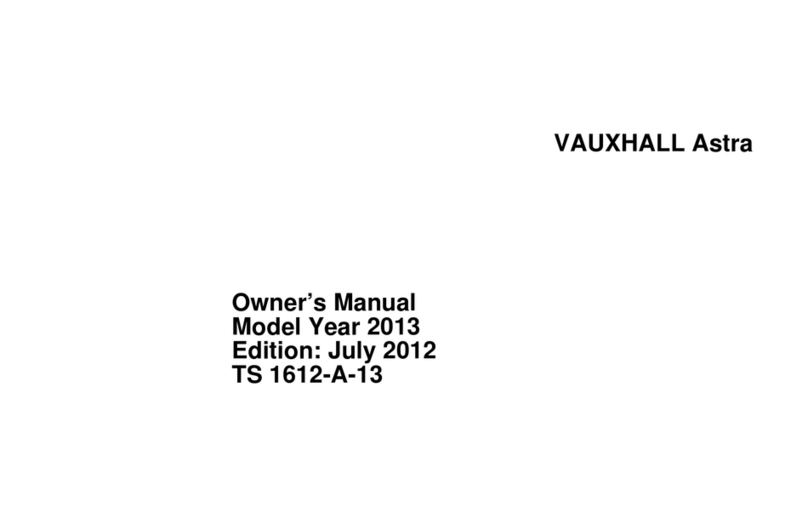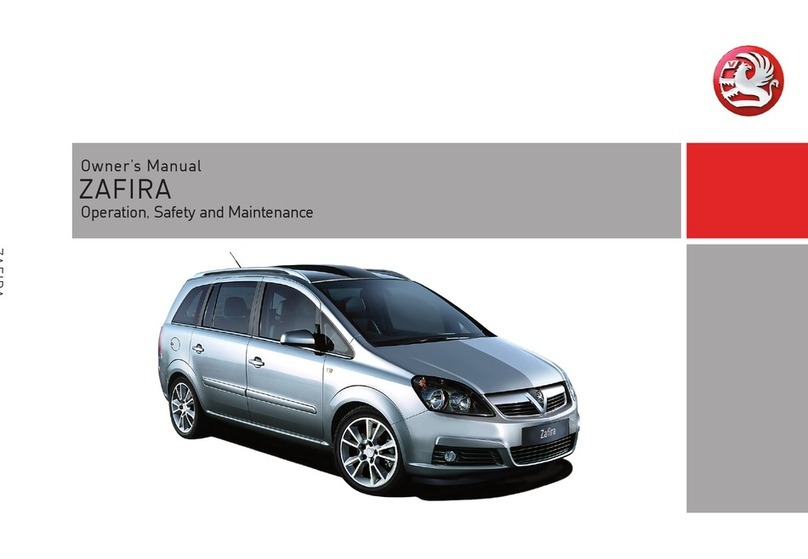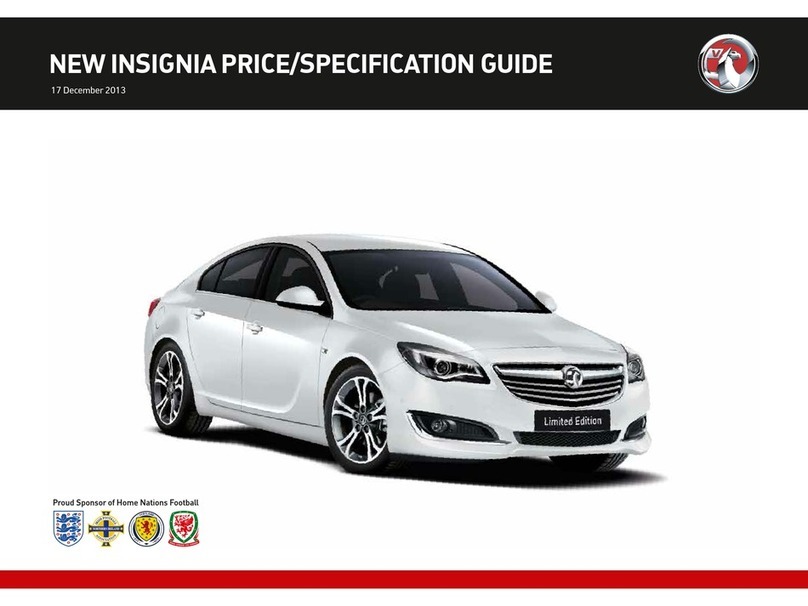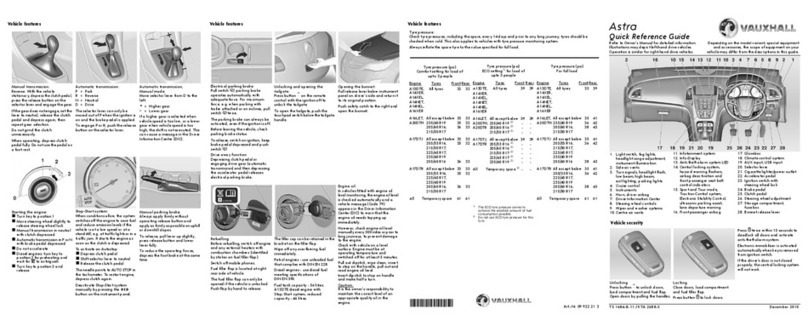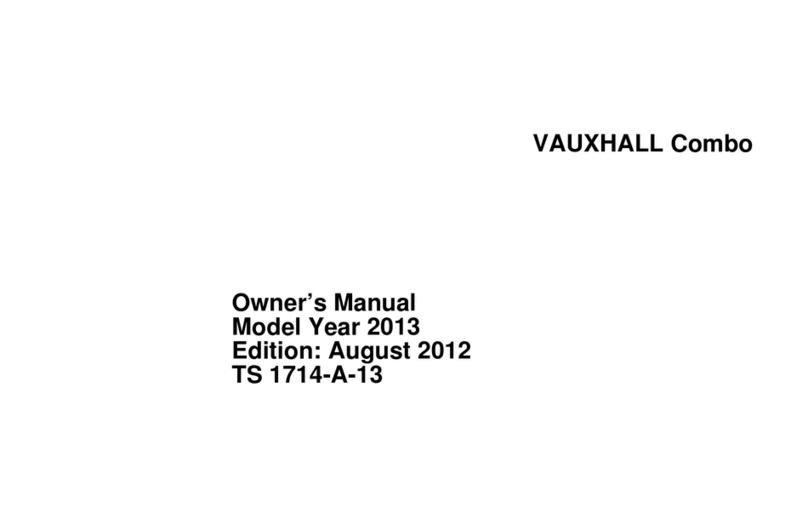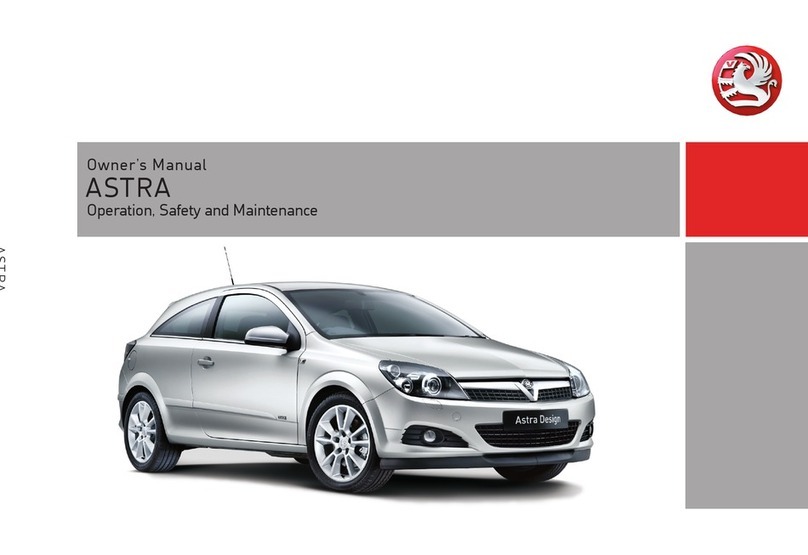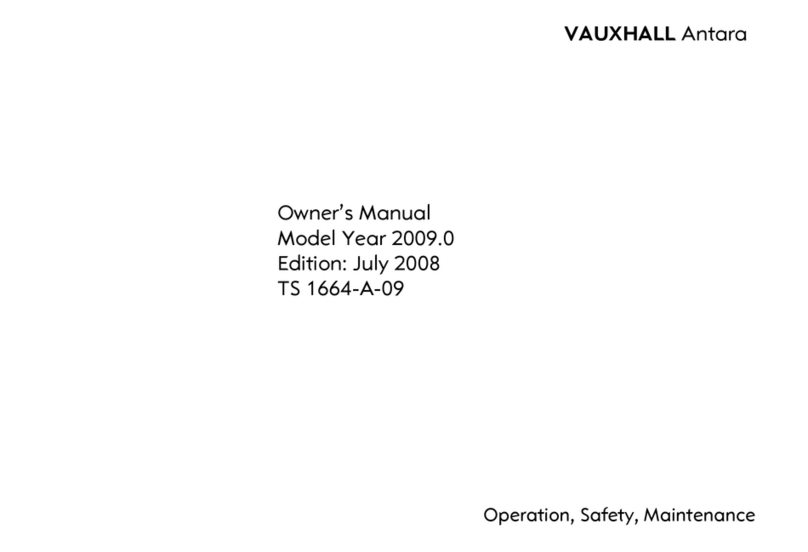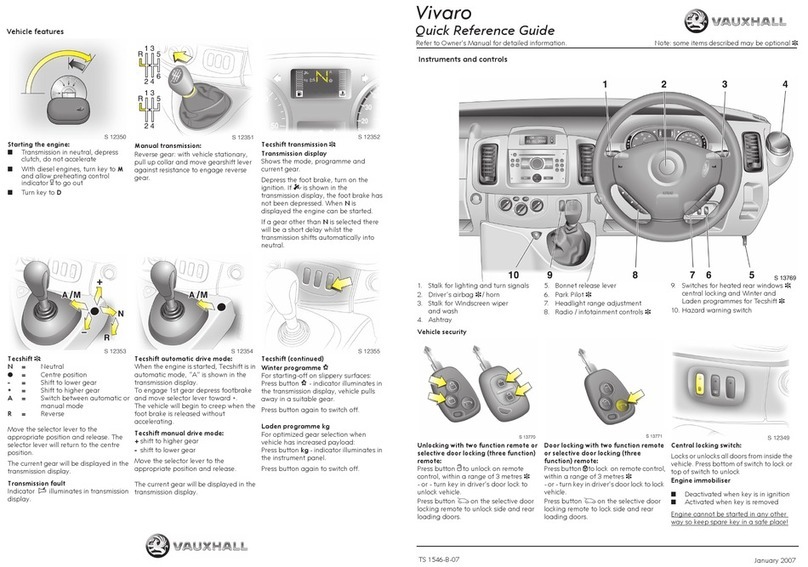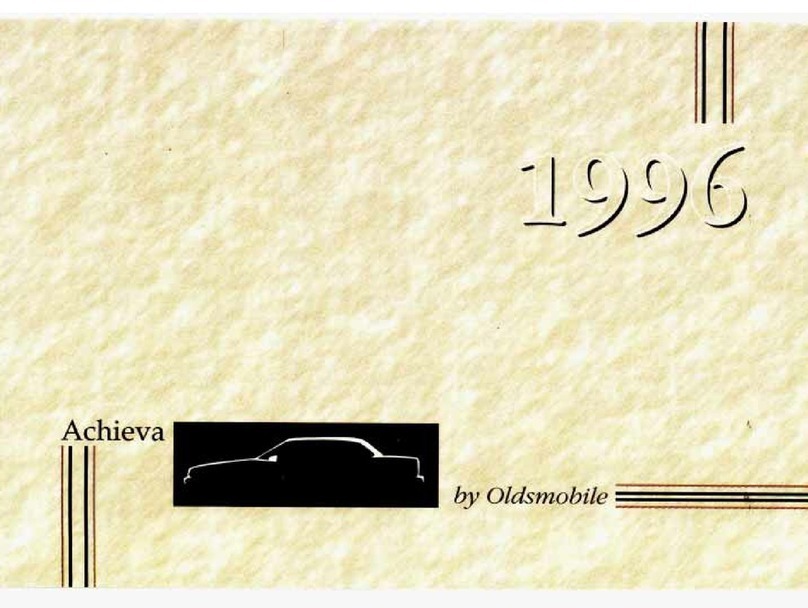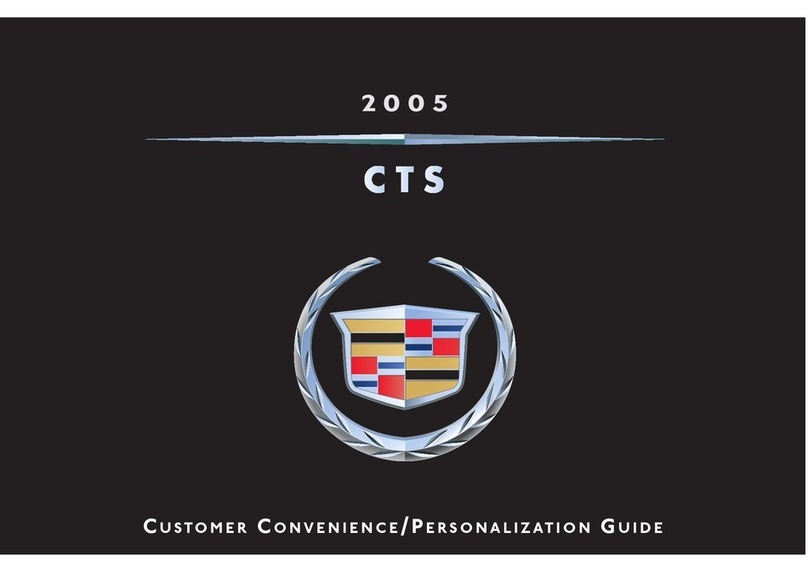Vehicle features Ampera
Quick Reference Guide
Refer to Owner’s Manual for detailed information.
Illustrations may depict left-hand drive vehicles.
Operation is similar for right-hand drive vehicles.
Depending on the model variant, special equipment
and accessories, the scope of equipment on your
vehicle may differ from the descriptions in this guide.
TS 1718-B-12 / KTA 2727 September 2011
*KTA-2727*
Vehicle features Vehicle features
Unlocking the vehicle:
Press button (once to unlock
driver’s door. To unlock all doors
and load compartment, press
button (twice.
The vehicle may also be configured
to unlock all doors with one press of
button (.
Open doors by pulling the handles.
Open & Start:
With remote control within range,
press lock/unlock button on door
handle to unlock the driver’s door.
Press again within 5 seconds to
unlock all doors.
Providing the lock/unlock button
was used to unlock, it can also be
used to lock the vehicle.
Locking the vehicle:
Press button )on remote control.
Make sure doors are closed or the
central locking system will not work
properly.
Press )twice within 5 seconds to
deadlock all doors and activate the
anti-theft alarm system.
Unlocking the vehicle deactivates
the deadlocks and the anti-theft
alarm system.
Electronic immobiliser:
The system checks whether the
ignition is allowed to be switched
on by verifying the electronic
coding of the remote control in the
vehicle.
Activated automatically after
ignition is switched off.
A. Heated front seats
B. Automatic climate control
C. Instrument panel storage
D. Charge status indicator
E. Daytime running light
F. Colour-Info-Display
G. Turn and lane-change signals,
Light switch,
Pedestrian safety alert
H. Instrument cluster display,
Driver Information Centre (DIC)
I. Wipers and washers
J. Air vents
K. Hazard warning flashers
L. Central locking buttons
M. Electrical parking brake
N. Infotainment system
O. Selector lever
P. Power button
Q. Drive mode button
R. Leaf button
S. Cruise control
T. Steering wheel adjustment
U. Horn
V. Steering wheel controls
W. Data link connector
X. Headlight range adjustment
Y. Driver Information Centre (DIC)
Z. Instrument panel illumination
control
Electric drive unit:
P= Park position.
Front wheels are locked,
engage only when vehicle
is stationary and the
parking brake is applied
R= Reverse gear.
Engage only when vehicle is
stationary
N= Neutral
D= Drive mode
L= Low.
Vehicle speed is reduced
without using brakes. Use for
steep hills, snow or mud
To move out of P, switch ignition
on, depress brake pedal and press
selector lever button.
Electric vehicle operation modes:
In electric mode, the vehicle is
powered by electrical energy
stored in the battery.
In extended range mode, when the
stored electrical energy is
exhausted, electricity is produced
by the fuel-powered engine.
Drive modes:
The following drive modes can also
be selected from the display by
pressing the DRIVE MODE button:
Mountain (for steep hills etc.
Select mode 20 minutes before
driving on steep grades to build
reserve battery charge)
Sport (for more responsive
acceleration)
Hold (select during Electric
mode to reserve battery charge.
Vehicle switches to Extended
range mode)
Release button when desired mode
is highlighted to activate mode.
Press button again to return to
Normal mode.
Starting the vehicle:
Move selector lever to Por N.
The propulsion system will not
start in any other position.
Move steering wheel slightly to
release steering wheel lock.
Remote control must be inside
the vehicle.
(A display message will appear
if the remote control is not
detected).
Depress brake pedal.
Press power button mto switch
on ignition; LED illuminates.
When Rilluminates,
the vehicle is ready to be driven.
Press power button mto switch off
ignition; LED extinguishes. Selector
lever must be in position P.
Charging:
The battery can only be charged
when the vehicle is stationary.
Start charge:
1. With selector lever in position P,
release the charge port door by
pressing the release button in the
driver’s door trim panel - or -
press $on remote control.
Start charge (continued):
2. Open tailgate, lift the floor
covering (A) and remove the
charge cord (D), located next to
tyre repair kit (C).
3. Pull on charge cord handle (D)
to release it from the clip (E).
4. Lift charge cord up and towards
rear to remove from vehicle.
Vehicle plug (B) is stored as
shown in the illustration.
5. Plug charge cord into electrical
outlet. Check charge cord status
indicators are both green.
6. Select charge level using the
charging screen or button on
charge cord.
End charge (continued):
5. Before storing the charge cord,
ensure it is facing upwards and
then wrap the charge cable
anti-clockwise around the body
of the charge cord.
Start charge (continued):
7. Insert the vehicle plug end of the
charge cord into the vehicle’s
charge port.
8. Check that the charging status
indicator on top of the
instrument panel illuminates
and a horn chirp occurs.
9. Lock the vehicle with the remote
control to arm the charge cord
theft alert system.
End charge:
1. Unlock the vehicle with the
remote control to disarm the
charge cord theft alert system.
2. Remove the vehicle plug end of
the charge cord from the vehicle
by squeezing the vehicle plug
lever and pull to remove.
3. Close charge port door by
pressing firmly in the centre to
ensure it latches properly.
4. Unplug charge cord from
electrical outlet.
End charge (continued):
6. Place the charge cord face down
into the storage compartment
with the front edge (F) of the
charge cord body under the
clips (G) located in the front of
the storage compartment.
The vehicle plug (B) should be
on the right-hand side of the
charge cord.
7. Push the charge cord handle
down until it locks into the handle
clip at the rear of the storage
compartment.
To temporarily override a delayed
charge event, unplug the charge
cord from the charge port and plug
it back in within 5 seconds. A single
horn chirp will sound and charging
will begin immediately.
Charging status:
The vehicle has a charging status
indicator at the centre of the
instrument panel, near the
windscreen.
When the vehicle is plugged in and
the vehicle power is off, the
charging status indicator denotes
the following:
Green (steady) -
one horn chirp:
Vehicle plugged in, battery
charging.
Green (steady or long flashing) -
4 horn chirps:
Insufficient time to fully charge
before departure time.
Green (long flashing) -
2 horn chirps:
Vehicle plugged in, battery
charging is delayed.
Charging status (continued):
Green (short flashing) -
No horn chirp:
Vehicle plugged in, battery fully
charged.
Yellow (steady) -
no horn chirp:
Vehicle has been plugged in.
If indicator remains yellow, a
malfunction has occurred.
No light signal or horn chirp
(upon plug-in):
Check charge cord connection.
No light signal or horn chirp
(after green or yellow appears):
Check charge cord connection.
No light signal -
repeated horn chirps:
Charging interrupted. Unplug
charge cord or press button (
on remote control to stop this
alert.
The system may be thermally
conditioning the battery during
any of the above states, requiring
electrical energy to be transferred
to the vehicle.
If the vehicle is plugged in and the
power is on, the charging status
indicator will be a steady green.
If the vehicle is plugged in and the
charging status indicator is off, a
charging fault has been detected.
If a faulty connection is not the
cause, consult a workshop.
Tyre pressure:
Check tyre pressures, including the spare, every 14 days and prior to any long journey; tyres should be
checked when cold. This also applies to vehicles with tyre pressure monitoring system.
The tyre pressure data refers to cold tyres. It applies to summer and winter tyres.
The ECO tyre pressure serves to achieve the smallest amount of fuel consumption possible.
Tyre pressure (psi)
Comfort setting for upto
3 people:
Engine Tyres Front Rear
All 215/55 R17 35 35
225/45 R18 38 38
205/60 R16 38 38
Tyre pressure (psi)
With full load
Engine Tyres Front Rear
All 215/55 R17 36 36
225/45 R18 39 45
205/60 R16 39 45
Tyre pressure (psi)
ECO setting for upto
3 people
Engine Tyres Front Rear
All 215/55 R17 39 39
225/45 R18 41 41
205/60 R16 41 41
Charge cord:
A= Charge level button
B= Charge level indicators
C= Charge cord status indicators
D= Vehicle plug
E= Wall plug
A portable charge cord used to
charge the vehicle battery is stored
under the load compartment.
The charge cord used to charge the
vehicle is a high-powered electrical
device. During normal operation,
the AC wall plug may feel warm.
The AC wall plug must fit tightly
into an AC outlet that is in good
condition.
Danger:
Risk of electric shock or other
hazards if using charge cord when
any part of it is damaged. Do not
open or remove the cover.
Do not use an AC outlet that is
worn or damaged.
An extension cord should not be
used to charge the vehicle.
Charge cord status indicators:
When both indicators are green,
the vehicle can be charged.
If any indicator flashes red, charge
cord will not permit charging.
Indicators denote the following:
Flashing red AC (A):
AC voltage out of range.
Flashing red AC (A) &fault (B):
AC outlet does not have proper
safety ground. Charging not
permitted. Repair or replace
AC outlet.
Flashing red fault (B):
Charge cord fault. If flashing
continues for more than
30 seconds, unplug charge cord
to reset. Consult a workshop if
this fault remains.
Charge level button:
Charge level selection is made
using the charging screen or the
charge cord button.
Normal = 4 indicators are lit
(recommended)
Reduced = 2 indicators are lit
(use when electrical
current is limited)
To change charge level, first
unplug vehicle plug from charge
port and select desired level.
Vehicle plug:
The vehicle plug attaches to the
charge port of the vehicle.
There is a flashlight built into the
vehicle plug that is used by
squeezing the vehicle plug lever.
Engine oil:
Check engine oil level manually on
a regular basis to prevent damage
to engine. Ensure that the correct
specification of oil is used.
Check with vehicle on a level
surface. Engine must be at
operating temperature and
switched off for at least 5 minutes.
Pull out dipstick, wipe clean, insert
to stop on the handle, pull out and
read engine oil level.
If the engine oil level is below the
cross-hatched area on the dipstick,
top up engine oil.
Insert dipstick to stop on handle
and make half a turn.
We recommend the use of the
same grade of engine oil that was
used at the last change.
Important:
It is the owner’s responsibility to
maintain the correct level of an
appropriate quality oil in the
engine.
Do not allow the engine oil level to
drop below the minimum level!