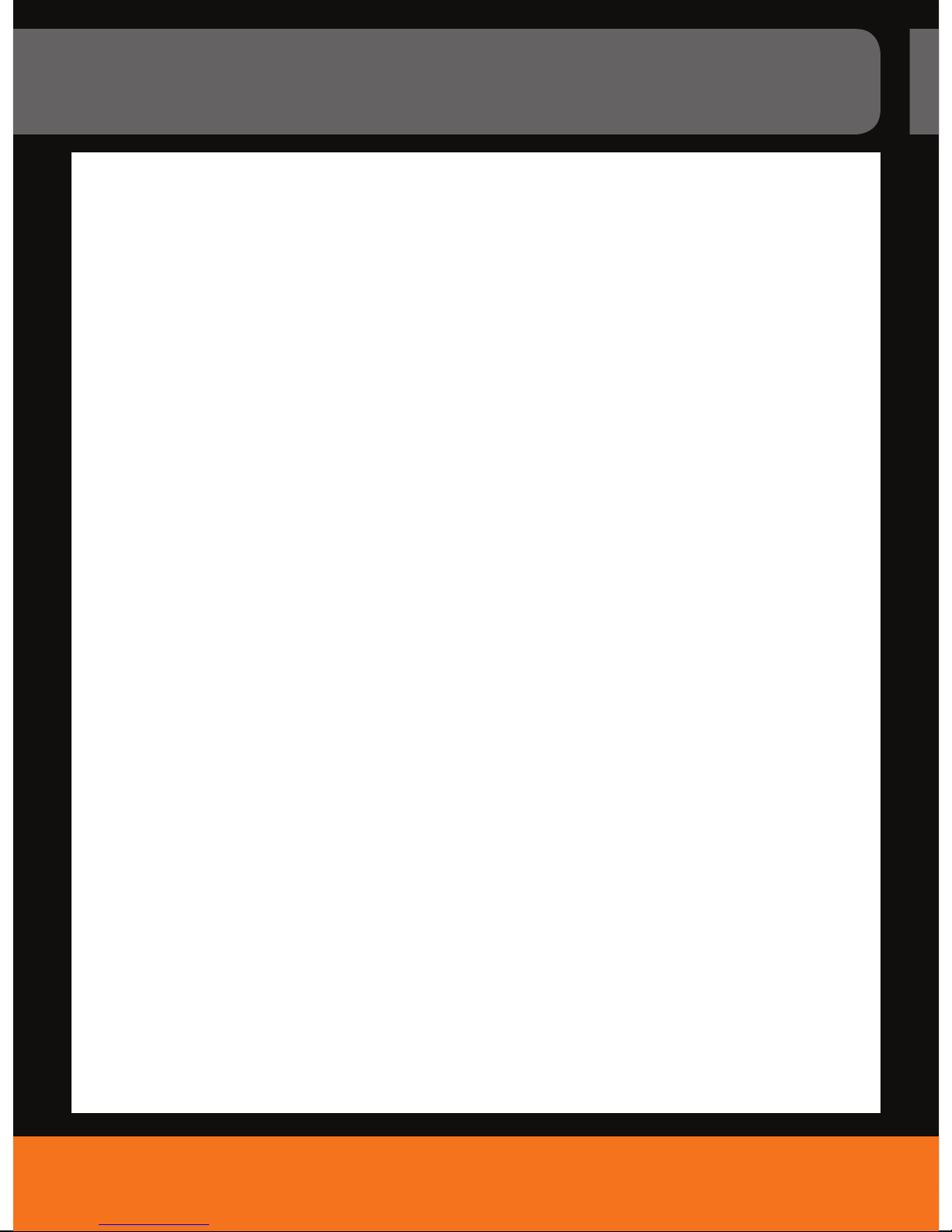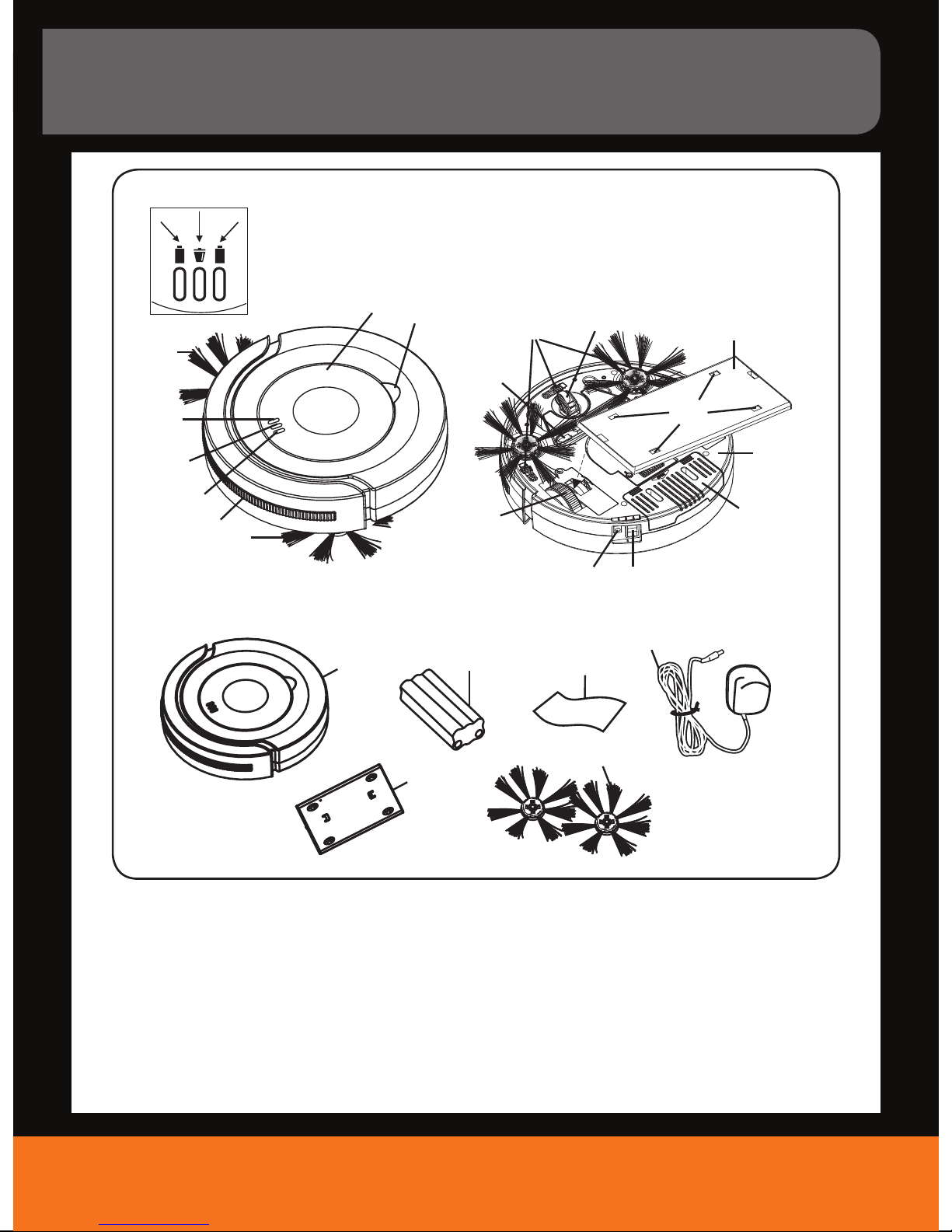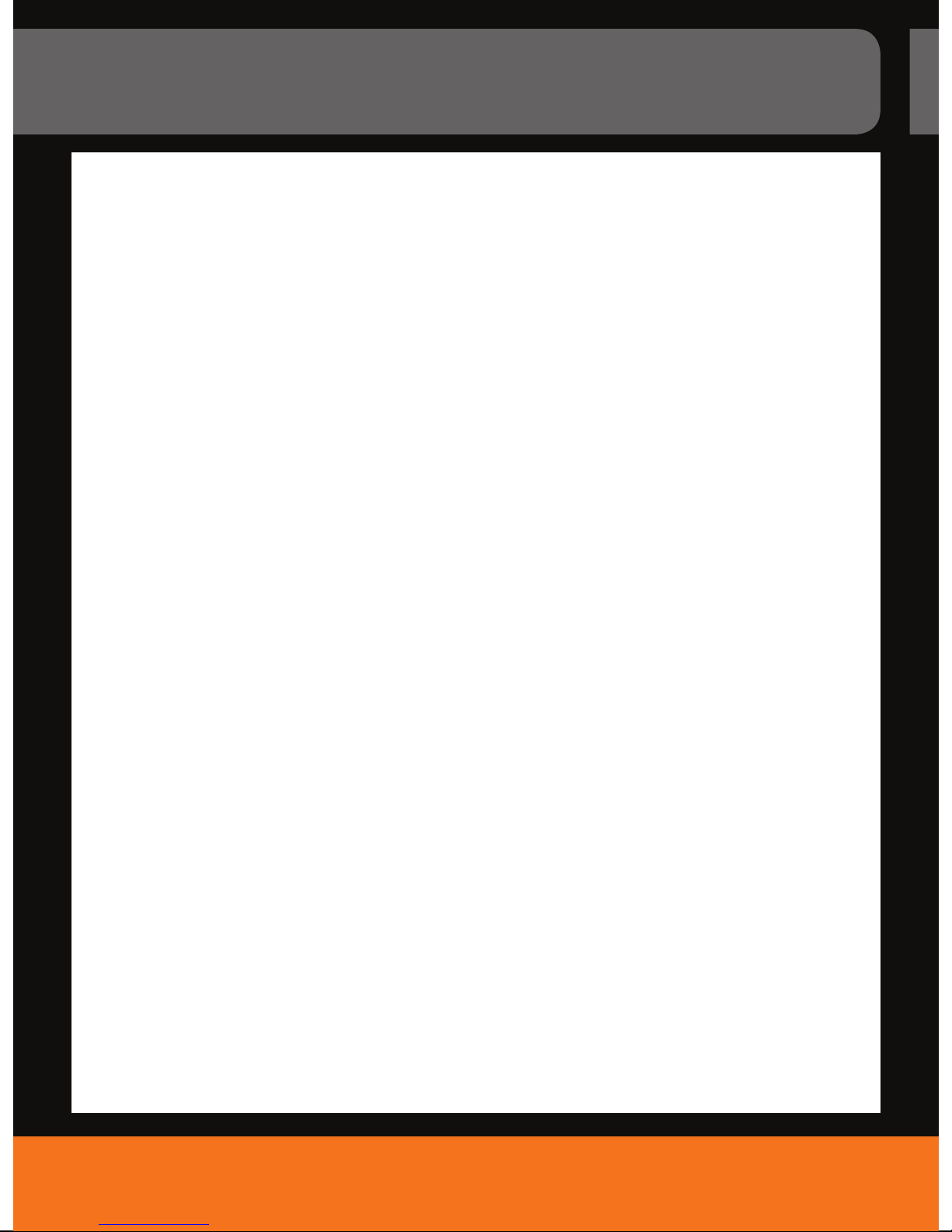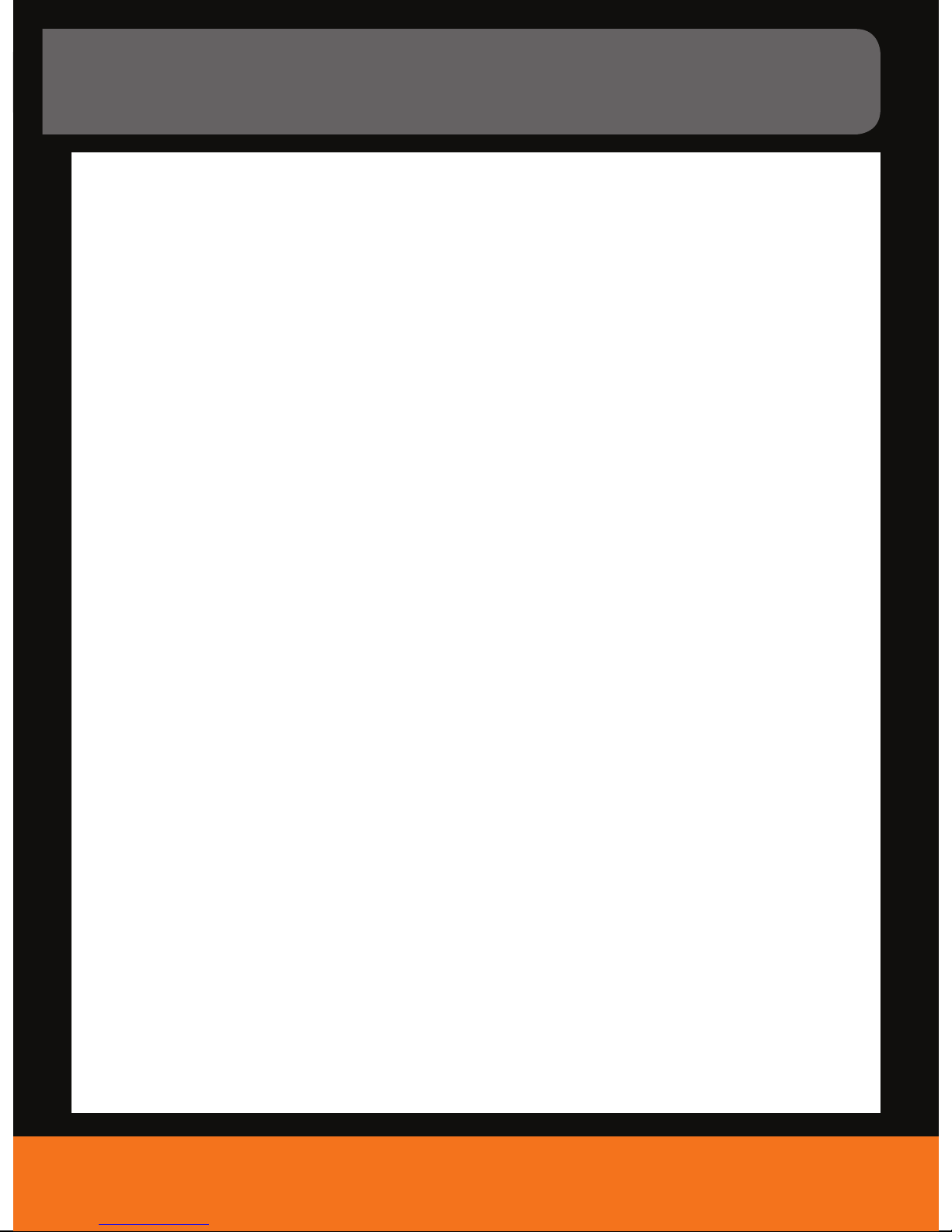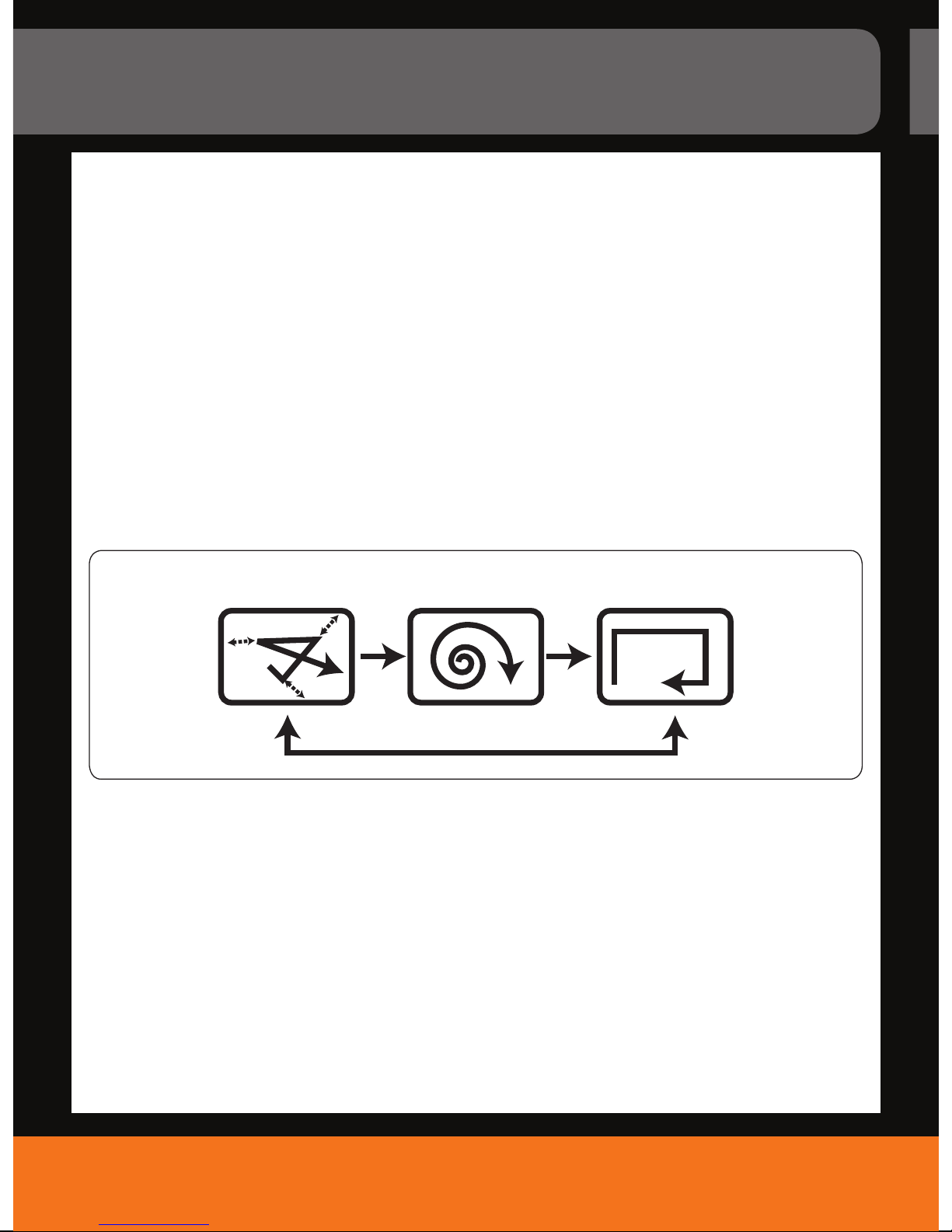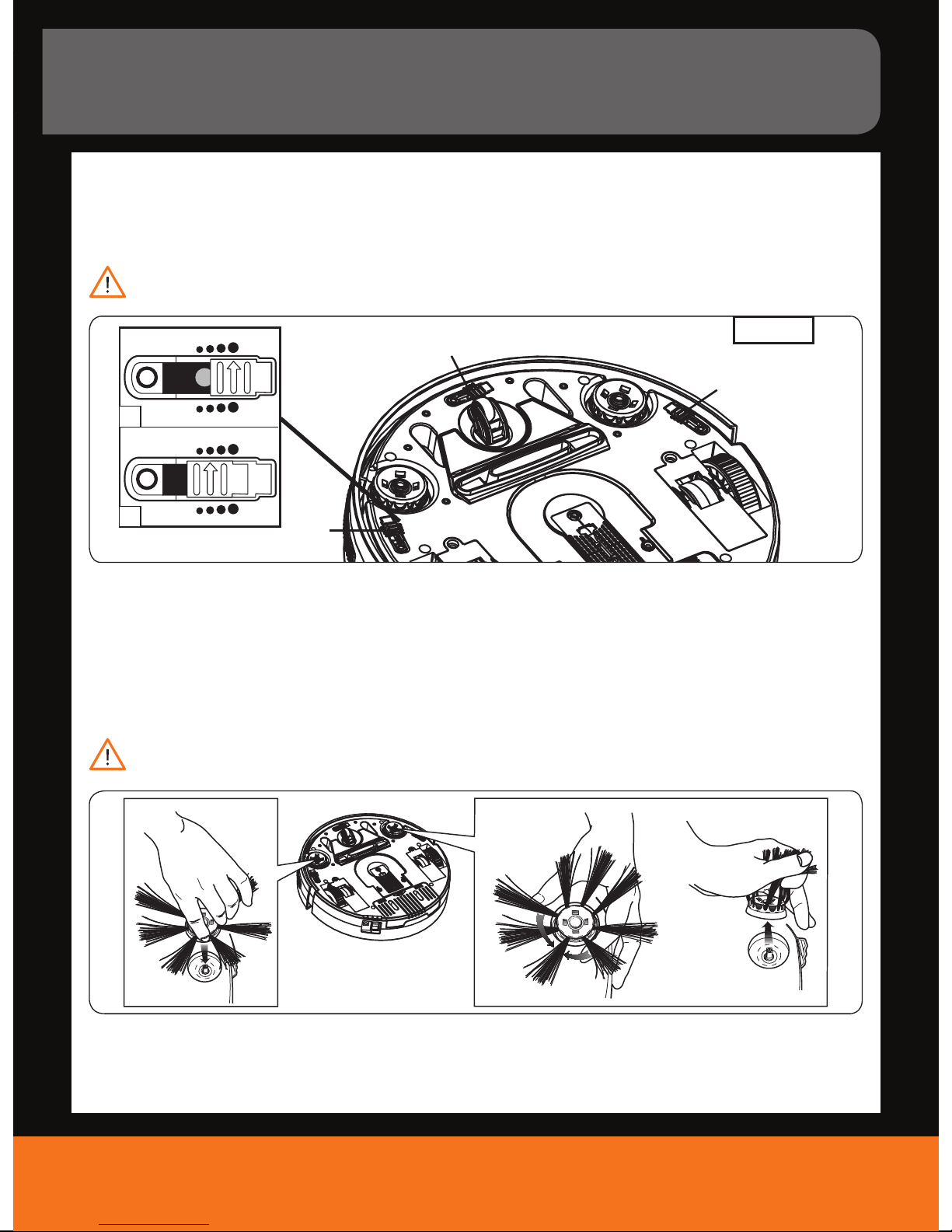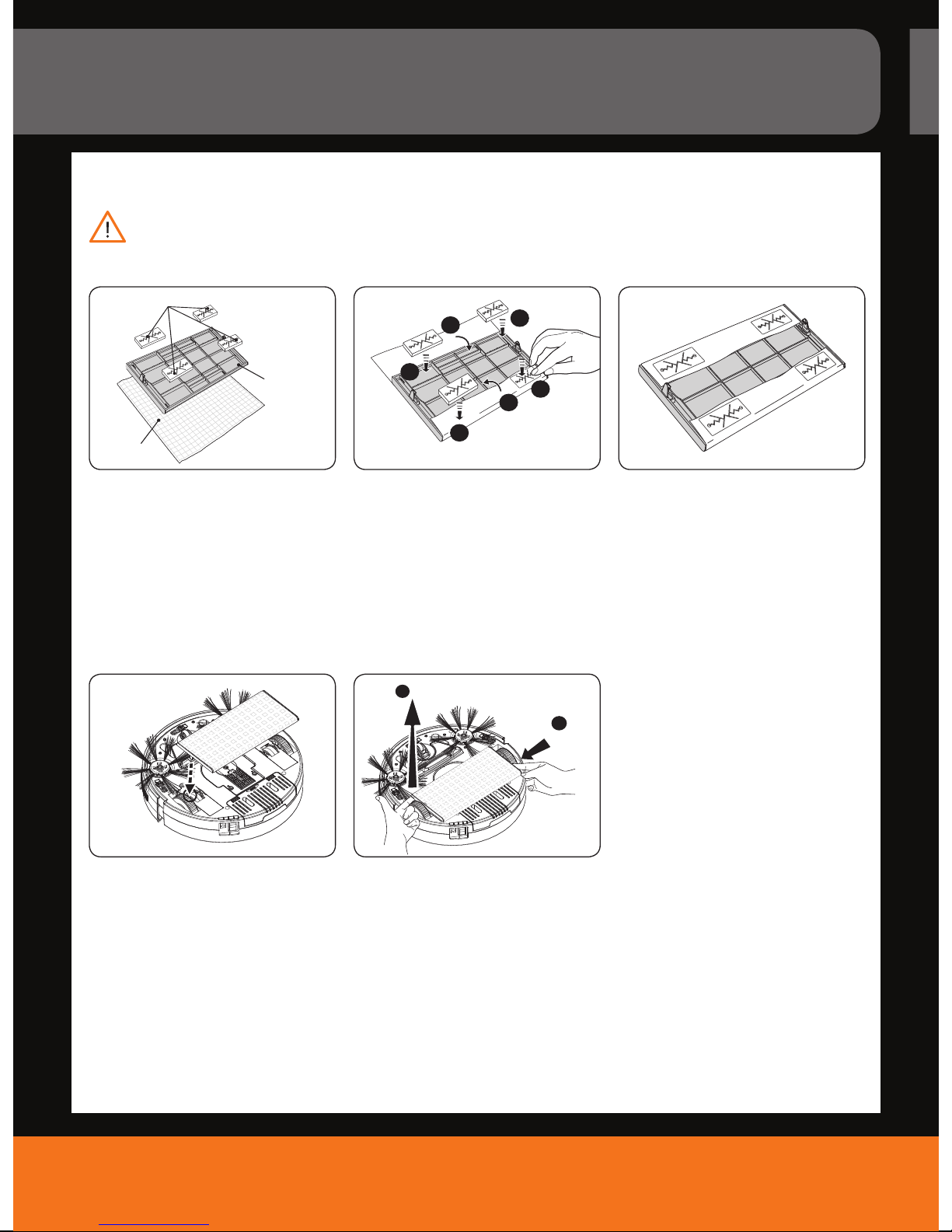General Safety Information
Vax Careline: AU: 1300 361 505
NZ: 0800 800 900
vax.com.au
vax.co.nz 4
14. Before removing the battery pack, ensure that the AC adapter has been unplugged from the socket and the
appliance is switched “o” (0).
15. Never short-circuit batteries, i.e. never touch both poles simultaneously, especially with metal objects.
16. Never take batteries apart, never deform them and never expose them to high temperatures. Improper handling
can lead to liquid leaking from batteries. Avoid any contact with such liquid.
17. If any liquid gets on the skin wash immediately with soap and water. If the liquid gets into the eyes, ush them
immediately with clean water for a minimum of 10 minutes and seek medical attention. Liquid ejected from the
battery may cause irritation or burns. In an emergency situation contact professional help immediately!
18. Only use the AC adapter supplied with the appliance to charge the robotic sweeper.
Concerning appropriate storage, handling and use
19. Use only as described in this User Guide.
20. Do not store, use or charge the robotic sweeper outdoors, on wet surfaces or on raised surfaces such
as tables and furniture or next to heat sources.
21. Do not use with any opening blocked; keep openings free of dust, lint, hair and anything that may interfere with
the brushes.
22. Do not put objects on top of the appliance.
23. Do not modify or repair the appliance yourself. Please contact Vax for details of an authorised repair agent.
24. Do not use robotic sweeper to pick up:
a. Water and any other liquid
b. Toner (from laser printers)
c. Anything that is ammable, burning or smoking such as cigarettes, matches or hot ashes
d. Harmful or toxic materials such as chlorine, bleach, ammonia, drain cleaner etc.
e. Hard or sharp objects such as glass, nails, screws, coins etc.
f. Plaster dust, concrete dust or any other building or vitreous materials
g. Flour, baking soda or any other powder-based carpet deodoriser
25. If appliance is not working as it should, has been dropped, damaged, left outdoors or dropped in water
call Vax Careline for assistance. AU 1300 361 505 / NZ 0800 800 900
DAMAGE TO THE ROBOTIC SWEEPER AND PARTS CAUSED AS A DIRECT RESULT OF NOT ADHERING
TO THE GENERAL SAFETY INFORMATION AND THE INSTRUCTIONS IN THIS USER GUIDE INVALIDATES
THE WARRANTY.
This machine is intended for household use only, and NOT for commercial or industrial use.
PLEASE KEEP THESE INSTRUCTIONS FOR FURTHER USE.