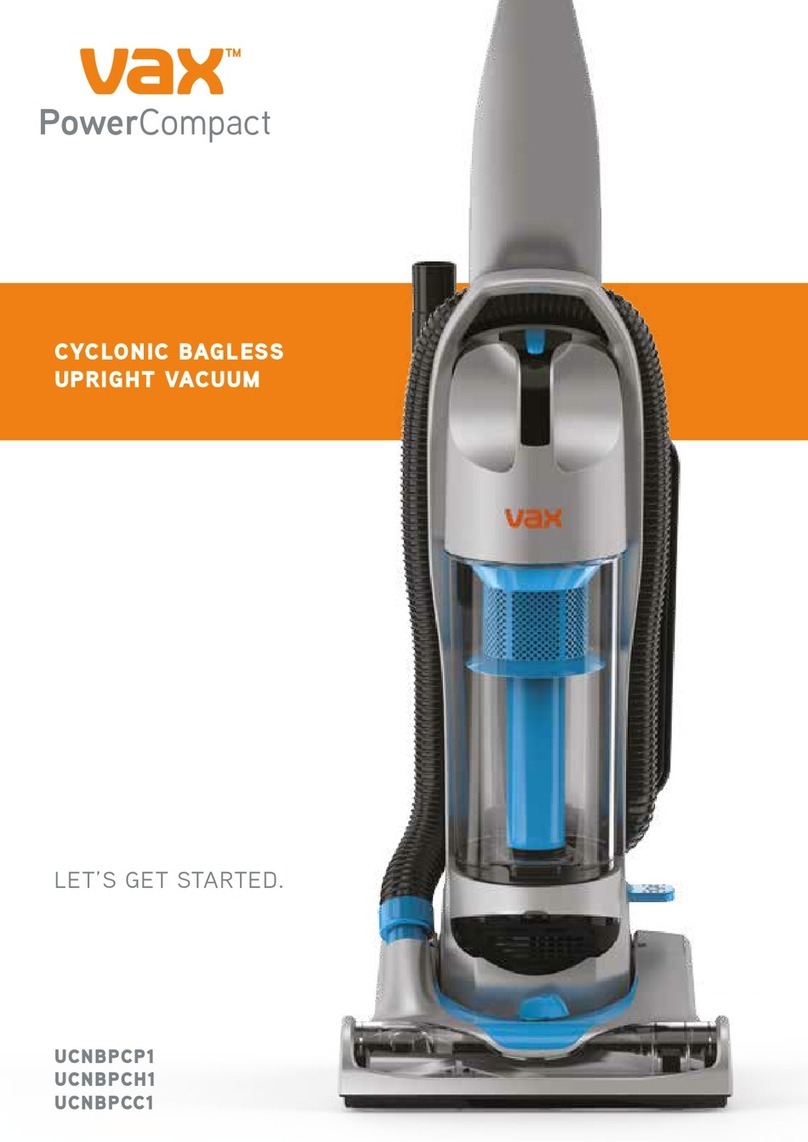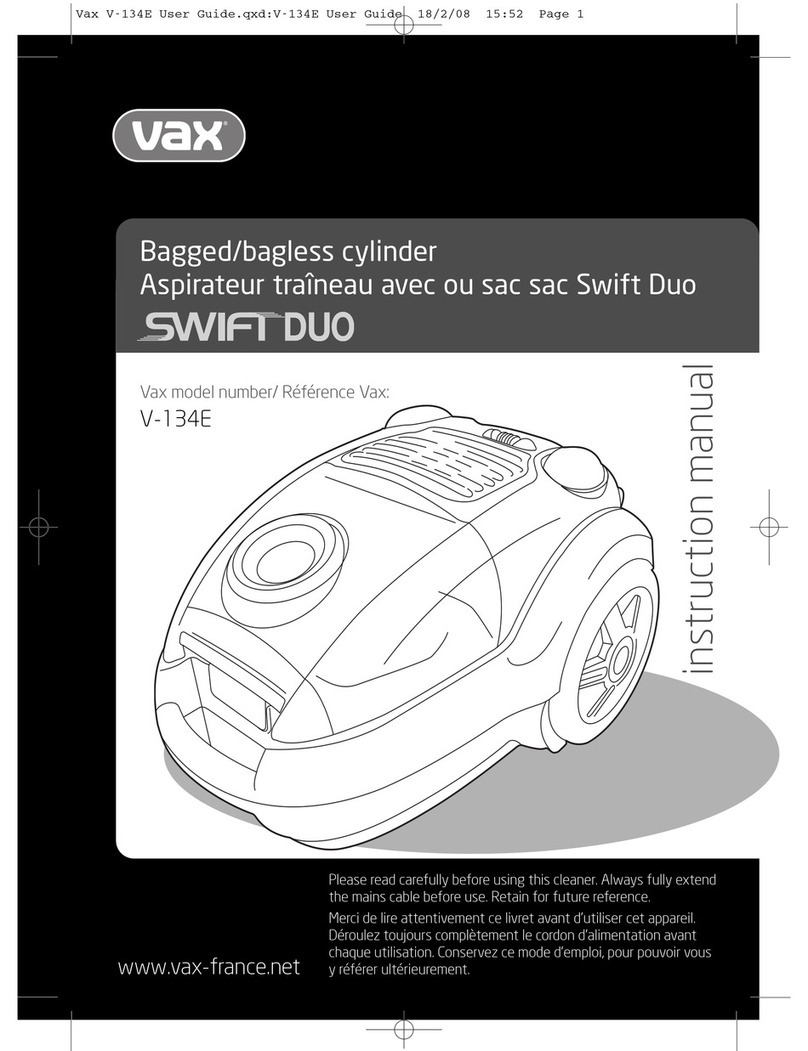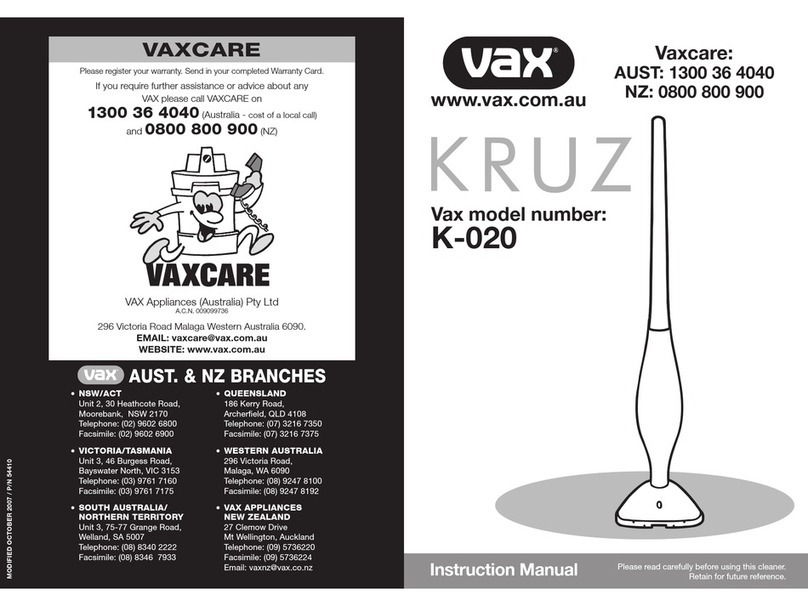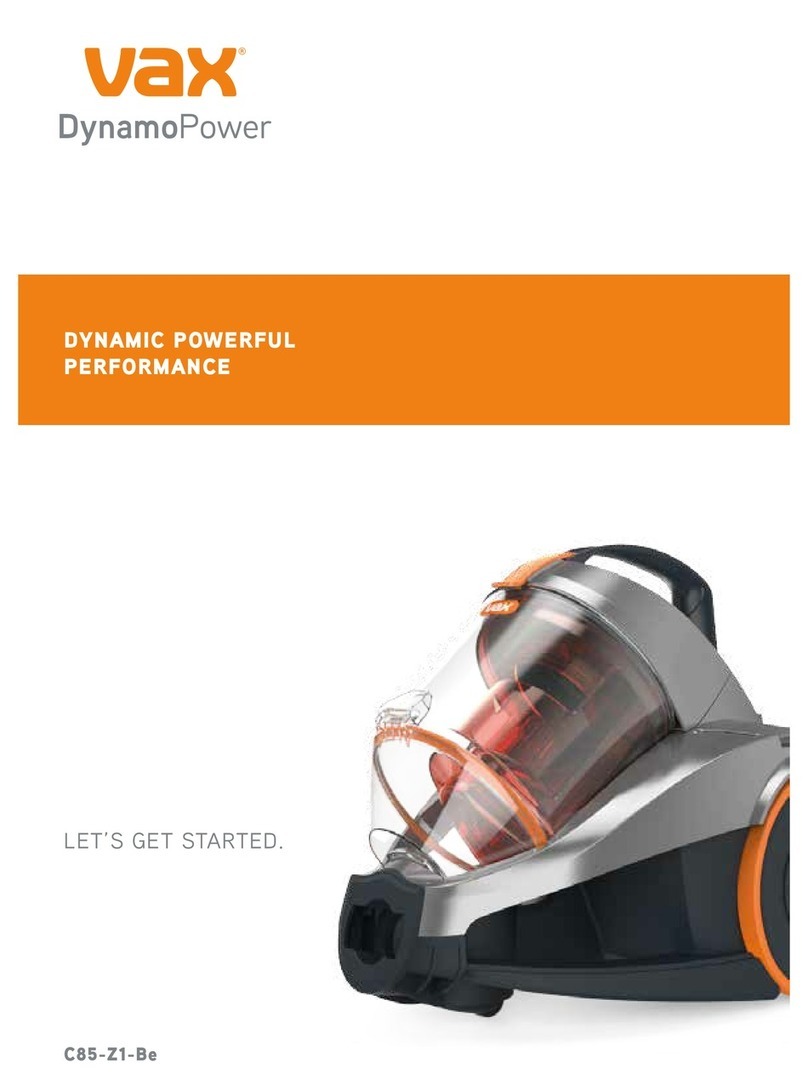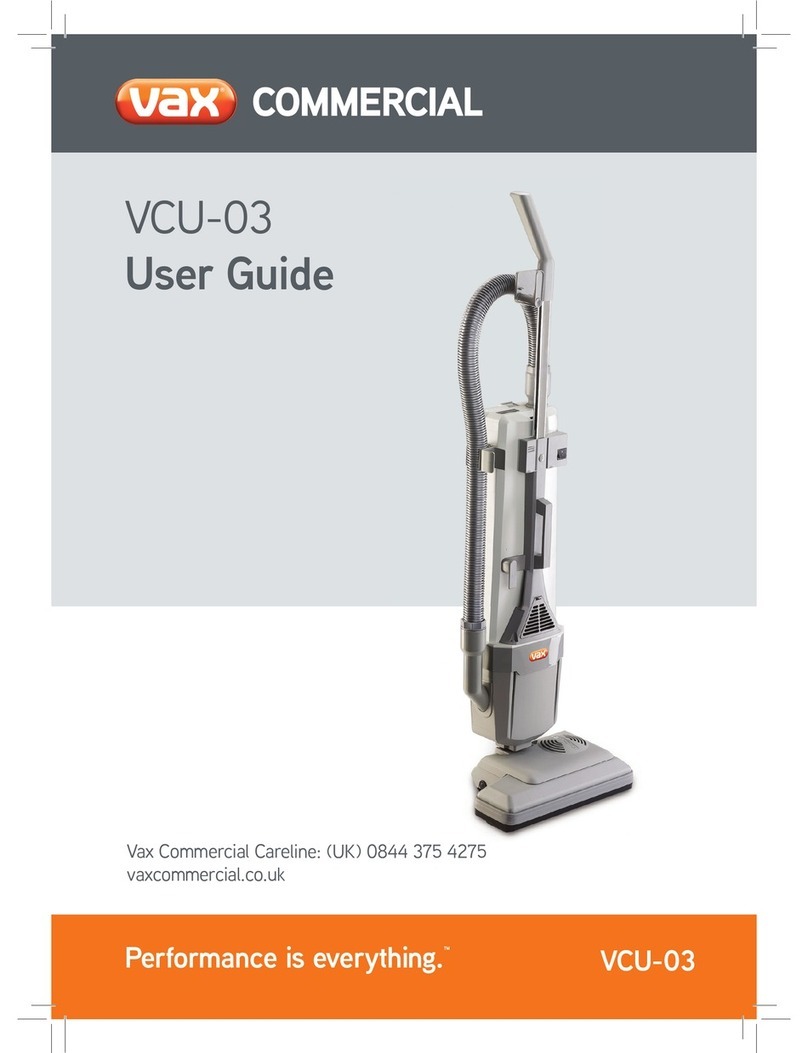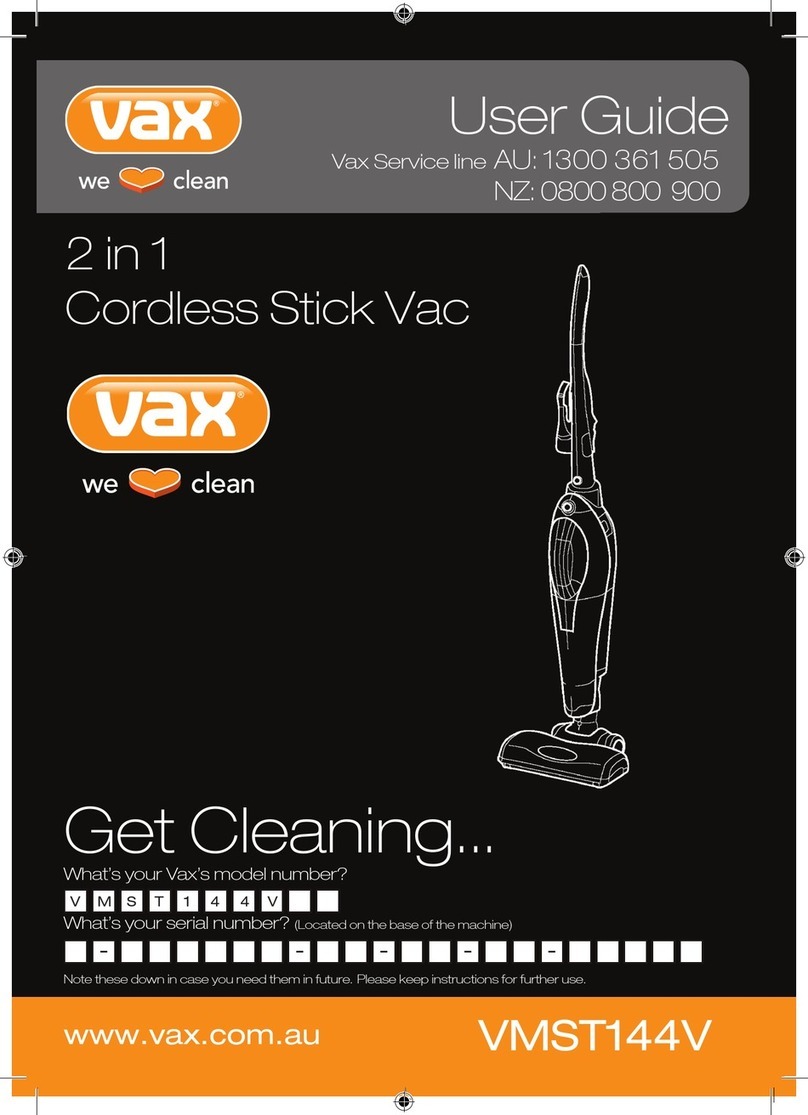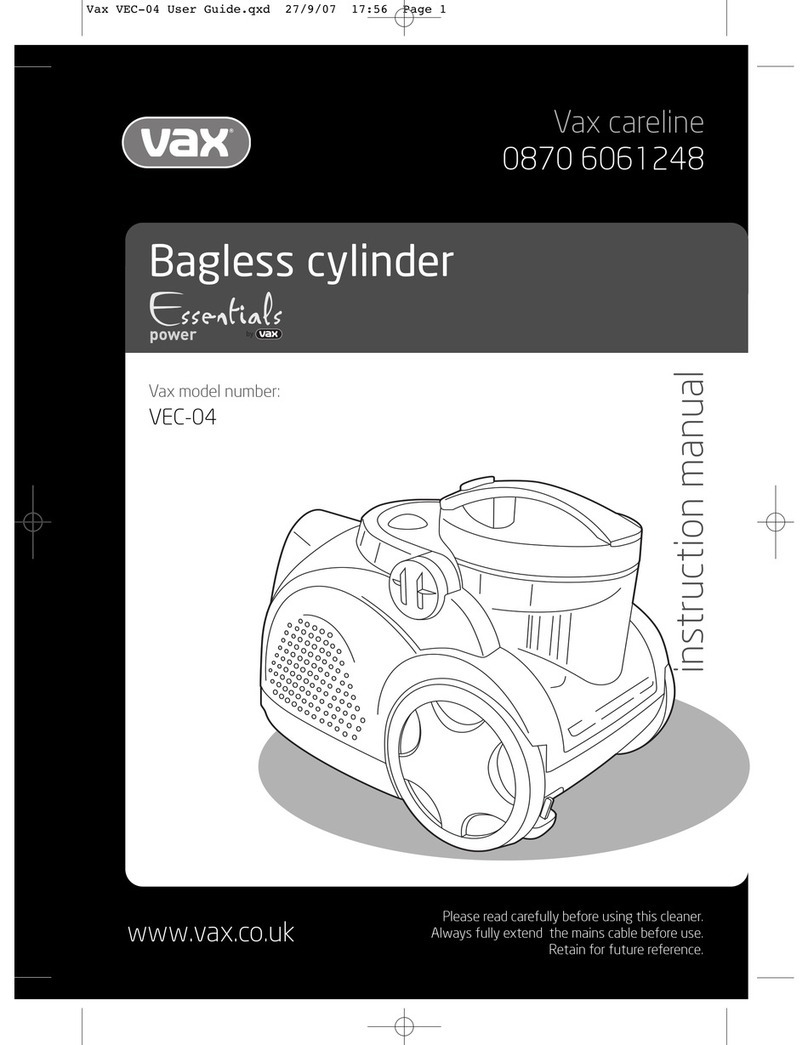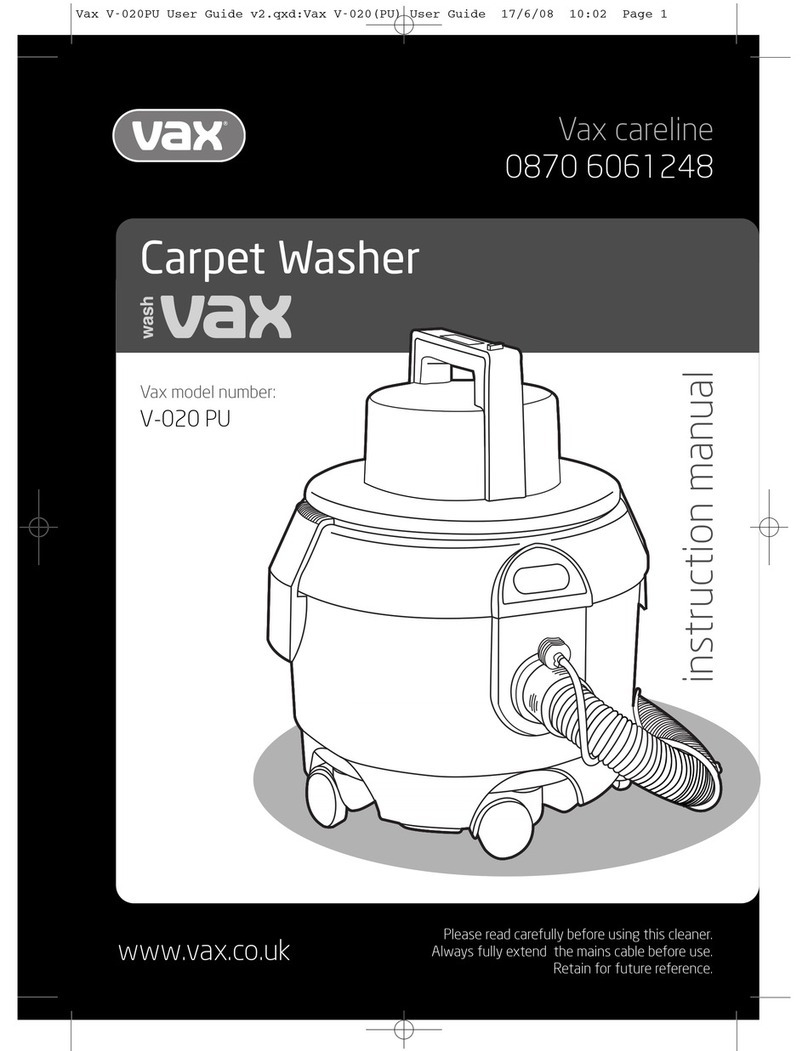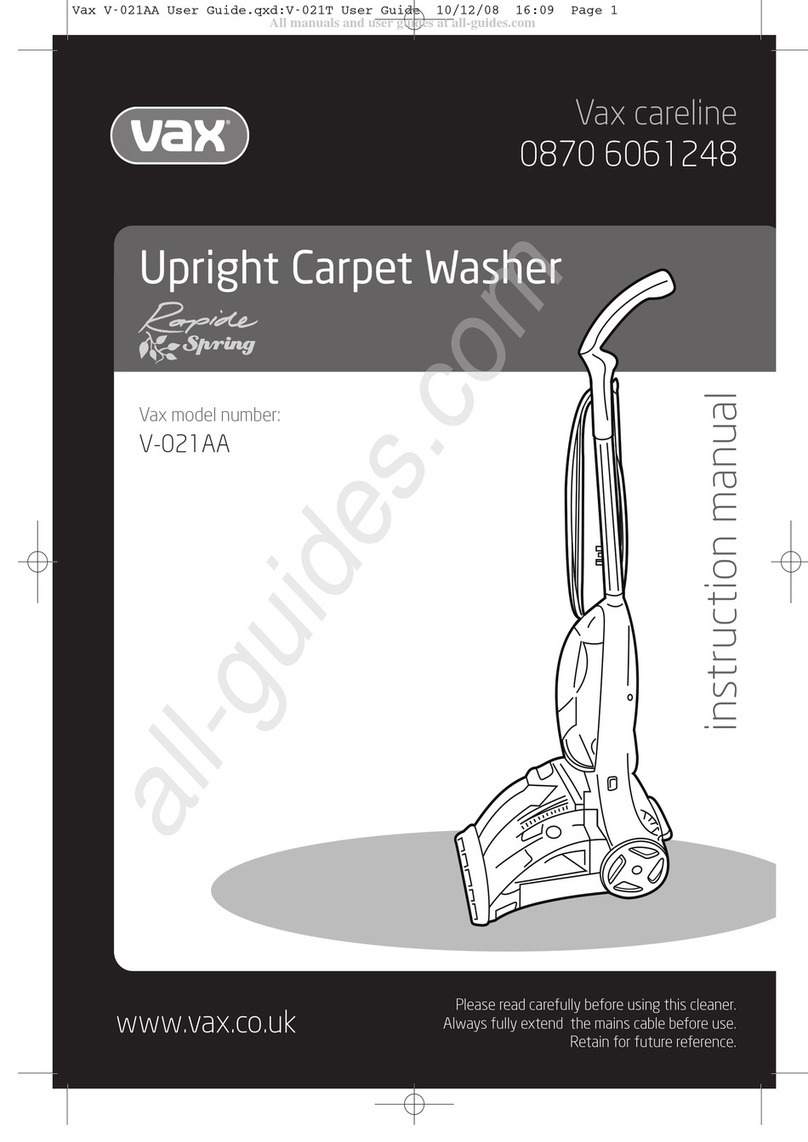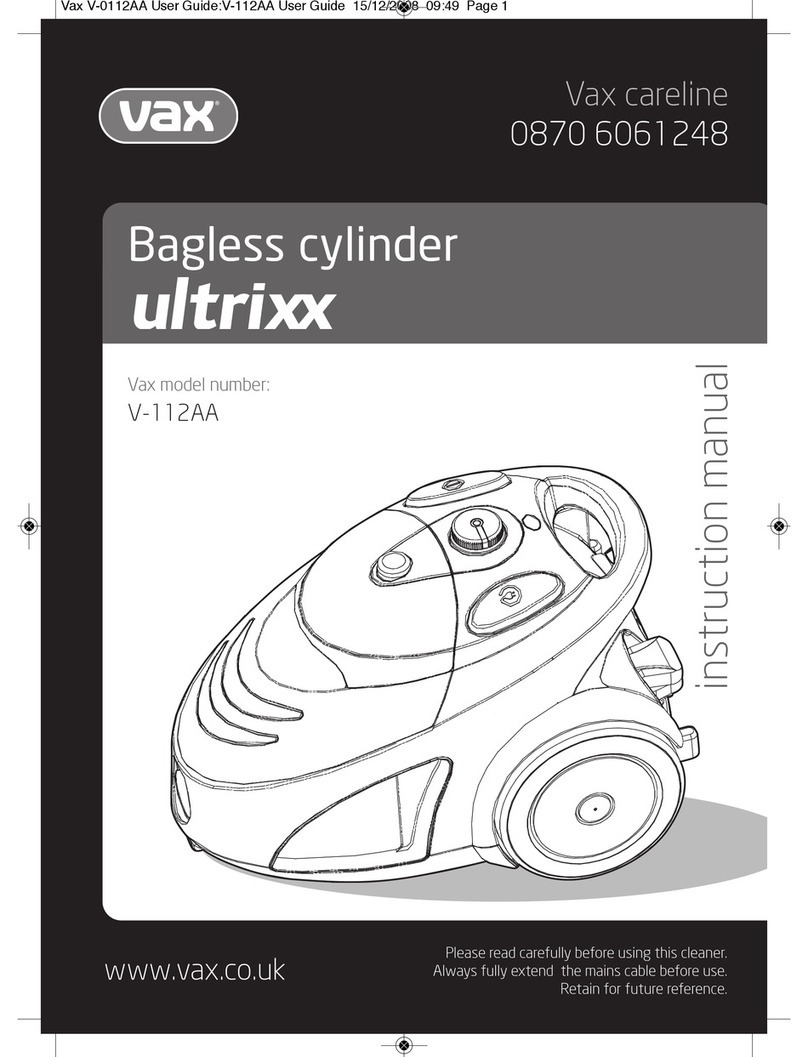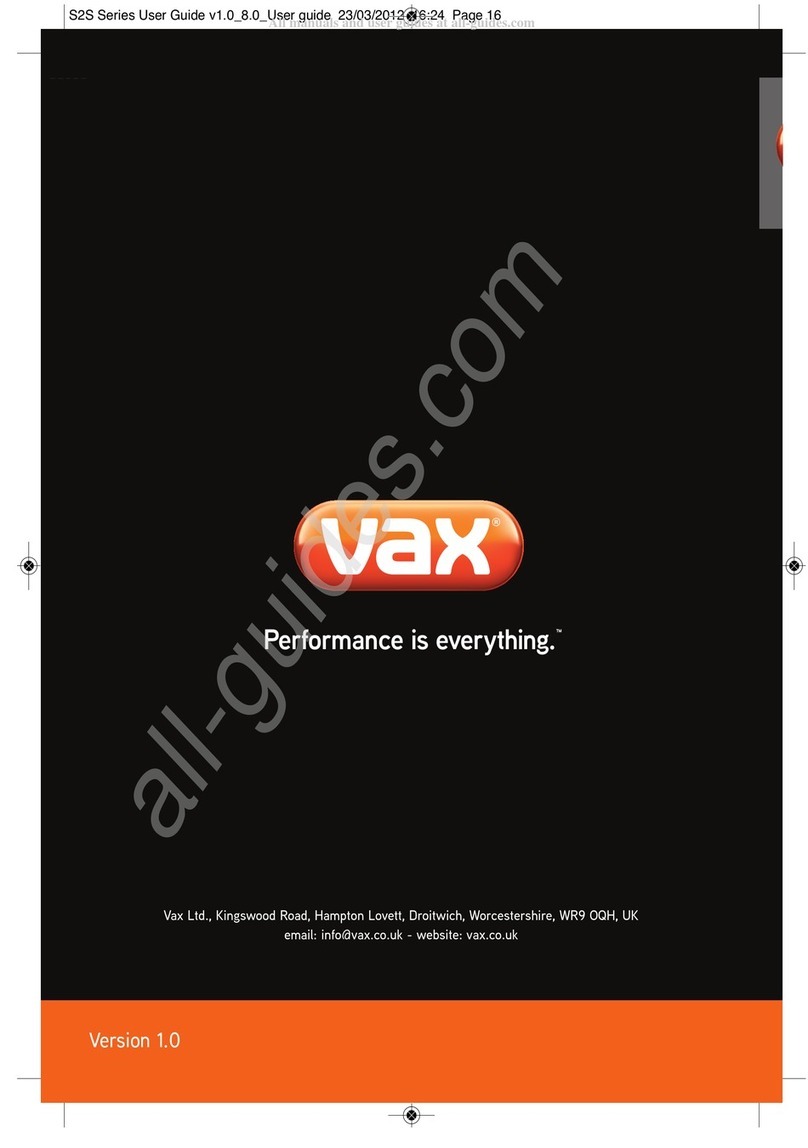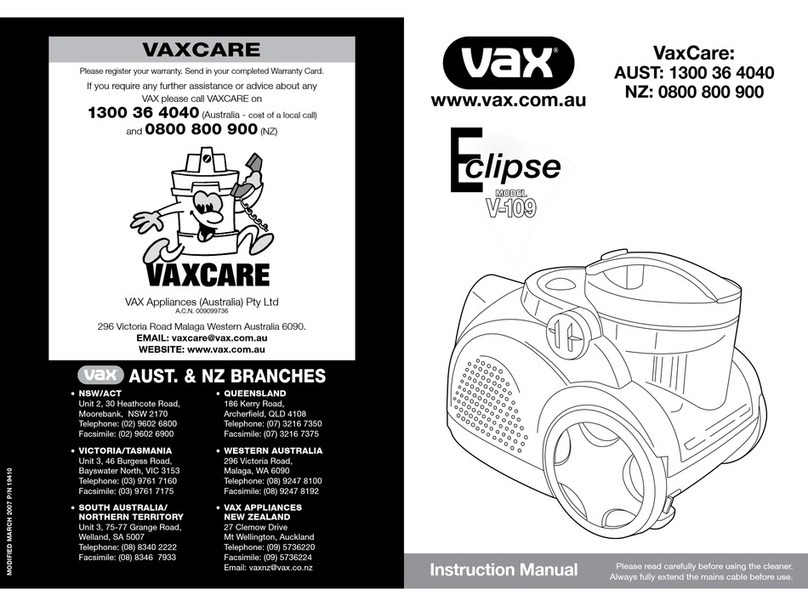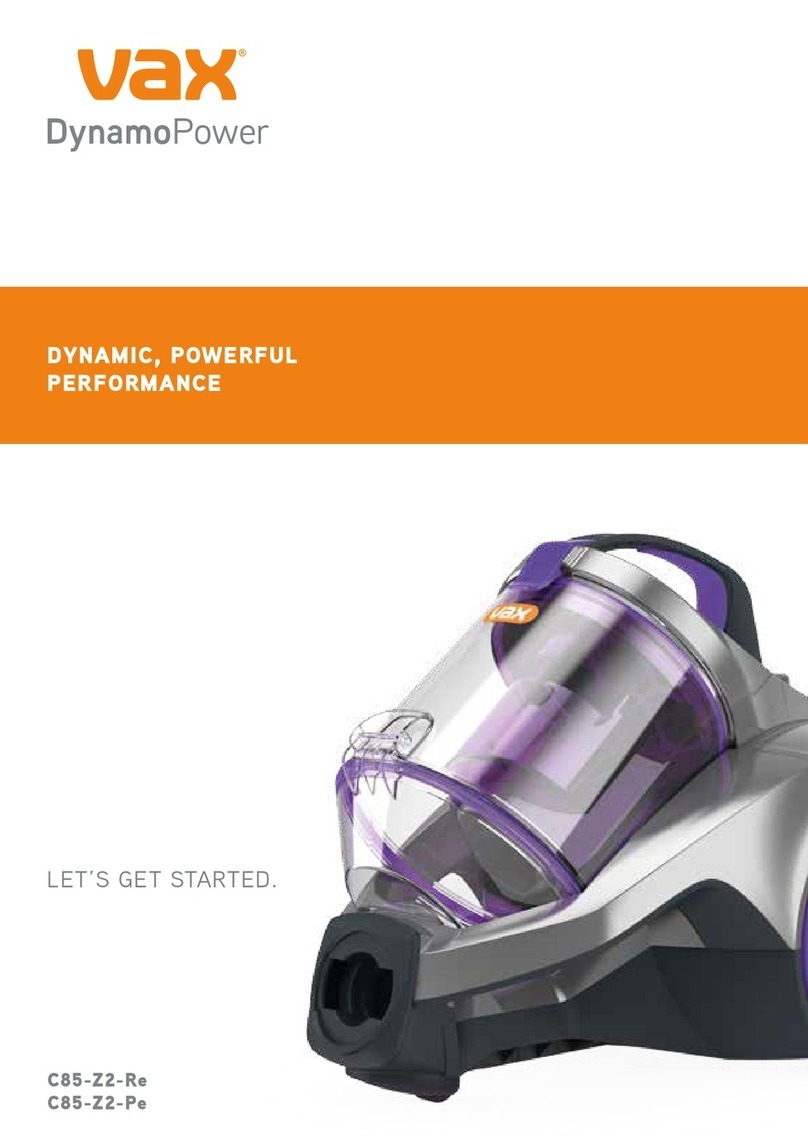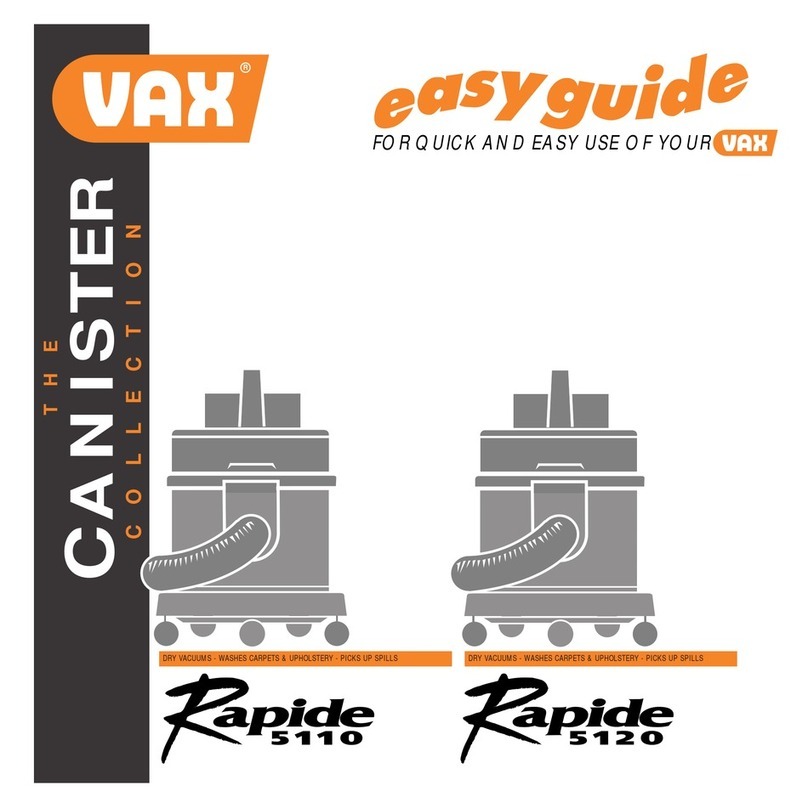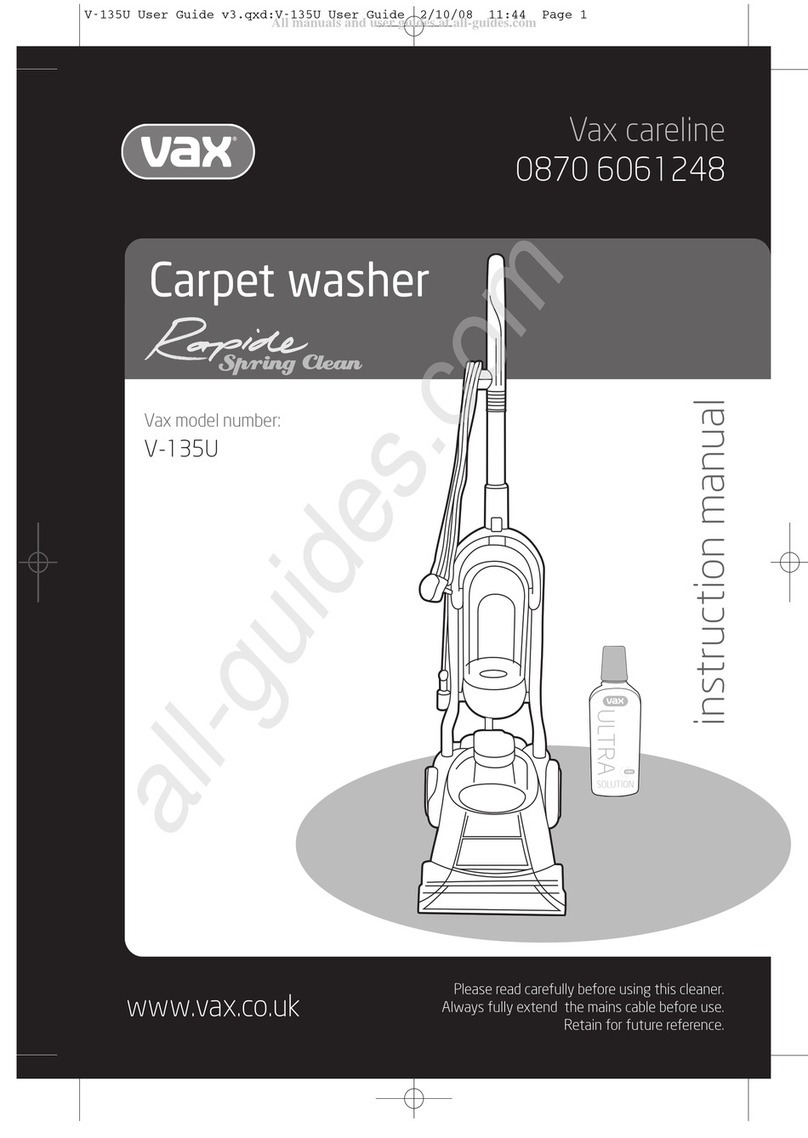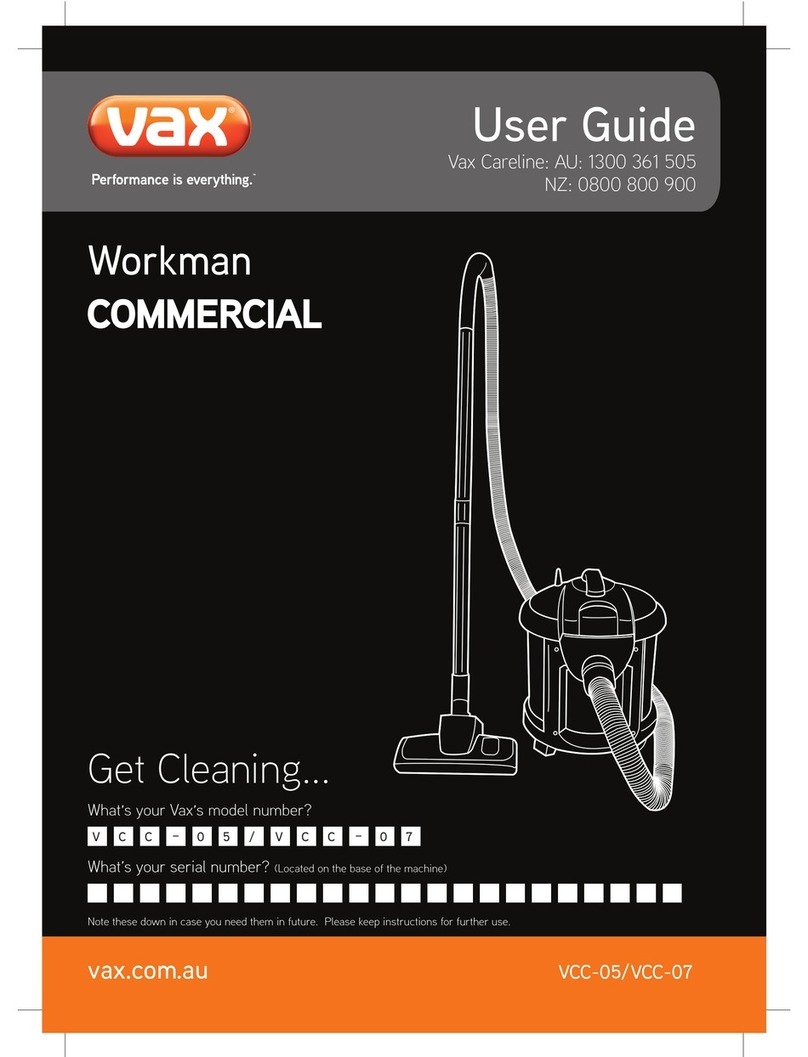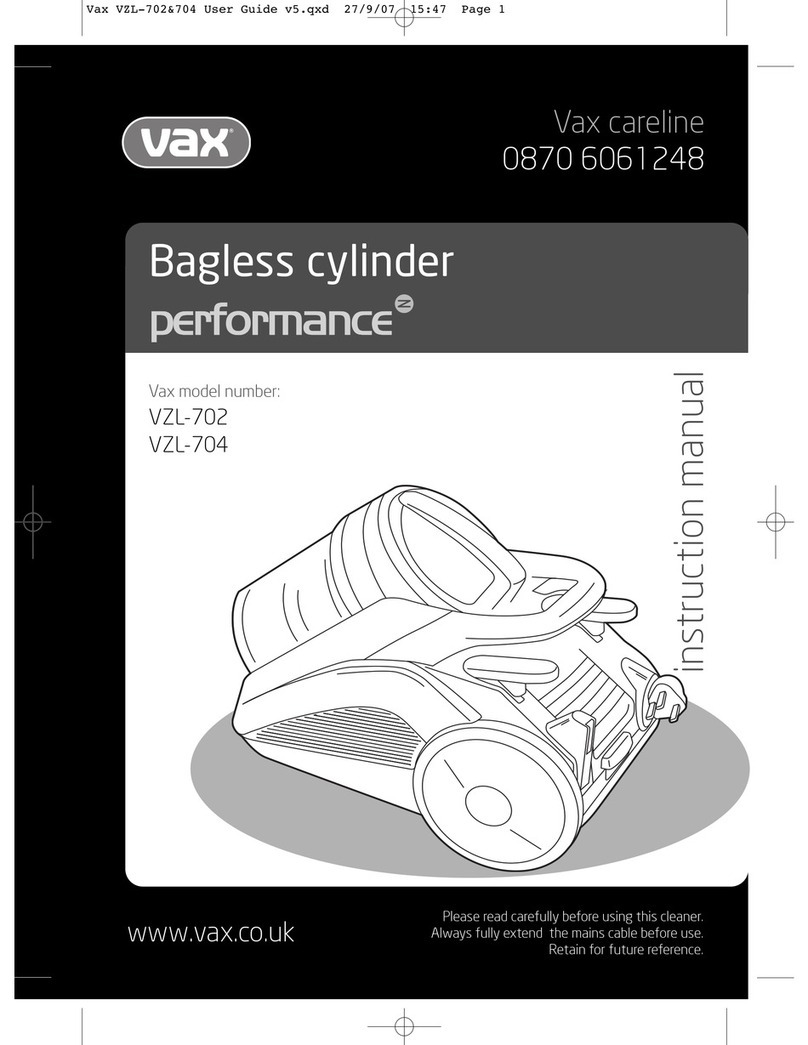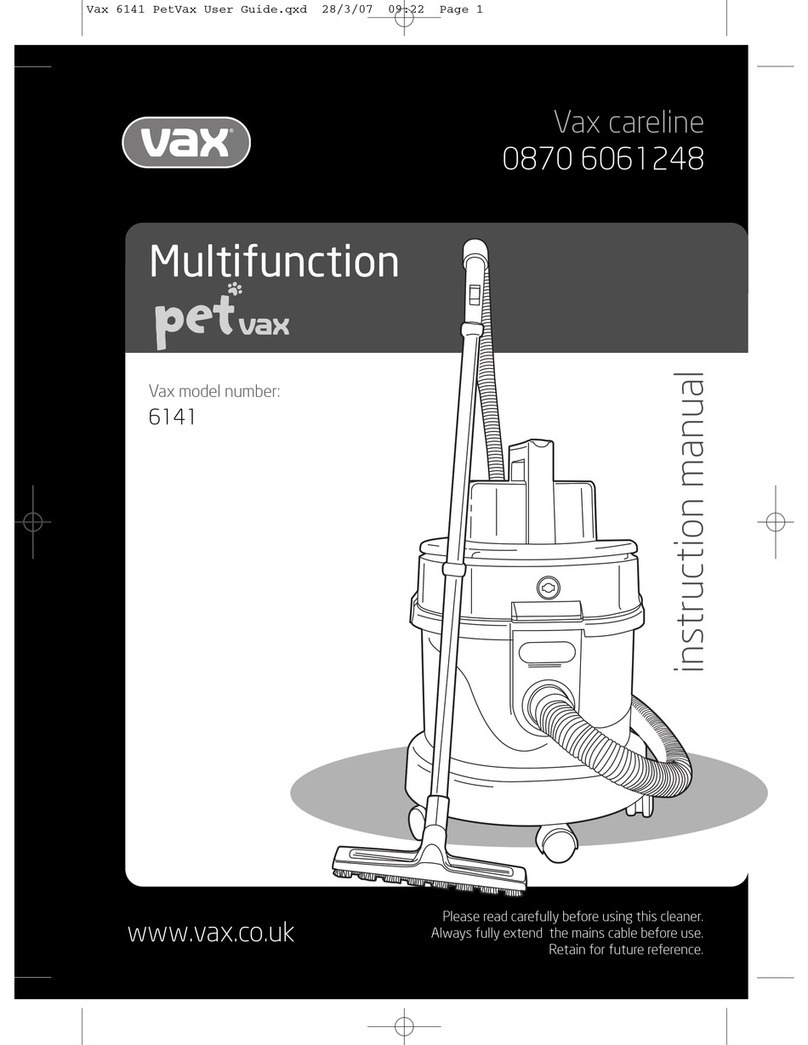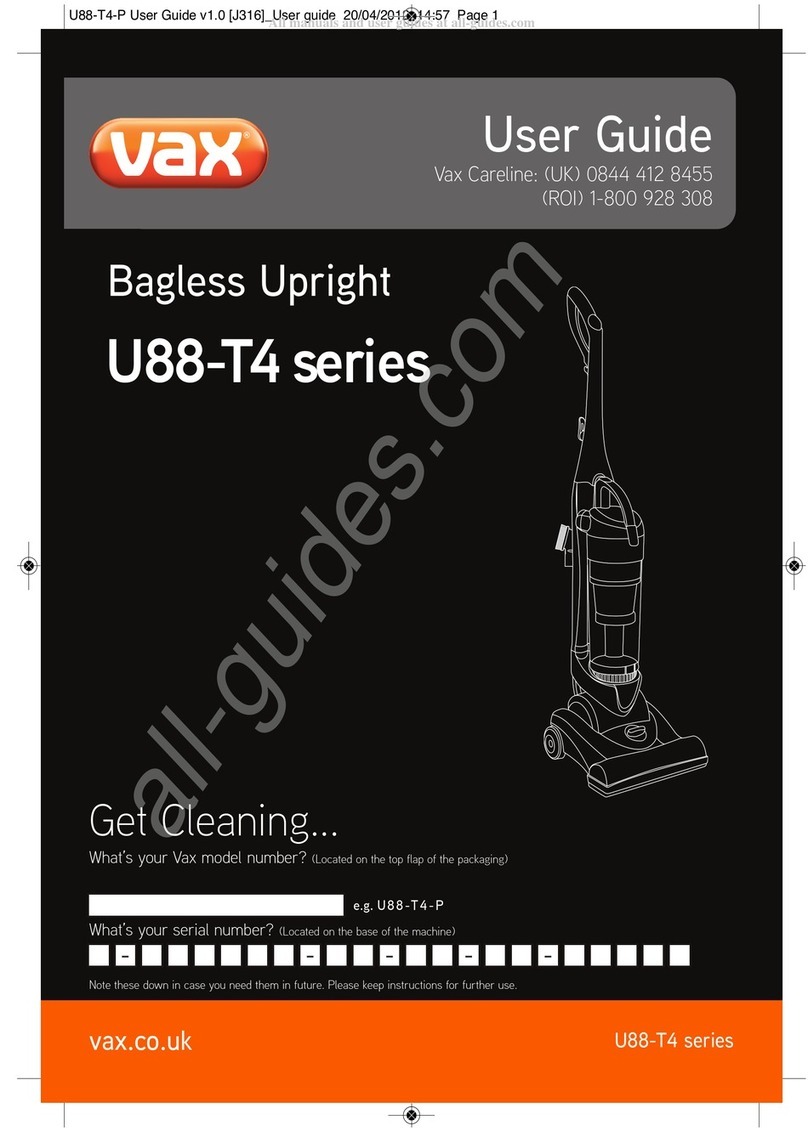• Only use the vacuum cleaner indoors and keep the area you’re cleaning well lit.
• Only Vax recommended tools and accessories should be used with this vacuum cleaner.
• This vacuum cleaner does not stay upright without constant support, in between uses lie at on the
oor in a suitable location so it does not become a trip hazard or can be stepped on.
• Keep the charger in a dry place, and only use the charger indoors.
• Do not use charger with damaged cord or plug. If appliance or charger is not working as it should,
has been dropped, damaged, left outdoors or dropped into water, take it to a Vax authorised repair
agent prior to continuing use. Please contact our Customer Care Line on: AU: 1300 829 287 / NZ:
0800 829 695 or visit www.vax.com.au / vax.co.nz for your nearest Vax authorised repair agent.
Please keep instructions for further use.
• Do not pull or carry the appliance by the charger cord, use cord the as a handle, close
a door on the cord, or pull the cord around sharp edges or corners. Do not place the
product on cord. Do not run an appliance on the cord.
• Don’t handle the charger plug or use the vacuum cleaner with wet hands.
• Don’t use this vacuum cleaner if it has been dropped, damaged, immersed in water or
left outdoors.
• Don’t leave the vacuum cleaner in one spot for an extended period of time when the
brushbar is activated. This vacuum cleaner is tted with a rotating brushbar which if
left in one place may cause damage to the oor surface.
• Don’t attempt to remove blockages with sharp objects as this may cause damage to
the vacuum cleaner.
• Don’t try to short the terminals of the charger.
• Don’t use the vacuum cleaner with incorrect voltage as this may result in damage or injury to the user.
The correct voltage is listed on the rating label.
• Don’t vacuum up hot coals, cigarette butts, ash, matches or smoking hot burning items or use in an
area where there may be harmful uids (chlorine, bleach, and ammonia drain cleaner).
• Do not vacuum hard or sharp objects such as glass, nails, screws or coins etc.
• Don’t not vacuum plaster dust, concrete dust or any other building or vitreous material.
• Do not vacuum our, baking soda or any other powder-based carpet refresher or deodoriser.
• Do not charge the vacuum in a damp or wet location, this will reduce the risk of electric shock.
• Do not attempt to recharge non-rechargeable batteries.
• Care should be taken to arrange the extension cord as it can be a trip hazard.
• Always carry the vacuum cleaner by the handle.
• The charging port must be clean and free from dust and dirt.
• Store your vacuum cleaner in a cool, dry area. The appliance should be stored in a “charged” condition.
Minimum 30-50% charged for best battery life.
BATTERY SAFETY PRECAUTIONS
CAUTION: The battery used in this device may present a risk of re or chemical burn if mistreated.
Do not disassemble, heat or incinerate, and do not dispose of in re.
The battery and charger have no serviceable parts. Fire or injury may result.
The battery must be removed from the appliance by a qualied person and disposed of safely.
For best results, charge the battery in a location where the temperature is more than 10°C but less than
37°C. To reduce the risk of serious personal injury, do not store outside or in vehicles.
Do not expose to high temperatures above 38°C.