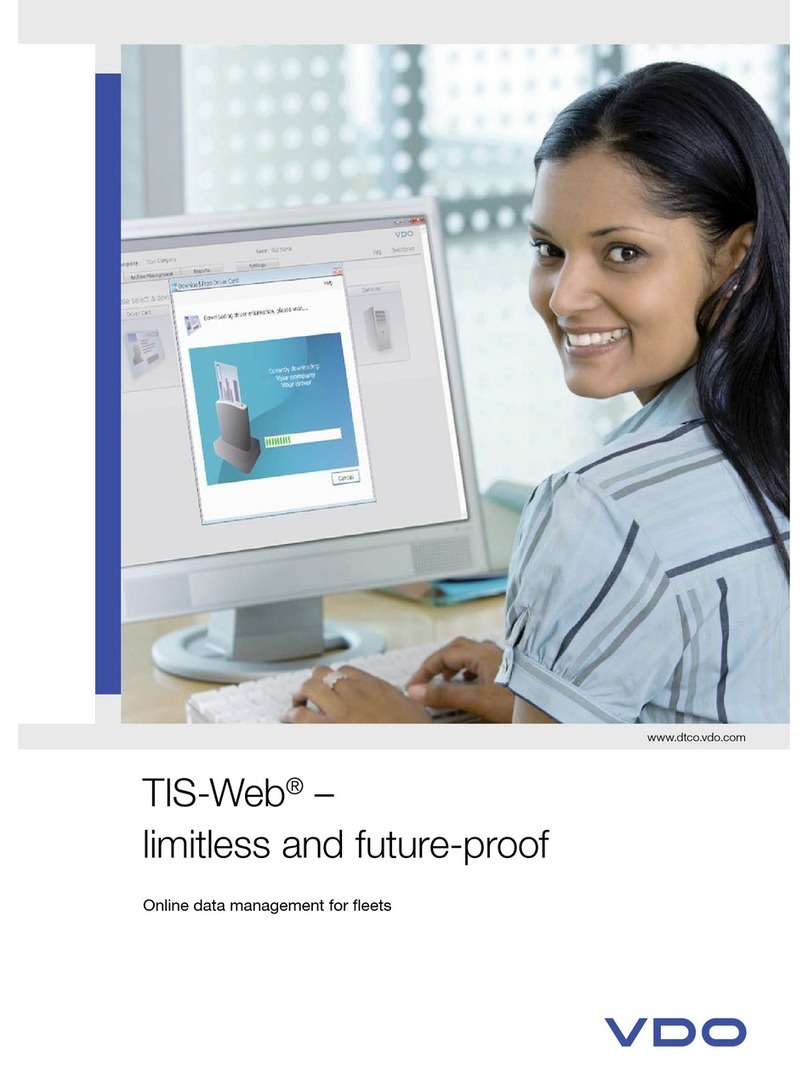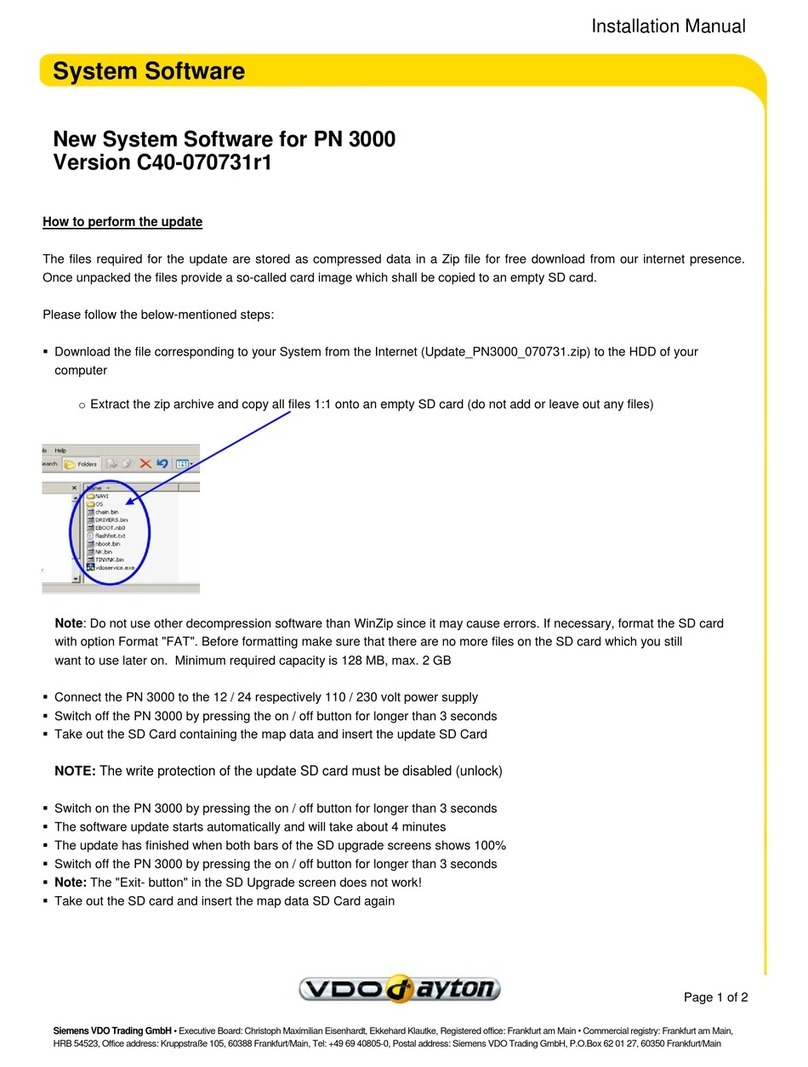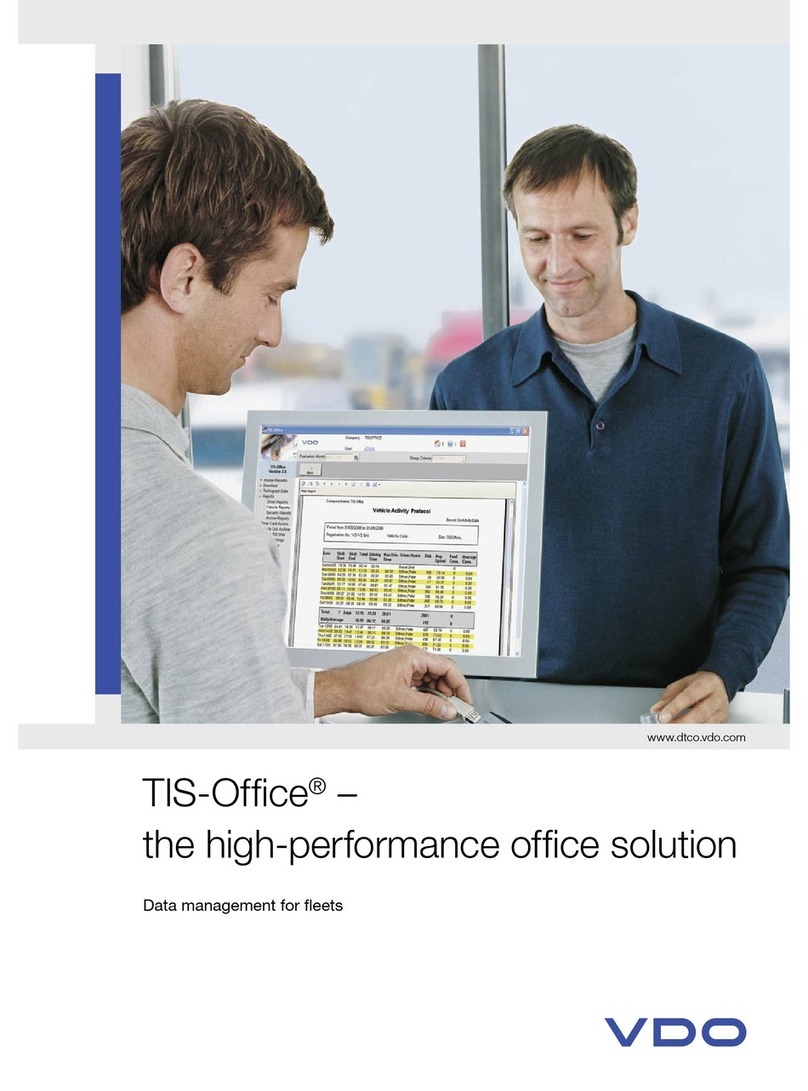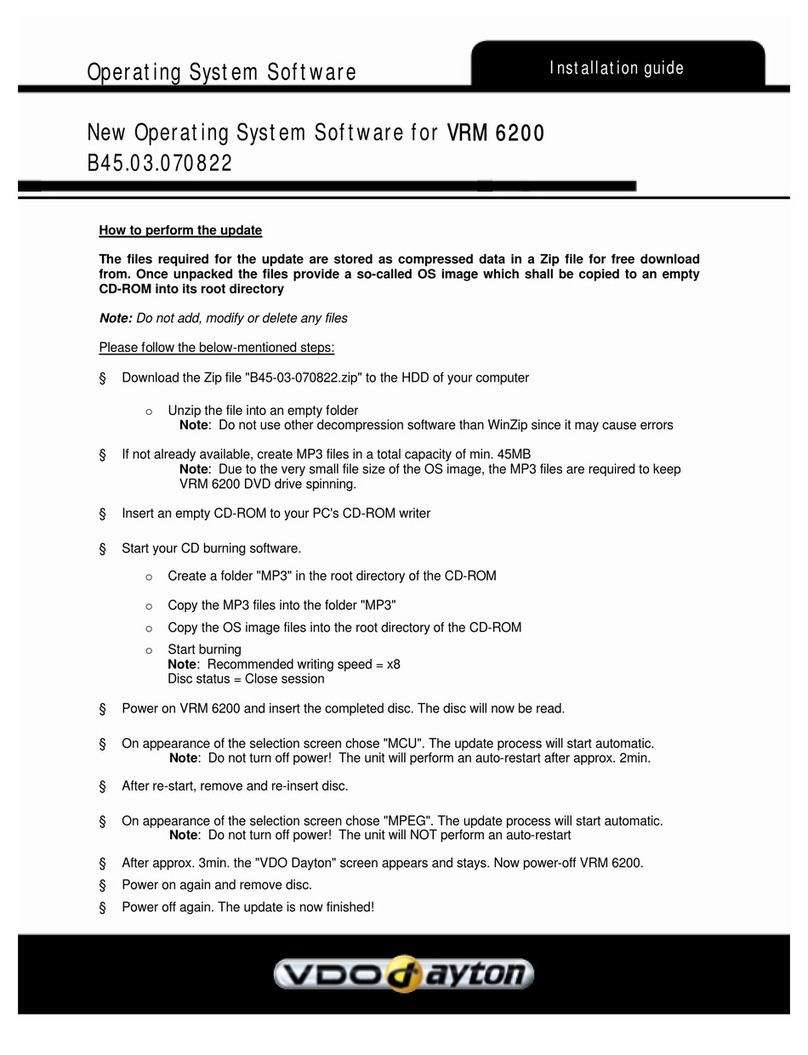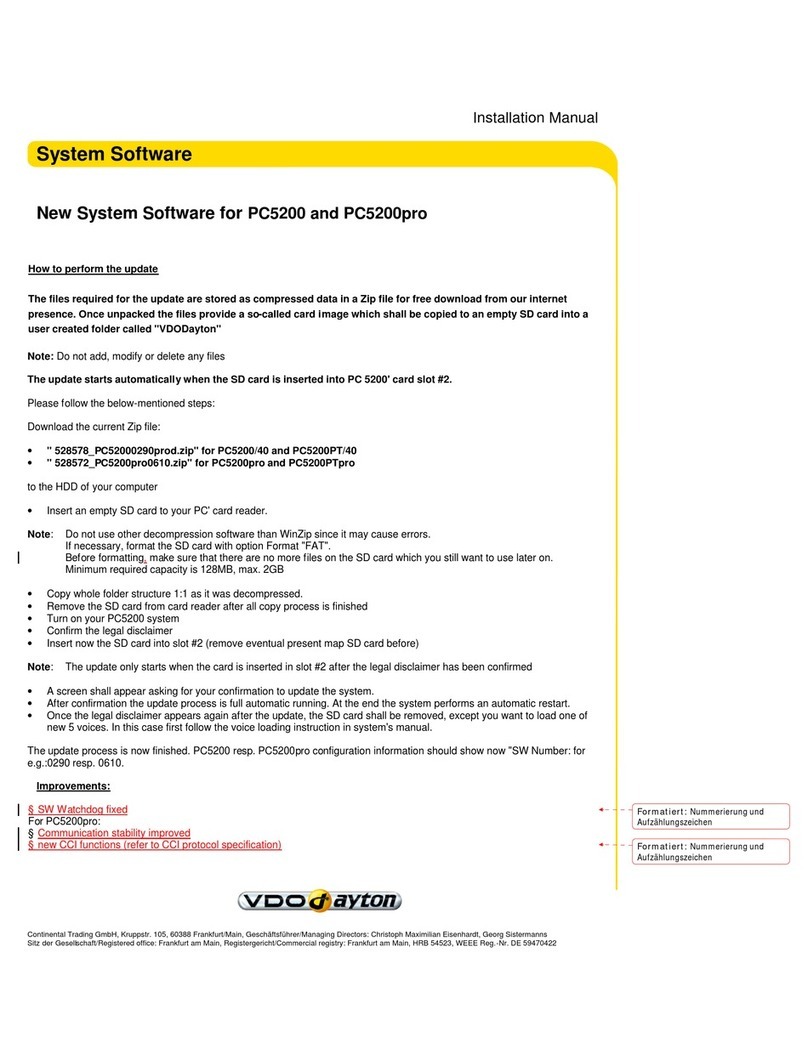MCF 5401 & MCF 5402
MP3 – Listen to your Favorite Songs
MP3 files are loaded through a PCMCIA memory card (adapters may
be used for Compact Flash, Smart Media etc.).
A playlist is available to select and delete single titles.
Simple operation.
Variable bit rate recordings are supported. The player can show ID3
tags (Text information about artist, song and album names).
MP3 player can run during navigation is on the screen.
MCF 5401 & MCF 5402
Settings – Customisation of the System
Sound – Individual volume setting for different sources to equalize
volume differences.
Bass, Treble and Balance settings. Stepless expander function to
boost bass and treble depending on the total volume.
Colour – 6 different colour schemes can be selected.
They change background and color of cursor focus.
Language – 7 menu languages are supported: GB, F, D, I, E, NL, DK
Screensaver – screensavers (fractal, changing images). They
appear after 0.3, 1, 2 or 5 minutes, while the system shows the
main menu window without operation.
DVD – One can select if the VDO Dayton DVD player DV 6100 is
connected. If so, it can be controlled through the systems
remote control.
Diagnosis – A function for VDO Dayton service shops. Requires a
certain code number.
MCF 5401 & MCF 5402
Help – Detailed System Information
The ”onboard“ help uses the browser function to display a HTML
document, which is stored on the CF card (off line mode).
This document includes all basic information, but also the detail of
every function.
The document makes use of hyperlinks to enable a simple
navigation.
MCF 5401 & MCF 5402
Source Selection and Management
During the time of OS loading a start up animation can be shown
(selectable).
VDO Dayton Navigation system, reversing camera, TV tuner, DVD
player can be controlled through one and the same remote control.
Wireless or with cradle.
Each user can select the source he wants. The one who selects a
source first is master (watch & operate), others can only watch.
Priorities change when the master terminates.
A ”activity bar“ indicates for each screen which source is selected.
To make a selection, one toggles through a list of available sources.
Key switch power off control – to avoid that an internet connection
or an email transmission is interrupted immediately when the key
switch is turned off, the system keeps another 15 sec. power
internally to enable a recovery of the connection.
MCF 5401 / MCF 5402 Included Parts
32 MB CompactFlash®card with operating system and application
software including ”Online help“ (HTML document opened with
browser).
Printed operating manual.
All packed in a 4 colour gift box.
MCF 5401
www – Internet Access
The access can be password protected.
Up to 3 different profiles can be set, to enable different users their
individual access or to store different provider/phone settings.
To enable faster data transmission GPRS* is supported.
The transmission of images can be suppressed in order to get a faster
page build up.
Drivers for different mobiles from Siemens and Nokia are included
as well as utilisable also with VDO Dayton handfree kit MG 3000.
The HTML browser does not support Macromedia Flash, Shockwave
and downloads.
The browser is optimised for the in-car use.
It supports frame scroll bars (to scroll sites with a higher resolution
than the screen).
Zoom function to enable a better overview on the in-car monitor.
Off-line mode is available (Load a site and cut the connection to save
money).
MCF 5401 only
Mailbox – Receive and Send E-mails / Faxes
The e-mail application includes an addressbook function.
It is possible to forward and reply mails (one / all addressees).
The system does not enable the handling of file attachments.
Precondition: User must have an internet (POP3) mail account
(i.e. GMX, Yahoo etc.).
The fax function supports an individual fax header.
Sending can be done simply via entering the fax number.
Precondition for receiving: Enable of the fax feature through the GSM
provider text entries are done via a virtual keyboard on the screen.
Up to 3 different profiles can be set, to enable different users their
individual access or to store different provider/phone settings.
MCF 5401 & MCF 5402
Games – Pass some Time Playing a Game
MCF 5401 includes 3 games, listed below.
Draughts, a well known strategic game. Can be played against the
machine or another player.
Daytris, a variation of the famous Tetris. A one player game which
requires fast reactions. It increases the fun with each level.
4 wins, is an easy to understand strategic game which has to be played
against the machine.
A highscore list is available, names are entered through the virtual
keyboard.
All games are optimised to the screen resolution and size of an in-car
monitor.
MCF 5402 provides additionally 5 games (total 8).
MCF 5402 only
Games – Pass some Time Playing a Game
Additional 5 games are available on this card.
Bomberman, an interactive action game. Requires 2 monitors.
Xsoldier, played against the machine in a space ship.The game
requires fast reactions.
Pacman, a well known evergreen providing a lot of game fun.
For one player.
Lieutenant skat – A skat game that can be played single or against
another player.
Chess – a classic board game. MCF 5402 provides a strong machine.
Different levels can be selected. It is possible to play alone or with
another player.
*GPRS and HSCSD is not supported by every provider
â
â
â
â
â
â
â
â
â
â
â
â
â
â
â
â
â
â
â
â
â
â
â
â
â
â
â
â
â
â
â
â
â
â
â
â
â
â
â
â
â
â
â
â
â
â
â
â
â
â
â
â
â
â
â
02/03, MCF 5401 / MCF 5402,
subject to modification
MCF 5401 / 5402
Software Highlights
VDO Dayton. The Car Brand.
Car Multimedia Systems.
www.vdodayton.com