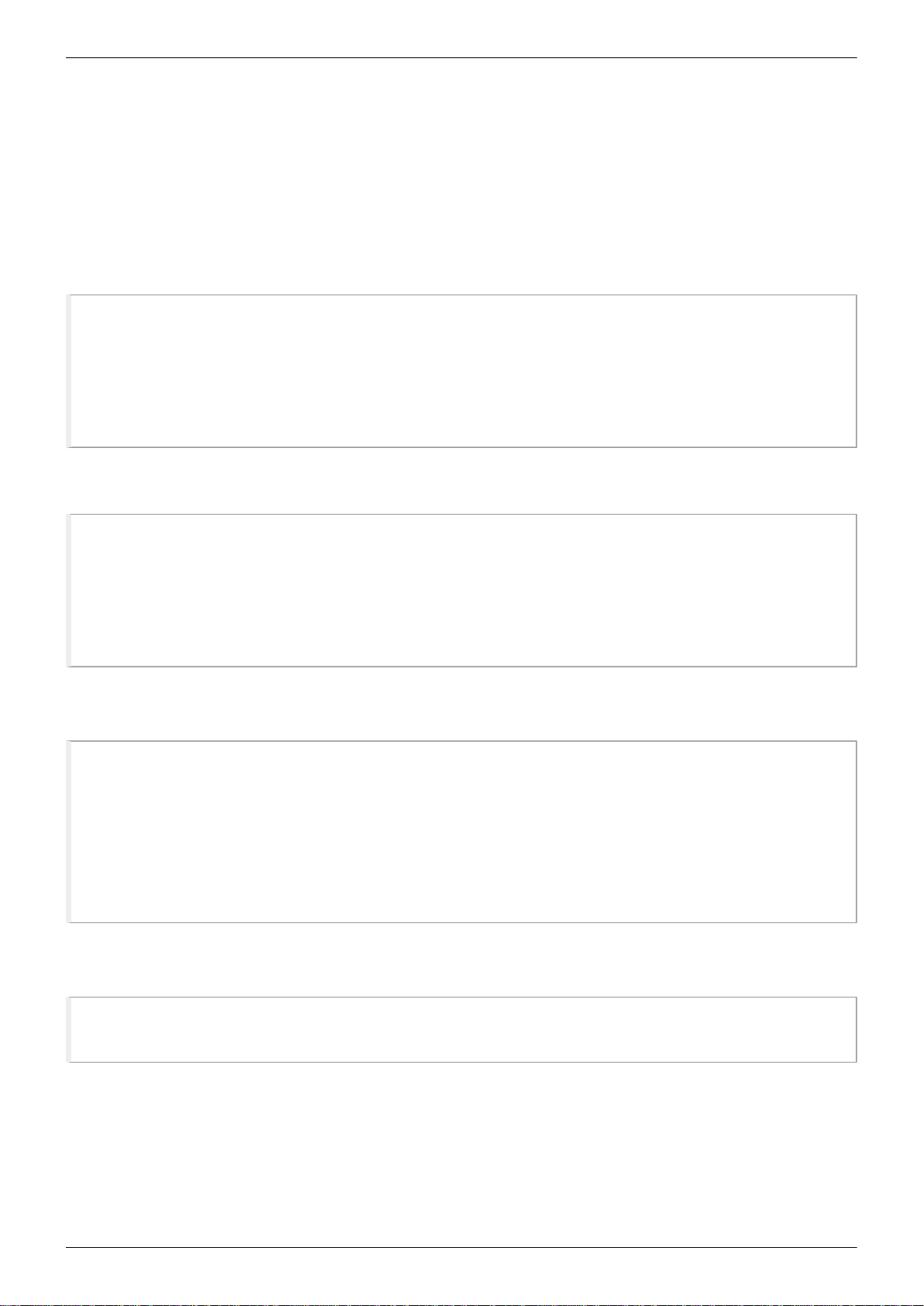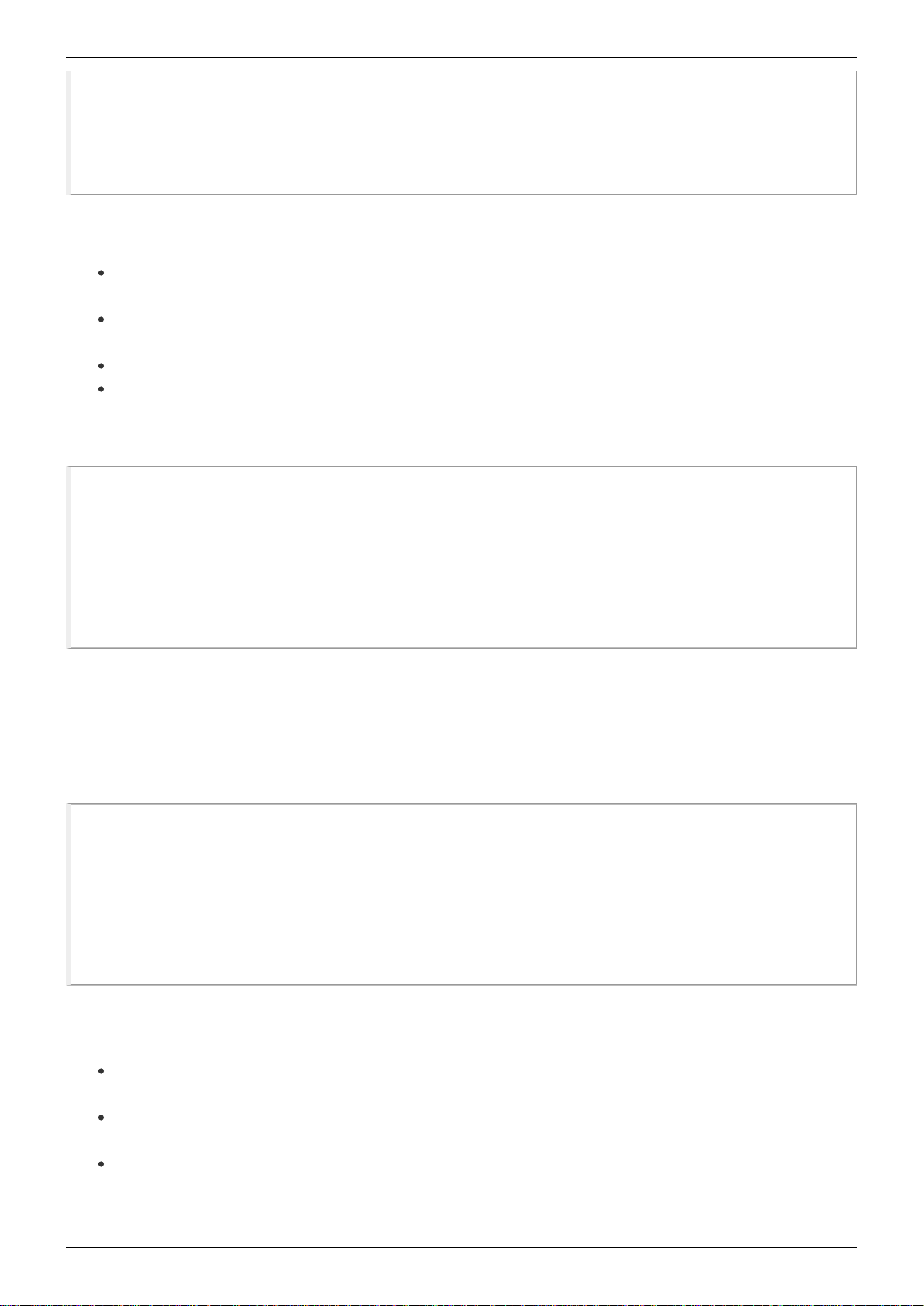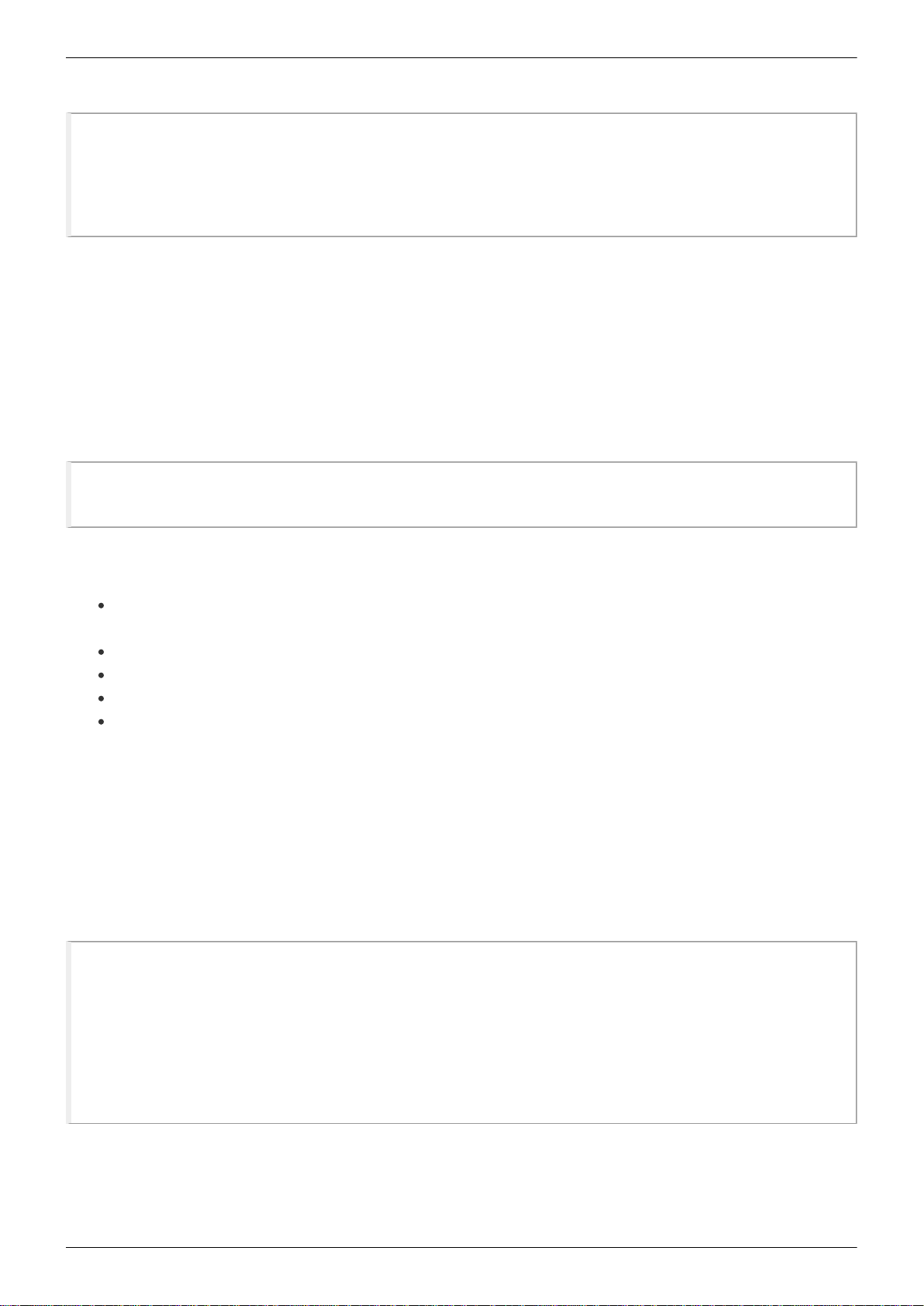[PDF] How Do I Turn Off Earbuds X15 Of 2022 - Help Ask
4
Why is Bluetooth not finding devices "0000 Use the code 0000 when pairing
with another Bluetooth® device. The passcode may appear as Pass key PIN
code PIN number or Password depending on the Bluetooth device used. ".
How do I know when my earbuds are fully charged?
Why are my wireless earbuds not charging "Check the status of the earbuds by looking at the
earbuds' battery indicator light;
The case can be charged without inserting the earbuds; when they are inserted the earbuds and case
will charge simultaneously;
Red: Charging;
Green: Fully charged;
How do I connect my earbuds to my Android phone?
How can connect mobile to Bluetooth sound "Step 1: Pair a Bluetooth
accessory Swipe down from the top of the screen. Touch and hold Bluetooth. Tap
Pair new device. If you don't find Pair new device check under ""Available
devices"" or tap More. Refresh. Tap the name of the Bluetooth device you want to
pair with your device. Follow any on-screen instructions. ".
How do you turn on Bluetooth earbuds?
How do you put wireless headphones in Pairing mode.
How long does earbuds battery last?
How long does earbuds take to charge Most Bluetooth earbuds can last for about
4-6 hours whereas Bluetooth headsets can last you 6-12 hours on a single
charge. A good quality Bluetooth headset from a premium brand can last an
average of 20-22 hours and even up to 30 hours if you switch off features like
active noise cancellation (ANC). .
How do I charge my earbuds?
How long does earbuds take to charge "Charging the earbuds Place the earbuds in the charging
case and close the lid;
When you open the lid the battery LED inside the charging case is red yellow or green to indicate the
current battery status of the earbuds;
It takes approximately 2 hours to fully recharge the earbuds;