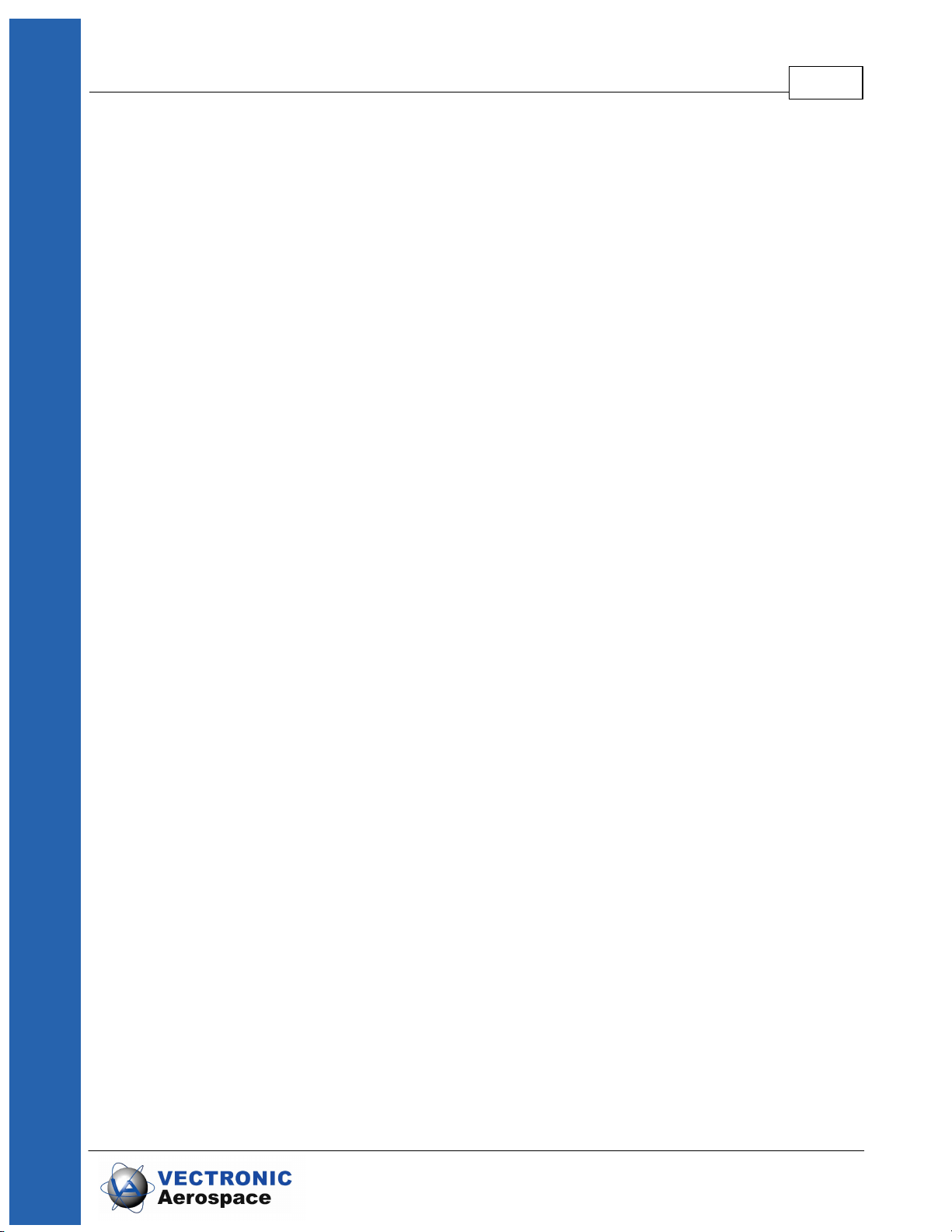6Contents
...................................................................................................... 69Communication Schedule6.3.4
...................................................................................................... 69External Sensor Receiver Schedule6.3.5
...................................................................................................... 69Proximity GPS Schedule6.3.6
...................................................................................................... 70Virtual Fence Schedule6.3.7
...................................................................................................................... 706.4 Collected Data
...............................................................................................................71
7 Remote Collar (Communication)
...................................................................................................................... 727.1 Remote User Configuration
...................................................................................................................... 757.2 Remote GPS Schedule
...................................................................................................................... 757.3 Remote Beacon Schedule
...................................................................................................................... 767.4 Remote Proximity Schedule
...................................................................................................................... 767.5 Remote Communication Schedule
...................................................................................................................... 767.6 Remote Virtual Fences
...............................................................................................................77
8 Calculate Collar Lifetime
...............................................................................................................79
9 Battery options
...............................................................................................................80
10 Changing of battery pack
...................................................................................................................... 8010.1 Oval Collar
...................................................................................................................... 8110.2 Round Collar, standard battery pack
...................................................................................................................... 8210.3 Round Collar, curved battery pack
...............................................................................................................85
11 Collar Deployment
...............................................................................................................86
12 Specification
...................................................................................................................... 8612.1 Environmental specification for the collar
...................................................................................................................... 8712.2 Declarations of Conformity
...................................................................................................................... 9012.3 Certificates