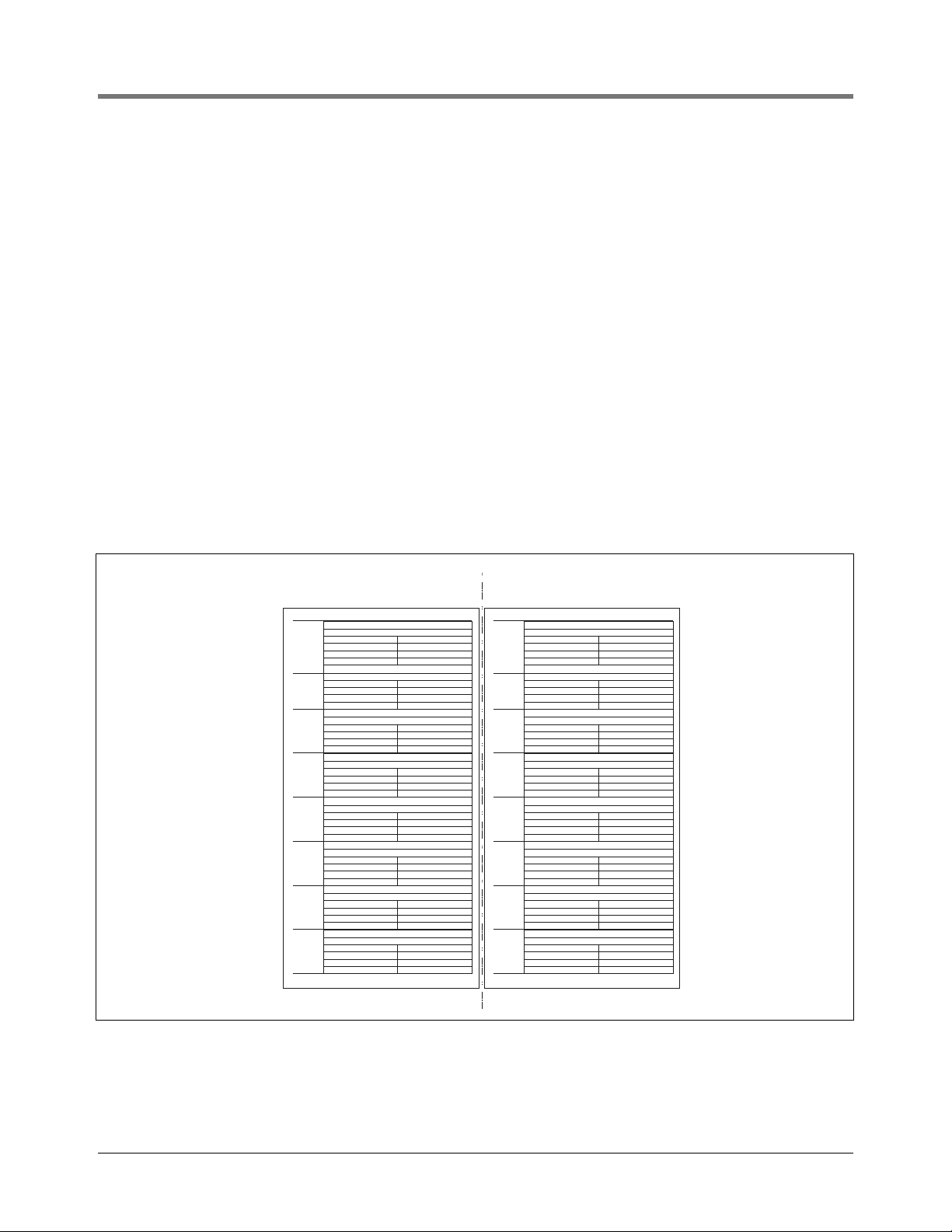Probe/Thermistor Interface Module Installation Guide Module Positions and Labeling
2
Module Positions and Labeling
1. Modular consoles have three bays in which interface modules can be installed; Comm bay (left door), Power bay,
and Intrinsically Safe (I.S.) bay (right door). The Probe/Thermistor Interface Module is installed in the I.S. bay.
Figure 1. Console Interface Module Bays
In all cases, the position of all modules, their respective connectors, and the devices wired to the connectors
must be recorded to prevent improper replacement during installation or service. A circuit directory for Pow-
er and I.S. bay Interface Modules is adhered to the back of the right-hand door for this purpose.
During programming, module positions and the devices wired to each module are identified and stored in memo-
ry. If a connector is removed and reinstalled on a different module after programming, or if an entire module with
its connector is removed and reinstalled in a different module slot, the system will not properly recognize the data
being received.
2. If a system contains multiple modules of a single type (i.e., two Probe/Thermistor Interface Modules), they may be
swapped between their respective slot locations, however, the connectors must remain with their original
locations, not with the original modules.
WARNING
The equipment is used in location where lethal voltages and explosive vapors or flammable fuels
may be present.
Care must be taken when installing, servicing or replacing parts in the system or serious injury or
death from explosion, fire or shock may occur.
For this system:
1. Comply with the latest National Electric Code, federal, state, and local codes, and any other
applicable safety codes. In addition, take necessary precautions during installation, service,
and repair to prevent personal injury, property loss and equipment damage.
2. Refer servicing to trained and qualified personnel only.
3. Substitution of components may impair intrinsic safety.
4. Be sure AC power to the console is “OFF” before opening the console panel covers, plugging
in the module, and connecting probe and thermistor wires. Do not short any voltage across
any barrier terminal including sensors or probes.
OFF
console\350rjmods.eps
Intrinsically
Safe Bay
Permissible
Modules
(Limit 8
per console)
Power
Bay
Permissible
Modules
(Limit 8
per console)
1
2
3
4
5
6
7
8
9
10
11
12
13
14
15
16
12 34
Power Bay
Slot Numbers
Power Bay
Slot Numbers
I.S. Bay
Slot Numbers
Comm Bay
Slot Numbers
Comm Cage*
*See Serial Comm Installation Guide
for permissible modules.