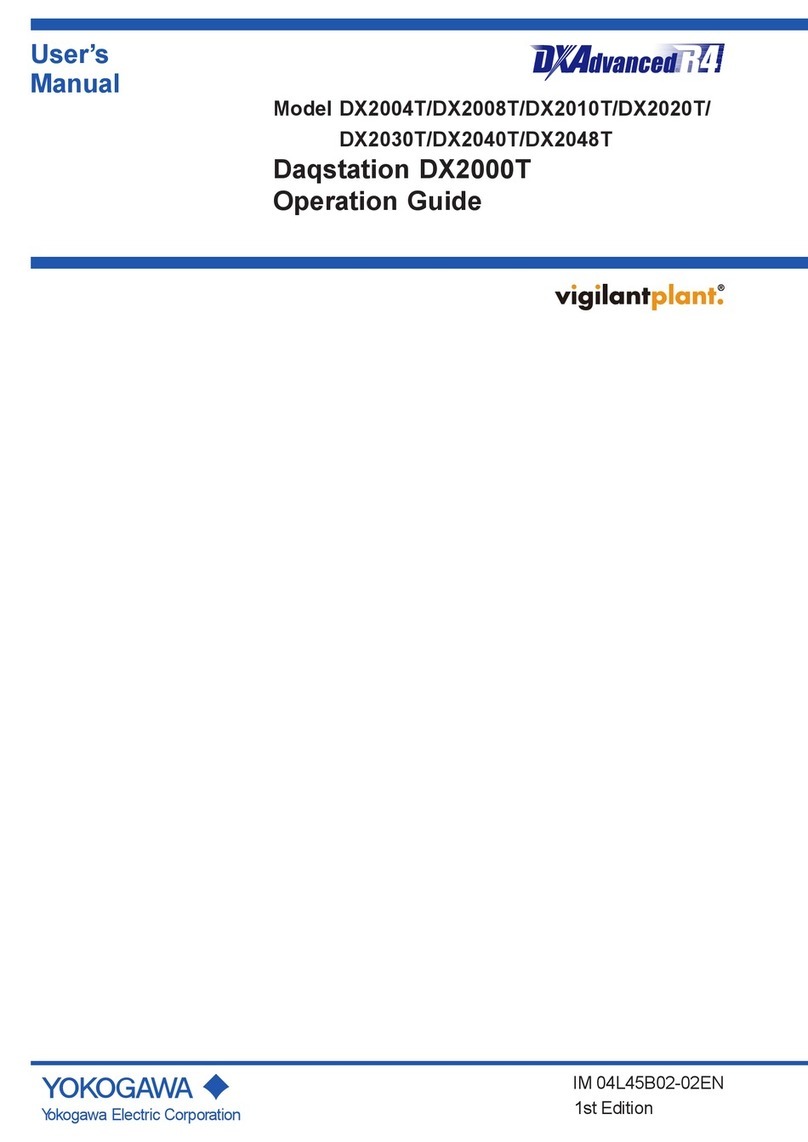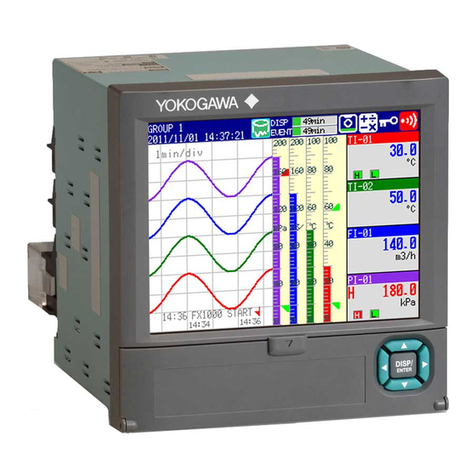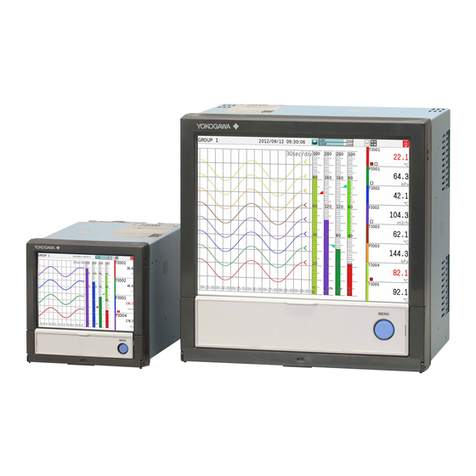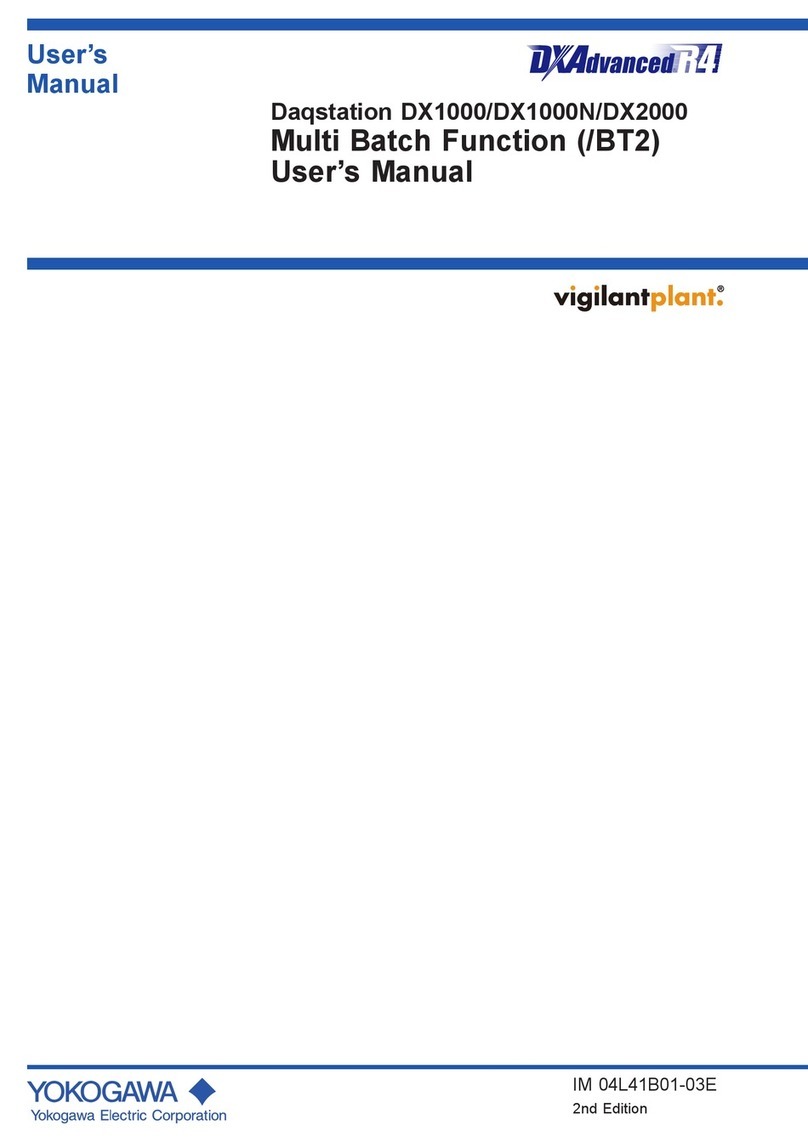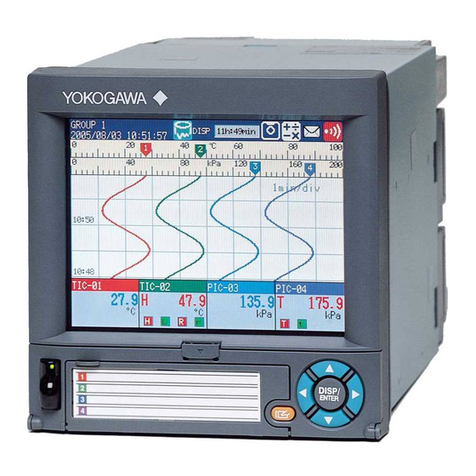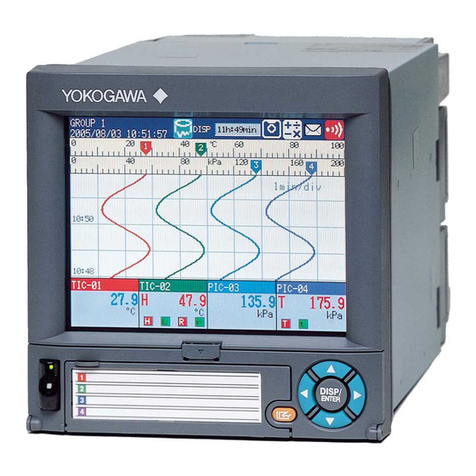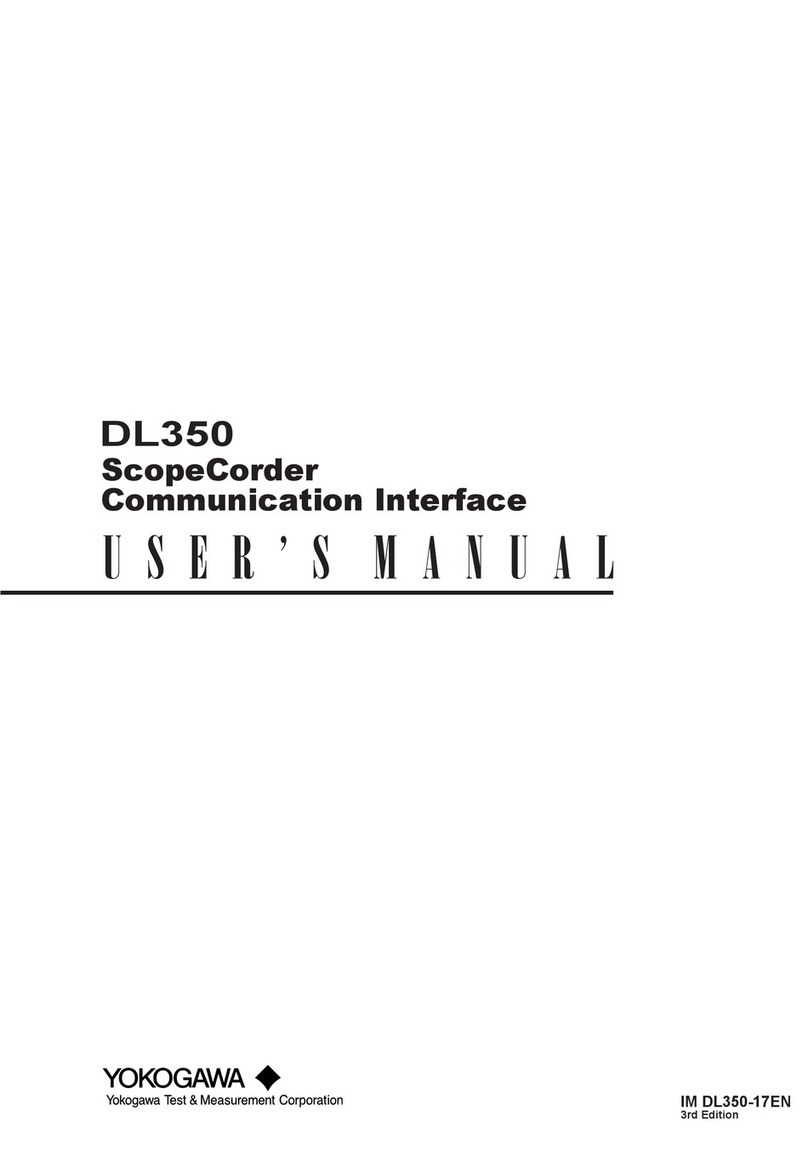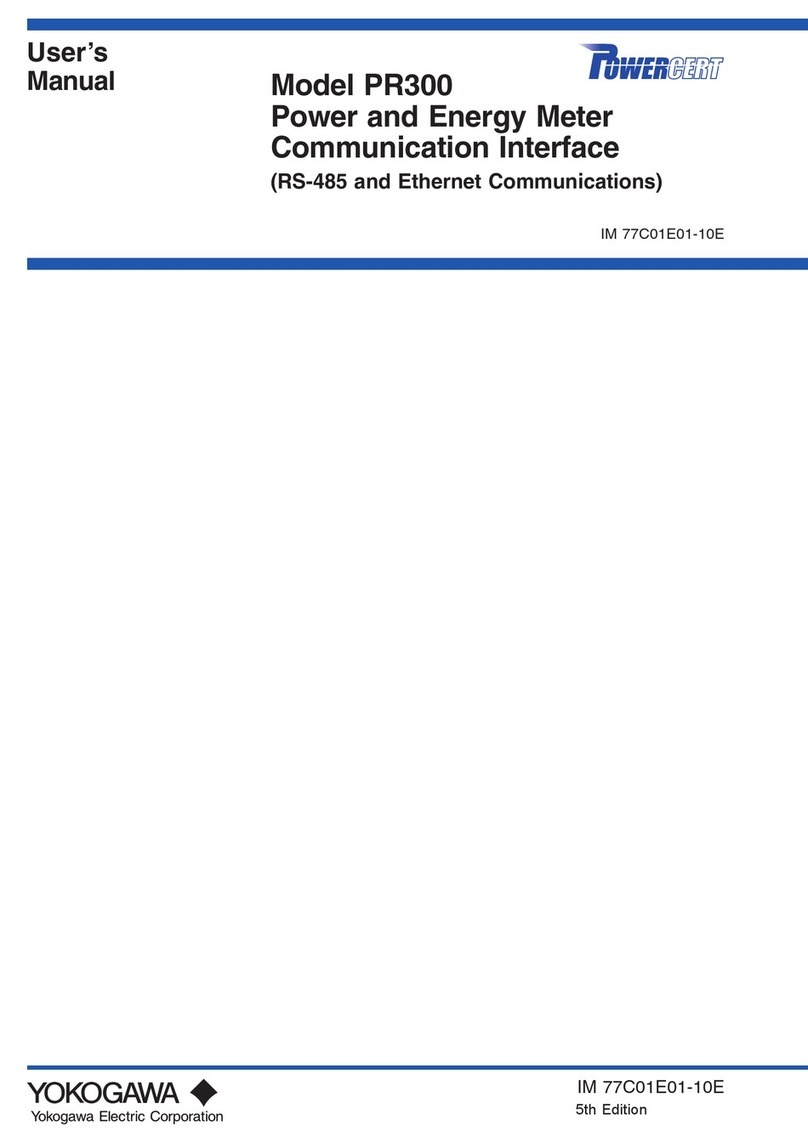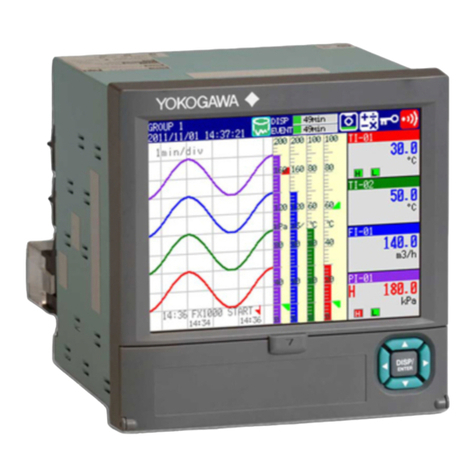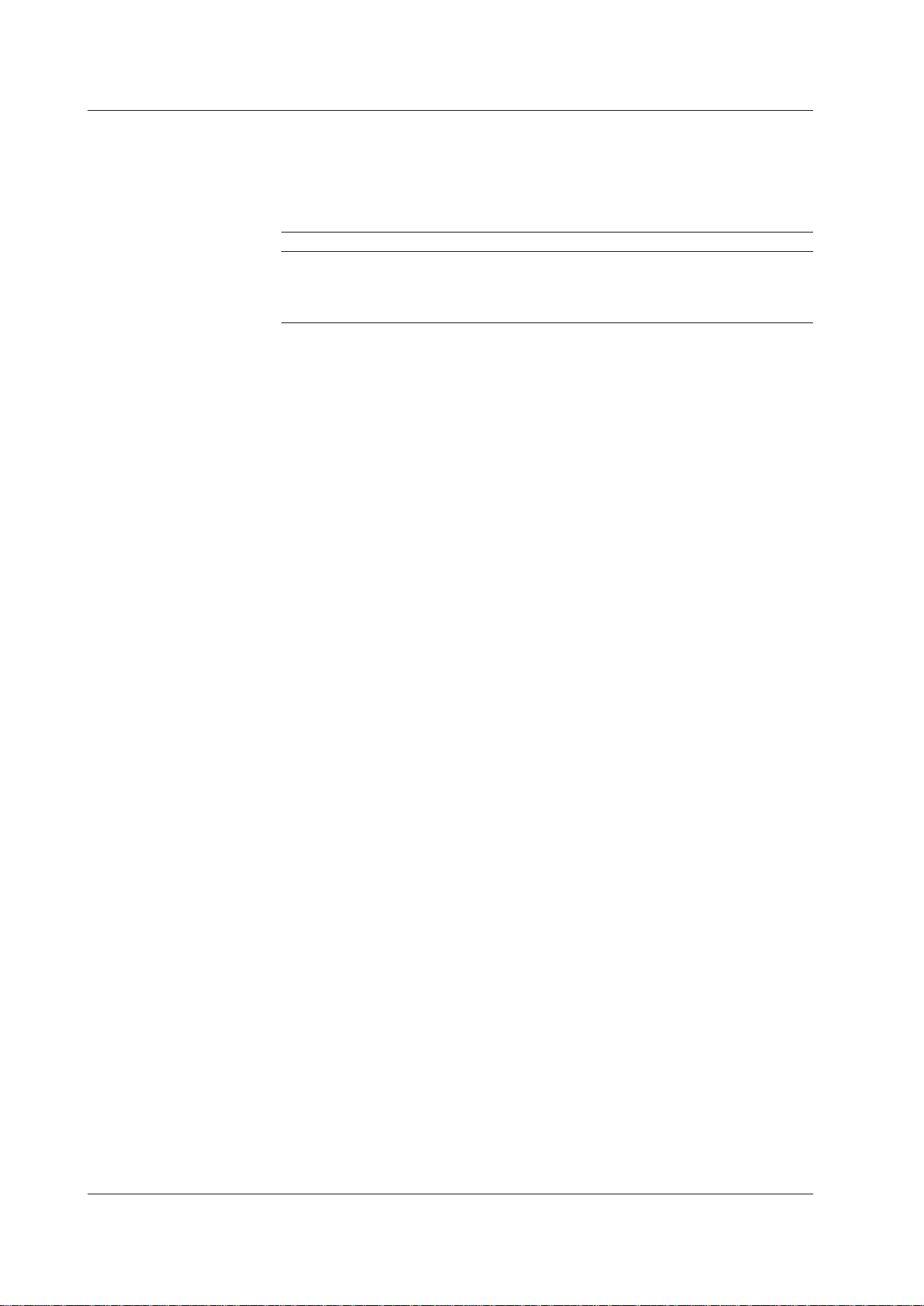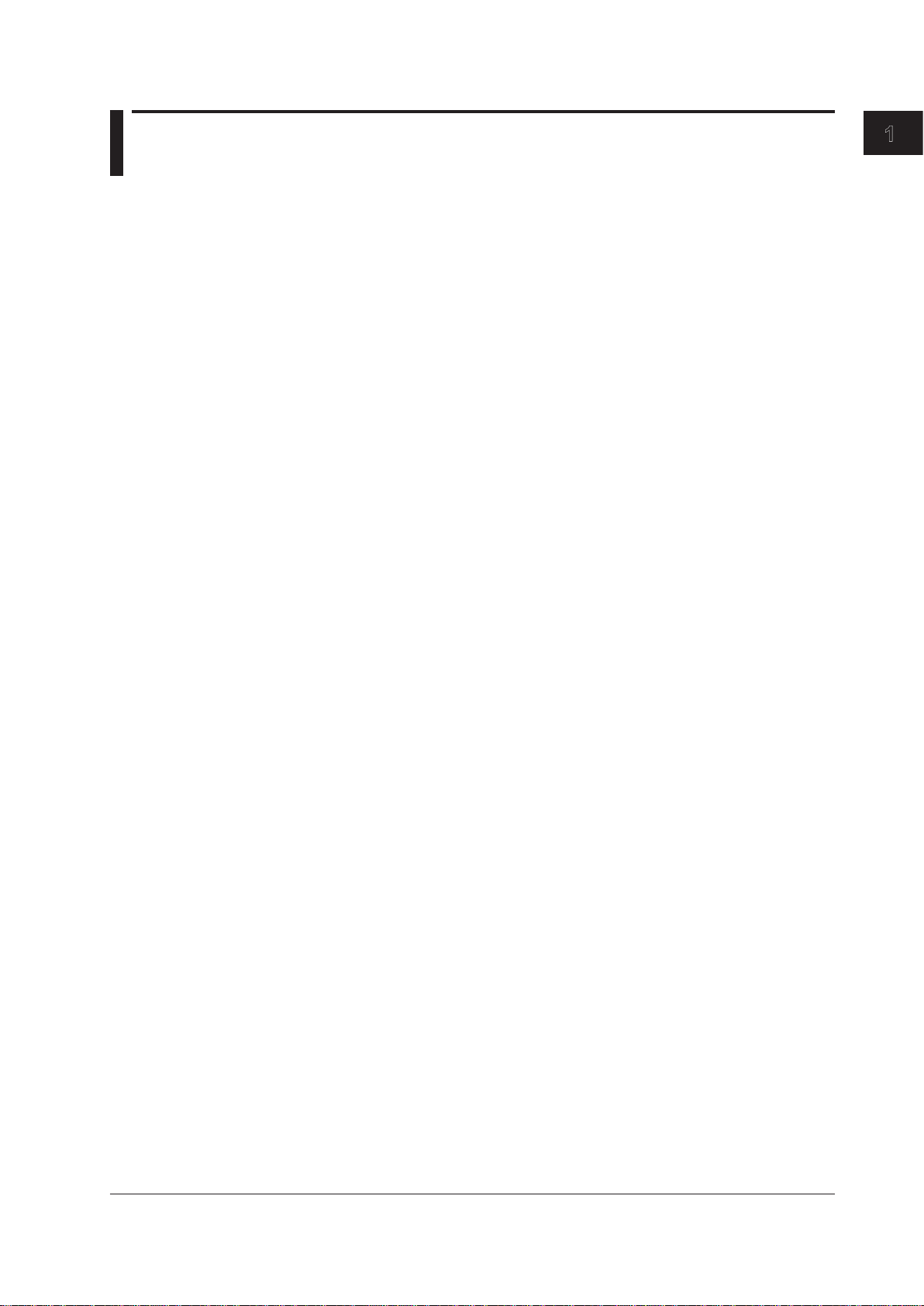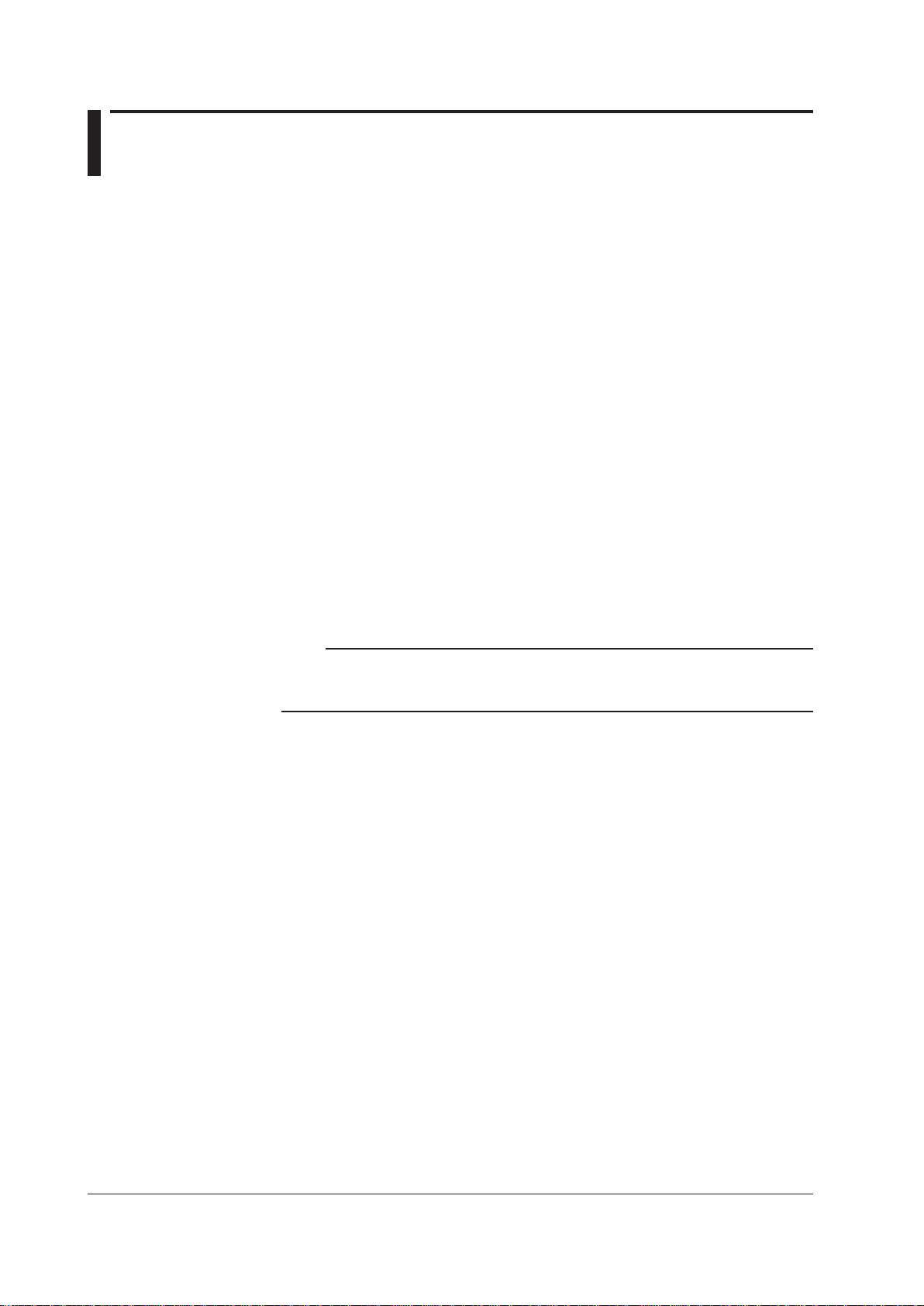v
IM AQ7277-17EN
1
2
3
4
Index
How to Use this Manual....................................................................................................................ii
Conventions Used in This Manual...................................................................................................iii
Chapter 1 Remote Control Function Overview
1.1 Remote Interface.............................................................................................................. 1-1
1.2 Switching between Remote and Local Modes ................................................................. 1-2
Chapter 2 Connecting the PC
2.1 Connecting via the USB................................................................................................... 2-1
2.2 Connecting via the Ethernet Interface.............................................................................. 2-2
Chapter 3 Before Programming
3.1 Messages ......................................................................................................................... 3-1
3.2 Commands ....................................................................................................................... 3-3
3.3 Response ......................................................................................................................... 3-6
3.4 Data.................................................................................................................................. 3-7
3.5 SynchronizationwiththeController.................................................................................3-11
Chapter 4 Commands
4.1 A List of Commands......................................................................................................... 4-1
4.2 Common Commands ....................................................................................................... 4-4
4.3 Device-SpecicCommands ............................................................................................. 4-6
ACQuire Group......................................................................................................... 4-6
ANALysis Group....................................................................................................... 4-9
COMMunicate Group.............................................................................................. 4-13
DISPlayGroup........................................................................................................ 4-14
FILEGroup............................................................................................................. 4-16
MENU Group.......................................................................................................... 4-16
MISC Group............................................................................................................ 4-17
NETWork Group..................................................................................................... 4-18
SETup Group.......................................................................................................... 4-19
STATus Group........................................................................................................ 4-19
WAVedataGroup .................................................................................................... 4-20
SYSTem Group....................................................................................................... 4-21
4.4 Condition Register.......................................................................................................... 4-22
4.5 Output Queue and Error Queue..................................................................................... 4-23
4.6 ErrorMessages .............................................................................................................. 4-24