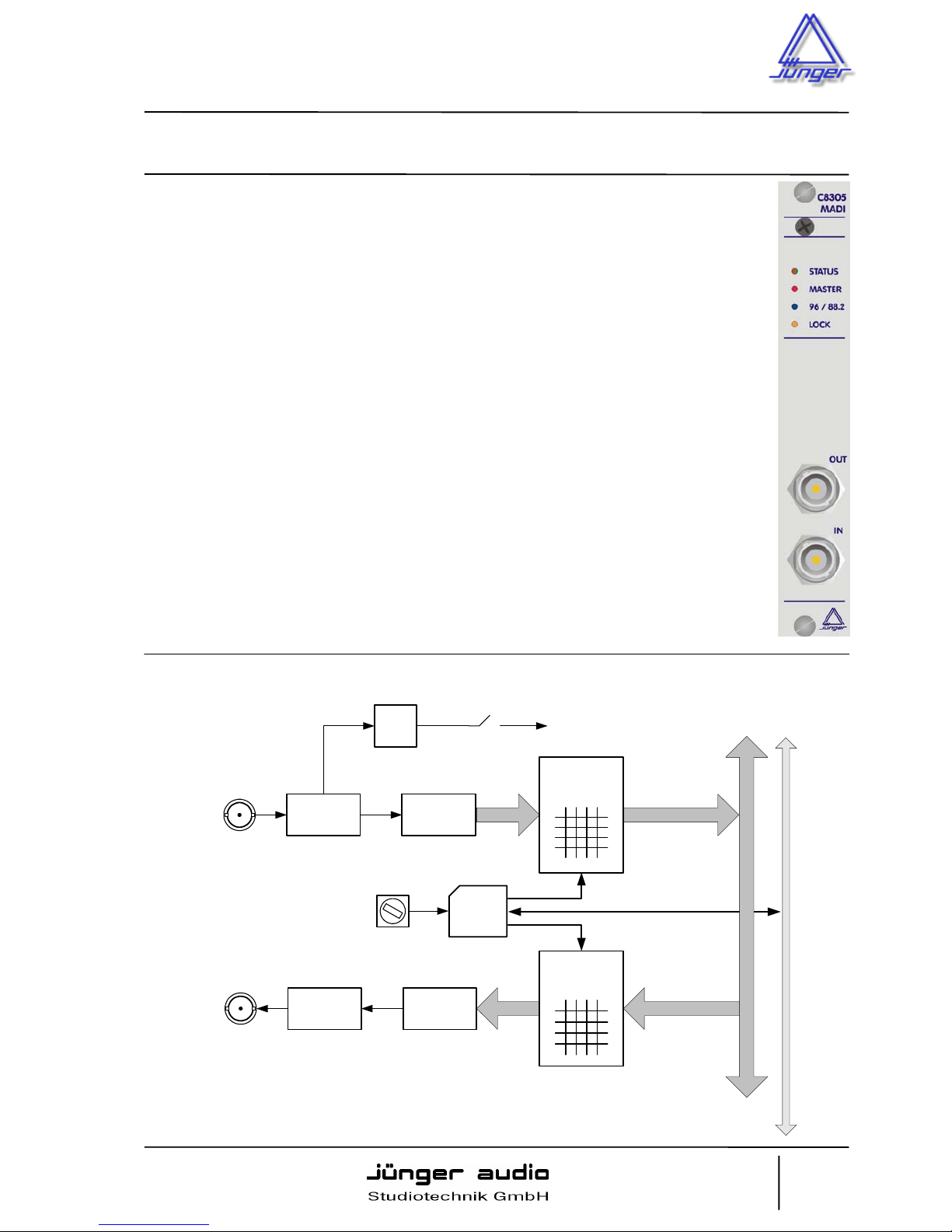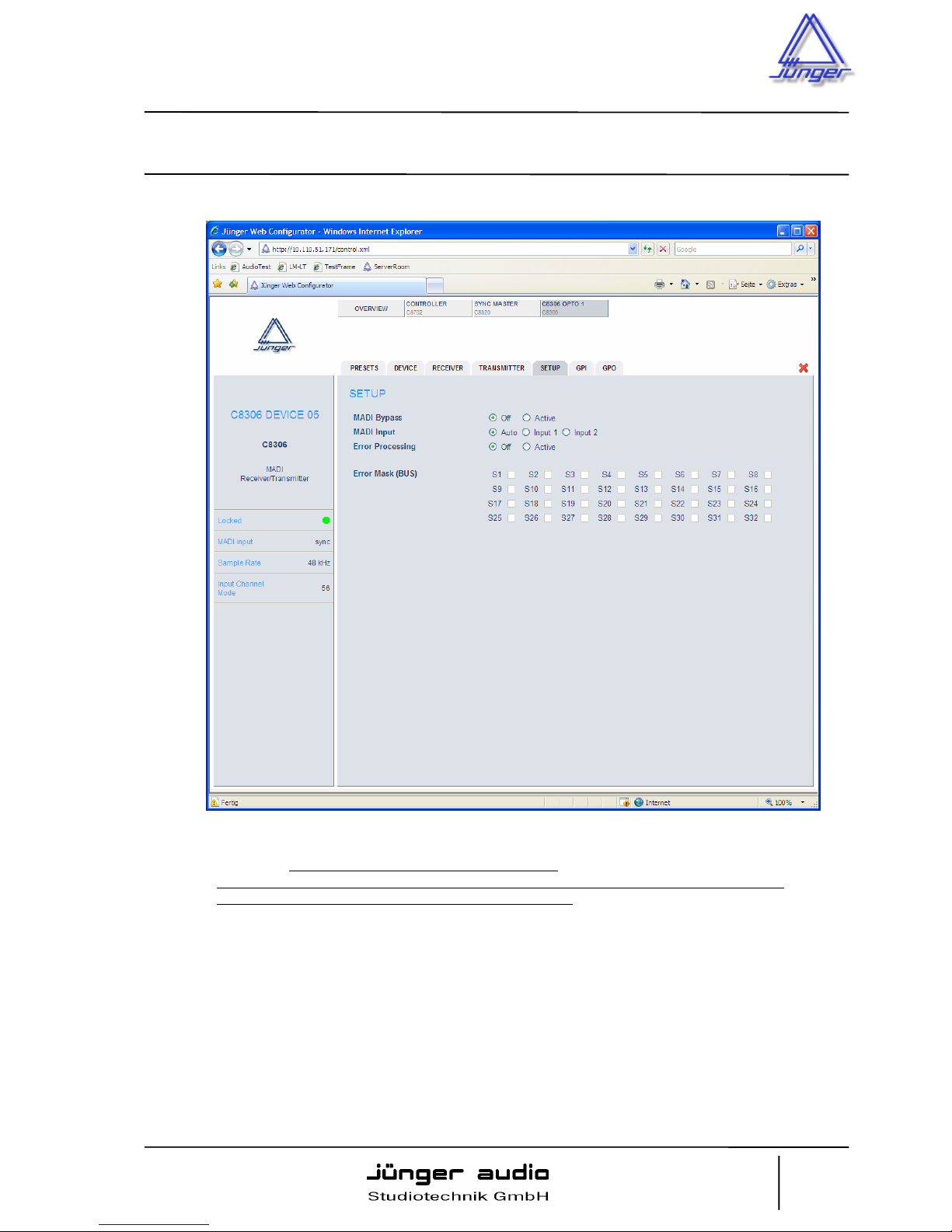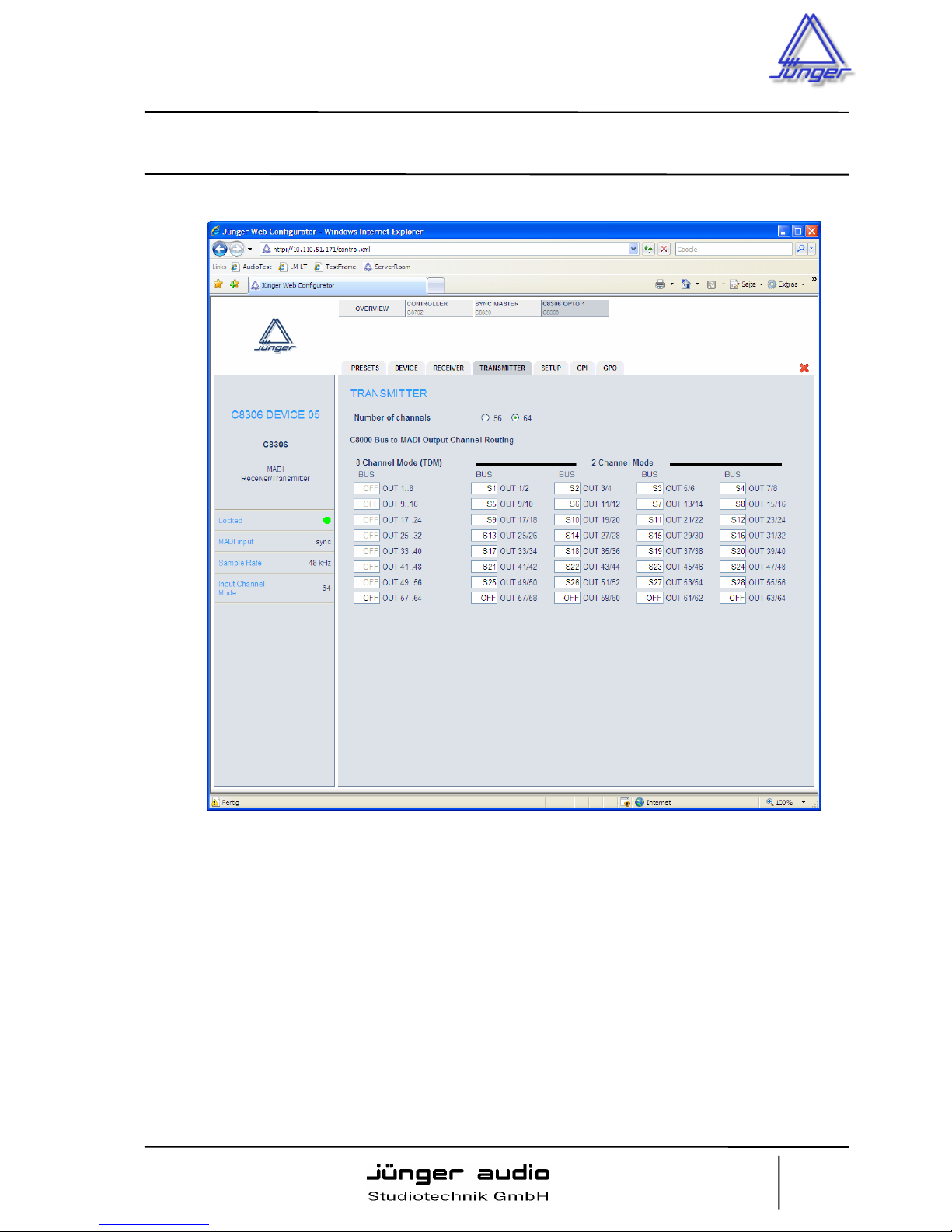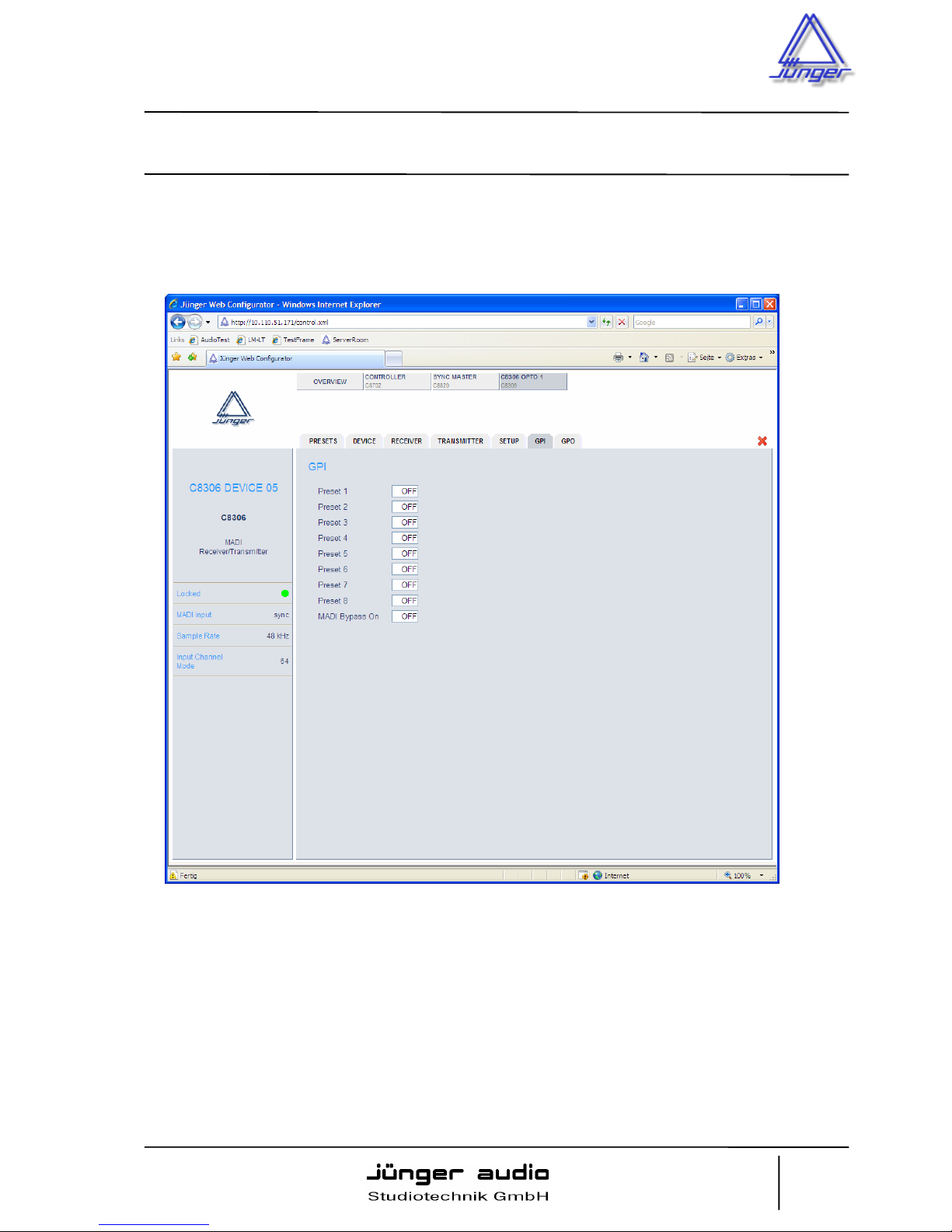digitalaudio
modular
processingsystem C8000
64chBNCMADII/O C8305
phone:+49‐30‐677721‐0
fax:+49‐30‐677721‐46
info@junger‐audio.com
www.junger‐audio.com
4/11
JüngerAudio‐StudiotechnikGmbH
Justus‐von‐Liebig‐Straße7
D–12489Berlin
GERMANY
fields of application
Live recording (music, TV, radio)
multiple C8234s mounted in stage boxes (i.e. short distance from mics)
multi channel signal transmission of analog signals via C8306 optical or C8305 BNC MADI interface
Multi channel budget audio production
multiple C8234 may replace cheap converters of budget digital mixing desks
configurable converter design (mic, analog line, AES inputs to MADI and AES, analog out from MADI)
Multichannel HD recording
multiple C8234 in user specific configured converter boxes as break out devices for
multi channel HD recording systems
multi channel signal transmission by use of C8306 optical MADI interface
Budget analog inputs for any kind of C8000 system designs
mic inputs
analog line inputs
Remote operation via web interface (IE 7, FF 2.0)
Customer designed, dedicated controls (e.g. of mixing consoles) via Junger HTTP based API
(documentation on request)