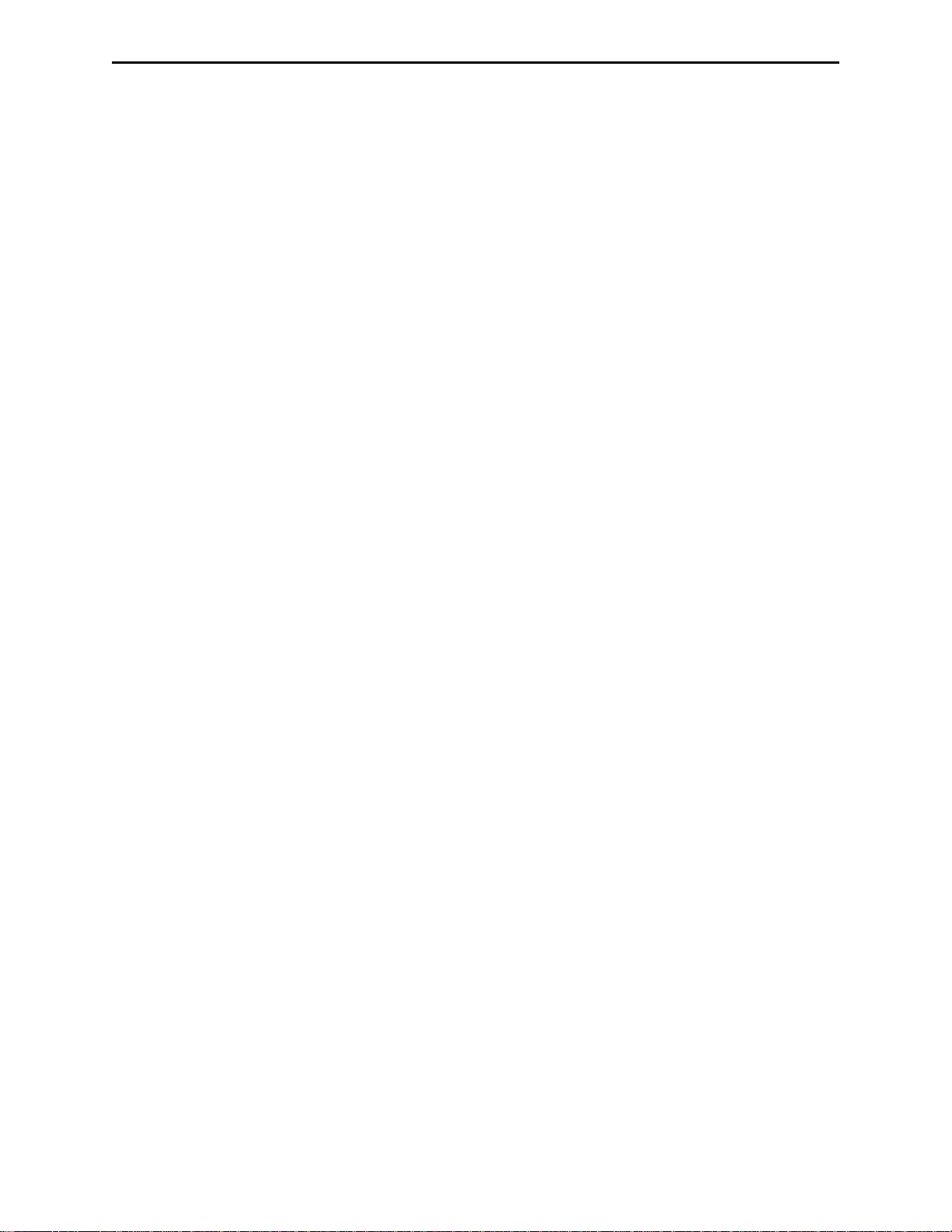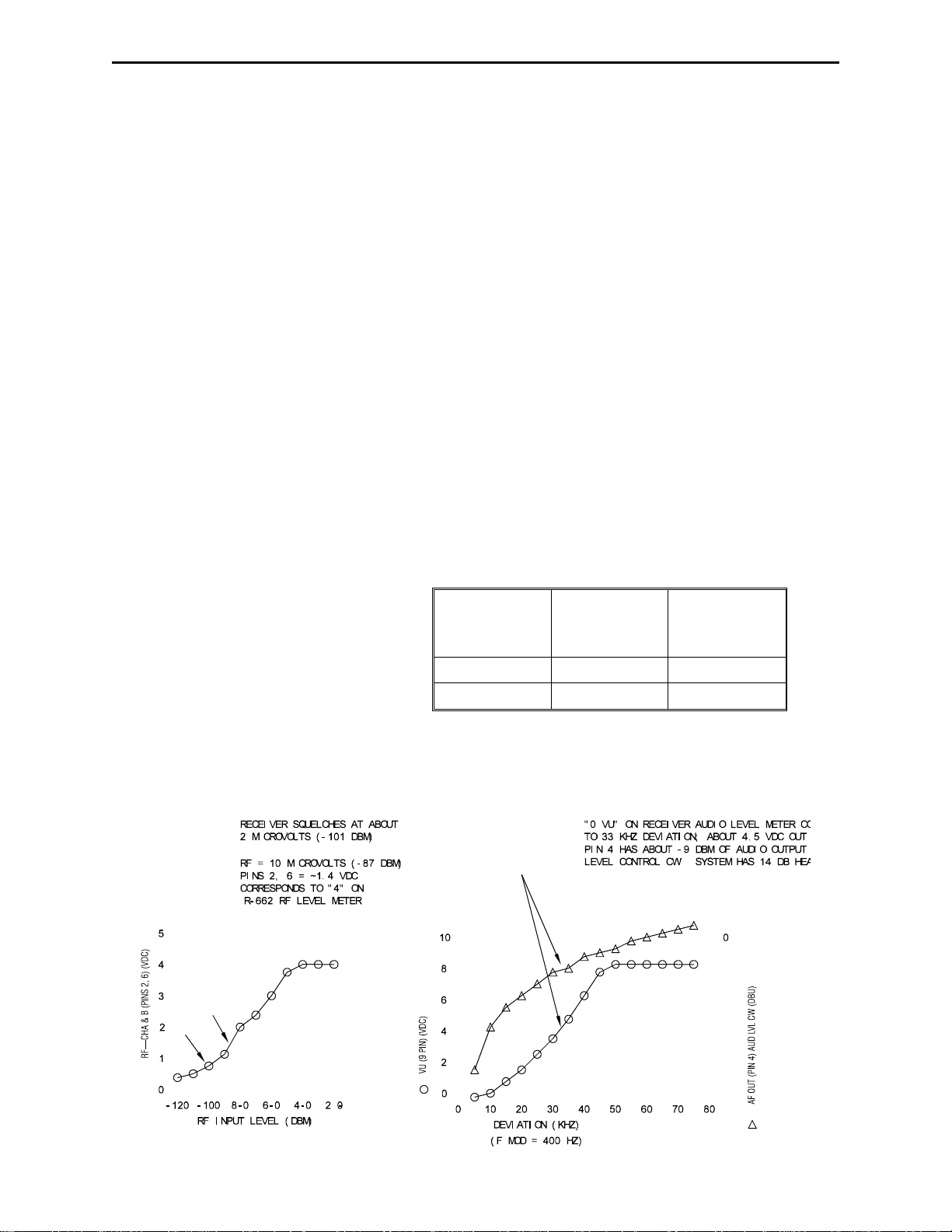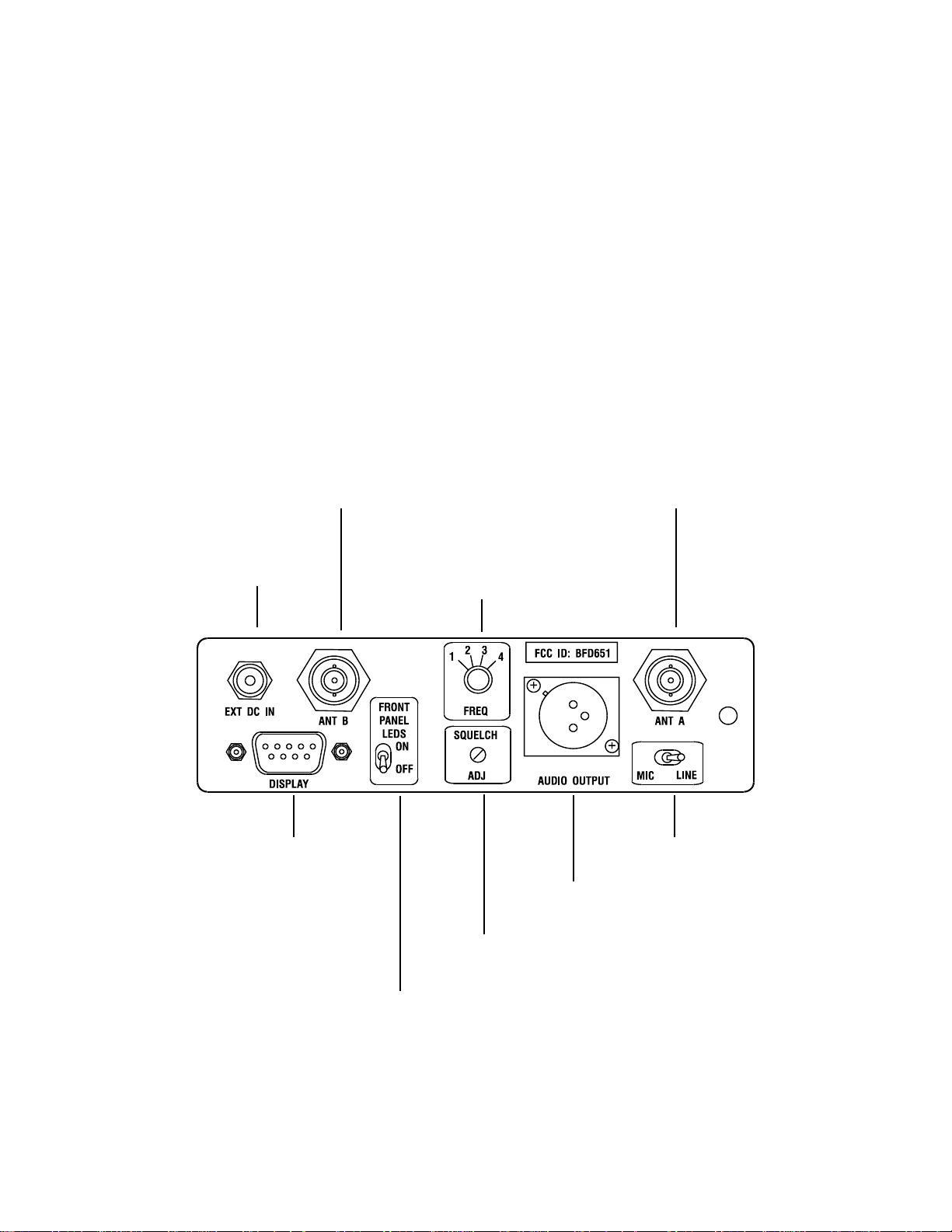Antennas
The receiver antenna may be the most important single component in a wireless-
microphone system. However, this is the item most often overlooked in setting up
a system, and is frequently the cause of quite unnecessary problems. Proper
placement of the receiving antenna(s) is vitally important in any wireless system.
“Whip” antennas connected directly to the wireless receiver are adequate for
many installations. When the distance between the receiver is 200 to 300 feet or
less, and there is a clear, unobstructed line-of-sight path between the receiver and
the transmitter, good results can usually be obtained.
It is often desirable to have the receiver next to the console or other location
which does not have a clear line-of-sight path to the transmitter. In this case,
another type of antenna will be needed. Vega offers a magnetic-mount 1/4-wave
whip antenna, a “ground-plane” 1/4-wave whip antenna, and a high-performance
UHF log periodic directional antenna, each with a 12-foot (3.7-m) cable which
may be used for this purpose. Two such antennas are required for the R-662A
receiver.
Other types of antennas may be needed for unusual applications, such as
operating at extreme ranges of 500 feet (150 m) or more. Vega's high-gain log-
periodic antenna covering the complete range of operating frequencies for the R-
662A receiver is very useful for such situations.
UHF TV antennas (with an appropriate matching transformer) are often used for
this purpose. A wide-bandwidth yagi or log periodic antenna also works well in
this application. UHF communication antennas are also sometimes used for
specialized requirements. Such antennas are usually narrow band and must be
modified to function properly in the 494 to 608 MHz and 614 to 806 MHz bands.
Consult your Vega representative for assistance in selecting antennas for unusual
applications.
No matter what type of antenna is used, use care in positioning and mounting. In
all cases, a clear and unobstructed line-of-sight path between the receiving
antenna and the transmitter is required.
The receiving antenna may be concealed behind fabric, thin plastic, acoustic tile,
and thin plywood without significantly affecting performance. However, close
proximity to metallic objects such as furniture, lighting fixtures, scaffolding,
electrical cables, metal structural members, aluminum window frames, and
equipment cabinets must be avoided. Whip and dipole antennas require at least a
5-inch (0.1-m) minimum spacing from metal surfaces. Other types of antennas
may require greater spacing. The manufacturer's recommendations should be
followed when using yagis and other types of specialized antennas.
Frequently, the antenna must be located some distance from the desired location
of the receiver. In this case, long coaxial cables unavoidably reduce the available
signal strength and detract from system performance. It is not recommended to
use long cables to connect antennas to UHF receivers. Consult the Vega factory
when cable runs over 25 to 30 feet (8 to 10m) are necessary.
10 Model R-662A PRO PLUS Dynex III