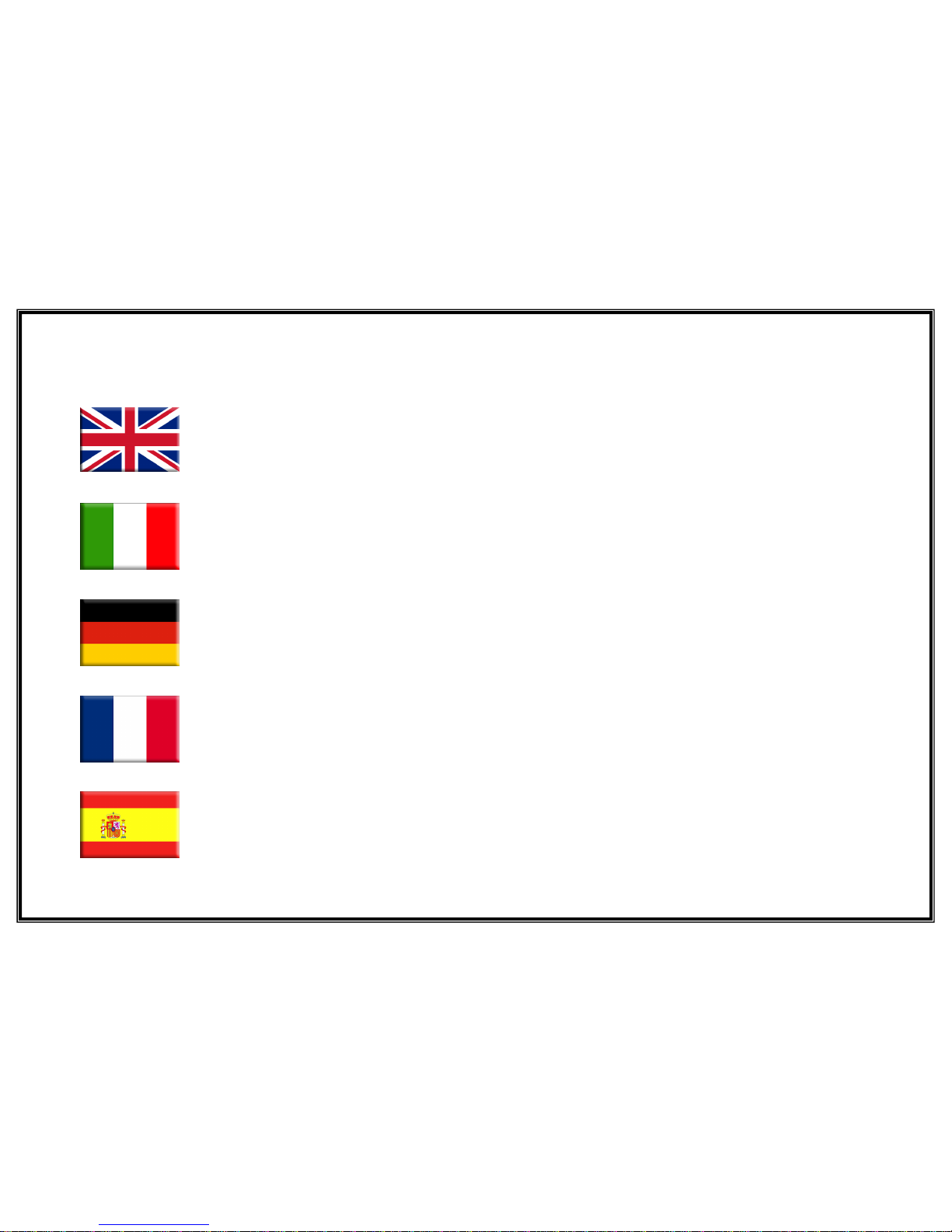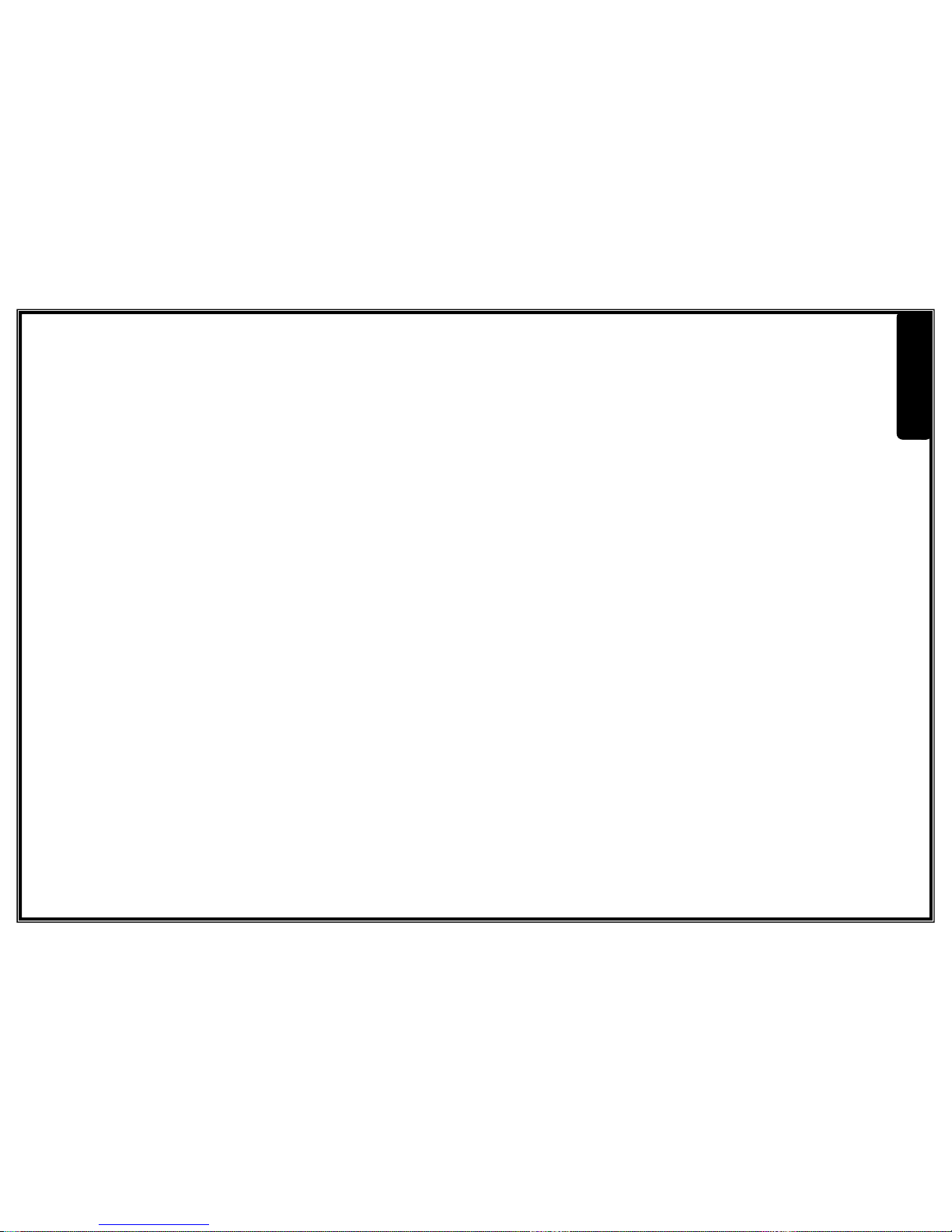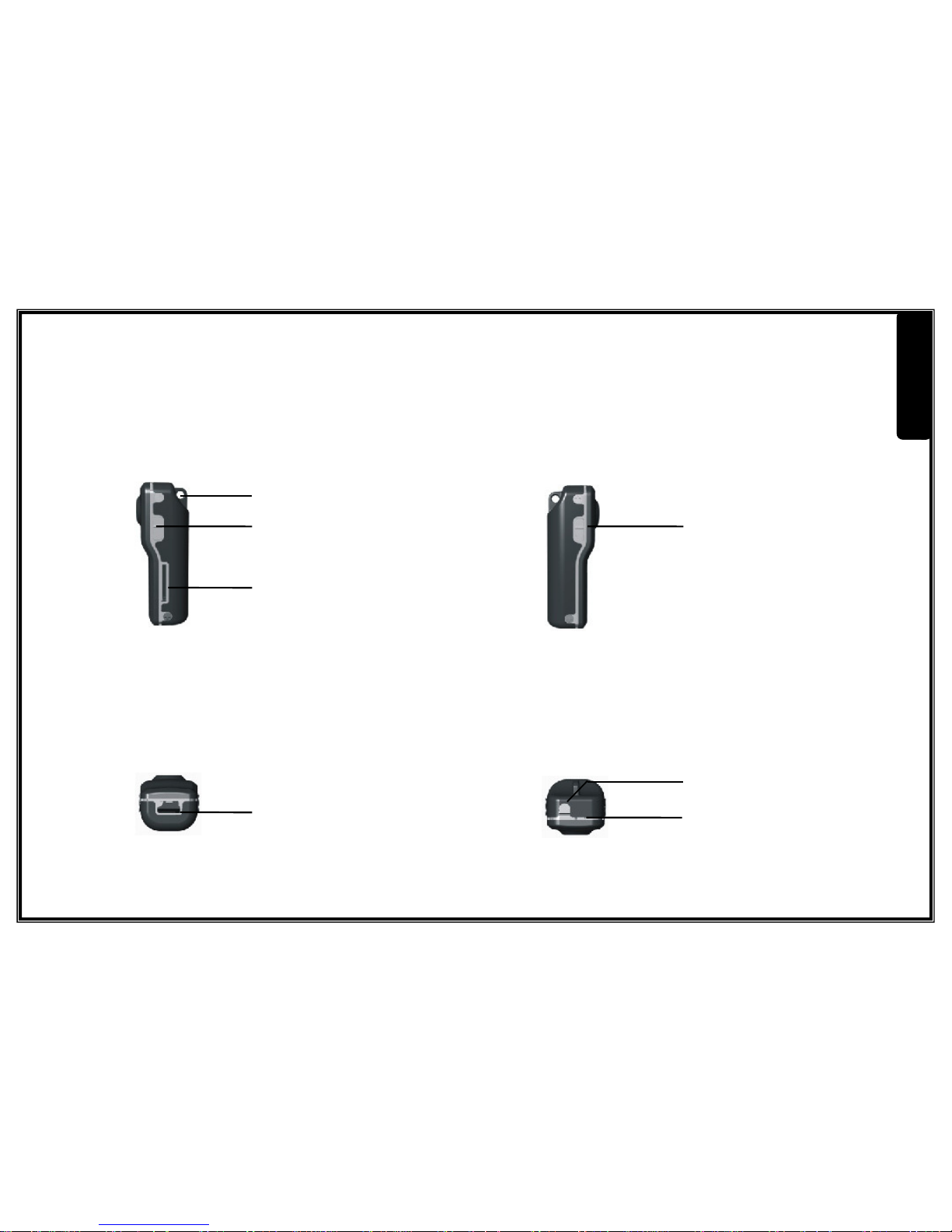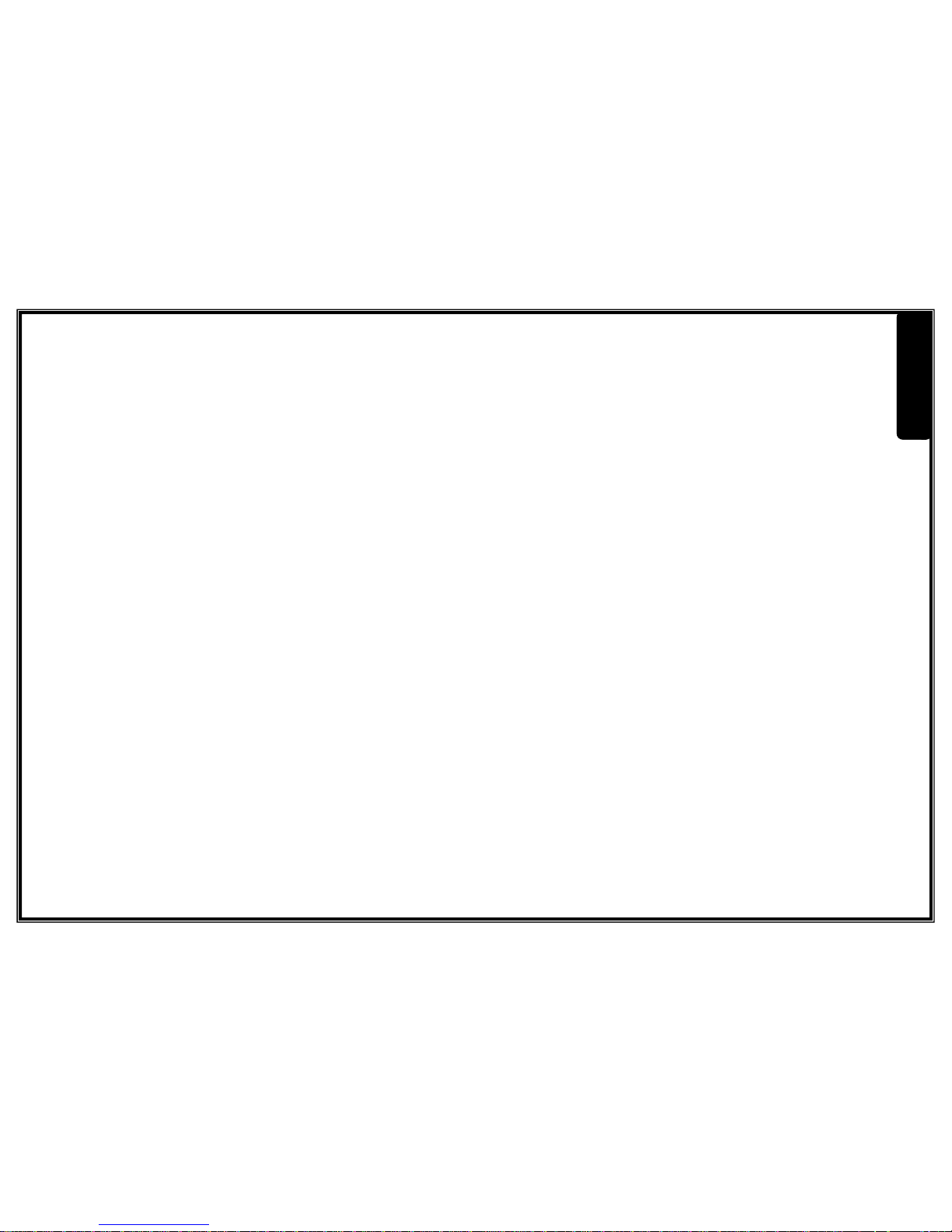6
Veho MUVI Operation
1. Charge yo r Veho MUVI by connecting the USB cable to yo r PC/Mac/Notebook or sing an
(optional) Veho USB Adapter and the mini USB jack on the base of the MUVI. While charging
the MUVI LED indicator will display red. Once f lly charged the red LED indicator will t rn off.
2. Insert the micro SD card into the slot on the right side of the MUVI.
3. Power the MUVI on by the switch on the left hand side of the MUVI. If no micro SD card has
been inserted then the LED indicator will flash green q ickly. While the MUVI remains well
charged the indicator remains solid bl e. When the MUVI becomes low on charge the
Indicator flashes bl e slowly.
4. If the MUVI has good charge b t has not been sed in 2 min tes it will switch to standby
mode. If the MUVI has low charge and has not been sed in 2 min tes it will power off
completely.
5. To record man ally once MUVI is powered on press the record b tton on top of MUVI. The
LED indicator will switch from solid bl e to green and flash slowly. If the MUVI is in standby
mode then press record once to re-activate (LED shows bl e) and record again to start
recording (LED flashes green slowly). Press record b tton to stop recording and the MUVI
footage will be saved to SD card as *.avi file.
6. If the LED is solid green then the micro SD card is f ll and yo will need to move yo r MUVI
footage to a PC or connect to PC to delete footage.
English