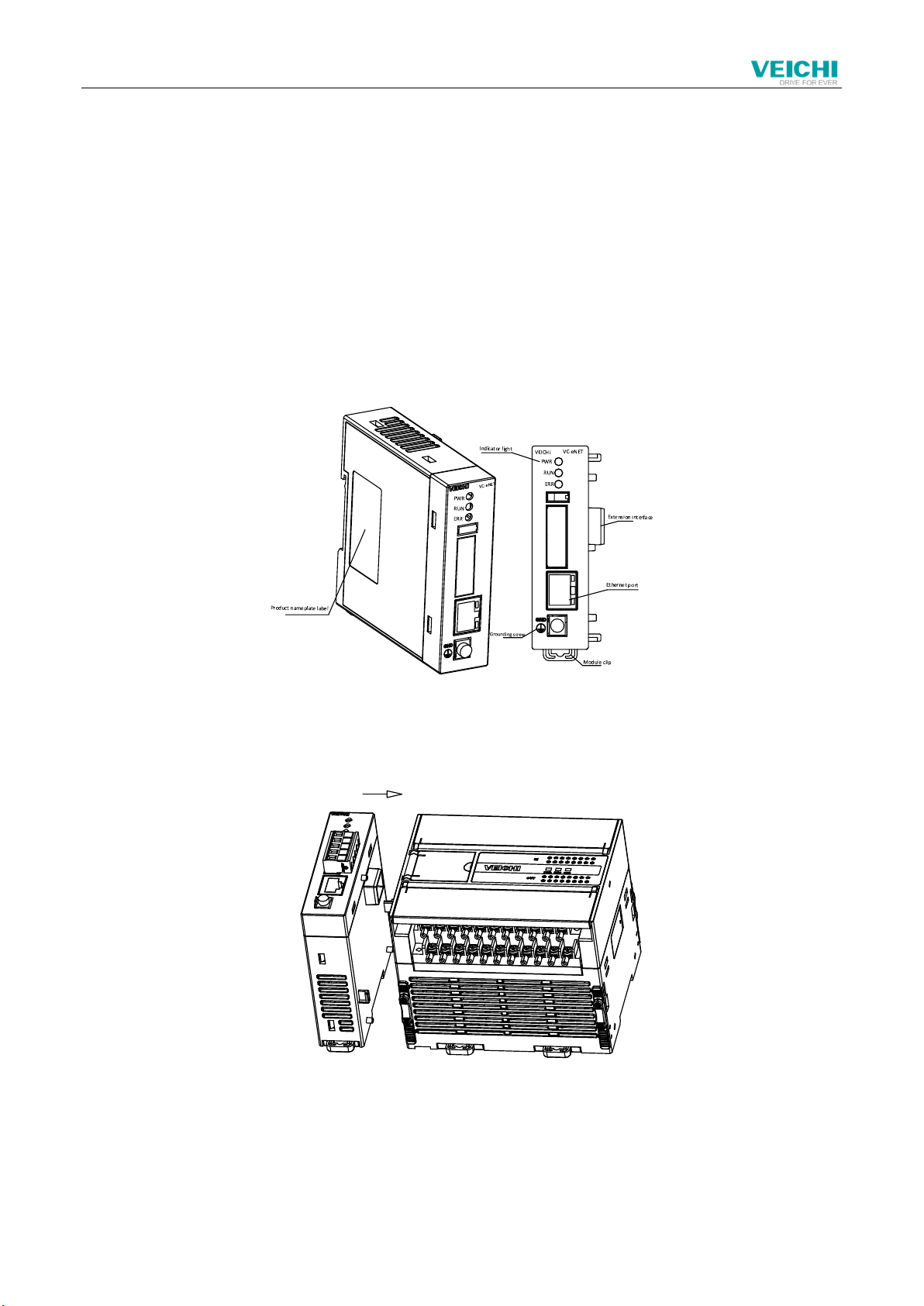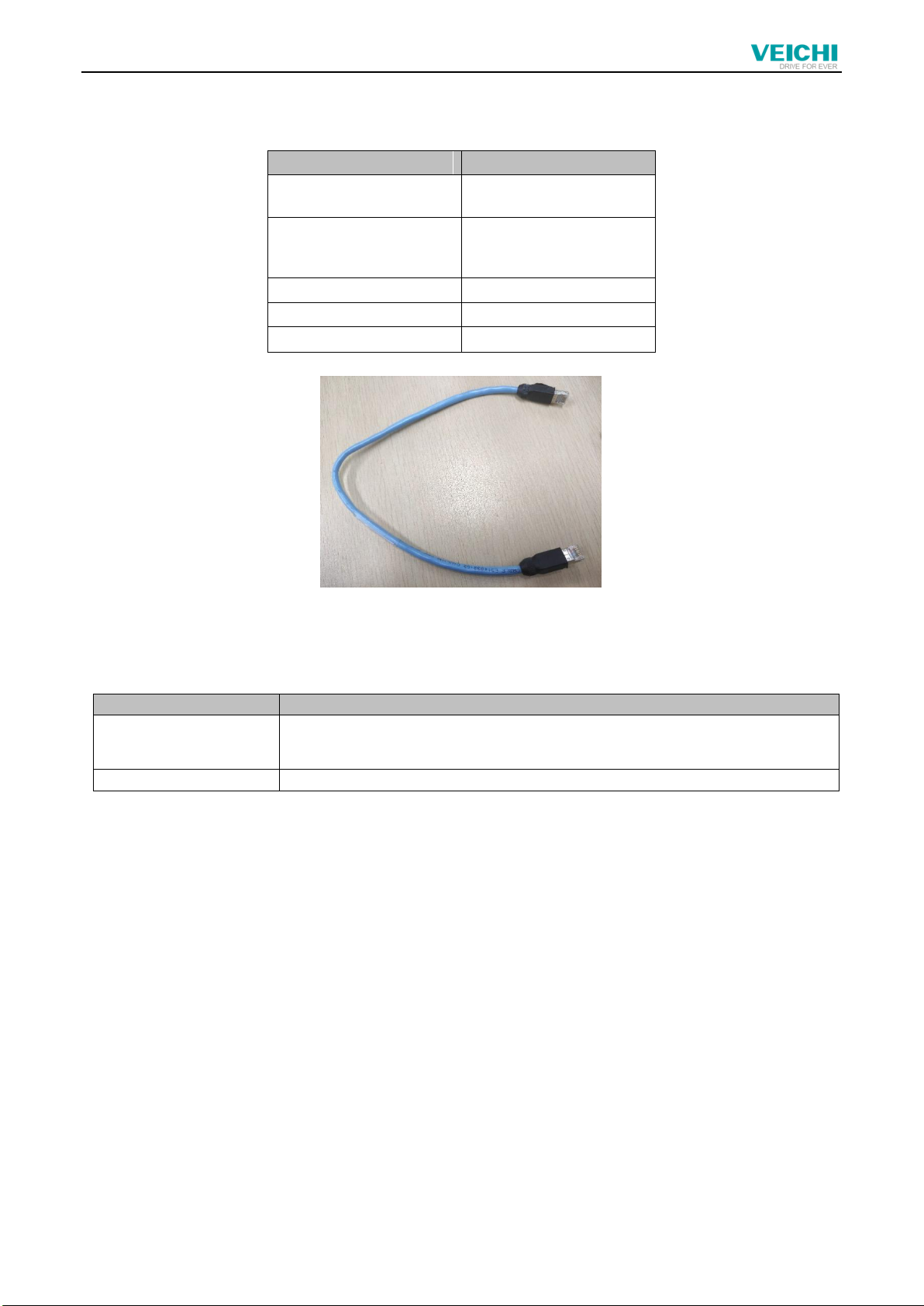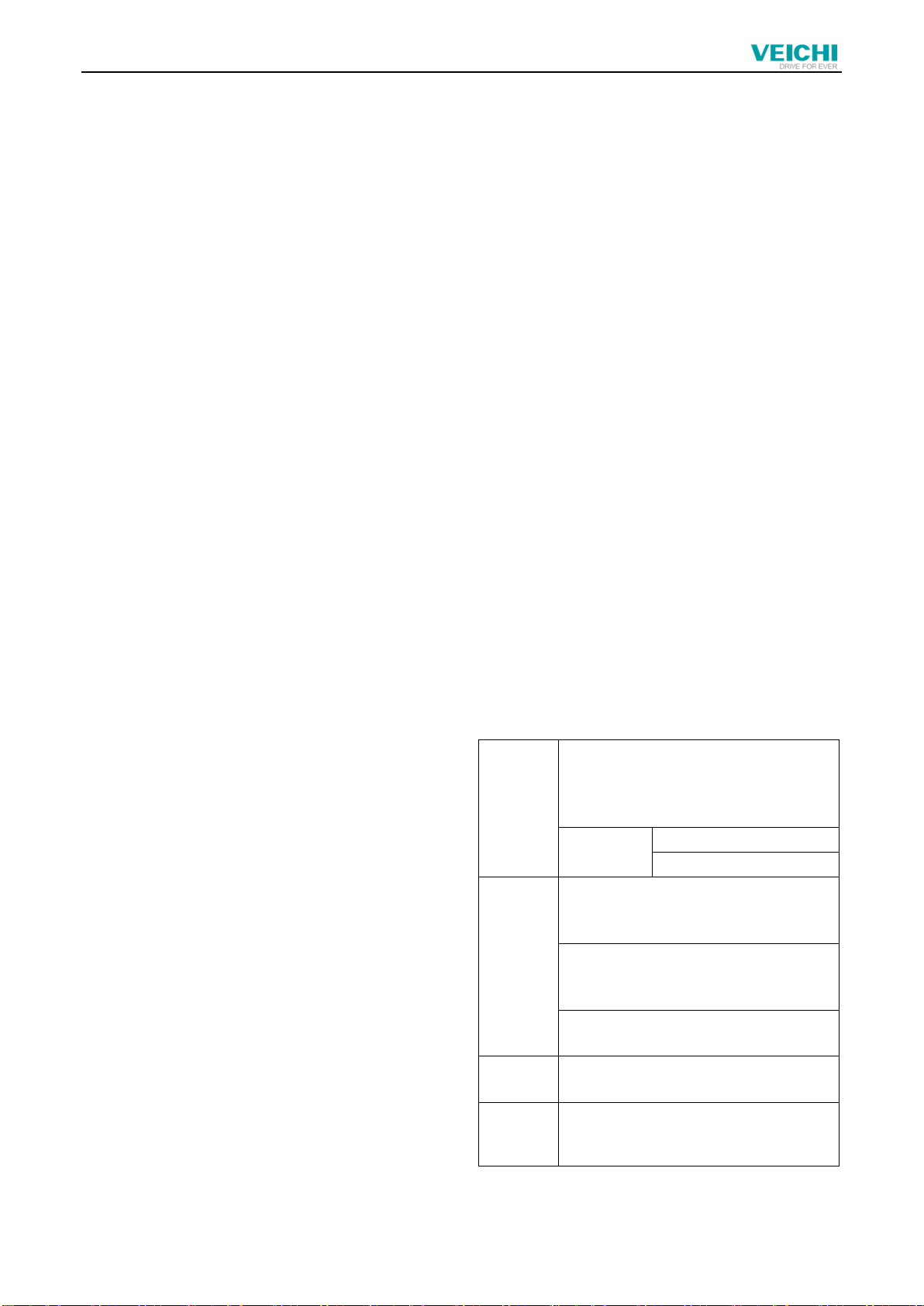6 Run Check
6.1 Routine Inspection
1. Check that the analog input wiring meets the requirements (see1.3 Wiring Instructions).
2. Check whether the VC-eNET expansion interface is securely inserted into the expansion interface.
3. Check the application to ensure that the correct operating method and parameter range are selected in the application.
5. Set the VC main module to RUN state.
6.2 Troubleshooting
If VC-eNET does not operate normally, please check the following items.
●Check the communication wiring
Confirm that the wiring is correct, refer to 1.3 Cable Specifications;
●Check the status of the "PWR" indicator of this module
Steady on: The module is connected reliably;
Off: Module contact is abnormal;
User Notice
1. The warranty scope refers to the programmable controller body.
2. The warranty period is 18 months. If the product fails or is damaged during the warranty period under normal use, we will repair it free of charge.
3. The starting time of the warranty period is the date of manufacture and ex-factory of the product. The machine code is the only basis for judging the
warranty period. Equipment without machine code will be treated as out-of-warranty.
4. Even within the warranty period, a certain repair fee will be charged in the following cases:
Machine failure caused by not operating in accordance with the user manual;
Machine damage caused by fire, flood, abnormal voltage, etc.;
Damage caused by using the programmable controller for abnormal functions.
5. The service fee is calculated according to the actual cost. If there is another contract, the contract will be dealt with first.
6. Please be sure to keep this card and present it to the maintenance unit during the warranty period.
7. If you have any questions, you can contact the agent, or contact our company directly.
Suzhou VEICHI Electric Technology Co., Ltd.
Customer Service Center in China
address:No. 1000 Songjia Road, Wuzhong Economic and Technological
Development Zone
Tel: 0512-66171988 Fax: 0512-6617-3610
Service Hotline: 400-600-0303 Website: www.veichi.com
Data version V1.0 Archive time 2021-07-30
Copyright, all rights reserved. Contents are subject to change without
notice.
VEICHI Product warranty card
Suzhou VEICHI Electric Technology Co., Ltd.
address:No. 1000 Songjia Road, Wuzhong
Economic and Technological Development Zone