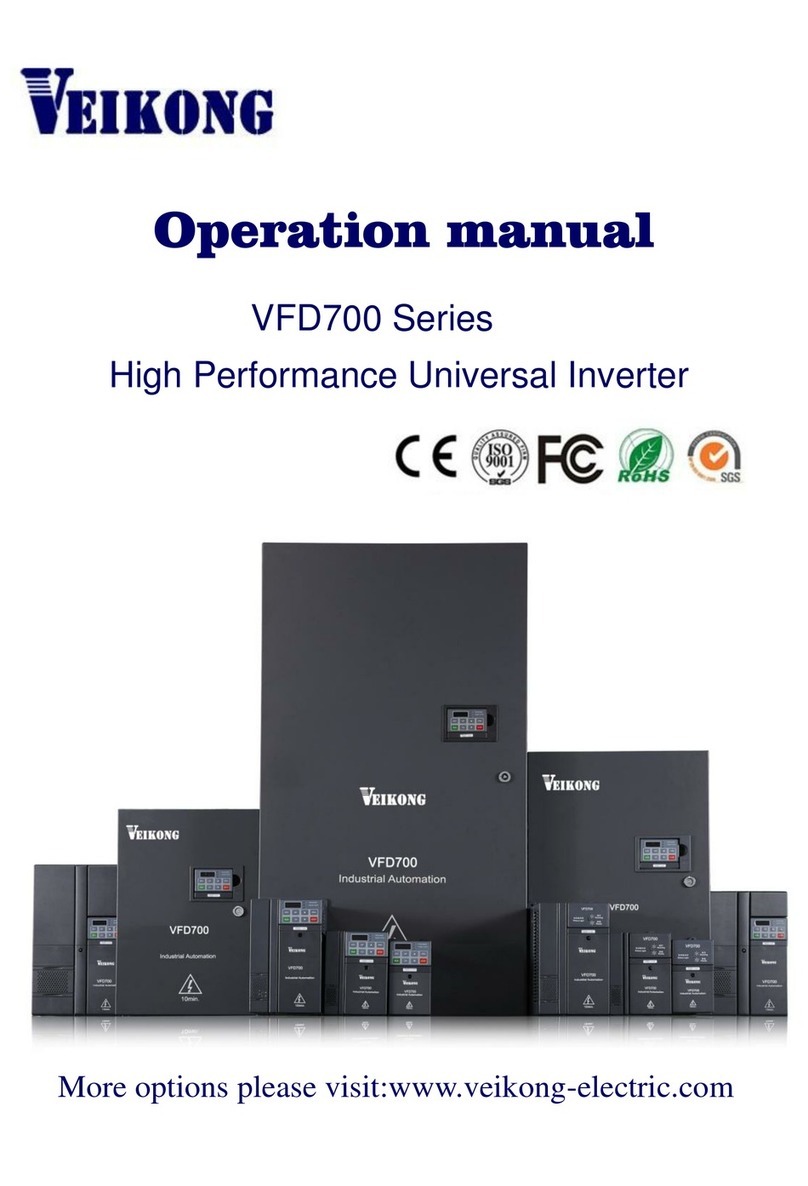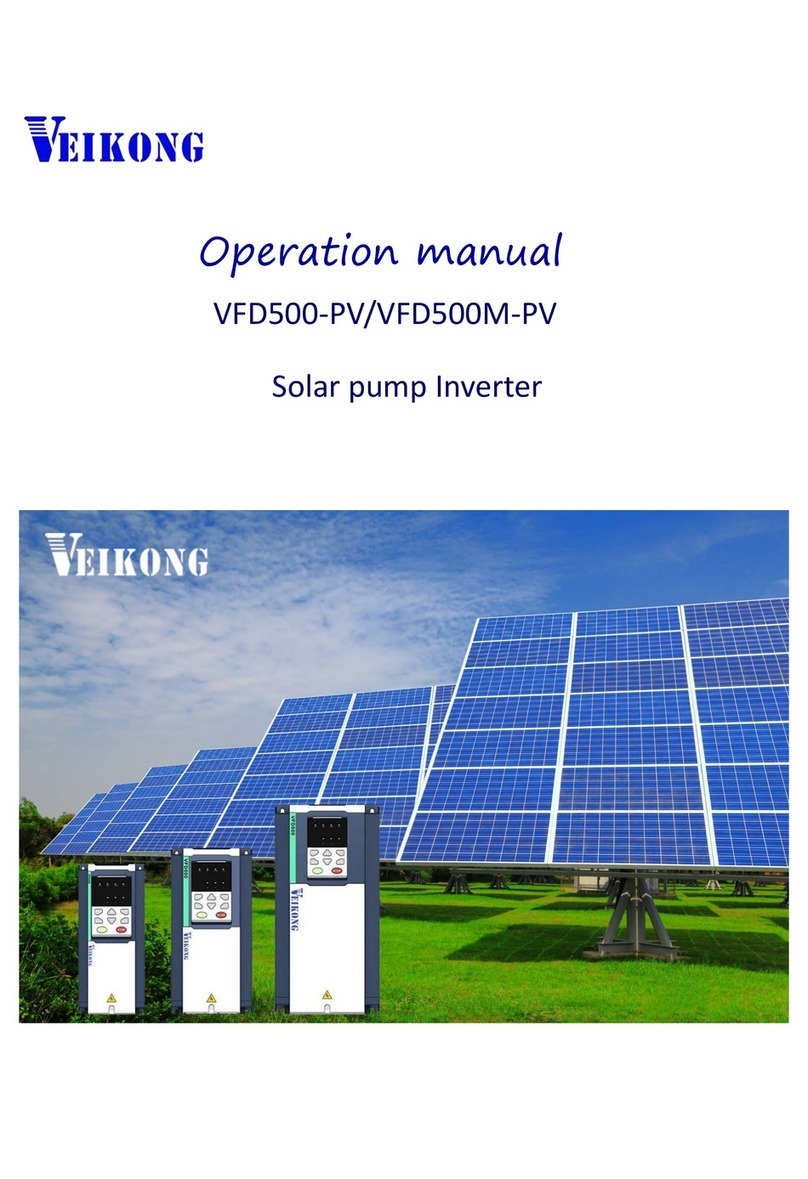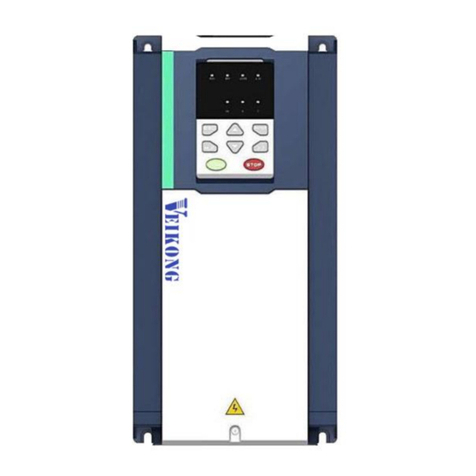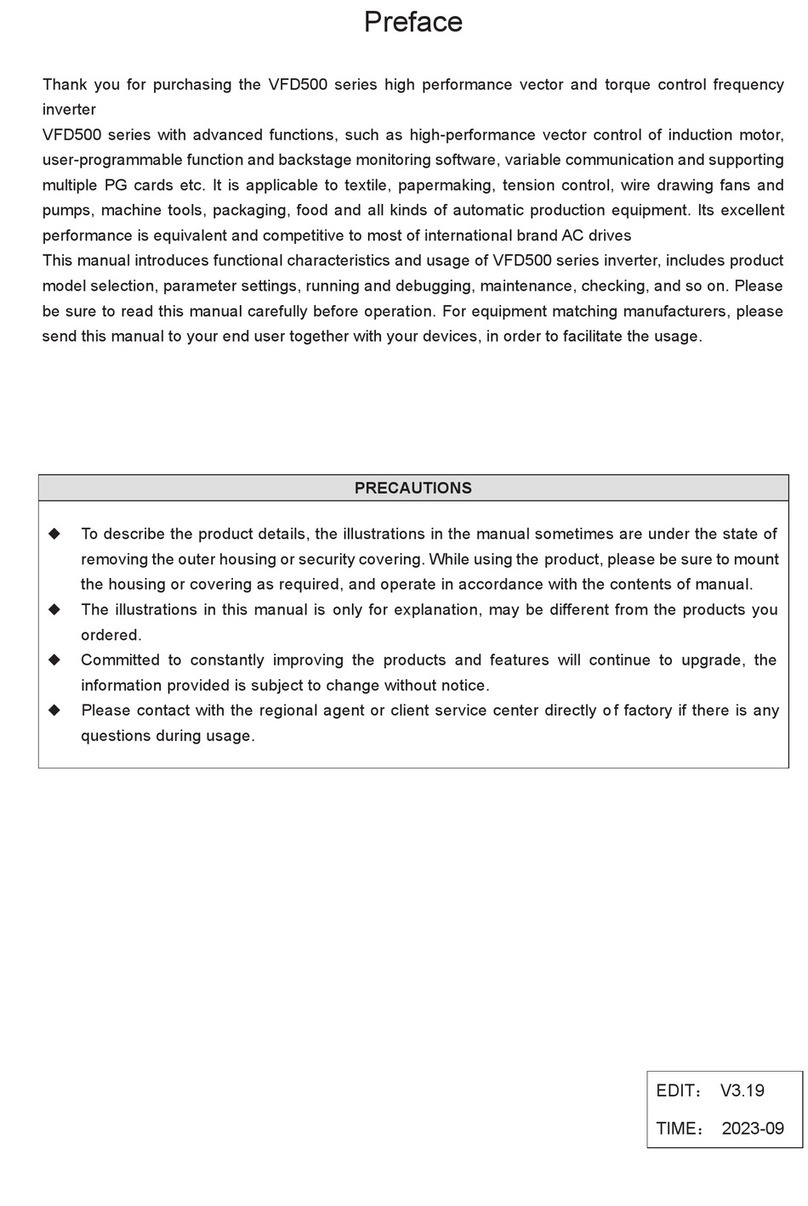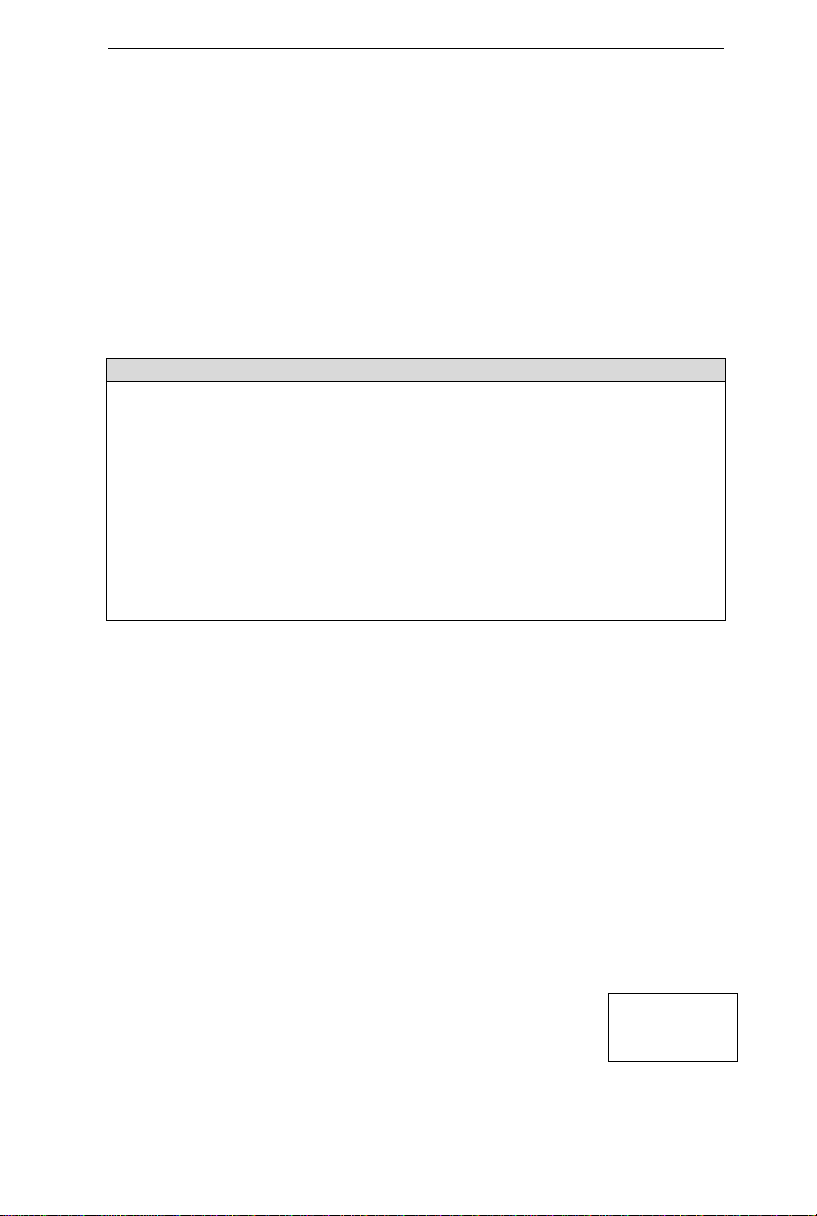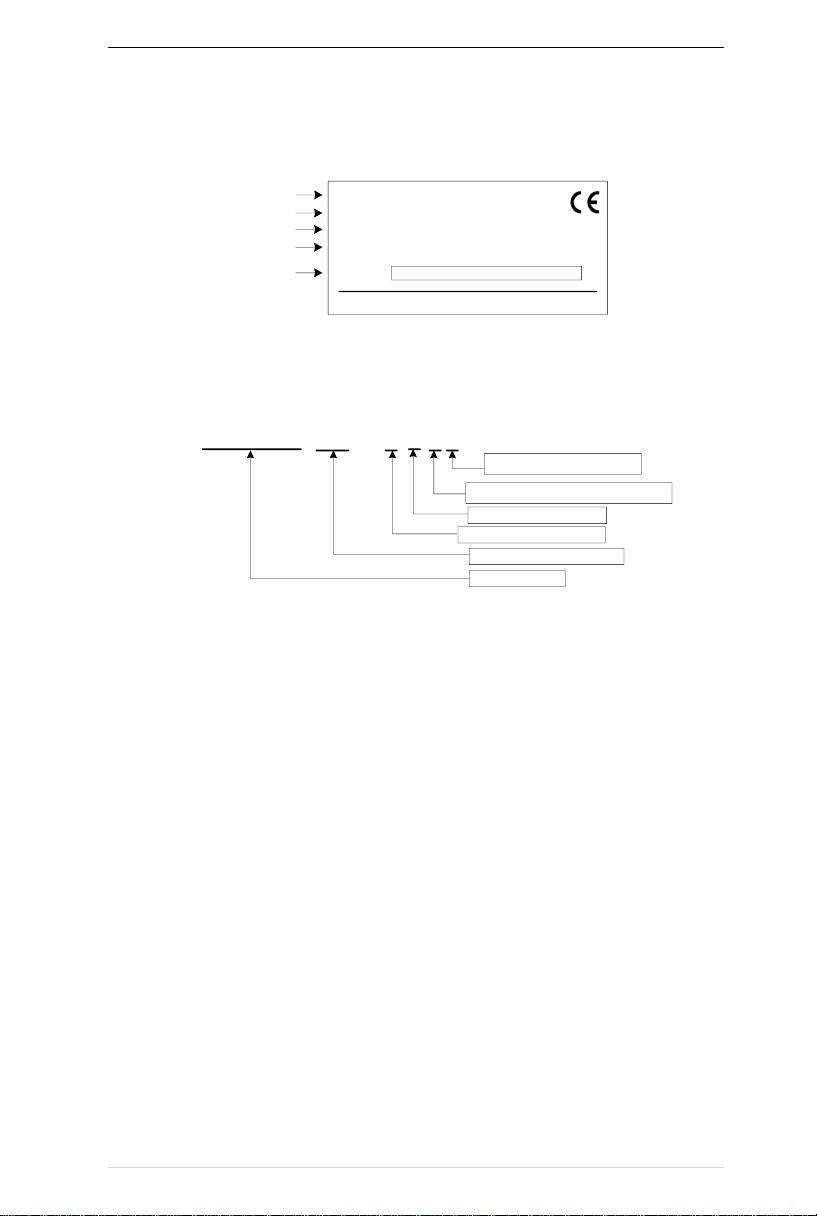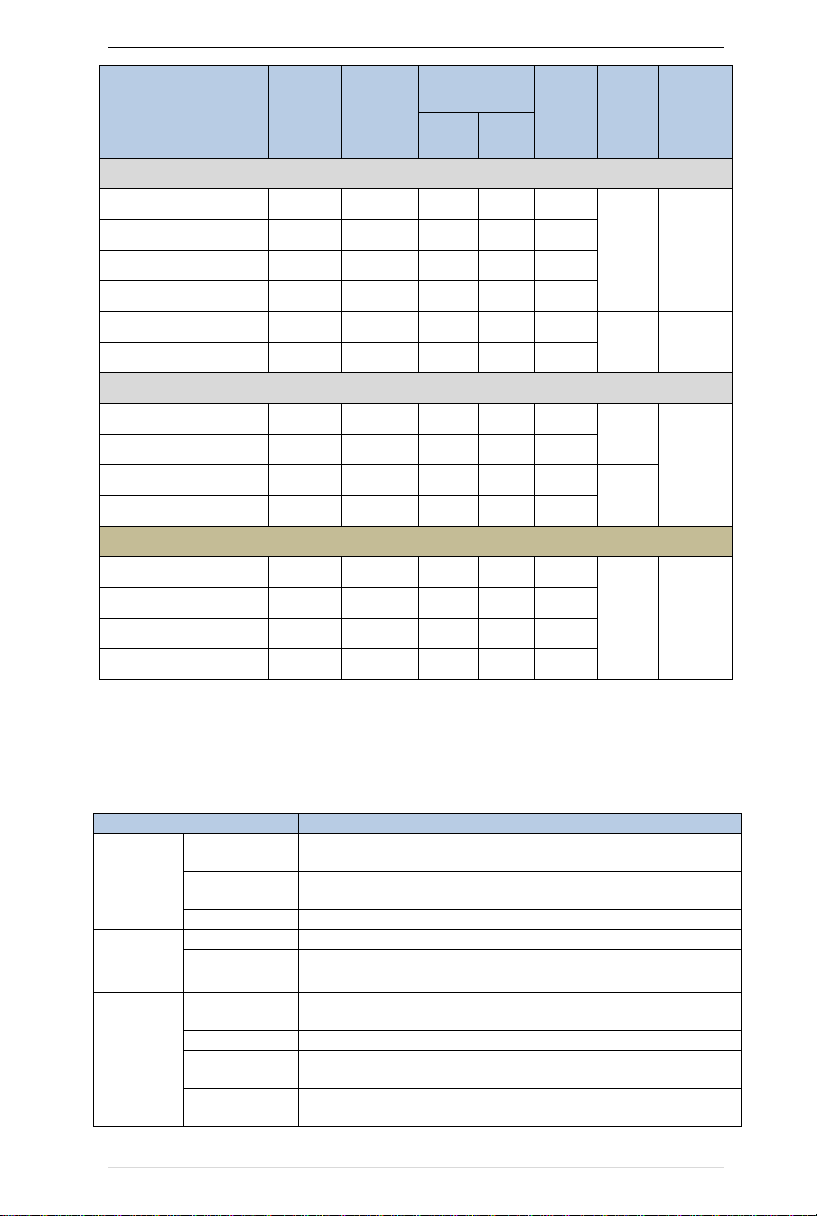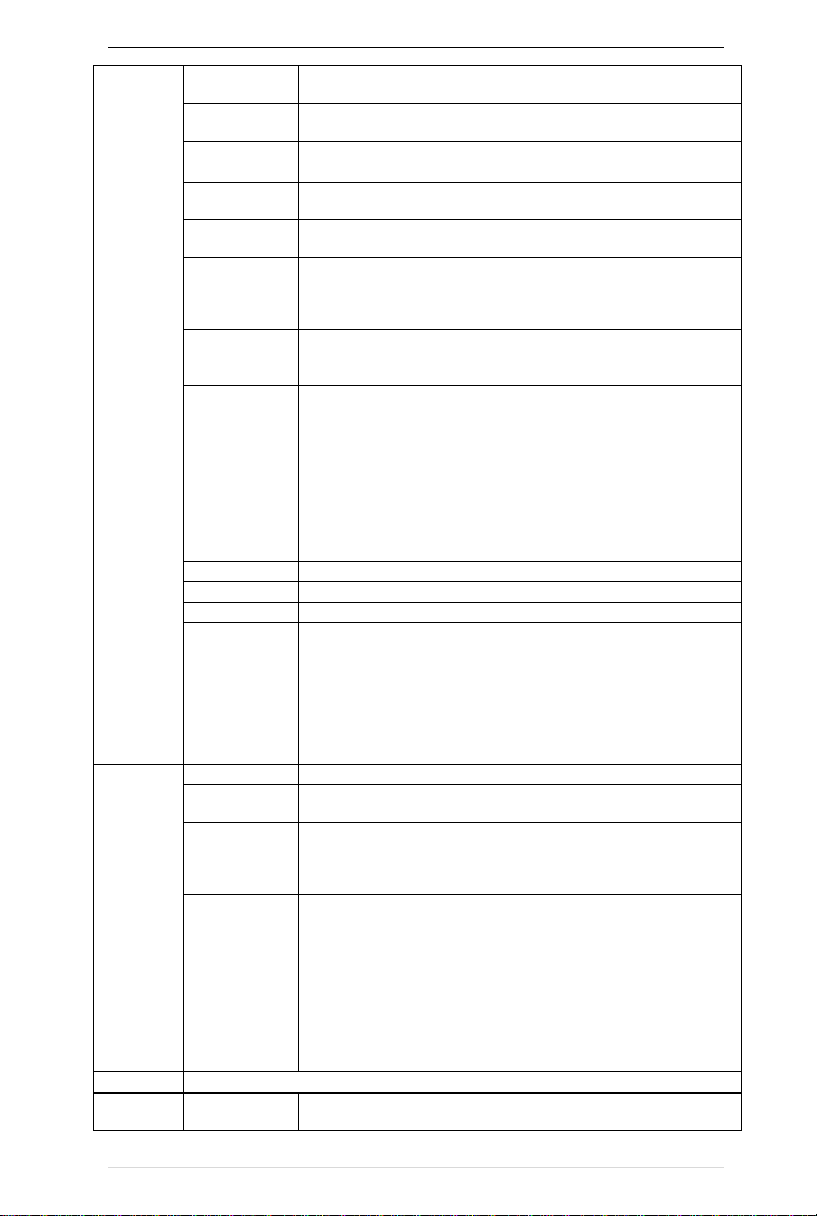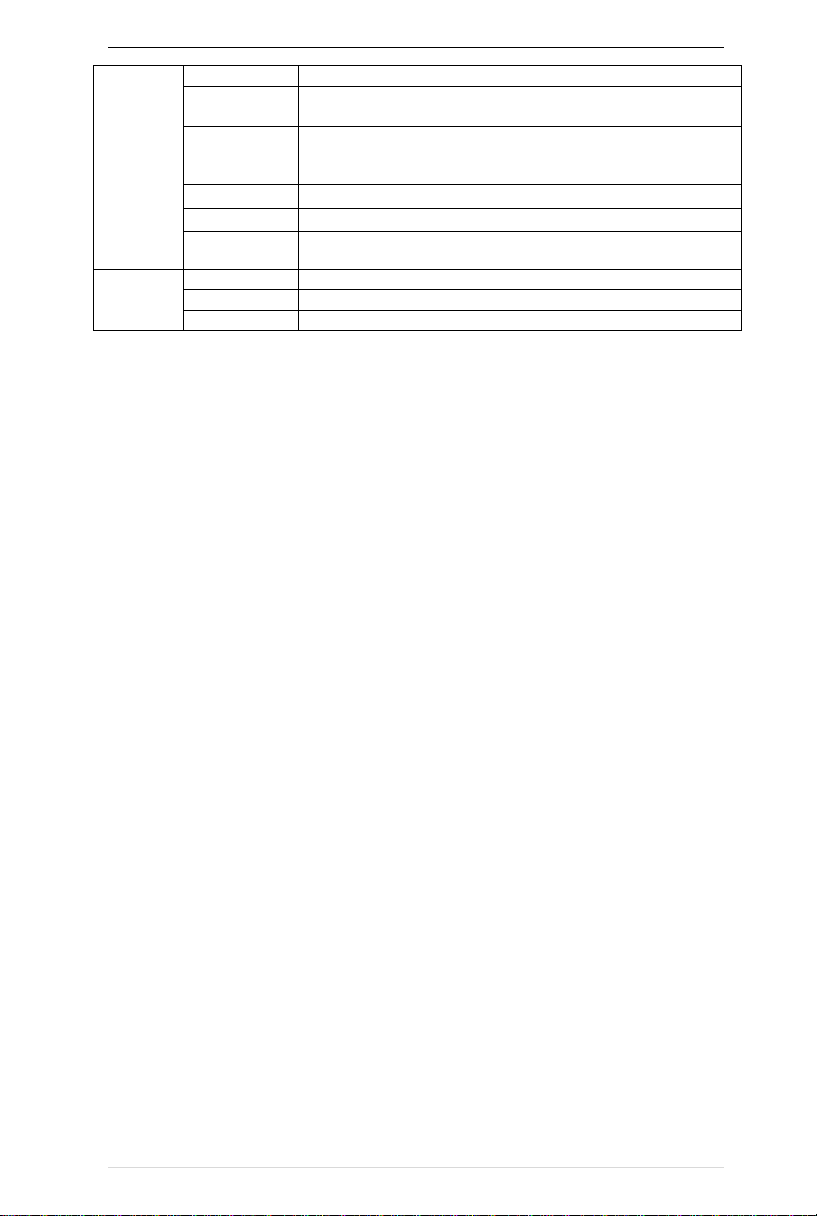Contents
Chapter 1 Safety Information and Precautions.......................................................................................... 1
1.1 Safety Precautions........................................................................................................................... 1
1.2 Precaution......................................................................................................................................... 2
Chapter 2 Product Information ..................................................................................................................... 4
2.1 Designation Rules............................................................................................................................ 4
2.2Product series instruction ................................................................................................................ 4
2.3Technical Specifications................................................................................................................... 5
Chapter 3 Product appearance and Installation Dimension.......................................................... 8
3.1 Product appearance and installation............................................................................................. 8
3.1.1Product appearance .............................................................................................................. 8
3.1.2Appearance and Mounting Hole Dimension...................................................................... 8
3.2Wiring.................................................................................................................................................. 9
3.2.1 Standard wiring diagram...................................................................................................... 9
3.2.2Main Circuit Terminals......................................................................................................... 10
3.2.3 Terminal screws and wiring specifications ...................................................................... 11
3.2.4 Cautions for Main Circuit Wiring....................................................................................... 11
3.2.5Control Circuit Terminal....................................................................................................... 12
4.1 LED Instruction of operation and display................................................................................. 16
4.2 Digital tube display...................................................................................................................... 17
Chapter 5 Function Code Table.................................................................................................................. 19
Chapter 6 Fault Diagnosis and Solution ................................................................................................... 84
6.2 Warning type................................................................................................................................... 90
Chapter 7 Daily maintenance of frequency inverters.............................................................................. 91
8.1 Daily maintenance ......................................................................................................................... 91
8.1.1 Daily maintenance .............................................................................................................. 91
8.1.2 Regular inspection.............................................................................................................. 91
8.2 Wearing parts replacement .......................................................................................................... 91
8.3Warranty Items ................................................................................................................................ 92
Appendix A Modbus communication protocol ....................................................................................... 93