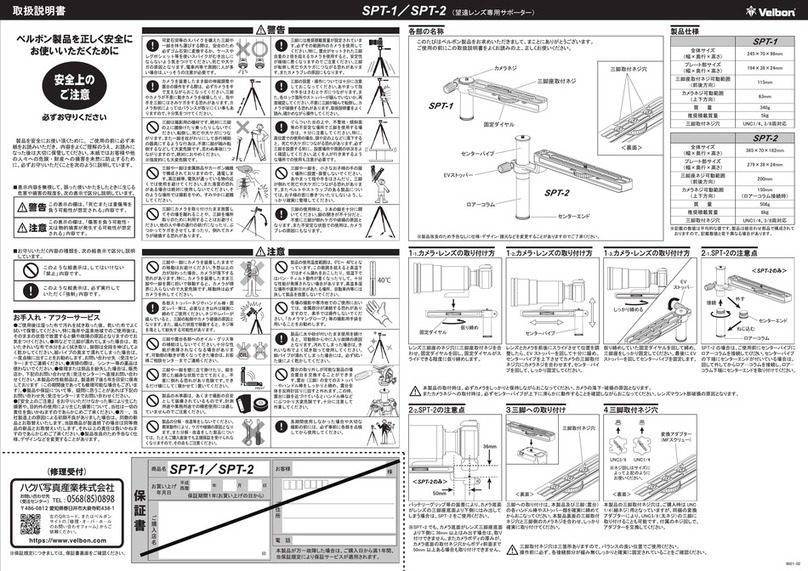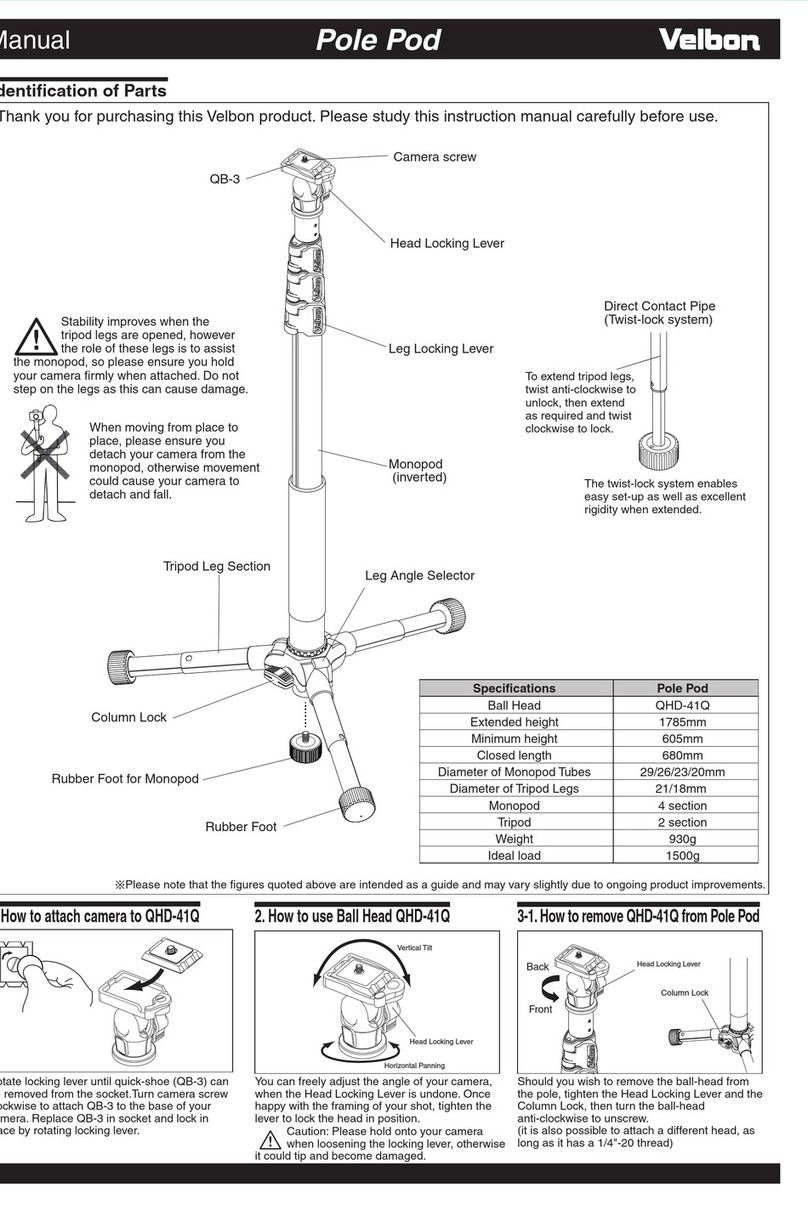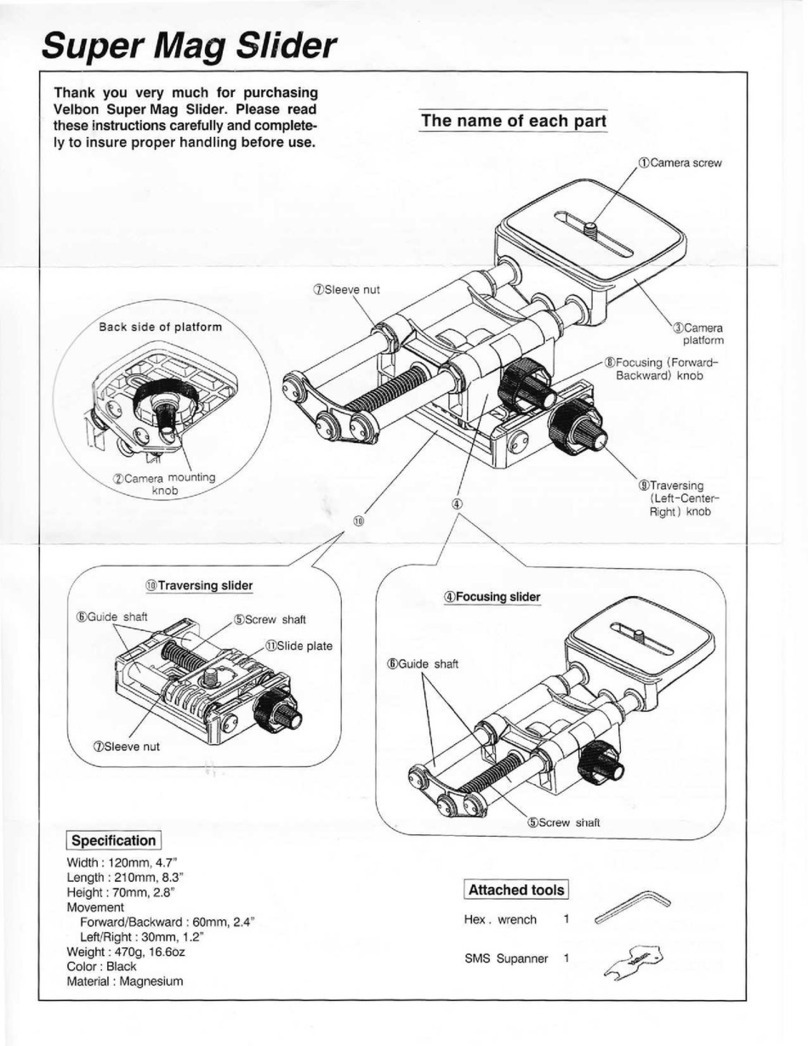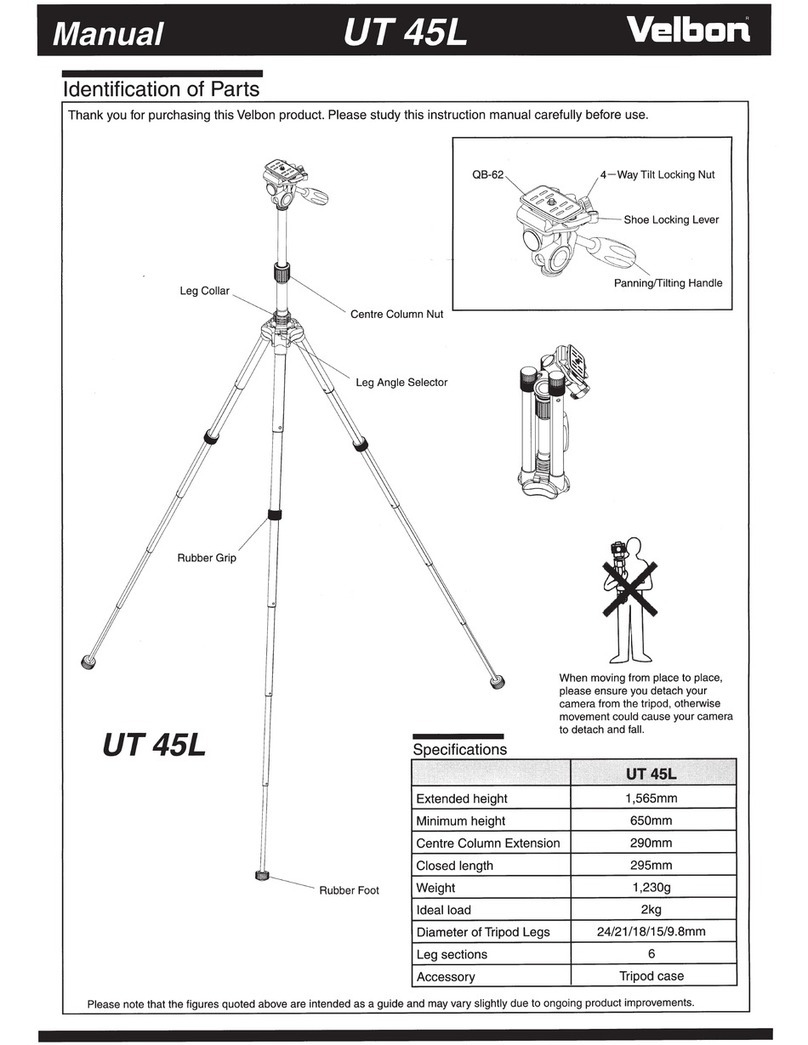Videomate 438 538 638
OPERATING INSTRUCTIONS:
Extending the Tripod
• To spread the legs of the tripod, push the radial leg braces in a
downward motion and the tripod legs in an outward motion until
the tripod has reached maximum leg spread.
• To extend the tripod legs, release the tab on one of the quick
lever leg locks, and slide the leg to a desired length. Push the tab
on the quick lever leg lock back down, securing the leg in place.
Repeat this process for the remaining leg locking levers to achieve
your desired height. If the ground is not even, the legs can be
extended to different lengths.
• You can also adjust the height of your tripod by raising the gear
operated center column. First, loosen the center column locking
knob to unlock the geared center column of the tripod. Flip the
gear handle to a proper cranking position, and rotate the gear
handle until the geared center column reaches a desired height.
Then twist the center column locking knob until tight.
Attaching the Camera to the Tripod
Unlock the quick release lever by moving it outward from the
panhead to release the quick release camera mounting
platform. Remove the platform and attach it to the bottom of the
camera by placing the camera screw into the screw mount
opening on the bottom of the camera. Tighten the camera screw
until the platform is snug to the base of the camera. Do not over
tighten as it may damage the threads in the screw mount open-
ing on the camera. Replace the platform with the mounted
camera back onto the panhead in the original position and relock
the platform lever. Failure to completely relock the platform can
cause the camera to loosen from the top of the panhead.
Operating the Panhead
• For horizontal panning, loosen the pan locking knob, which will
allow the panhead to move left or right horizontally. Tighten the
pan locking knob to secure a horizontal position.
• To tilt the panhead up or down, loosen the tilt locking knob.
Tighten the tilt locking knob to secure a horizontal position.
Caution: Do not let go of the control handle when the camera is
mounted without locking the panhead into position.
Additional Features
• The spirit level should be used to level the tripod, allowing for
optimum picture taking. To adjust the level of your tripod, it is
necessary to adjust the extension of the tripod legs as previously
instructed.
• The rubber tipped feet have the dual purpose of gripping the
tripod to slippery surfaces and assisting with the leveling of the
tripod when on uneven ground.
Quick Release Camera
Mounting Platform with
built-in “Auto-Lock”
Camera Screw
Quick Release
Lever
Gear Handle
for Elevating
the Gear
Operated
Center Column
Control Handle
Tilt Locking Knob
Pan Locking Knob
Radial Leg Braces for
maximum stability
Rubber Tipped Feet
Quick Lever Leg Locks
www.velbon.biz
SPECIFICATIONS Videomate 438 Videomate 538 Videomate 638
Extended Height 1535mm/60.43” 1610mm/63.39” 1710mm/67.32”
Folded Length 590mm/23.23” 610mm/24.02” 670mm/26.38”
Weight 1230g/2.71lb 1631g/3.6lb 1984g/4.37lb
Number of Leg Sections 3 3 3
Maximum Loading Capacity 2000g/4.41lb 4000g/8.82lb 6000g/13.22lb
Quick Release Platform Model QB-4L QB-5RL QB-6RL
Spirit Level