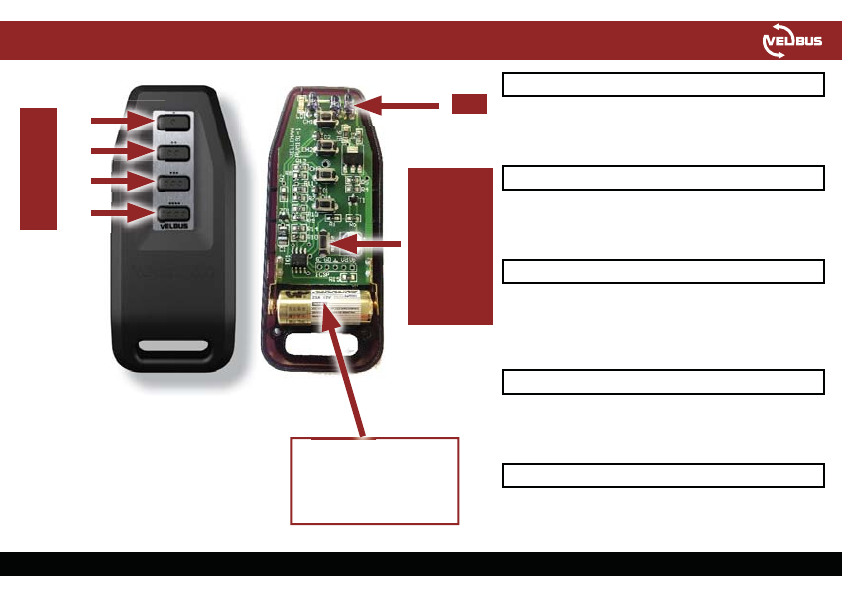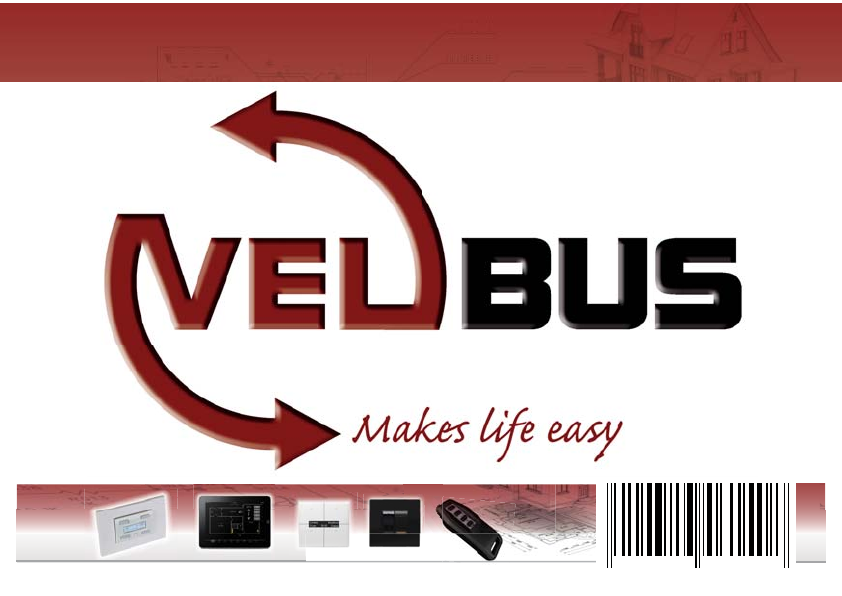- 3 -
1. For use with the VMB4PD
• Press and hold ‘Mode’-button of the remote
• Press and hold button ‘2’ of the remote. The indicatorled of the remote
will flash briefly every 3s.
• Watch the VMB8IR / VMBGPOB / VMBGPOW closely.
• As soon as the desired channel of the VMB8IR or button 1 of the
VMBGPOB / VMBGPOW page you wish to control responds, release
all buttons of the remote.
• The 3 following channels/buttons are controlled with button 2, 3 and 4
of the remote.
• This procedure can take a couple of minutes, depending on the ad-
dress setting of the VMB8IR / VMBGPOB / VMBGPOW.
• Close the remote by means of the 3 screws
• You device is ready to be used
How to setup your remote control
In order to be able to use the VMB4IRT remote control with your device, the remote and/or your device must be configured in the correct way.
First, remove the 3 screws at the back of the remote and open the unit. Next, select your device from the list below and follow the appropriate setup procedure.
Note: The devices listed below are supported at time of printing. Please check www.velleman.be for an up to date list, as devices might have been added.
• Press and hold the ‘Mode’-button of the remote
• Press and hold button ‘3’of the remote. The indicatorled of the remote
will flash briefly every 3s.
• Watch the VMB4PD closely.
• As soon as button 1 of the page you wish to control is activated,
release all buttons of the remote.
• The 3 remaining buttons of the page are controlled with button 2, 3
and 4 of the remote.
• This procedure can take a couple of minutes, depending on the ad-
dress setting of the VMB4PD
• Close the remote by means of the 3 screws
• You device is ready to be used
2. or use with the VMB8IR / VMBGPOB / VMBGPOW