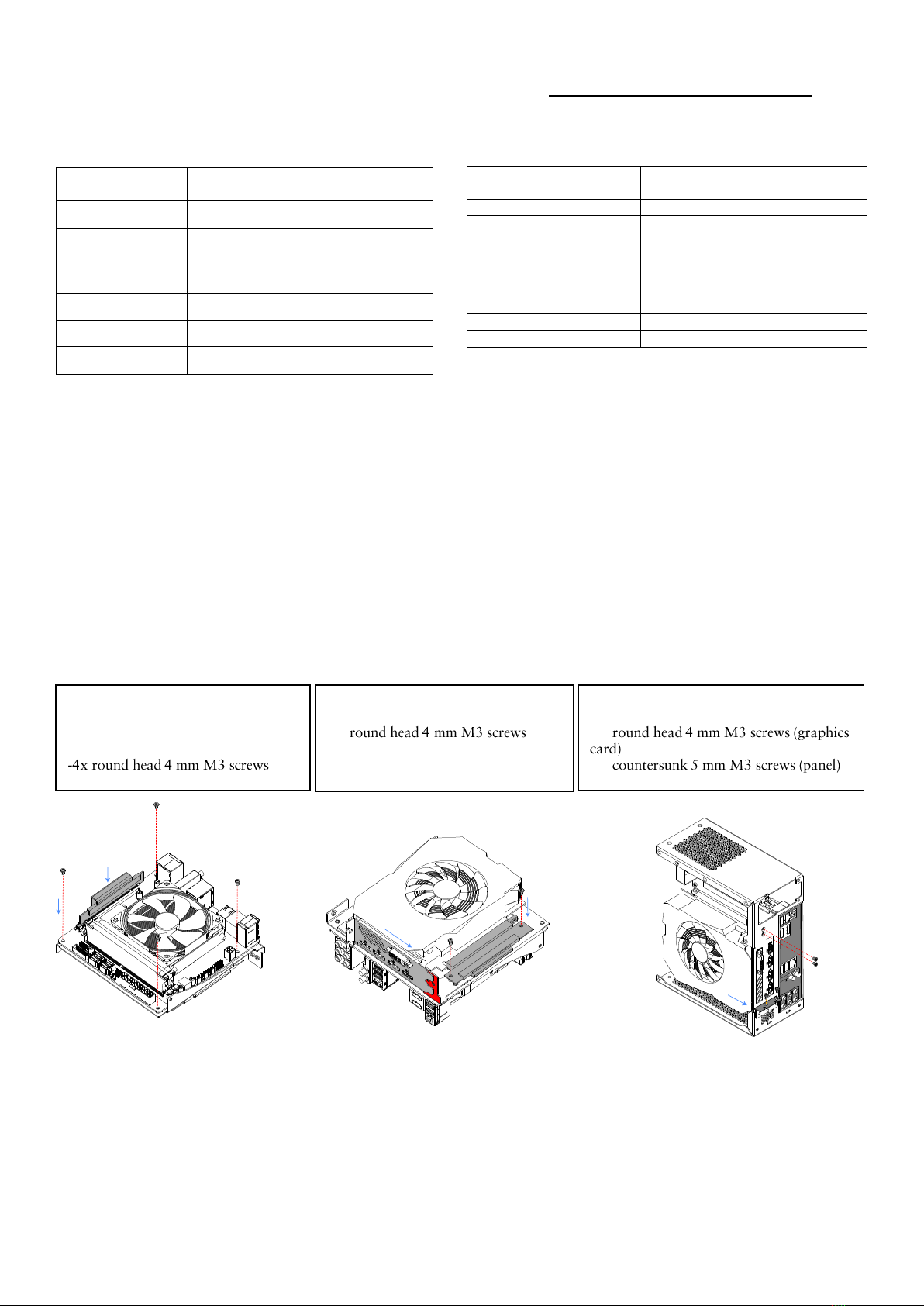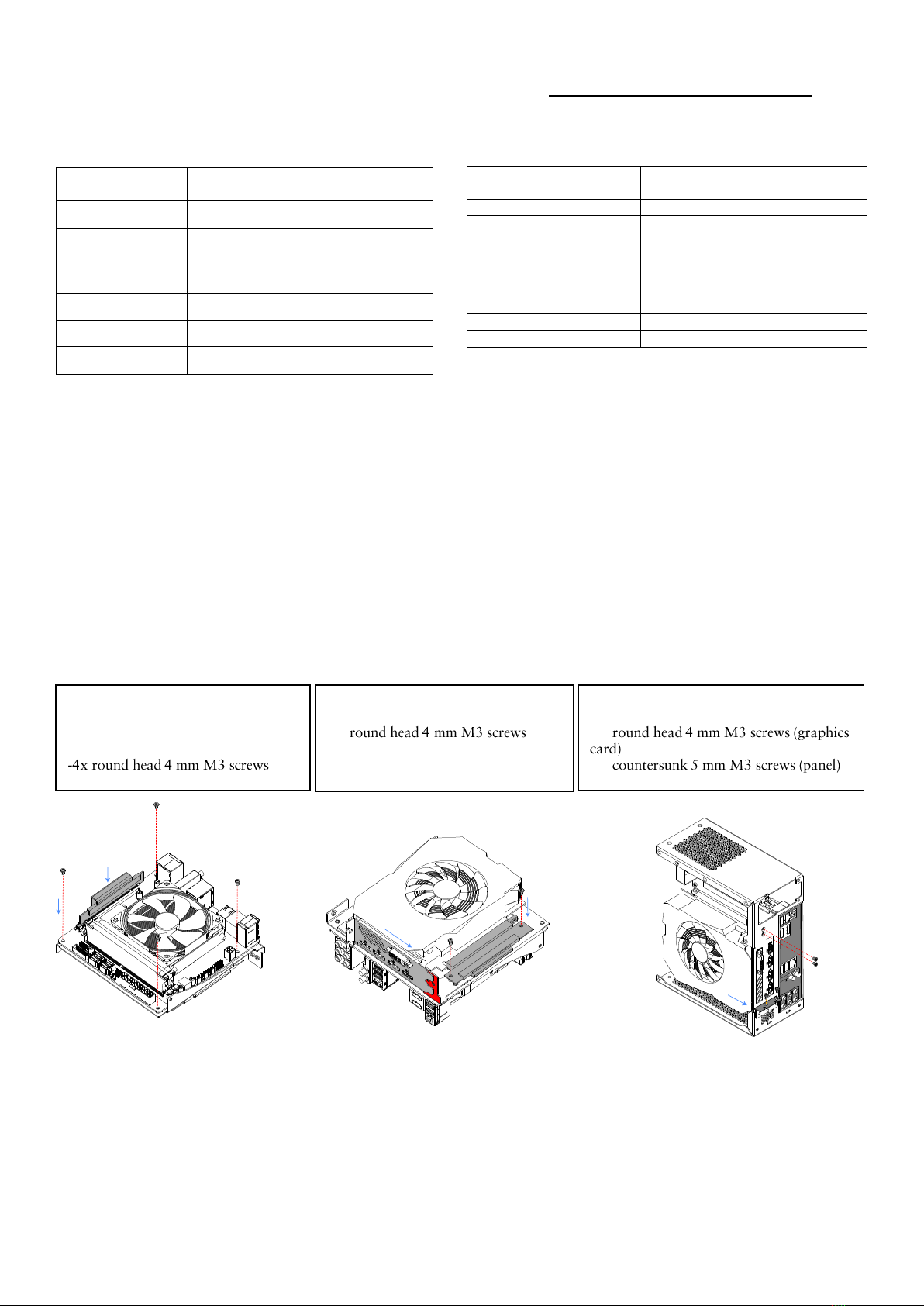
Velkase Velka 3 rev 2.0 user manual (short version)
Download the detailed and most up-to-date version of the user manual at https://www.velkase.com/downloads
Specification Hardware compatibility
5 mm aluminum front panel
1.2 mm galvanized steel and stainless
steel body
1.0 mm galvanized steel side panels
Rear: Motherboard, graphics
Test all of your components before assembling a system in the case.
1. Assemble the computer with the graphics card plugged directly into the motherboard, test for functionality
2. In BIOS, set PCIe speed / compatibility mode to gen 3, test for functionality
3. Repeat step (1) with the PCIe riser, DisplayPort and HDMI extensions. Be gentle with these cables as they are not designed for
external use.
Disassembly
1. 2 screws on top-front and 2 screws on bottom-front to remove front panel
2. 6 screws in the front and 5 screws in the rear to remove side panels. Note: the 3 upper screws in the rear are secured by separate nuts.
Hold the nut to remove each screw.
3. 2 screws on the left and 2 screws on the right to remove struts
4. 2 screws in the back and 2 screws on the bottom to remove motherboard tray
Assembly
Graphics card
(L x W x H)
Maximum clearance, including
cables. Cables require 16 mm if not
recessed into the board.
175 x 43 x 148 mm
178 x 40 x 148 mm
1x 2.5” HDD or SSD (7.0 mm thick)
-Install CPU, cooler, memory, and M.2
drive onto the motherboard
-Attach motherboard to the tray and plug
in the PCIe riser
-Screw in the PCIe riser on the opposite
side and connect the graphics card.
-2x
-Screw in the PCIe riser on the opposite side
and connect the graphics card.
-2x
-2x