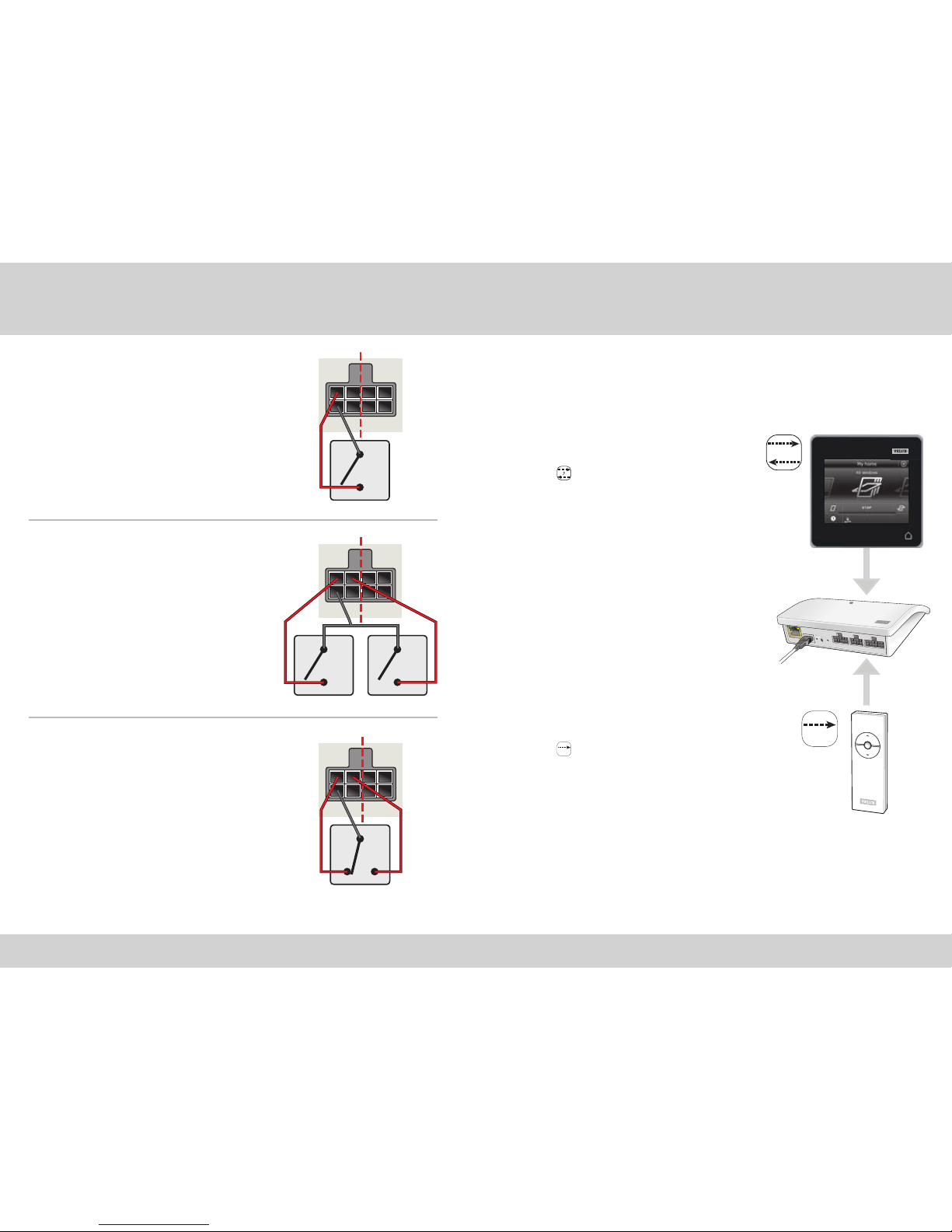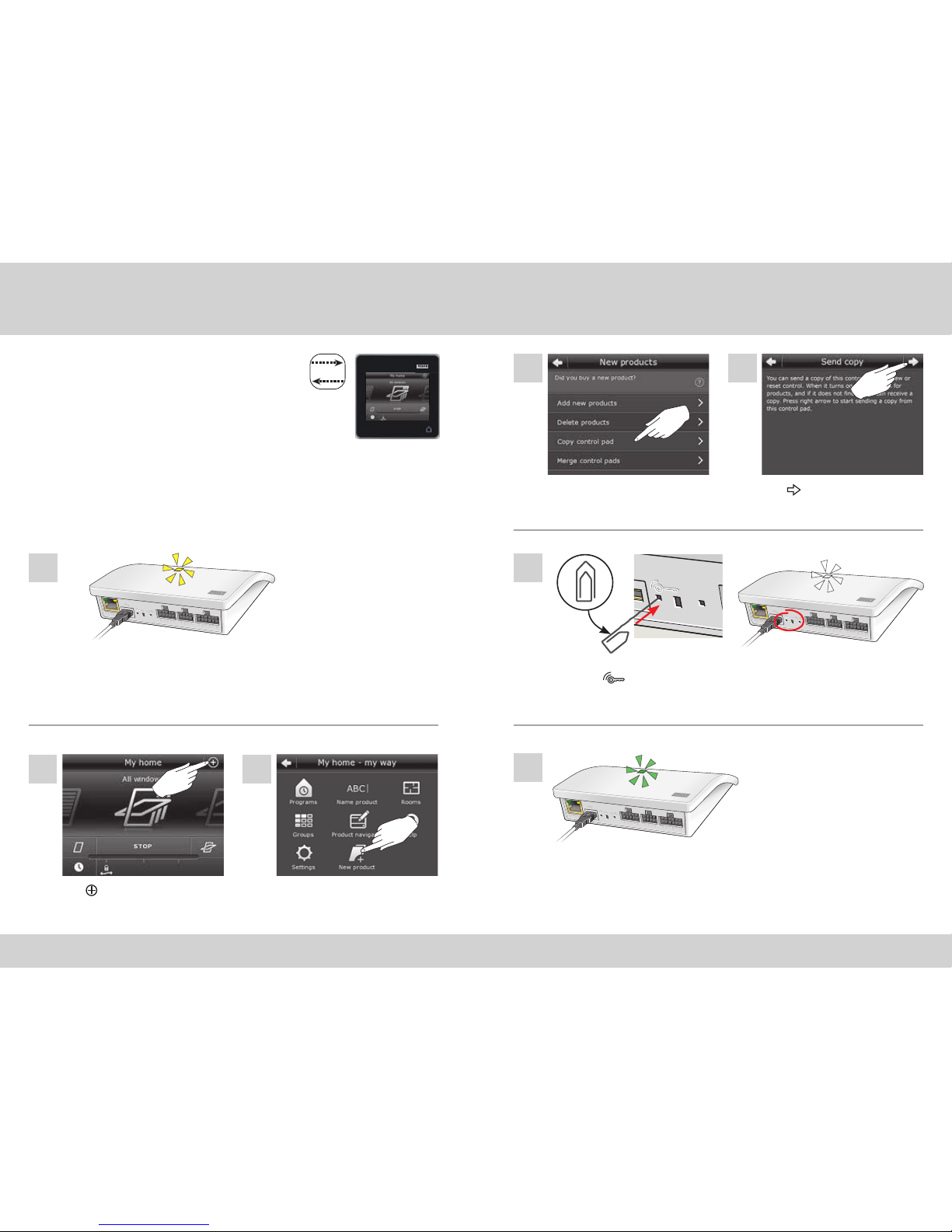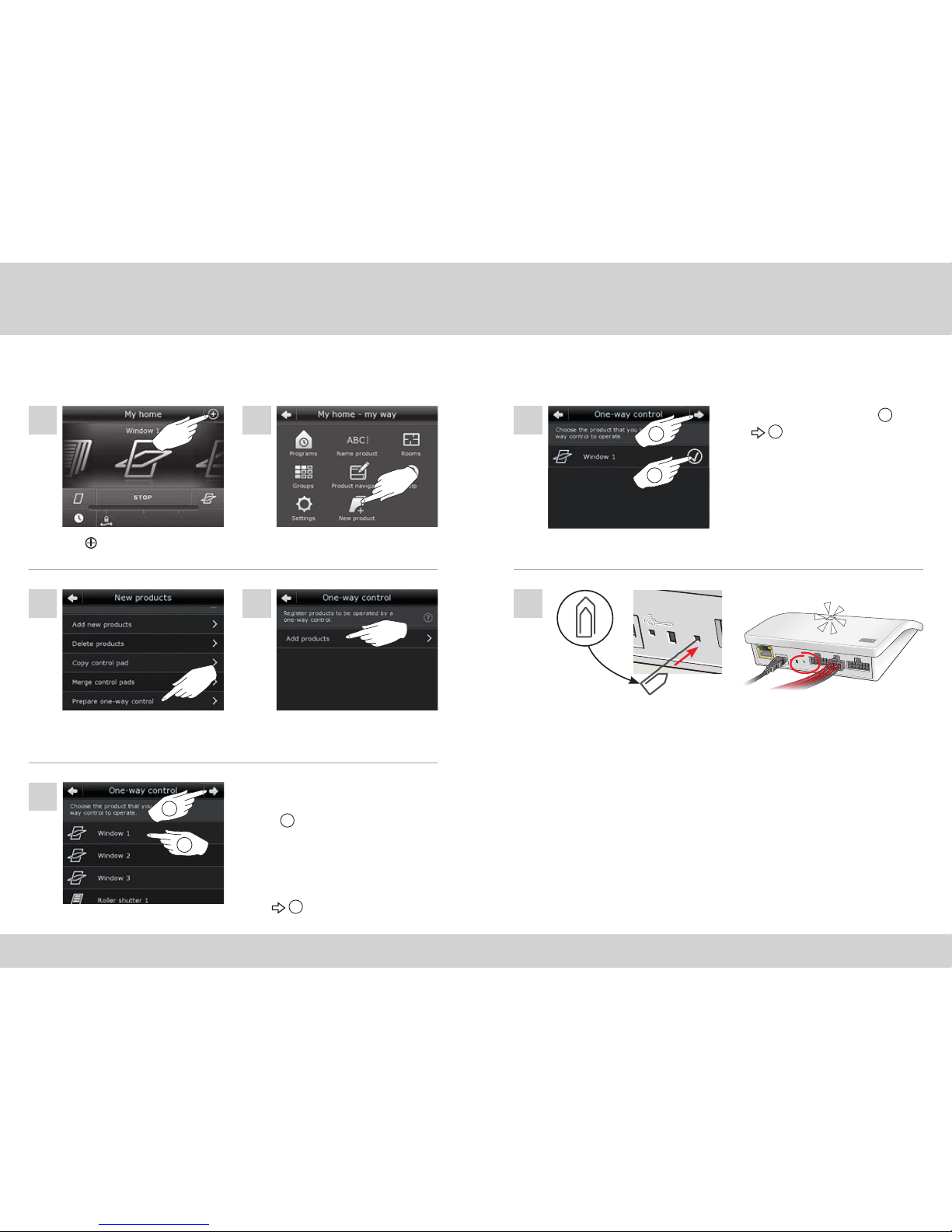Important information Important information
io-homecontrol®provides advanced and secure radio technology that is easy to install.
io-homecontrol®labelled products communicate with each other, improving comfort,
security and energy savings.
www.io-homecontrol.com
Declaration of Conformity
In accordance with the European Parliament and
Council Directive 2014/35/EU
We herewith declare that VELUX INTEGRA®interface KLF 200
(3LF D02 WW)
− is in conformity with the Low Voltage Directive 2014/35/EU,
the EMC Directive 2014/30/EU and the Radio Equipment Directive
2014/53/EU and
− has been manufactured in accordance with the harmonised standards
EN 60950, EN 55032(2014), EN 55024(2010), EN 301489-1, EN 301489-3,
EN 300220-2, EN 300220-1, EN 300440-2, EN 300440-1 and EN 300328.
VELUX A/S: ..................................................................
(Jens Aksel Thomsen, Market Approval)
Ådalsvej 99, DK-2970 Hørsholm ..............................................
CE DoC 940409-00
Read instructions carefully before installation and operation.
Please keep instructions for future reference and hand them over to any
new user.
Safety
• Interface KLF 200 can be used by persons (aged 8 years and above) with
sufficient experience and knowledge if they have been given instruction
concerning their safe use and understand the hazards involved. Cleaning and
user maintenance must not be made by unsupervised children.
• Children must not play with the interface.
• The interface, adaptor plug and cable are for indoor use only.
• The interface must not be covered (maximum ambient temperature: 50°C).
Product
• The interface is based on two-way RF (radio frequency) communication and
marked with the symbol 2. This symbol can be found on the data label.
• Cables from the interface input must not exceed 100 m.
• Radio frequency band: 868 MHz (io-homecontrol®), 2.4 GHz
(WiFi 802.11 b/g/n).
• Radio frequency range: 300 m free field. Depending on building construc-
tion, the indoor range is approx. 30 m. However, constructions with rein-
forced concrete, metal ceilings and plaster walls with steel members may
reduce the range.
• Electrical products must be disposed of in conformity with national regula-
tions for electronic waste and not with household waste.
• The packaging can be disposed of with usual household waste.
Maintenance
• If repair or adjustment work is needed, disconnect any power supply and
ensure that it cannot be reconnected unintentionally.
• The interface requires a minimal amount of maintenance.
The surface may be cleaned with a soft, damp cloth.
• If the adaptor plug and/or cable is/are damaged, it/they must be replaced.
• Spare parts are available from your VELUX sales company.
• If you have any technical questions, please contact your VELUX sales com-
pany, see telephone list or www.velux.com. 01.05.2016