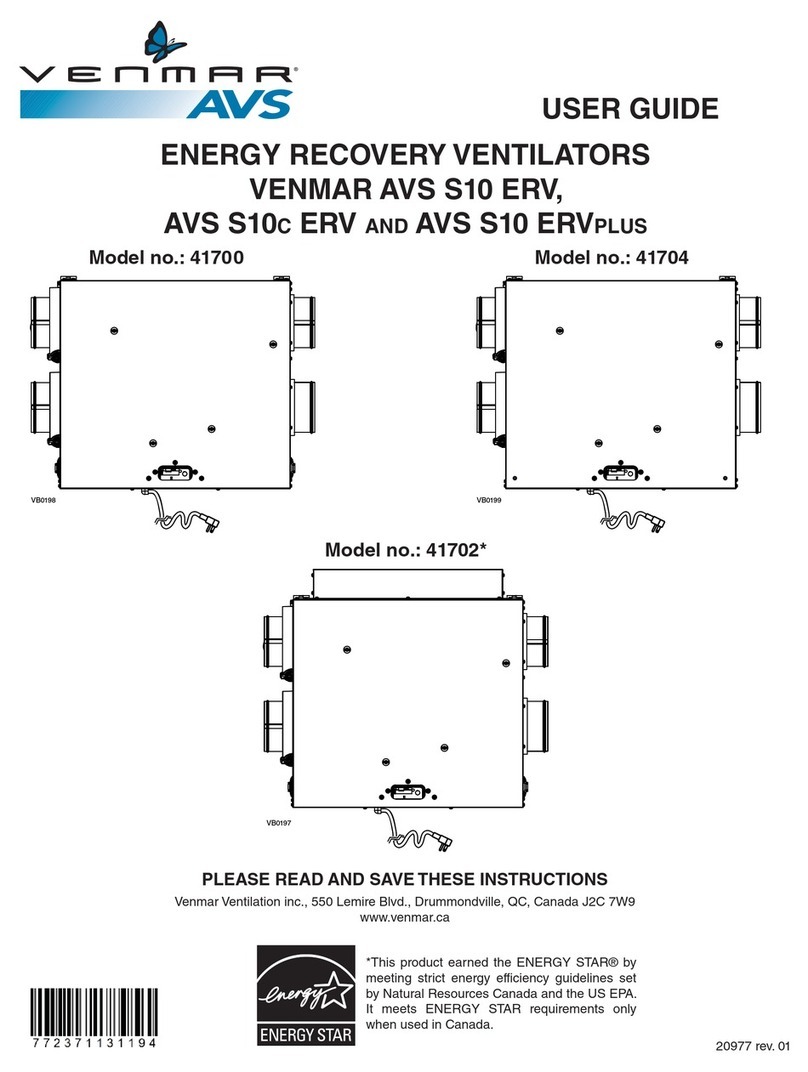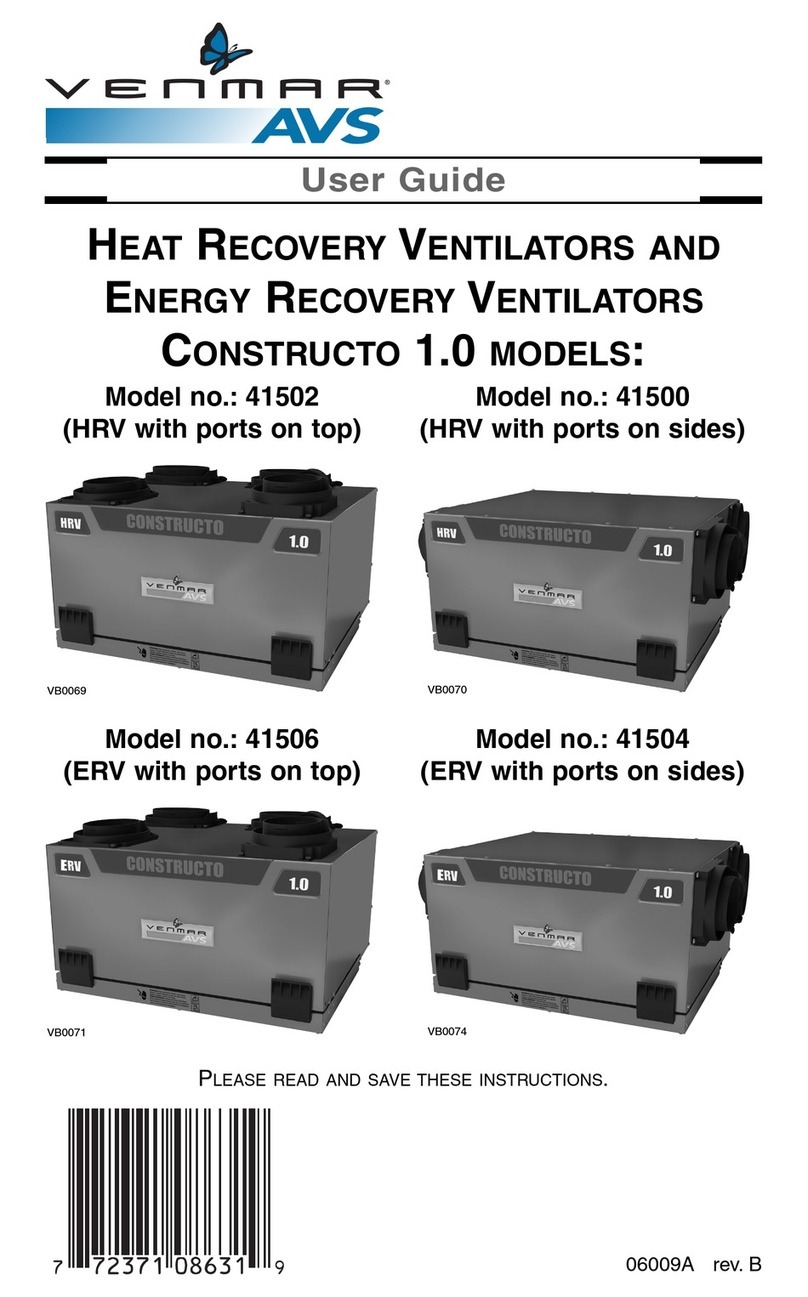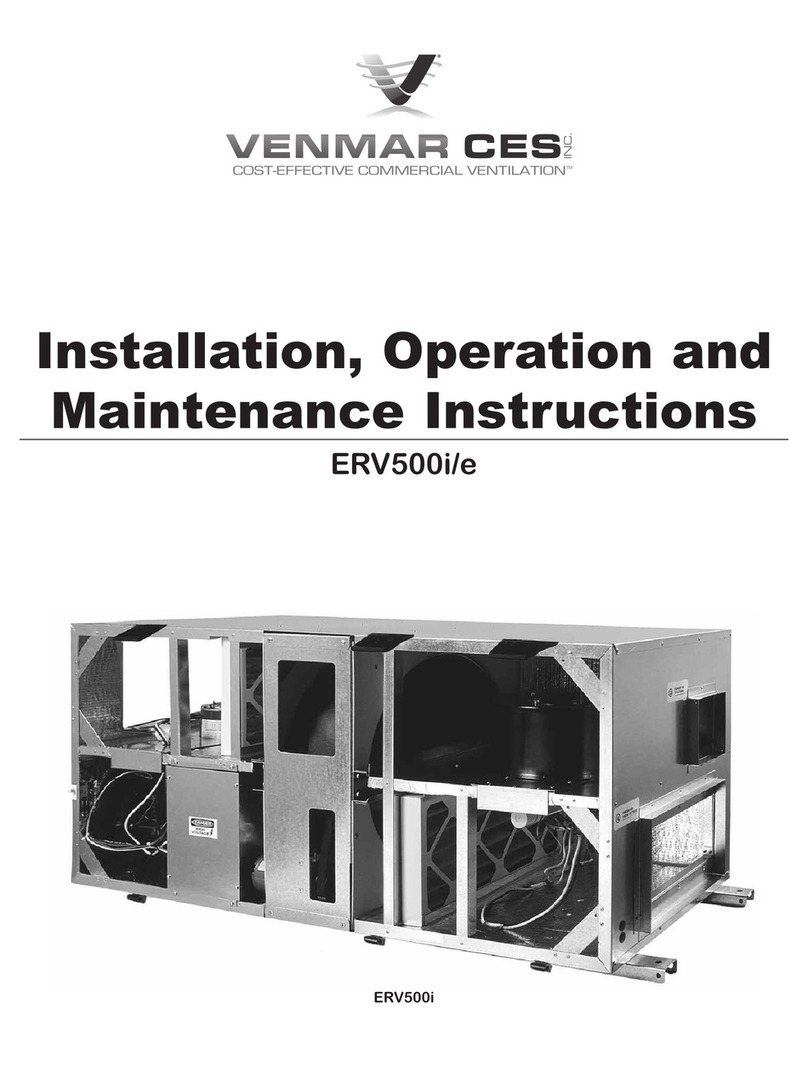Start-up
Pre Start-up Procedure
Before requesting start-up, check that the installation is
complete and unit is ready. Complete the pre start-up
check list below and in Appendix G for each unit as items
are checked.
1. Check the electrical disconnect is in the ‘Off’ position.
2. Open access doors and check the unit for shipped
loose parts, obstructive packaging, objects near or in
fans, dampers, flat plate exchanger, etc.
3. Check that the fans and motors are rotating freely.
4. Check that the air filters are installed and clean. Re-
place if necessary.
5. Check damper and linkages for free movement.
6. Check that ductwork is connected and complete.
7. Check that condensate drain connections have been
trapped, installed correctly and filled.
8. Check that all shipped loose or field supplied compo-
nents have been correctly installed and wired.
9. Check that all power supplies and control wiring
have been inspected and approved by the Local Au-
thorities having jurisdiction.
10. Check all factory and field wiring connections for
tightness. Tighten if necessary.
11. Check that all fuses are properly installed in holders.
12. Check the voltage at the disconnect switch against
the nameplate. If the voltage is not within 10% of
rated have the condition corrected before continuing
start-up.
13. Check that all field piping, venting, installation and
connections for the heating and cooling options and/
or accessories (if equipped) have been completed and
tested.
14. Check and adjust thermostat setpoints.
Start-up Procedure
To ensure proper operation of each unit, qualified person-
nel should perform the start-up and complete the checklist
below and the start-up form in Appendix G for permanent
record. A completed checklist will provide valuable infor-
mation for personnel performing future maintenance.
All units are factory run tested. Fans are set up to run cor-
rect when power is connected. All units are dynamically
balanced prior to shipping. However, there are certain op-
erating speeds at which the natural frequency of the rotat-
ing member is attuned to the natural frequency of the unit
panels, which may cause vibrations.
These vibrations can tend to reinforce each other in such
a way that excessive vibration can be encountered under
certain conditions. It is difficult to predetermine this condi-
tion because it is affected by the mounting arrangement
and the various modules used to make up the assembly
and the ductwork connections.
If the above check reveals no apparent discrepancies and
vibration is still present, the speed of the unit should be
changed to determine if the natural frequency is causing
the vibration.
Under no condition should the unit(s) be allowed to con-
tinue to operate when excessive unit vibration is apparent.
Permanent damage may result which will not be covered
under the warranty if the unit is allowed to continue in
operation when excessive vibrations are evident.
1. Before proceeding complete the pre start-up checklist.
2. For the unit to start when the disconnect switch
is turned on, a ventilation and fan speed call is
required.
a. Check for ventilation call from the remote wall
control connection, occupied timer/sensor con-
nection or BMS whichever is used. See Appen-
dix F for which terminal connections should be
closed (contacts made) once power is connected.
Circle which device is used.
b. Check for either low speed or high speed call
from the remote fan control, CO2 ventilation
control or BMS whichever is used. See Appen-
dix F for which terminal connections should be
closed (contacts made) once power is connected.
Circle which device is used.
c. If ‘a’ and ‘b’ are not connected, start can be ac-
complished by using temporary external dry con-
tacts or a jumper wire closing timer contacts 3
and 4 (left side) plus low speed contacts 3 and 4
(right side). Check if temporary dry contacts or a
jumper wire are used.
IMPORTANT
A completed copy must be sent back to the factory for
warranty validation and for factory assistance.
VCES-HRV-IOM-1C – HRV600i, HRV700i, HRV1200i 10