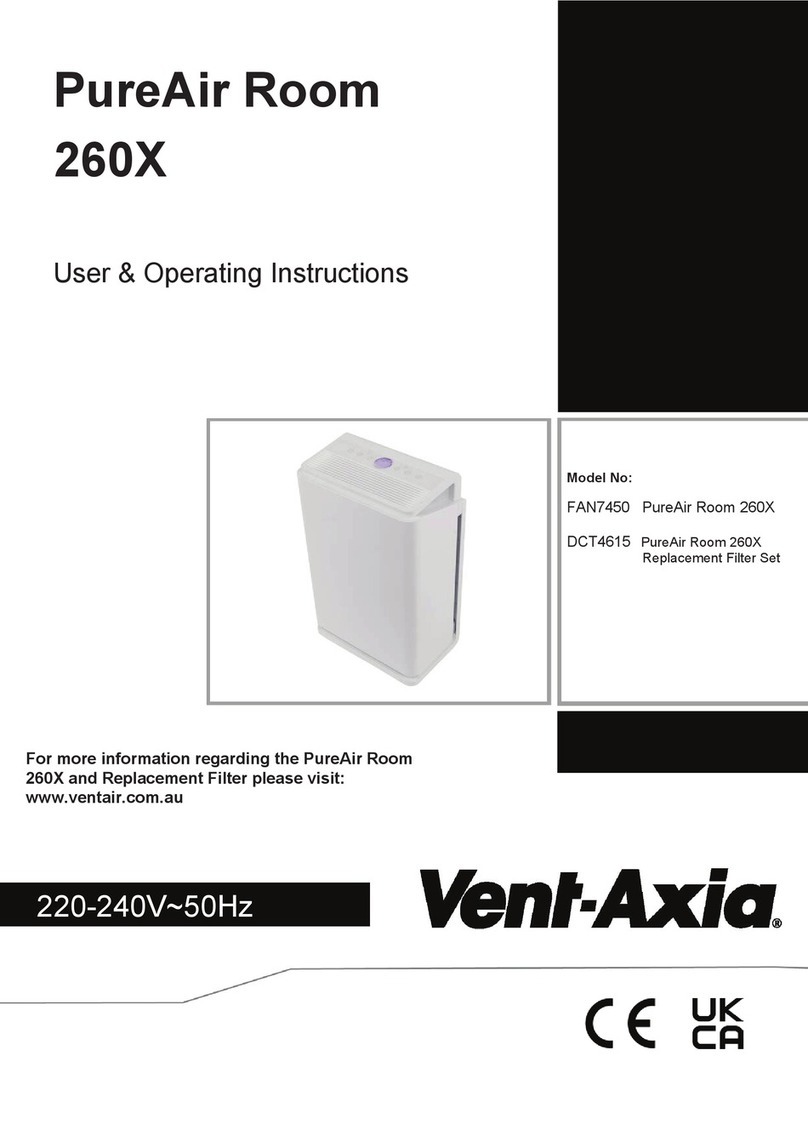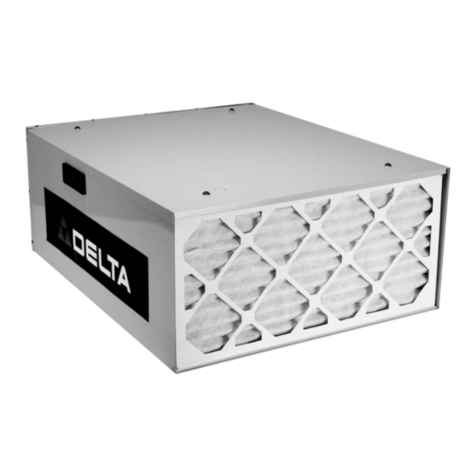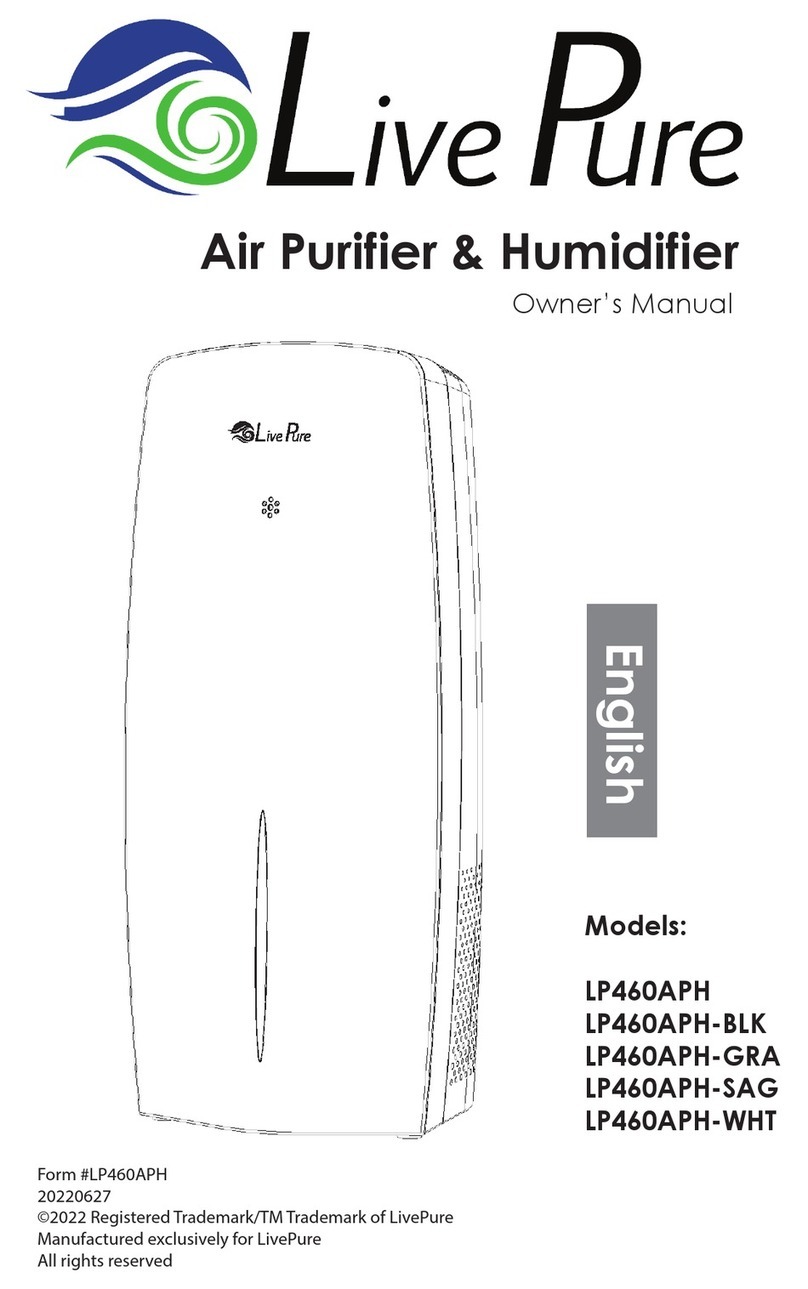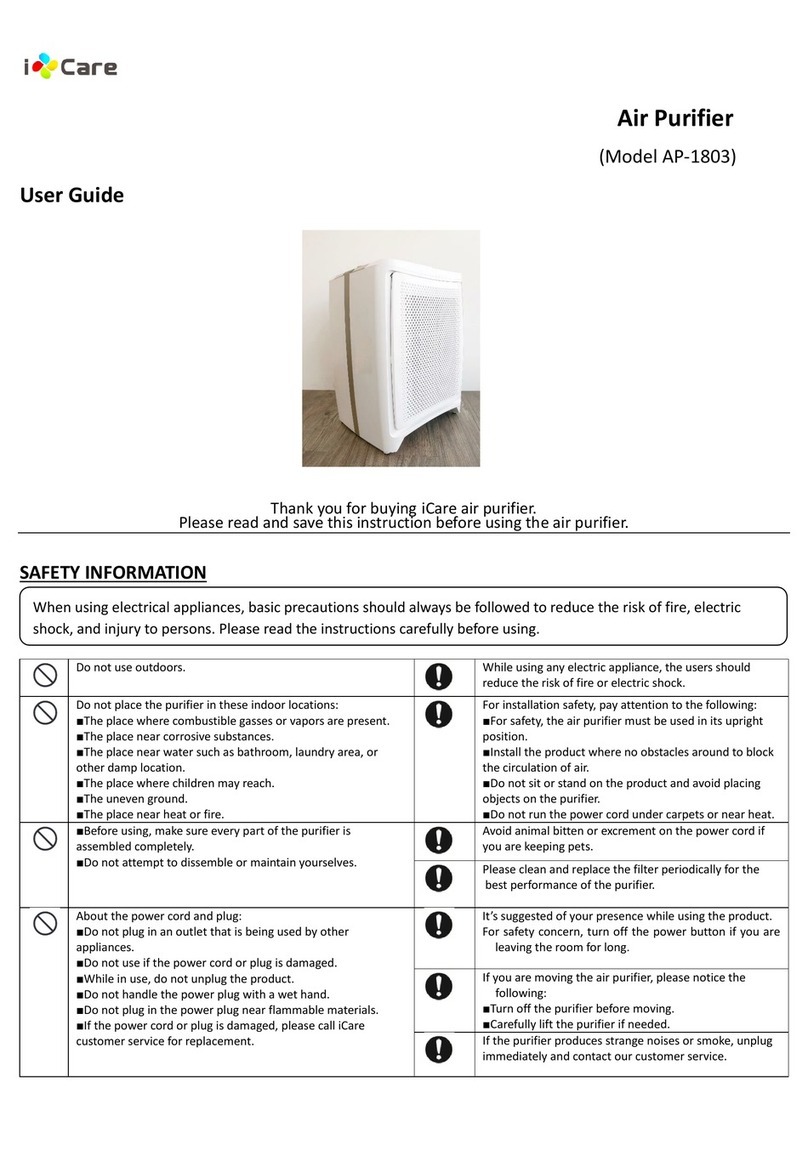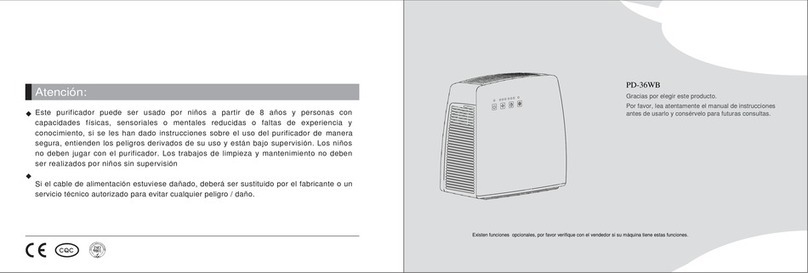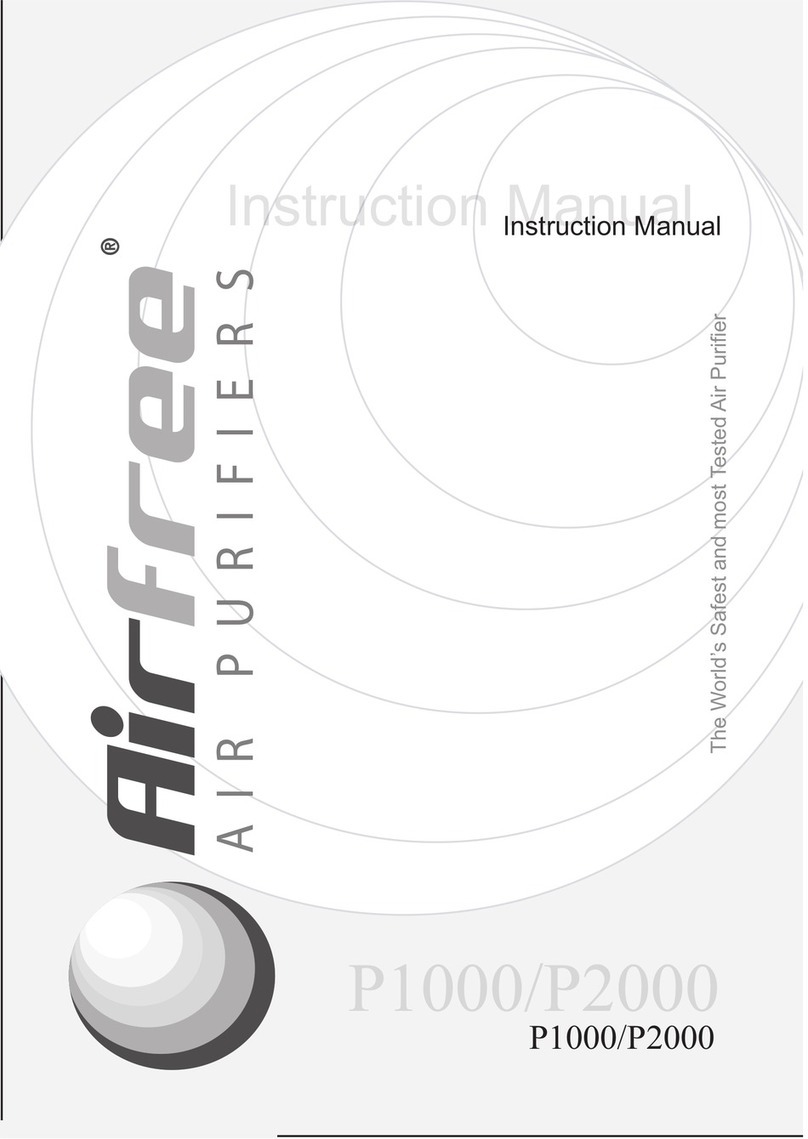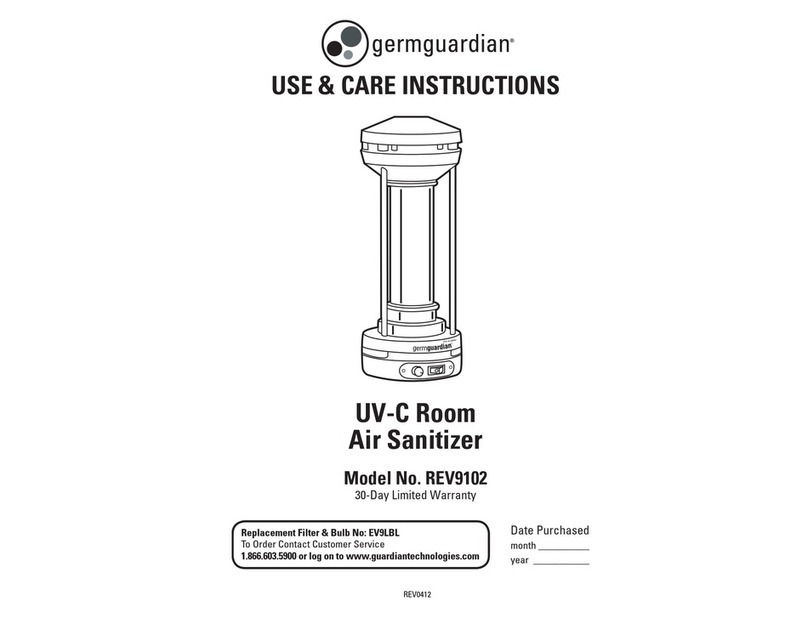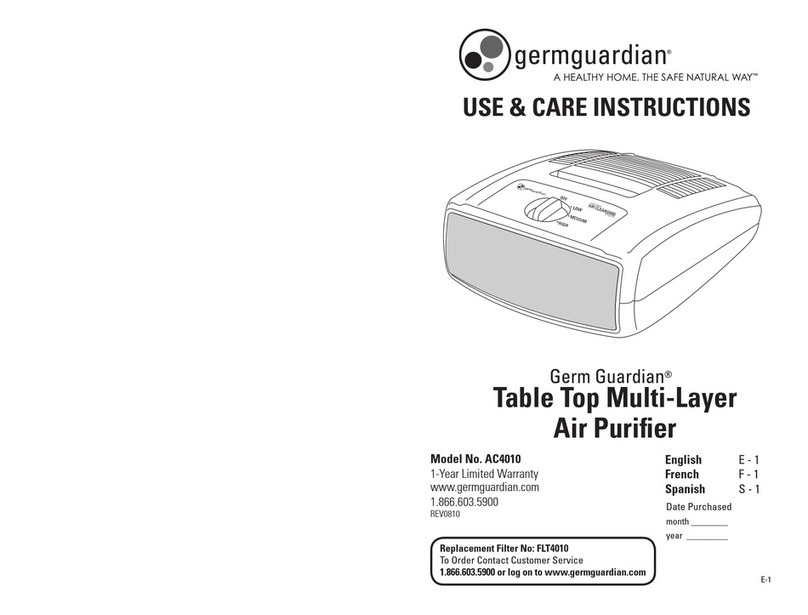Vent-Axia PureAir Room 500 X Operation instructions

PLEASE READ INSTRUCTIONS IN CONJUNCTION WITH THE ILLUSTRATIONS.
PLEASE SAVE THESE INSTRUCTIONS.
Stock Ref. N°
411370
Vent-Axia PureAir Room 500 X
With Codi
Koat
Air Purifier
User & Operating Instructions
220-240V~50Hz
PLEASE READ INSTRUCTIONS IN CONJUNCTION WITH THE ILLUSTRATIONS.
PLEASE SAVE THESE INSTRUCTIONS
.

We spend more than 90% of our time indoors breathing up to 50 times more polluted air than
outdoors which may contain over 900 chemicals, particulate and biological materials. Each of us
breaths 9000 litres of air each day and poor indoor air quality effects the health of everyone in
your home. The composite CodiKoat filter is treated with a protective anti-bacterial coating,
providing an extra layer of protection, which inactivate viruses, bacteria and fungi within seconds
of contact. This coating is non-hazardous and there is no cross-contamination when removing or
replacing the filter.
This PureAir Room 500 X with CodiKoat air purifier is an advanced multistage air cleaning
system which removes these harmful particles and neutralises bad smells, purifying the air you
and your family breathe for a fresher and healthier indoor environment.
After unpacking the appliance, check for any transport damage and the contents for
completeness.In the event of damage or an incomplete delivery,please contact the
supplier of your unit.
Dispose of the packaging material in a proper manner. Packaging materials should be kept away
from children!
Important Safety Information
Warning:
Please read all instructions carefully before commissioning. Failure to follow these
instructions may result in electric shock, fire and/or serious injury. Keep all these
instructions for the future.
Do not open the device until the mains plug has been disconnected from the mains
socket. Risk of death due to electric shock! All repairs should only be carried out by a
suitably qualified person.
Safety instructions
•Ensure that the mains supply (Voltage, Frequency, and phase)
Complies with the product rating label.
• Check the mains plug before plugging in.
• When not in use, unplug the appliance from the wall outlet.
• Do not insert any objects into the air inlets and outlets of the unit. It
may cause a shortcircuit. Special care must be taken when operating
the device within the reach of children.
• Use the ON/OFF switch to turn the unit on and off.
Never use the plug to switch the unit "on and off".
• Before changing the device Filters, switch it off and unplug from the
wall.
• Never attempt to clean the air inlets or outlets with sharp objects.
• Never immerse the appliance in water.
• Never spray flammable liquids into the device.
• Never operate the appliance in a damp room (e.g. bathroom). Danger
of electric shock.

• Never use hairsprays, thinners or flammable gases in the vicinity
of the device, as there is a risk of fire and explosion.
• If candles or gas ovens are used in the same room during
operation, open the window occasionally.
• Never cover the air inlet or outlet. This can destroy the motor on the
fan assembly.
• Never operate the device near heat sources such as heaters, open
fires or direct sunlight. The plastic parts can be deformed.
• The unit does not serve as a fan replacement. This
considerably shortens the service life of the filter.
• The device must not be used in an environment containing
high levels of dust or chlorine.
• Do not place heavy objects on the unit and keep it out of the reach of
children.
• The device must not be used in closed and narrow rooms.
• If the supply power cord is damaged, stop operation and get it
replaced by a suitably qualified person/Service engineer.
• If the device is defective, switch off the mains switch and disconnect it.
• To avoid interference, do not operate the equipment near microwaves,
television sets, or other electrical equipment. A distance of at least two
metres is recommended.
• The device may only be operated by persons who are physically
and mentally capable of correct operation in accordance with
these operating instructions, or who have been instructed on this
device by a responsible person.
• Never operate the device with wet hands.
• Do not attempt to repair or make any other adjustments, both electrical
and mechanical, to the unit yourself.
• Do not let children play with the packaging, such as plastic films.
• Ensure a minimum distance of at least 10cm between the unit and the
nearest wall.
• Always switch off and disconnect the unit before removing or cleaning
the filter.
• Only use the device indoors with good air circulation.
• Keep sufficient distance from curtains, drapes or other easily movable
objects.
• Do not place the unit on an uneven, sloping or moving surface to
prevent it from tipping over or falling to the ground.

The user must comply with the specified operating parameters of these instructions.
The machine may only be used for its intended purpose. Any further use beyond this is
not intended. The user/operatorand not the manufacturer shall be liable for any damage
or injury of any kind resulting is the misuse of this product.
Air cleaners are only suitable for occasional use within kitchens, as oils and fats in the air
as well as increased air pollution can very quickly clog up the filter.
The appliance does not remove carbon monoxide (CO) or radon (Rn). It cannot be used as a
safety device in case of accidents with combustion processes and hazardous chemicals.
FILTER CHECK
N.B. Please ensure you remove all the plastic Packaging from
the CodiKoat filter inside the unit before use.
1.Remove the back cover
2.Take out the washable pre-filter and CodiKoat composite filter from the device,
remove the packaging bag from the CodiKoat treated composite filter, and reinsert
both filters into the device, make sure the textile handle of the composite filter is
facing towards the back cover.The main filter should normally be changed every 6-
9 months depending on the environment.
Replacement CodiKoat filter stock Ref. No:- 411159
3.Take out the detachable power cable from the accessory bag, connect power cable
to the socket at the bottom of the unit.
4.Connect the unit to the power supply.
Washable Pre-Filter

SPECIFICATIONS
FEATURES
•WIFI Control
•PM2.5 Data Indicator
•Dust Sensor
•Filter Replacement Reminder
•UV Lamp
•ION
•H13 HEPA PLUS® Filter with CodiKoat
•4 In 1 Filter
•Child Lock
•Auto Mode
•Sleep Mode
•8hrs Timer
Model 411370
Voltage 220-240V
Power Consumption 60W
Air flow rate
500m
3
/h
Weight
10.04kg
Unit Dimensions 400x260x640mm
Noise - Sleep mode ≤30dB(A )

INTRODUCTION
Air Outlet
Sensor
Control Panel
Back Cover
Air Inlet (on both
sides)
Detachable power
Cable
Fi g.1
Fi g.2

Air Quality Indicator Light
PM2.5
Ion UV
Auto Mode
Sleep Mode WIFI Top Speed
Fi g. 3
Fi g. 4

OPERATIONAL INSTRUCTIONS
1. After connecting to the power supply, a tone will sound and the device will
enter standby mode, a light above the power button will appear.
2. To turn the unit on & off Press the power button.
3. Mode Setting
By pressing the Mode setting button, the device will switch as followings:
A (Auto Mode) → T (Turbo Mode) → A (Auto Mode)
When working at A (Auto Mode), the device will choose the most suitable fan speed
according to real-time air quality around it.
When working at top speed mode, it shows “T” on the LED display panel, The device
will operate at maximum speed to get the Air quality back to good level.
Air Quality Light Indicator Fan Speed
Good GreenLow
Needs Improving Orange Medium
Bad Red High
Very Bad Flashing Red Top
4. Timer
By pressing the timer button, you can set the running time of the device from 1 hour
up to 8 hours.
5. Sleep Mode
When working in sleep mode, the unit shows “S” on the LED display panel. The unit
will operate at a low fan speed for minimal noise.
6. Child Lock
Press the lock button on the remote control to activate the child lock function, or
press and hold the same button for 5 seconds to unlock the device.

7. Speed
Press the speed button to control the speed from 1 to 4 when the unit is running in
normal mode.
8. ION/UV
When turning the unit on, the ion and UV function will be activated automatically, it
shows “ION” and “UV” on the LED display panel.
Ion and UV function can be controlled by the remote control separately. It is not
suggested to turn on/off UV function frequently, This may affect the service life of UV
component.
9. CodiKoat Filter life indicator and reset after changing filter
The remaining life time (purify percentage %) of the fitted CodiKoat filter will be
shown on the LED display panel for a few seconds when the unit it switched on. Or
users can check it by pressing the “reset” button on remote control.
The CodiKoat filter should be replaced when its life time is showing 5% on the panel
screen. The unit will also sound a buzzer “di-di” This will remind you to replace the
filter.
When turning on the unit, either press and hold the “mode setting” button on the
device for 5 seconds. Or press and hold the “reset” button on remote control. The
purify percentage will restart to 100% (new filter).

Controlling your PureAir Room 500 X with CodiKoat Air Purifier via
App and Smartphone
1. Download the “SmartLife” App and install into the users smartphone.
2. Select “Add Manually”-->”small home appliances”--->”air purifier”.
3. Fill in ID and password of available wireless network.
The users smartphone and the device must be on the same wireless
network.
4. Press and hold the “Timer” button for 5 seconds, a warning buzzer will
sound to confirm that the WiFi function has been activated and the WiFi
icon will flash on the LED display panel.
5. Confirm the indicator is blinking slowly.
6. Choose “SmartLife-XXXX” and then connect
(XXXX will vary but should appear at the top of the list).
7. Return back to the adding device interface and wait until connection is
complete (You will hear a beep once connection is complete).
8. You can now control your Air Purifier unit via your smartphone.
Scan the QR code to download the
“Smartlife” App.

Cleaning
Note: Never use abrasive, aggressive, or flammable cleaning agents such as bleach
or alcohol to clean any part of the appliance.
Cleaning the body of your PureAir Room 500 X with CodiKoat
Regularly clean the inside and outside of the air purifier to prevent dust from
collecting.
1 Use a soft, dry cloth to clean both the interior and exterior of the air purifier.
2 The air outlet can also be cleaned with a dry, soft cloth.
Cleaning the air quality sensor
Clean the air quality sensor every two months for optimal functioning of the
appliance.
Note:
• If the air purifier is used in a dusty environment, it may need to be cleaned more
often.
• If the humidity level in the room is very high, condensation may develop on the air
quality sensor and the air quality light may indicate a poorer air quality even though
the air quality is actually good. If this occurs, clean the air quality sensor or use the
air purifier on a manual speed setting.
1 Switch off the air purifier and unplug from the power socket.
2 Clean the inlet and outlet of the air quality sensor with a soft brush
3 Open the air quality sensor cover. dust inlet and the dust outlet with a damp
cotton swab
5 Dry all parts thoroughly with a dry cotton swab.
6 Reattach the air quality sensor cover
Cleaning the surface of the CodiKoat composite filter
Clean the surface of the filter carefully with a vacuum cleaner. (DO NOT use water
on this filter as it will take away the CodiKoat treatment).
Note: if you use a high power/ industrial vacuum cleaner, it may damage
the filter.

TROUBLE SHOOTING
Problem
Reason & Solution
The airflow that
comes out of the air
outlet is significantly
weaker than before.
The surface of the filter is dirty. Clean the surface of the
filter (see the cleaning instructions for filter).
The air quality does
not improve, even
though the
appliance
has been operating
for a long time.
• Check if the packing material is removed from the filter.
• Make sure that the filter is properly installed.
• The air quality sensor is dirty or wet. Clean the air quality
sensor
• Room size is too large or the outdoor air quality is poor.
For optimum purification performance, please close the
doors and windows when operating the air purifier.
• There are indoor pollution resources. For instances,
smoking, cooking, etc.
• Filter reaches the end of life. Replace the filter with a new
one.
The appliance
produces a strange
smell.
Please ensure you have removed the plastic over the
HEPA PLUS® filter. The first few times you use the
appliance, it may produce a plastic smell. This is normal.
However, if the appliance produces a burnt smell even if
removing the filter, contact a service engineer.
The filter may produce smell after being used for a while
because of the absorption of indoor gases. It’s
recommended that you reactivate the filter by putting it
in direct sunlight for repeated use. If odour still exists,
replace the filter.
Three gear indicator
lights up at the
same time
There is a machine malfunction. Please isolate the power
immediately and contact a service engineer.
E1
Please ensure all sensors have been cleaned on the air
purifier. If the problem still persists please contact a
service engineer.

The appliance is
extra loud. • Check if the packaging on the filter has been removed.
• The appliance will run in high speed when the air quality
is poor, which will cause a louder noise. When using the
appliance in a bedroom at night, choose the Sleep speed.
• if anything drops into air outlet, it may also cause
abnormal loud sounds. Turn off the appliance and remove
from the power supply, turn appliance upside down, to
remove foreign objectives from the appliance.
The appliance still
indicates that I need
to replace a filter,
but I already did it.
Perhaps you did not reset the filter lifetime counter. Switch
on the appliance. If the filter has been replaced, the filter
change indicator must be reset again. Press and hold the
POWER button for 5 seconds to reset the air purifier.
The device cannot
be switched on: •Is the plug inserted correctly?
•Has the fuse blown or is there no voltage at the socket?
•Is the front cover fitted correctly?
E2
•Odour malfunction. – Please reboot the unit. If the
problem persists please contact a service engineer.

Further information
7 Stage Advanced Filtration system:
1. Washable Pre-Filter
The washable pre-filter removing large granule dust, dander, pollen, floating
compound and other pollutants in the air.
2. Pre-Filter
Thispre-filterisalso a washablecoarseparticlefilter,whichcollectsthelargerparticles
from the air flowing through it. This process additionally protects the HEPA PLUS®
filter from these particles and thus increases the service life of the following filters
elements.
3. Medical grade H13 HEPA PLUS® filter with CodiKoat treatment
This part of the filter is treated with a protective anti-bacterial coating, providing an
extra layer of protection. It traps and kills virus and bacteria particles within seconds
of contact. The HEPAPLUS® filter also removes 99.9% ofparticles in the air including
PM2.5, pet allergens, pollen, by trapping them inside the filter material.
4. Activated Carbon Filter
Activated carbon filter has a huge surface area, which removes volatile organic
compounds (VOCs), odours and other gaseous pollutants from the air by trapping the
gas molecules in the charcoal.
5. Cold Catalyst Filter
The cold catalyst filter speeds up the decomposition of organic compounds in the air,
breaking them into molecules such as H2O and CO2, which are harmless to the
human body.
6. Ultraviolet Light
Ultraviolet light technology can be used as a disinfection method using short
wavelength ultraviolet light to inactivate bacteria and viruses sanitising the air around
you. Certain UV lights kill bacteria or microbes by damaging their DNA, meaning the
bacteria cannot replicate and therefore is unable to cause infection.
7. Ionizer
The ionizer is the last stage of the filtration process, generating negatively charged
ions which adhere to small particulate materials statically charging them. This
attracts other particles creating larger clusters, that can then be absorbed by the filter
at the start of the cycle.

Information on air cleaning in case of problems with pollen
The air purifier is able to filter all common pollen from the air. These remain in the
HEPA PLUS® filter. In order for the device to be fully effective and to significantly
reduce the pollen concentration, we recommend the creation of a refuge in which
the air purifier is located. The device can only remove airborne allergens. But not
allergens that have already deposited on beds, walls, furniture, etc..
For this reason, please observe the following instructions:
• Carry out a basic cleaning of the room before using the device.
• Do not use dust cloths for cleaning, but a damp cloth.
• Vacuum upholstered furniture at least once a week. Use a vacuum cleaner
suitable for allergy sufferers.
• Wipe the room wet at least once a week.
• During the day, let the unit run at level 1. Place the device on a table. Don't
put it on the floor.
• Turn off the device for sleeping.
• Set the fan to level 3 during ventilation. The best time to air the rooms is
between 6:00 and 8:00 in the morning in cities or from 19:00 in rural areas.
Information on air cleaning in case of problems with house dust
House dust is usually generated by mites living in upholstered furniture, pillows,
blankets and mattresses. The house dust remains there for the time being. The air
purifier can only remove house dust from the air. It is therefore advisable to turn
off sources of house dust before using an air purifier.
• Cover mattresses allergen-proof (Encasing).
• Cover pillow and duvet allergen-tight.
• Wash pillows and duvets frequently.
• Replace older mattresses.
• Use vacuum cleaner with fine filter.
• Vacuum mattresses monthly.
• Avoid dust traps in the bedroom.
• Do not place indoor plants in the bedroom

This product must not be disposed of with household waste. This
air purifier must be disposed of at a recycling point for electronic and
electrical equipment.
Head Office: Fleming Way, Crawley, West Sussex, RH10 9YX. Tel: 01293 526062 Fax: 01293 551188
EU Authorised Representative: Vent-Axia Sigarenmaker 5 - 5521DJ Eersel Nederland. authorisedrep@vent-axia.nl
UK NATIONAL CALL CENTRE, Newton Road, Crawley, West Sussex, RH10 9JA
SALES ENQUIRIES: Tel: 0344 8560590 Fax: 01293 565169
TECHNICAL SUPPORT: Tel: 0344 8560594 Fax: 01293 532814
For details of the warranty and returns procedure please refer to www.vent-axia.com or write to Vent-Axia, Fleming Way, Crawley, RH10 9YX
411390B 0223
This manual suits for next models
1
Table of contents
Other Vent-Axia Air Cleaner manuals