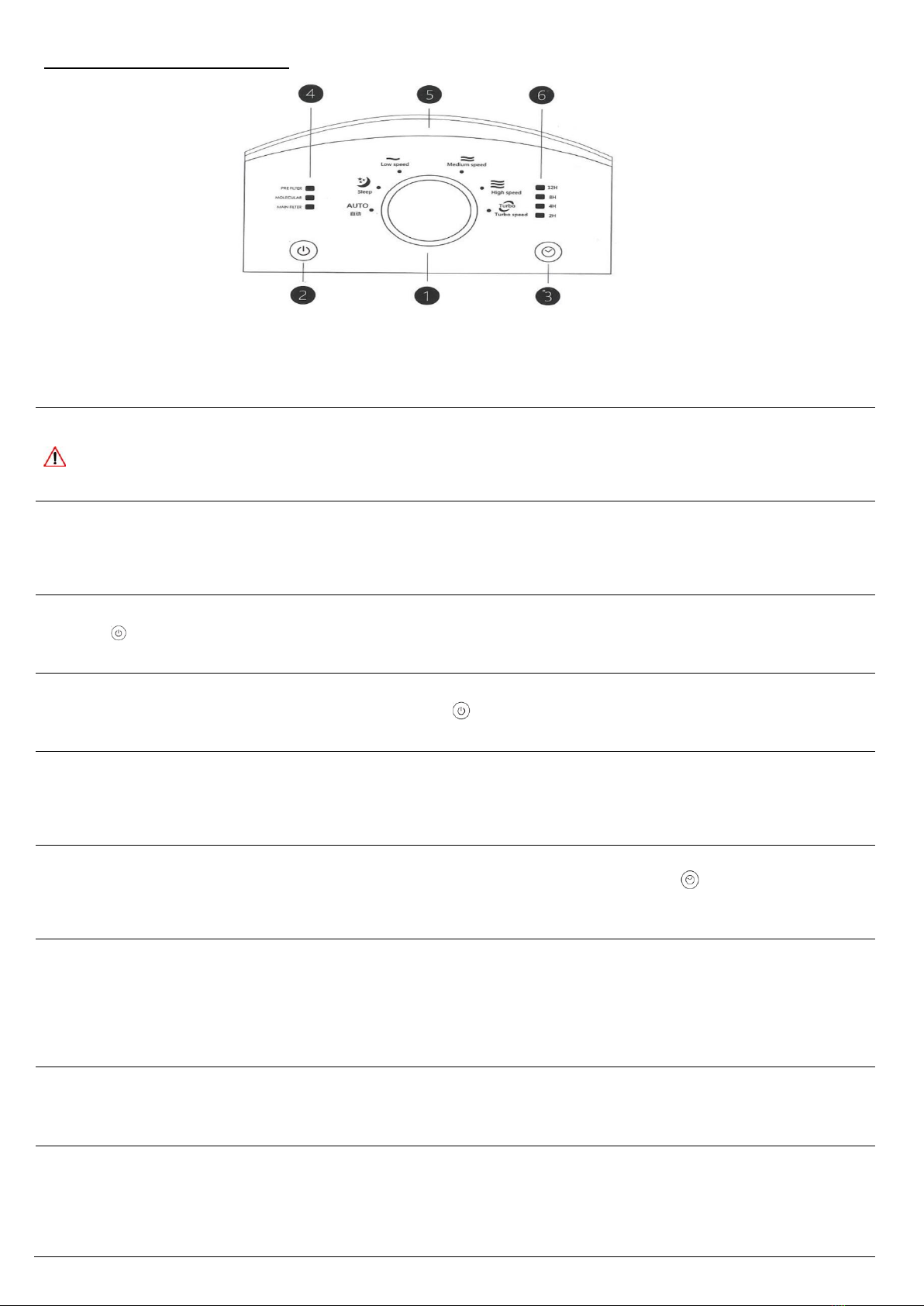【HOW TO CLEAN AND REPLACE THE FILTER】
1. Turn off the power button and
disconnect the plug.
2. Open the filter covers on both sides
and pull out the filters inside.
3. Take out the pre-filters and activate
carbon filters (remove the plastic
bags of the new filters).
4. Rotate the fixing knob.
5. Lift the Main filters outward and take
it out both sides.
6. Vacuum the filters or change the new
filters if necessary.
7. Put the filters back to the original
places in order and install the covers.
8. Connect the plug and switch again.
Press the power button to start the
Machine. Press the indicator for 5
seconds until it stops flashing.
It will reset the timer of the filters. .
Tips: In order to have the best
performance of the air purifier, do
not block the openings of the smell
sensor, or the dust sensor on the
strip behind the machine. Clean the
machine and filters constantly and
follow the correct cleaning
methods.
Why is there no wind blown out?
● Check if the power plug is connected to the electric outlet properly.
● Check if the filter cartridge is placed in the correct location.
● Check if the timer has been set, and the time is up now.
● Check if the air outlet on the top of the machine is blocked. If yes, the machine will
be affected.
The filter replacement indicator still flashes though
the filters have been replaced and pressed the
replacement indicator.
Please contact the customer service.
How often should I change the HEPA filters?
Change the filters when filter replacement reminder is flashing. If the purifier is often
used in dusty environment, especially in winter while the air is hazy and smoggy, it’s
recommended to change filters every 6 months (if you’re always using it about 8 hours
per day). Please follow the filter changing methods as instructed. After changing the
filters, press the “replacement indicator” at least 5 seconds to reset the timer.
How often should I change the activate carbon
filters?
Suggested time to change the filters is every 3 months. Based on the user’s
environment, if the adsorption saturated, you may need to replace the activate
carbon filter in advance. Please follow the instructions to change and reset the timer.
Why the airflow decreases after a period of use?
Ensure that the air inlet and air outlet are not blocked. Remove the plastic bags of all
filters. Check the conditions of the filters, clean them if necessary. Consider the
replacement of the filters after a period of use. Ensure the distance at least 30 to 90
centimeters from the air inlet to the wall or things around it.
Copyright © 2018 iCare Style (Vietnam) Co., Ltd. Version: APUG1803001
Printed in Vietnam
Contact our customer service if you have the need to purchase new filters.