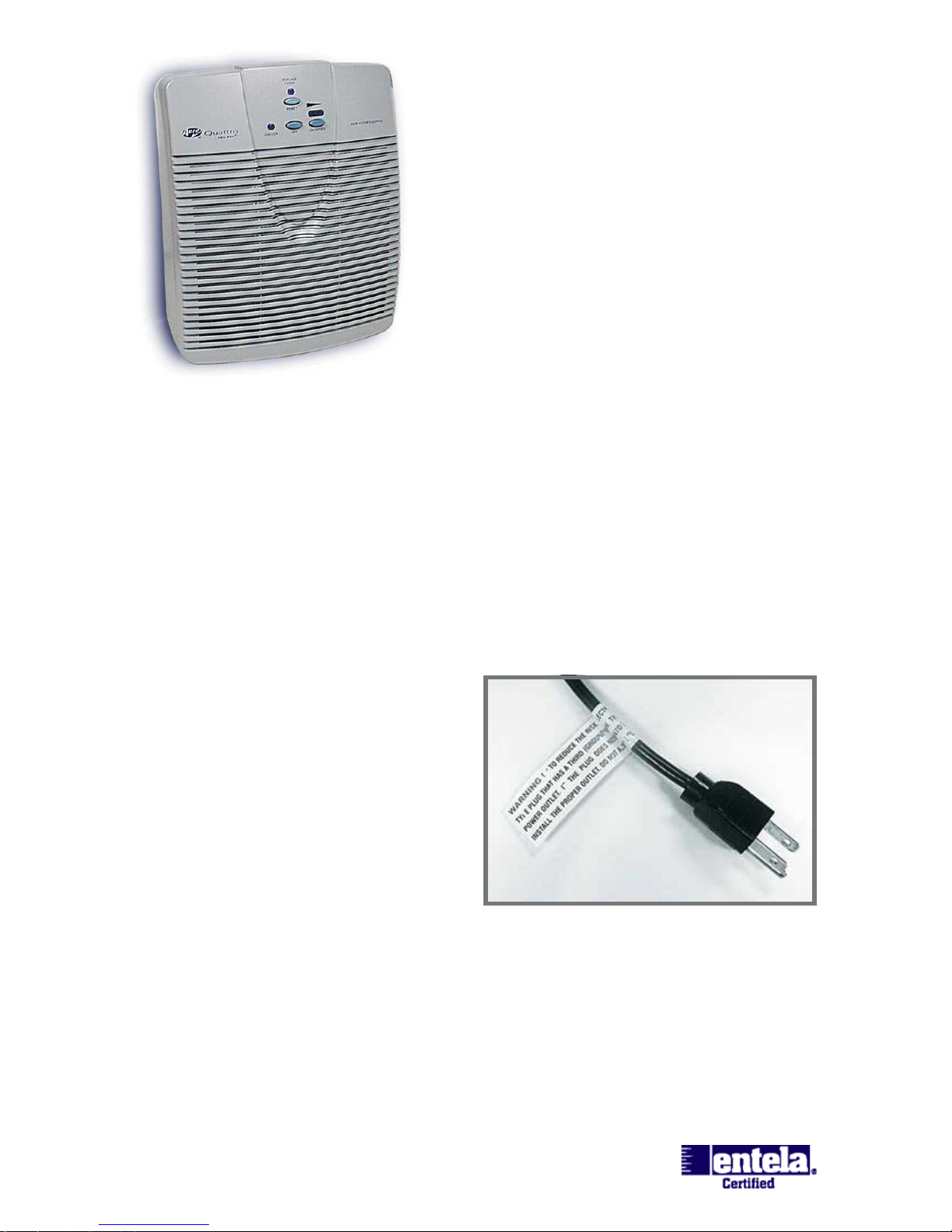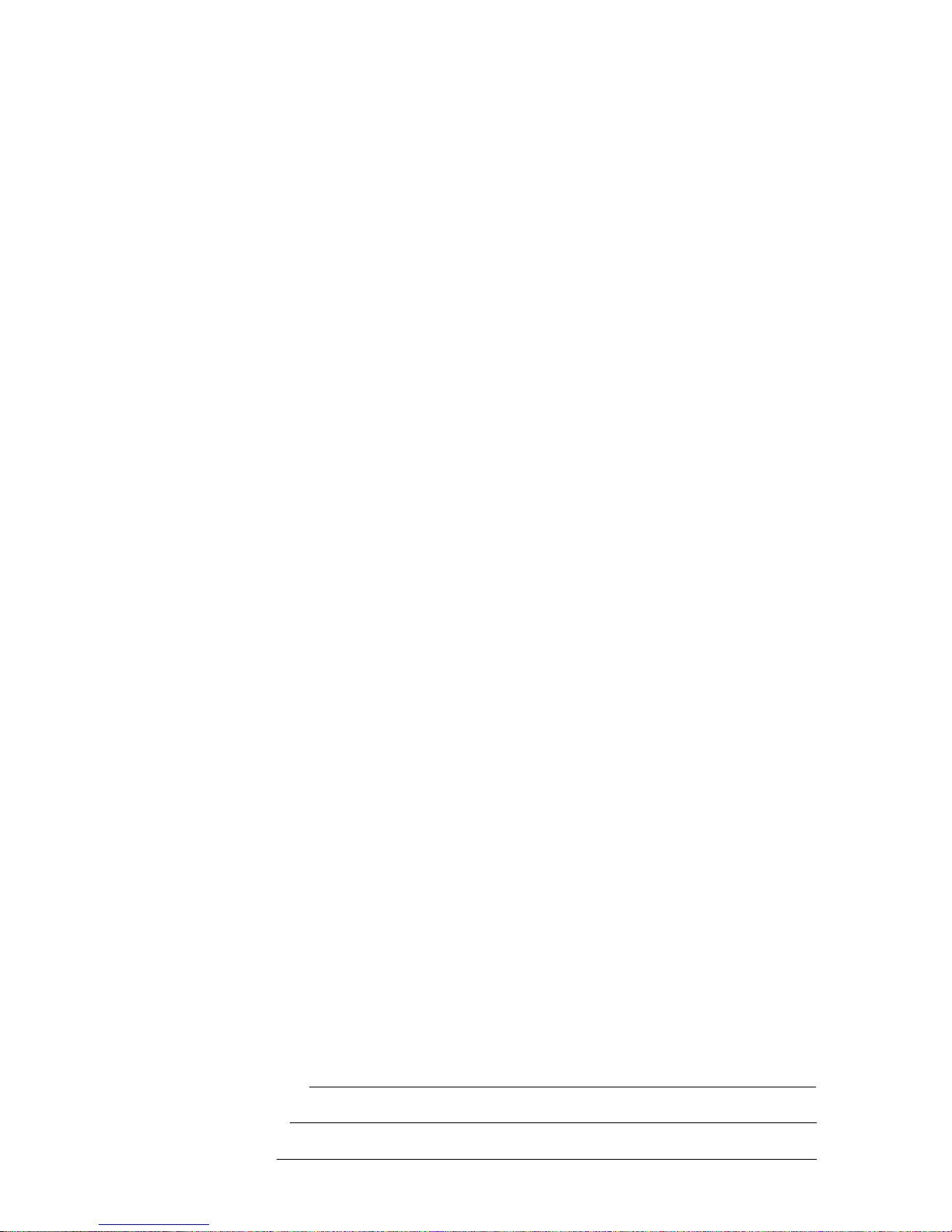6
THE RENA WARE WARRANTY
Rena Ware warrants its Aero ✓Quattro Air Filtration System to be free from
defects in materials and workmanship for one year from the date of purchase.
This Product is designed for residential use only. This warranty does not cover
normal wear and tear, or blocking of cartridge due to operation in extreme
conditions.
This Warranty does not cover defects resulting from misuse, abuse, negligence,
accident, use of the Product in a manner other than as described in the instructions
and on the specifications label, repair or alteration outside a Rena Ware facility,
or lack of maintenance. Use of replacement parts other than genuine Rena Ware
replacement parts or removal of the specifications label will void this Warranty.
This Warranty does not cover incidental or consequential damages resulting from
the use of this Product.
Remedy in the Event of Warranty Claim
At its option, Rena Ware will repair or replace a Product, or any part thereof,
which is determined to be defective within one year from the date of purchase. If
a replacement is made, the Product for which the replacement is made becomes
the property of Rena Ware. This remedy shall be the exclusive remedy
available.
To Obtain Warranty Service
To obtain warranty service, send a detailed written description of the claimed
defect to the nearest Rena Ware Service Center. You may be required to return
the Product, at your expense, to the nearest Rena Ware Service Center in order
to obtain warranty service. You may also be required to provide proof of purchase.
If, after inspection, Rena Ware determines that a covered defect exists, Rena
Ware will bear the cost of return delivery.
Other Warranty Limitations
This Warranty is in lieu of all other express warranties. Any implied warranty
shall be equal in duration to the above express Warranty.
Some jurisdictions do not allow the exclusion or limitation of incidental or
consequential damages, or do not allow limitations on how long an implied
warranty lasts, so the above limitations or exclusions may not apply to you.
This Warranty gives you specific legal rights. You may also have other rights
which vary from jurisdiction to jurisdiction. This Warranty applies to Aero ✓air
filtration systems only. Separate warranties apply to cookware and other Rena
Ware products.
Name Of Purchaser
Date Of Purchase
Expiration Date