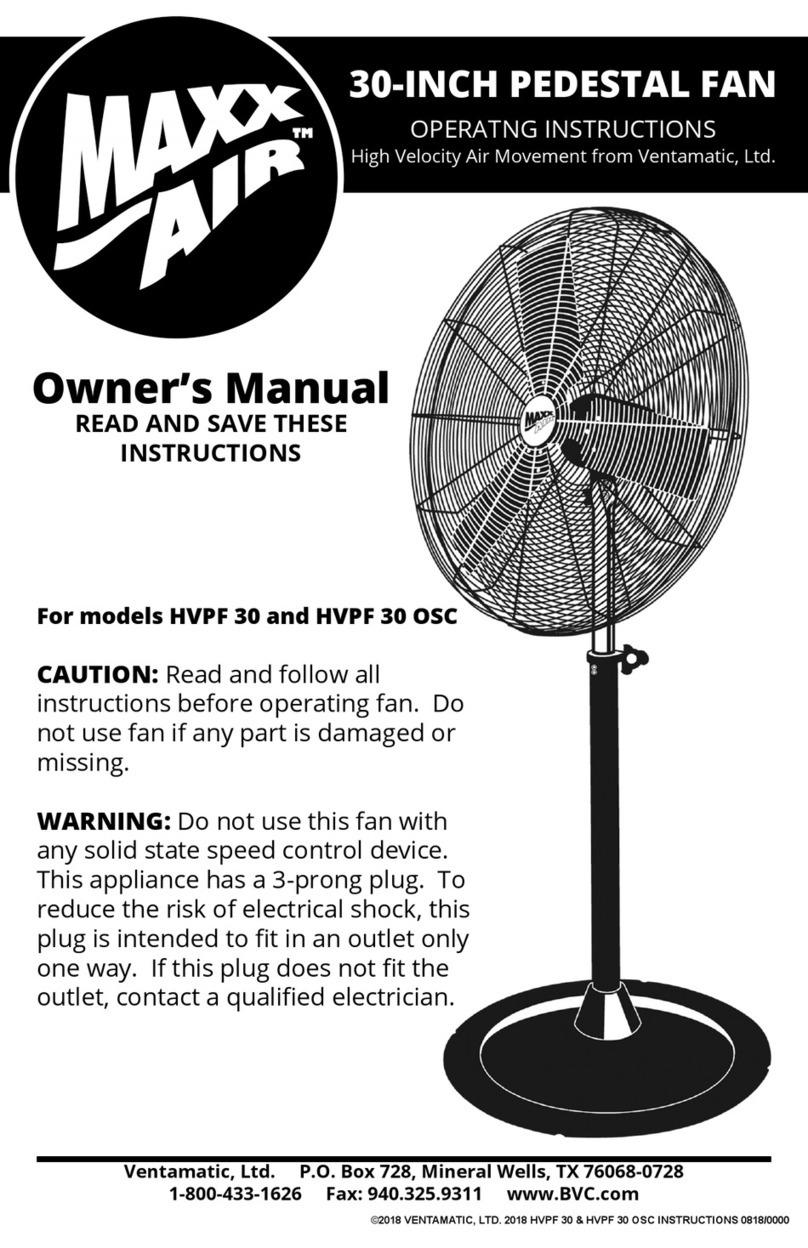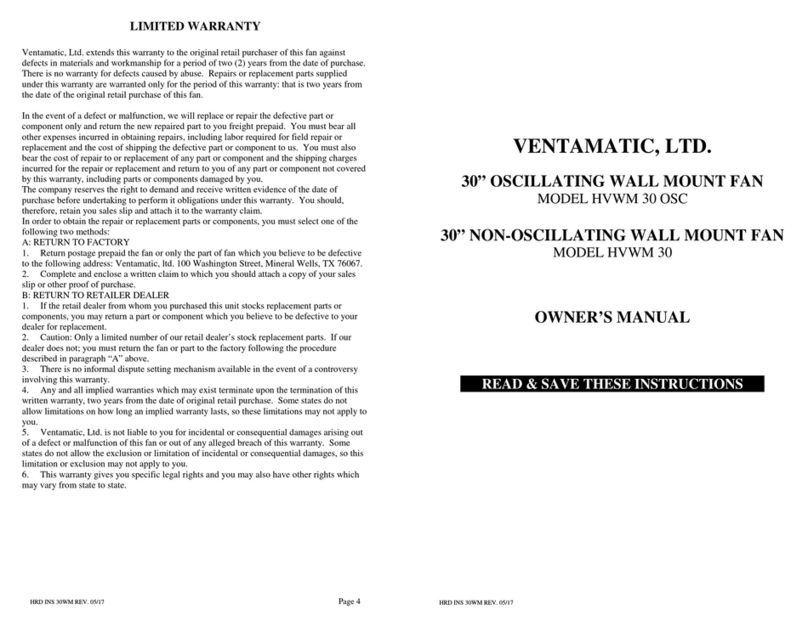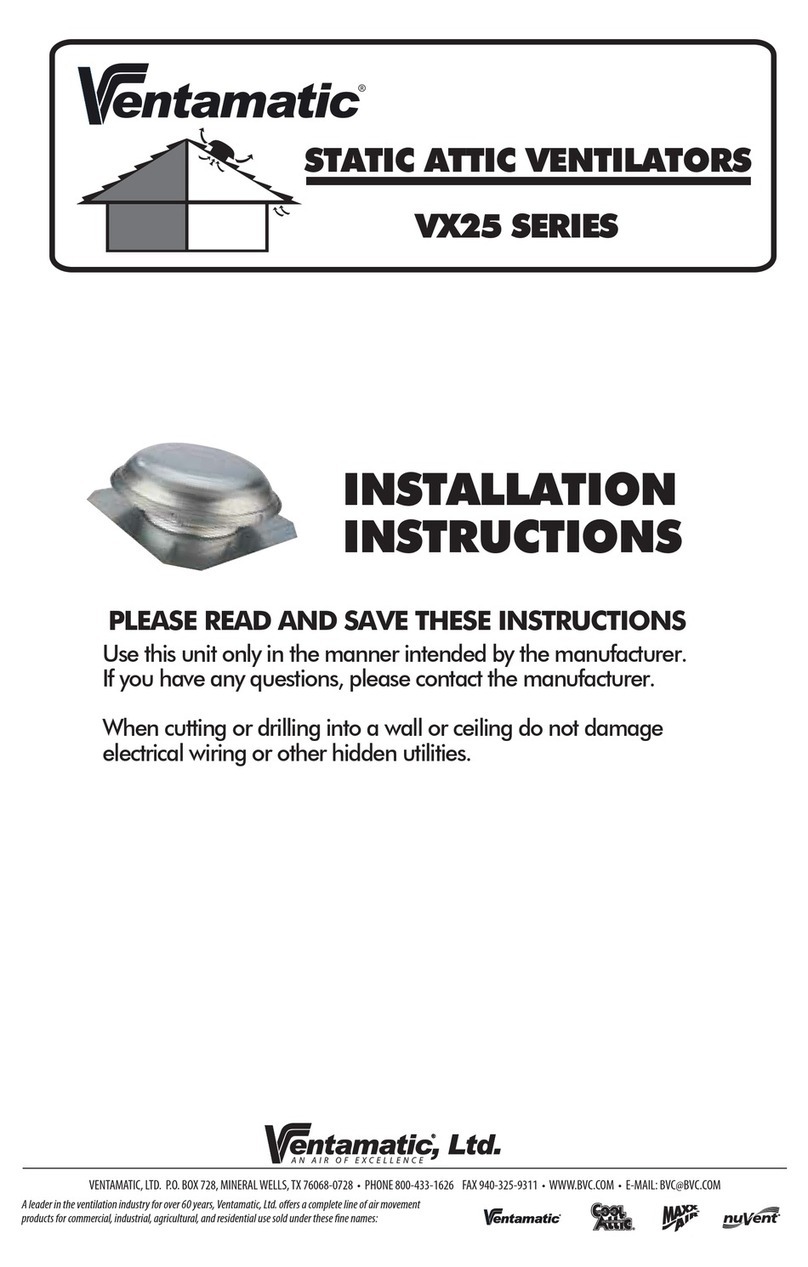HRD INSHVPF30WM REV. 2/11
Page 3
4. Secure w th the (4) M5x15 screws and flat washers that were removed n Step 2.
5. Sl de the FAN BLADE onto the motor shaft unt l the front of the FAN BLADE s flush
w th the shaft end. Use the prov ded hex wrench to t ghten the SET SCREW onto the
flat port on of the motor shaft. Caution: Do not alter the angle of the blades.
FRONT GUARD ASSEMBLY
1. Open the cl ps on the FRONT GUARD
2. Hang the FRONT GUARD on the top r b of the REAR GUARD by ut l z ng the “U”
shaped f xed cl p on top of the FRONT GUARD r m.
3. Insert and secure the M3x10 screw and M3 nut n the outer r ng of the guards.
4. Press the cl ps down around the FRONT GUARD to secure.
MOUNT FAN TO WALL
5. Us ng ass stance, nsert the SWIVEL ARM nto the WALL BRACKET. Adjust the
d rect on of the fan and secure w th the SWIVEL ADJUSTMENT KNOB (hor zontal
movement) and the M6 screw (vert cal movement).
FAN OPERATION
TO ADJUST AIRFLOW UPWARD OR DOWNWARD:
Sl ghtly loosen the M12 and M6 screw at the base of the motor. T lt motor to des red angle,
and f rmly ret ghten the screws.
SPEED CONTROL: Pull cha n on motor to set to des red sett ng: h gh, med um or low.
OSCILLATION: (Model: HVPF 30 OSCWM only) To osc llate / lock the pos t on of the
fan head, pull the OSCILLATING KNOB up to osc llate and down to lock.
CLEANING
WARNING: Unplug from electr cal supply source before clean ng. After serv c ng, any
safety dev ce ( nclud ng gr lles and blades) must be re nstalled or remounted as prev ously
nstalled. Use a soft damp cloth, then w pe w th a dry cloth. Do not use harmful cleaners. Do
not bend blades.
HRD INSHVPF30WM REV. 2/11
Page 4
LIMITED WARRANTY
Ventamat c, Ltd. extends th s warranty to the or g nal reta l purchaser of th s fan aga nst
defects n mater als and workmansh p for a per od of one (1) year from the date of purchase.
There s no warranty for defects caused by abuse. Repa rs or replacement parts suppl ed
under th s warranty are warranted only for the per od of th s warranty: that s two years from
the date of the or g nal reta l purchase of th s fan.
In the event of a defect or malfunct on, we w ll replace or repa r the defect ve part or
component only and return the new repa red part to you fre ght prepa d. You must bear all
other expenses ncurred n obta n ng repa rs, nclud ng labor requ red for f eld repa r or
replacement and the cost of sh pp ng the defect ve part or component to us. You must also
bear the cost of repa r to or replacement of any part or component and the sh pp ng charges
ncurred for the repa r or replacement and return to you of any part or component not covered
by th s warranty, nclud ng parts or components damaged by you.
The company reserves the r ght to demand and rece ve wr tten ev dence of the date of
purchase before undertak ng to perform t obl gat ons under th s warranty. You should,
therefore, reta n you sales sl p and attach t to the warranty cla m.
In order to obta n the repa r or replacement parts or components, you must select one of the
follow ng two methods:
A: RETURN TO FACTORY
1. Return postage prepa d the fan or only the part of fan wh ch you bel eve to be defect ve
to the follow ng address: Ventamat c, Ltd. 100 Wash ngton Street, M neral Wells, TX 76067.
2. Complete and enclose a wr tten cla m to wh ch you should attach a copy of your sales
sl p or other proof of purchase.
B: RETURN TO RETAILER DEALER
1. If the reta l dealer from whom you purchased th s un t stocks replacement parts or
components, you may return a part or component wh ch you bel eve to be defect ve to your
dealer for replacement.
2. Caut on: Only a l m ted number of our reta l dealer’s stock replacement parts. If our
dealer does not; you must return the fan or part to the factory follow ng the procedure
descr bed n paragraph “A” above.
3. There s no nformal d spute sett ng mechan sm ava lable n the event of a controversy
nvolv ng th s warranty.
4. Any and all mpl ed warrant es wh ch may ex st term nate upon the term nat on of th s
wr tten warranty, two years from the date of or g nal reta l purchase. Some states do not
allow l m tat ons on how long an mpl ed warranty lasts, so these l m tat ons may not apply to
you.
5. Ventamat c, Ltd. s not l able to you for nc dental or consequent al damages ar s ng out
of a defect or malfunct on of th s fan or out of any alleged breach of th s warranty. Some
states do not allow the exclus on or l m tat on of nc dental or consequent al damages, so th s
l m tat on or exclus on may not apply to you.
6. Th s warranty g ves you spec f c legal r ghts and you may also have other r ghts wh ch
may vary from state to state.