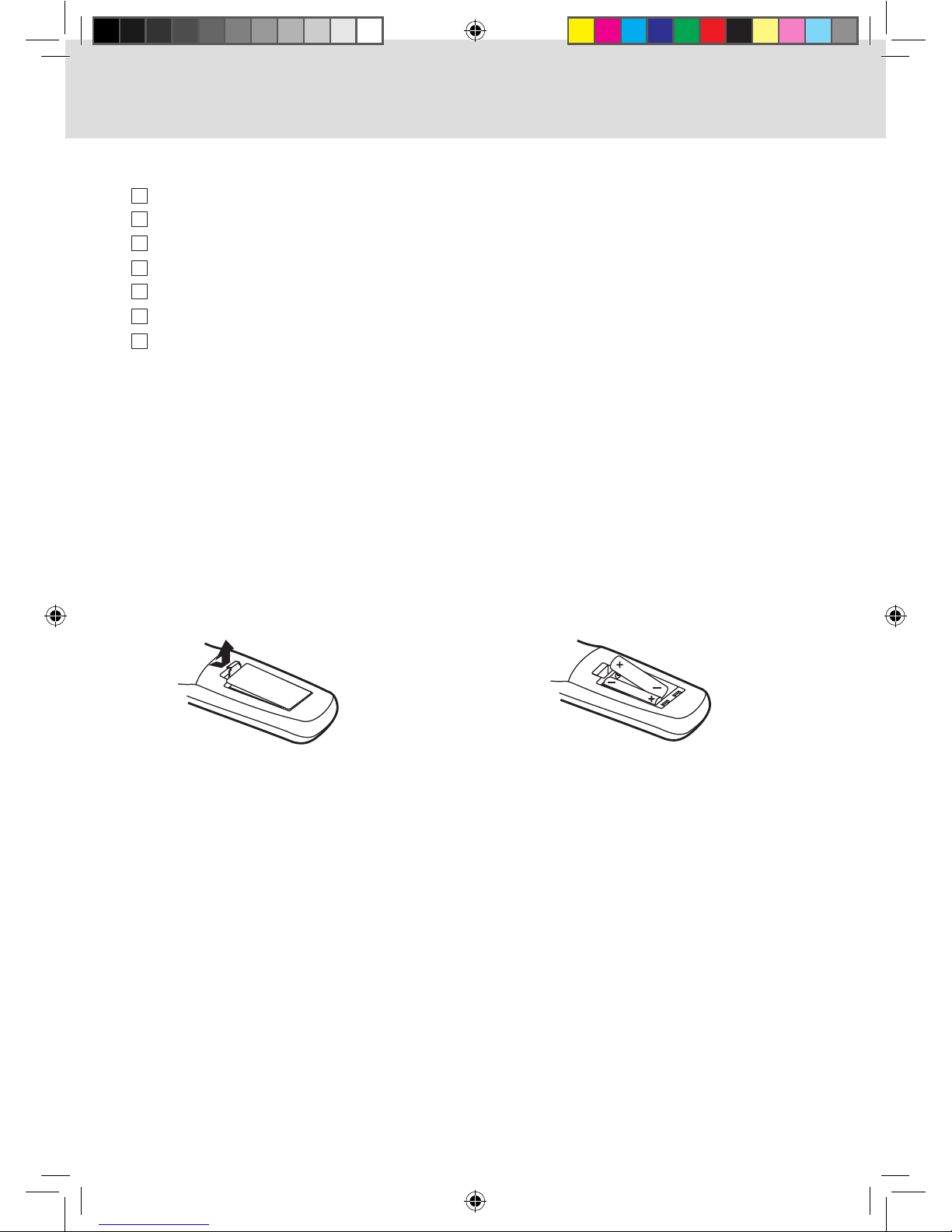TABLE OF CONTENTS
Repeat Playback ................................................19
Programmable Memory ....................................20
Title/Chapter programmed Memory(DVD).....20
Track programmed Memory(CD).................... 20
Viewing JPEG Files ...........................................21
Viewing jpeg Files ...........................................21
Customizing the Function Settings............ 21-22
Language Setup.............................................21
Video Setup...................................................22
System Setup.................................................22
Using the TV .................................................23-24
Scanning for TV Channels Automatically (Only
Appears to the FirstTime Power On).....................23
TV Channel Setting............................................23
Channel Skip ...................................................24
Channel Label ...................................................24
Watching Television.....................................24
TV Setup .......................................................25-28
Picture Setting...............................................25
Audio Setting..................................................25
Time Setting...................................................26
Setup Menu.................................................26-27
OSD Language............................................26
Closed Caption.......................................26-27
Restore Setting...........................................27
Parental Setup............................................27-28
Password...................................................27
Parental Control....................................27-28
Listening to the Radio ......................................29
Troubleshooting Guide......................................30
Maintenance ......................................................31
Specifications ...................................................31
Safety Precautions .......................................... 1-2
Important Safety Instructions ............................ 3
Table of Contents ................................................ 4
Disc Formats........................................................ 5
Accessories ......................................................... 6
Remote Control.................................................... 6
Control Reference Guide ................................7-9
Mounting Instructions.................................. 10-11
Connections.................................................. 12-13
Connecting the TV Antenna ......................... 12
Connecting the Unit to a TV or Other Video
Equipment ..................................................... 12
Connecting the AM LOOP Antenna..................... 12
Plugging in the Unit ....................................... 13
Monitor Operation ............................................ 13
Unit Operation ................................................... 14
Sound System ................................................... 14
Setting the Clock .............................................. 15
Setting the Cooking Timer ................................ 15
Playing a Disc ............................................... 16-18
Playing a Disc................................................ 16
Pausing Playback (Still Mode).............................16
Stopping Playback......................................... 16
Skipping to a Different Chapter/Track............ 16
Fast Forward/Fast Reverse ........................... 16
Angle Selection ............................................. 17
Subtitle Selection .......................................... 17
Audio Selection ............................................. 17
Display Function ........................................... 18
Special Function ..........................................18
Locating a Specific Title/Chapter(DVD)......... 18
Locating a Specific Time. .............................. 18