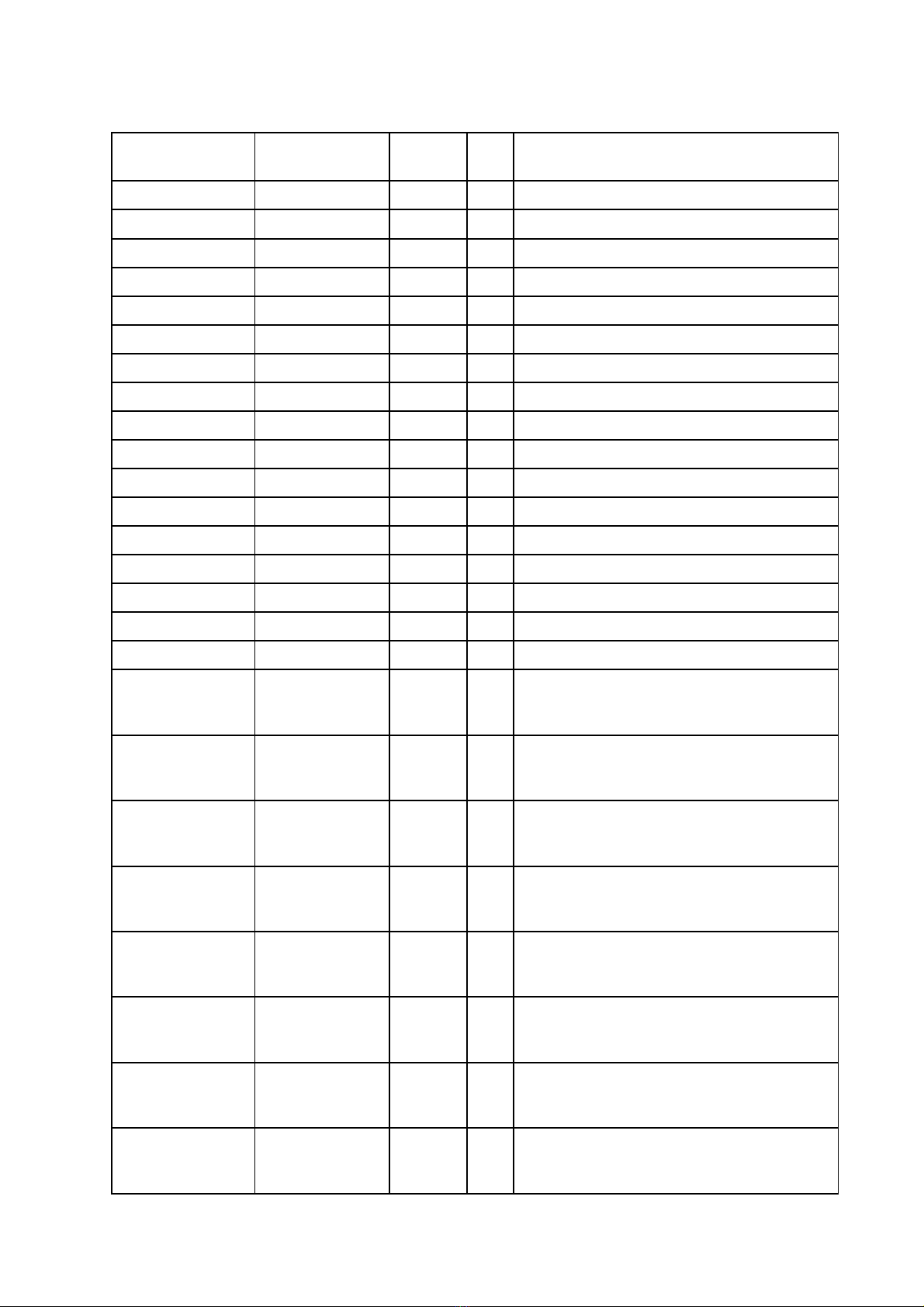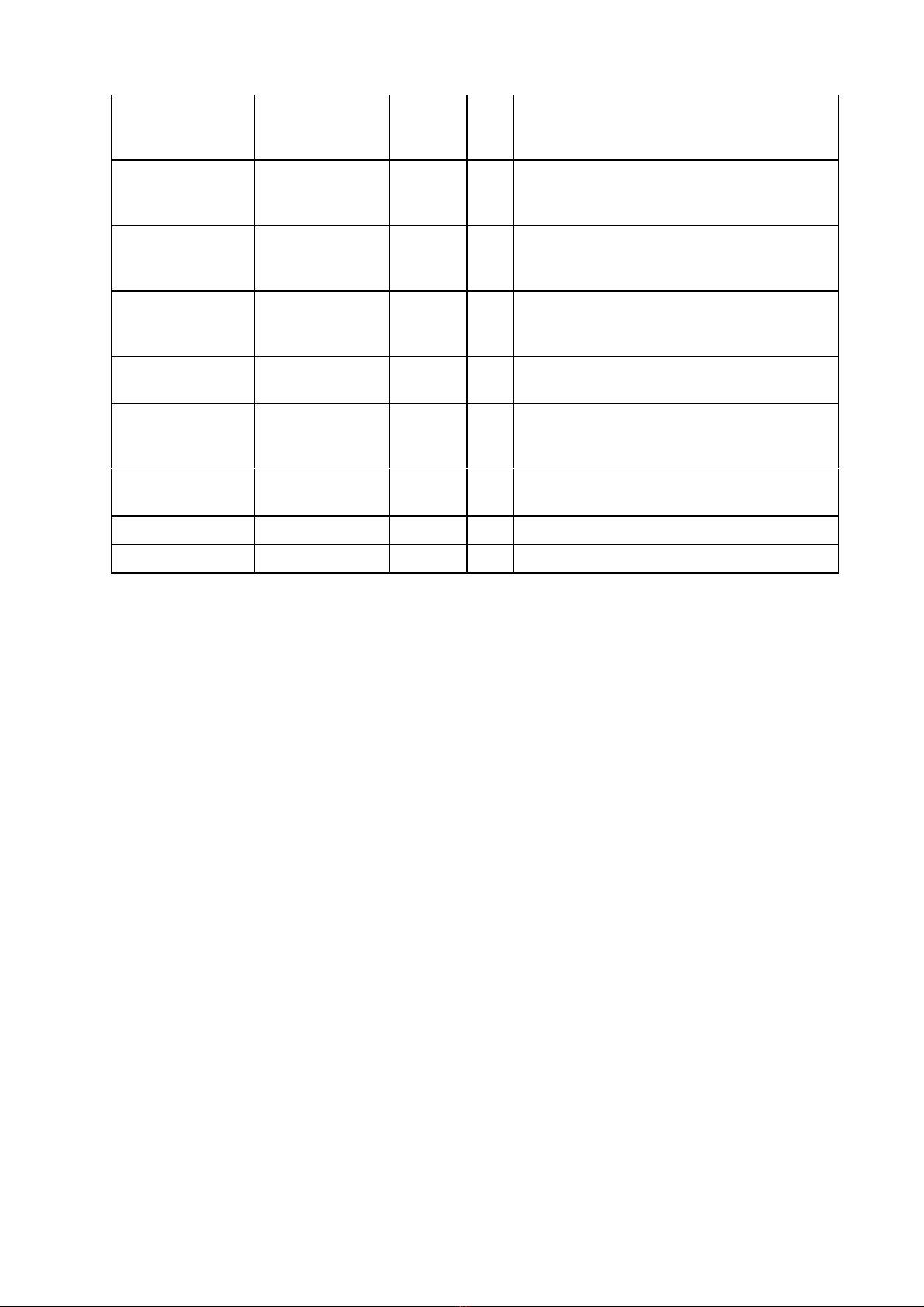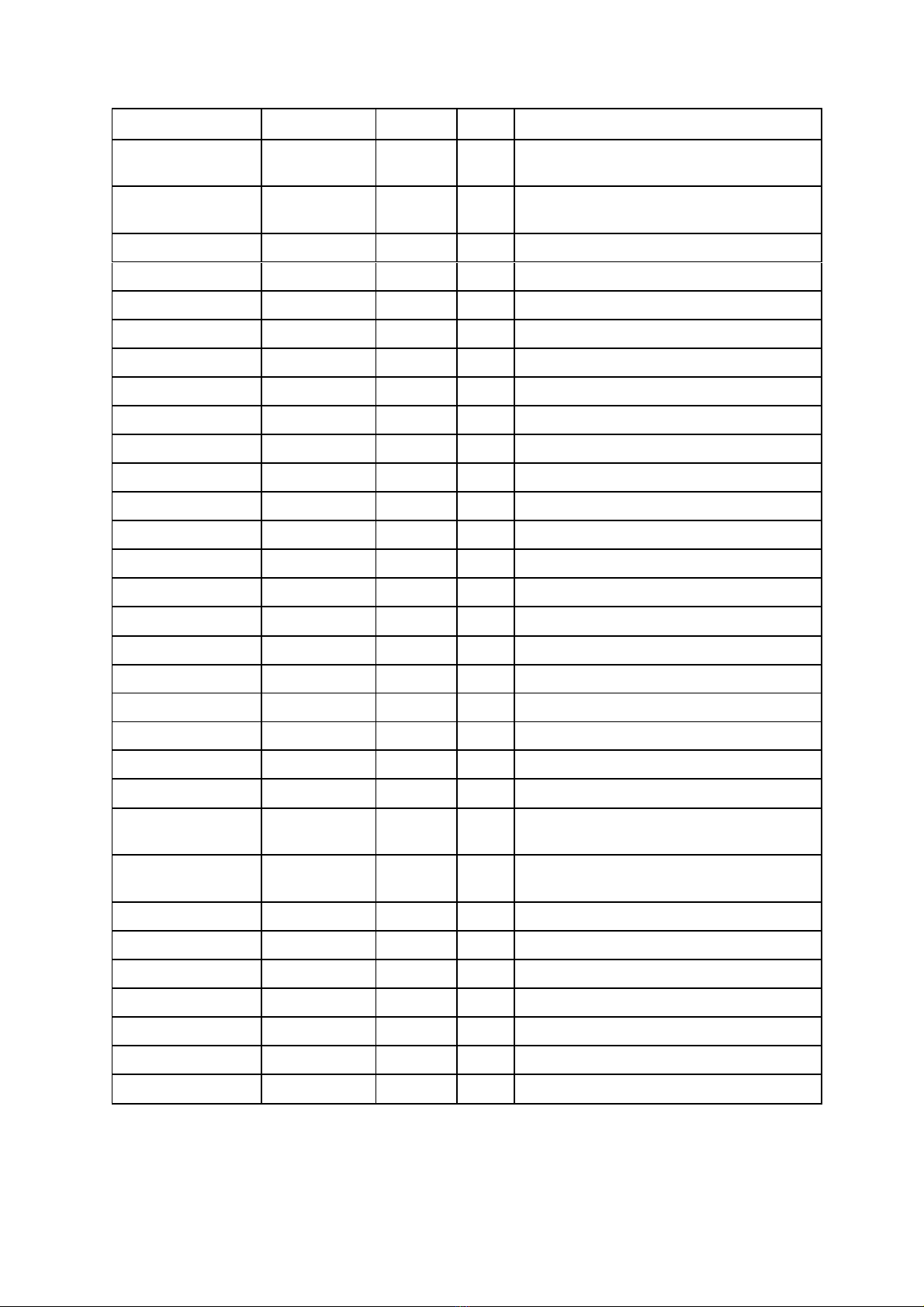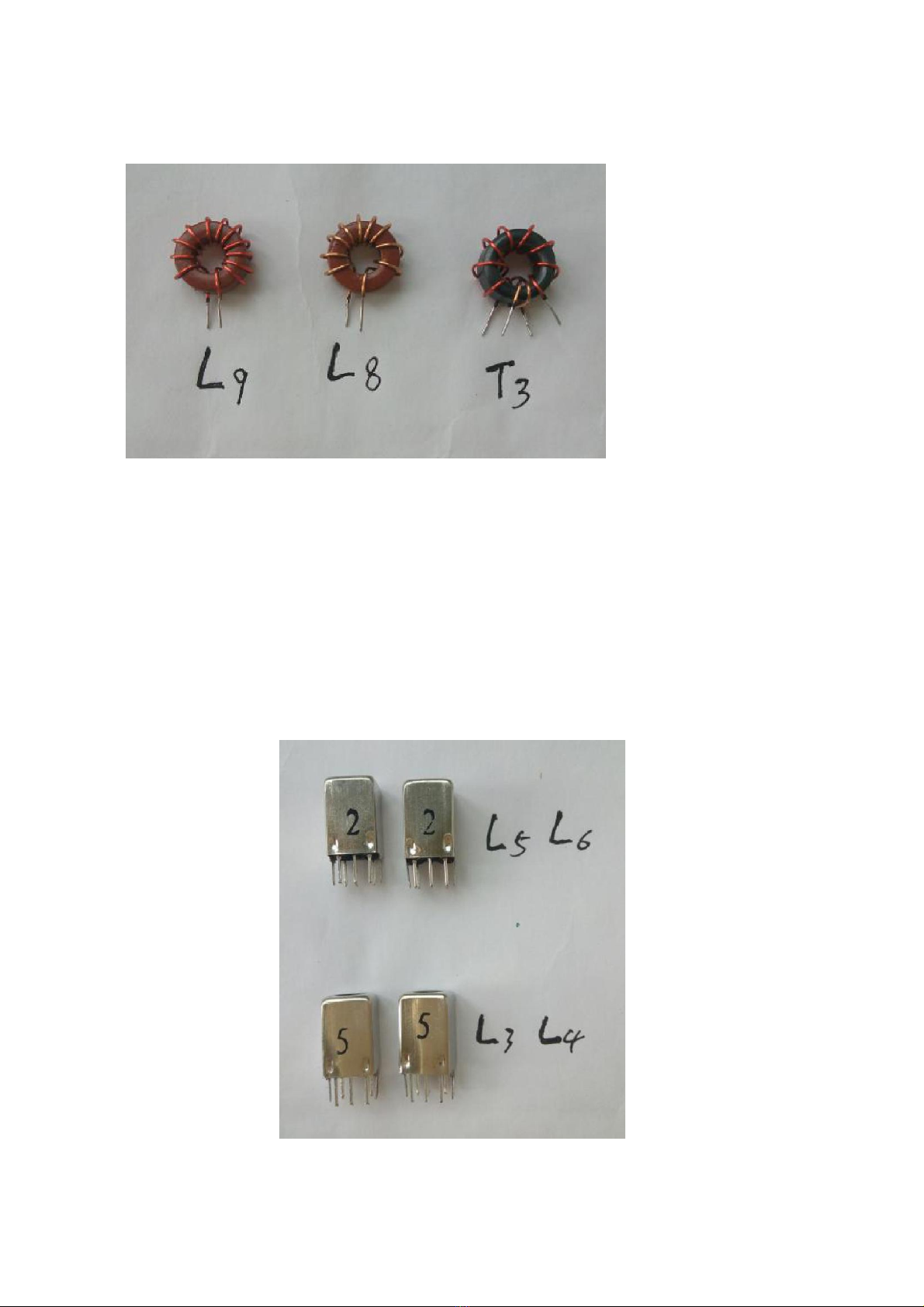Now you can start debugging the kit. Check the installation and
soldering, then turn on the power switch. If the current is
about 50mA, it is normal. If the current is too large or too
small, it indicates that there is a fault. After the subsequent
debugging.
The receiving of the radio does not need to be adjusted.
The transmitting only needs to adjust the core of the inductors L3 and L4 to maximize
the transmitting power on 40-meter band, and adjust the core of inductors L5 and L6
to maximize the transmitting power on 20-meter band. .
After that,you may connect the radio to the computer according to the instruction
manual.
Better to connect to a dummy load, if you don’t have a dummy load so may connect to
the resonate antenna.
Use the tuning function in the data communication application software to adjust the
volume to the appropriate position. The power should not be overloaded. As long as
the TX can be triggered, adjust the core of L3 and L4 to maximize the transmit power
on 40-meter band. In the same way, the cores of L5 and L6 are adjusted to maximize
the transmission power on 20-meter band. If there is no power meter, the power can be
judged according to the current of the power supply, and the current can be adjusted
to the maximum. The current meter can not only see the brightness of the transmission
indicator TX is roughly adjusted.
Please refer to the instruction manual for adjustment and operation
of the kit.
Wuxi Venus Information Technology Co., Ltd