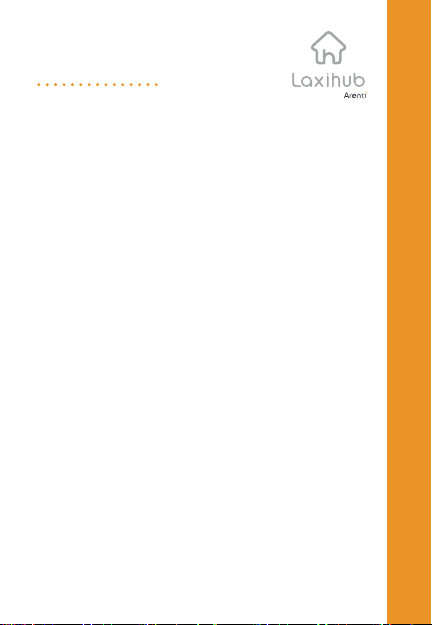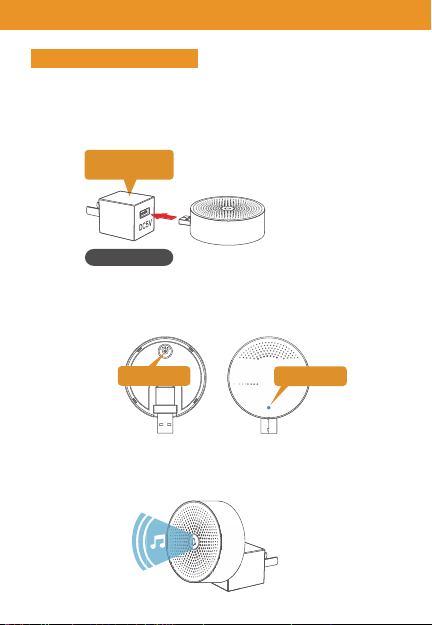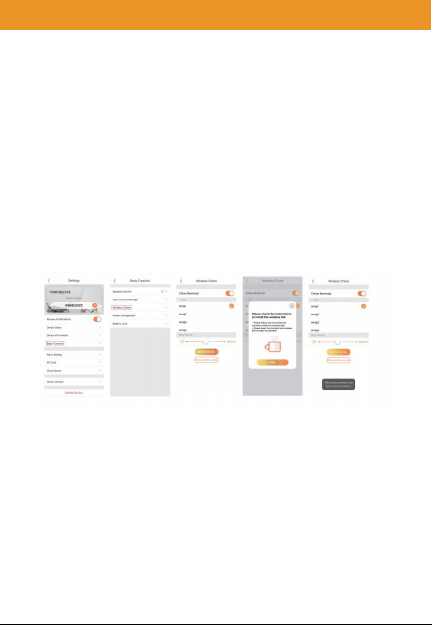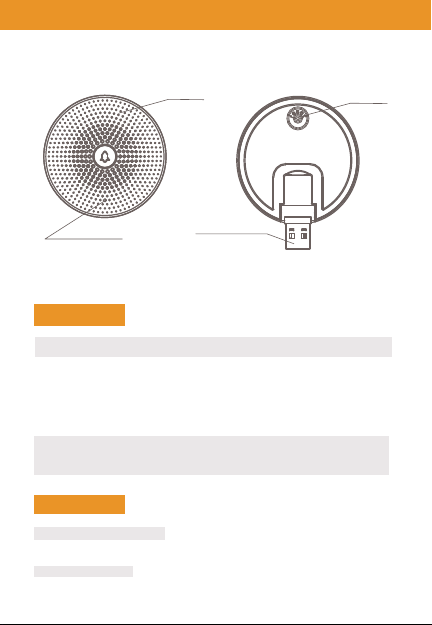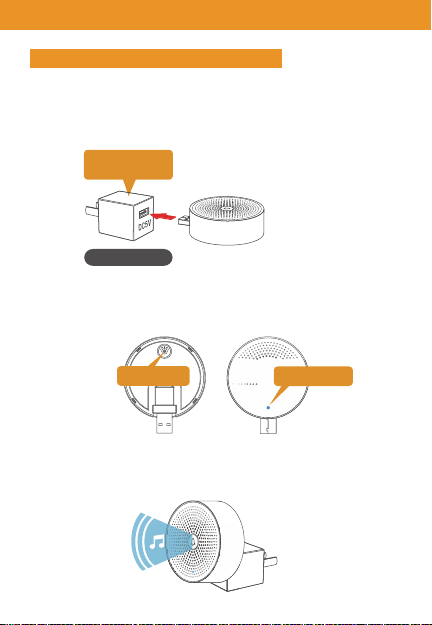FRCarillon Jumelage
emarque:
Si la configuration échoue, veuillez appuyer sur le bouton "RESET"
pendant 5 secondes pour réinitialiser votre carillon, puis appuyez
brièvement sur le bouton "RESET" pour l'ajouter encore.
Étape 1: Appuyez brièvement sur le bouton "RESET" du carillon. Quand entrer
avec succès le mode de configuration, l'indicateur d'état LED clignote en bleu.
Étape 2: Accédez aux "Paramètres" de votre application, appuyez sur "Fonction
de base".
Étape 3: Sélectionnez "Carillon sans fil", puis appuyez sur "Couplage du carillon",
confirmez la lumière bleue du carillon clignote.
Étape 4: Appuyez sur "Pair" et votre carillon appairera automatiquement votre
sonnette.
Étape 5: Après le couplage réussi, le voyant d'état du carillon sera allumé en
continu bleu.
6