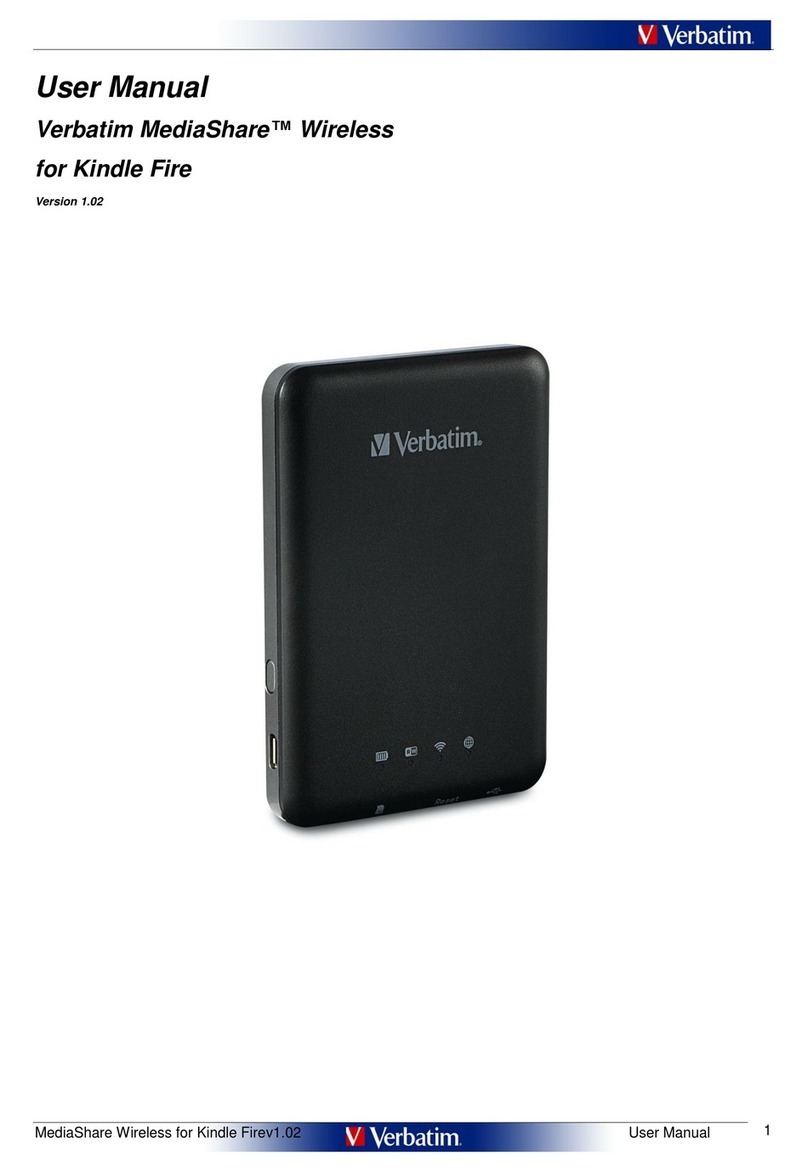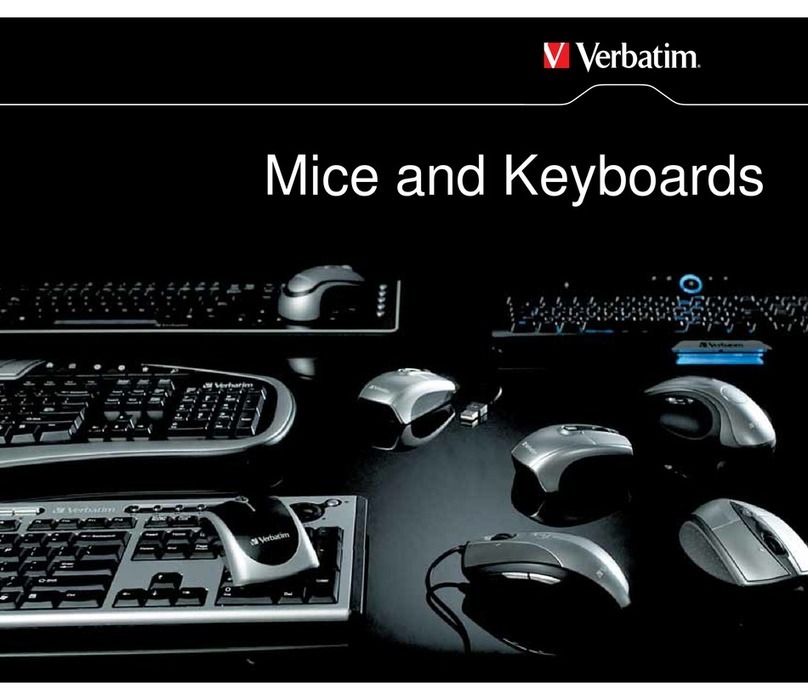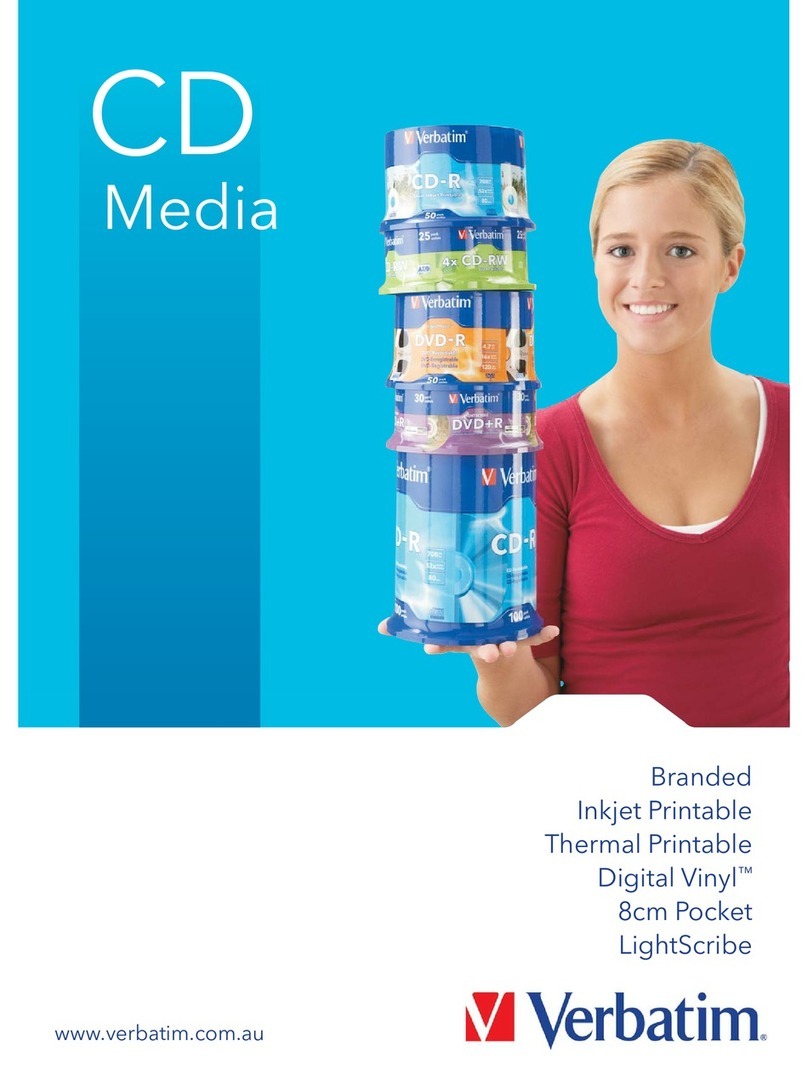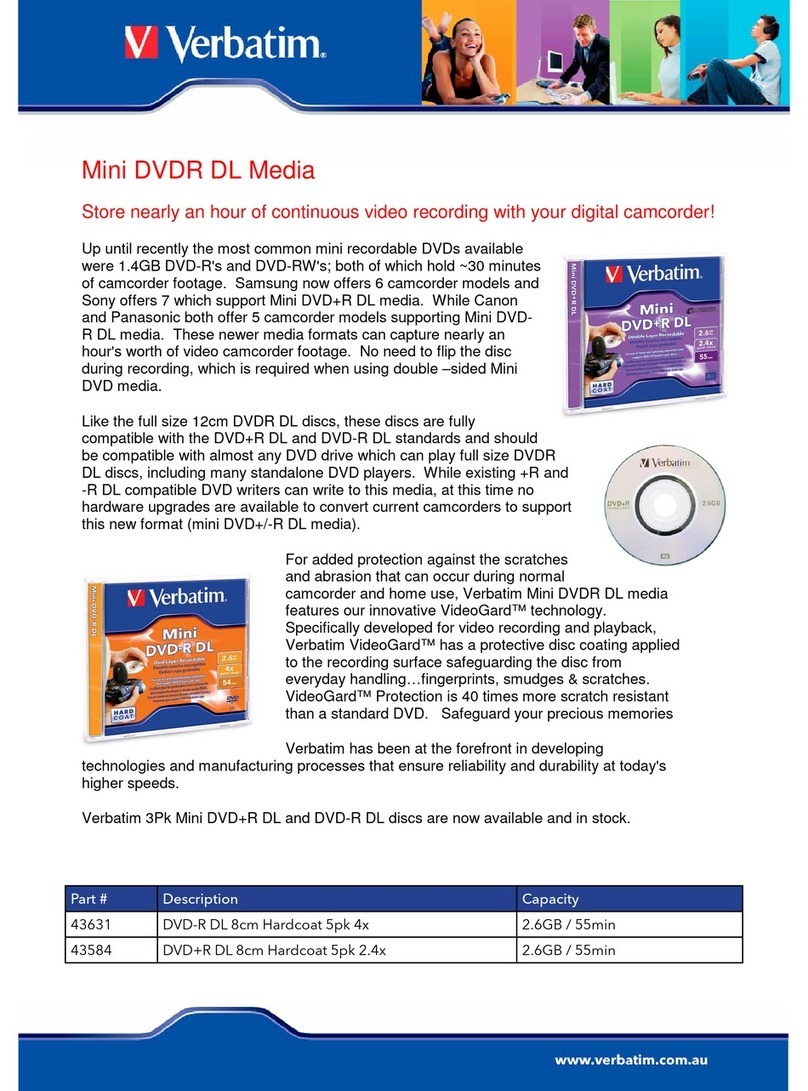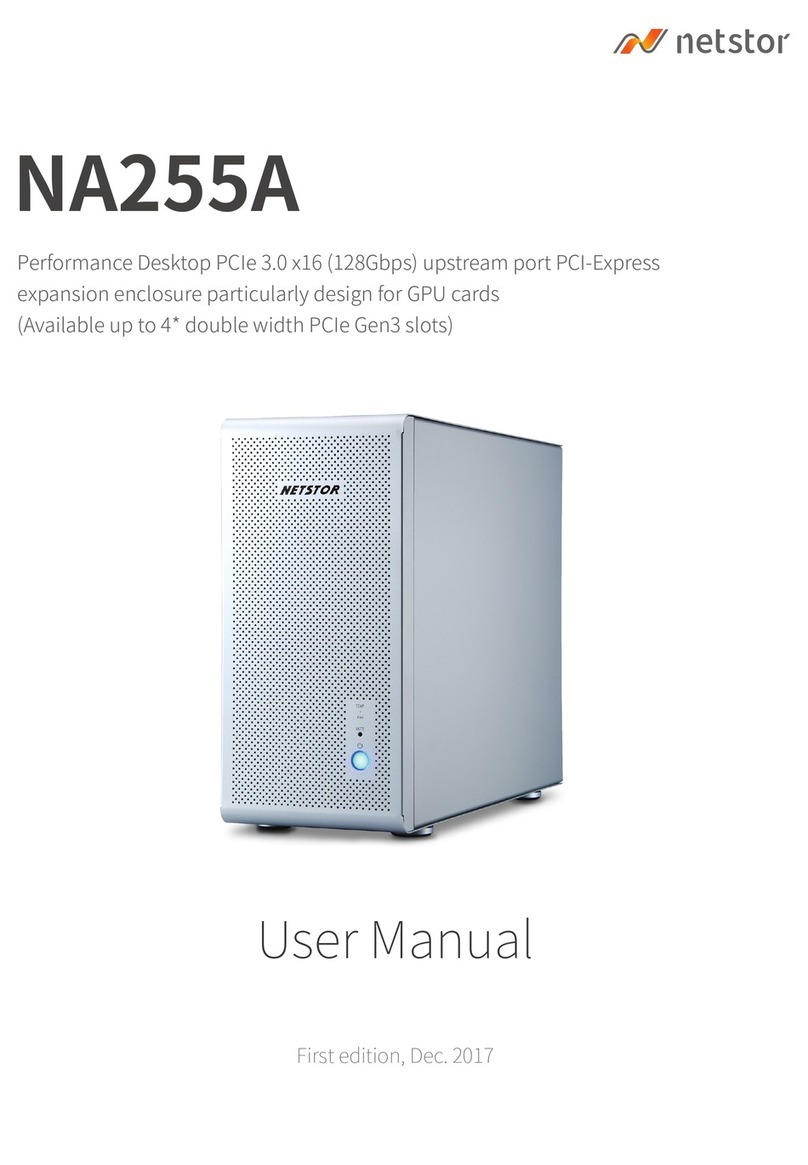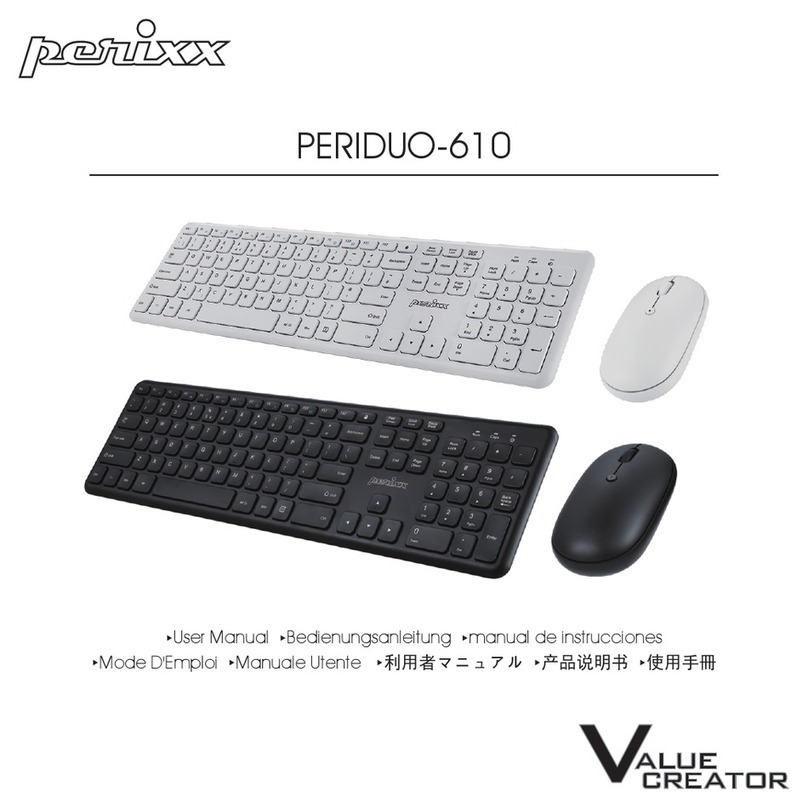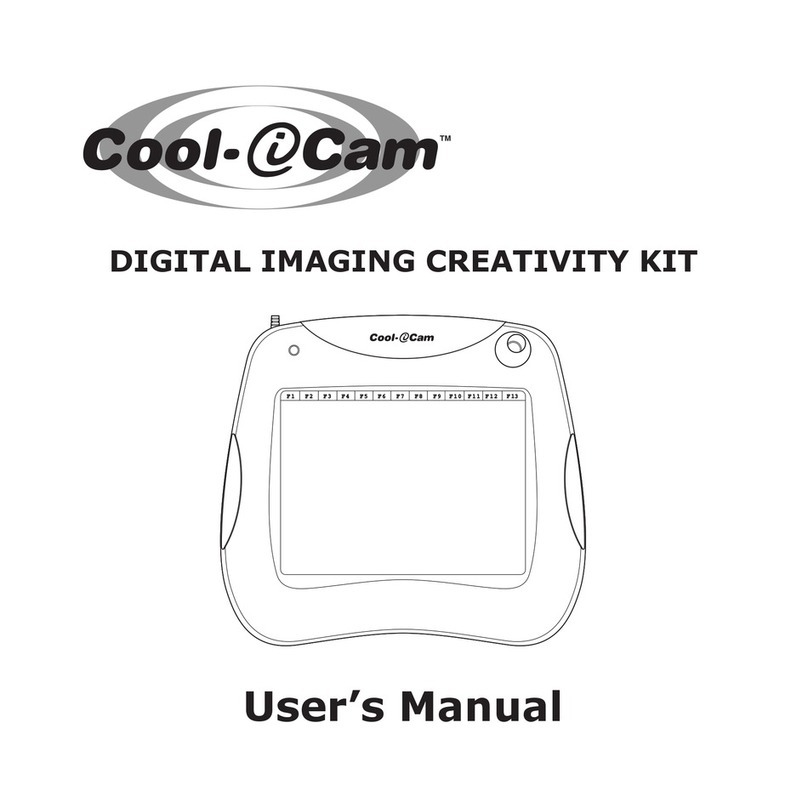Why Choose Verbatim?
Reliable Media for Every Occassion
Verbatim DVD RW offers 4.7GB or 120 minutes of rewritable storage capacity, superior
recording quality, and compatibility with 1x to 8x DVD+RW and 1x to 6x for DVD-RW
writers. Verbatim DVD RW is ideal for archiving or backing up 4.7GB of data or 120
minutes of DVD-quality video. Verbatim also offers high speed DVD RW media: 8x
DVD+RW and 6x DVD-RW for optimal use in archiving and backing up PC data.
Preferred by DVD drive manufacturers, Verbatim DVD RW utilises Super Eutectic
Recording Layer (SERL) recording dye, which minimises noise during write/rewrite cycles
and provides superior archival stability. Verbatim DVD RW media is compatible with most
DVD-ROM drives.
Verbatim DVD RW media:
• was developed with a highly sensitive Super Eutectic Recording Layer to allow for high
speed over writing
• attains consistent overwriting performance (up to 1,000 times) without sacrificing
superb archival life
• is ideal for personal PC data backup or recording your favourite programs on a DVD
recorder
• is used by drive manufacturers for inspecting drives due to consistent high quality
rewrite abilities
• once finalised, are compatible during playback with the vast majority of DVD drives and
players in the market
For more information and stockists, visit www.verbatim.com.au, or call (03) 9823 0999