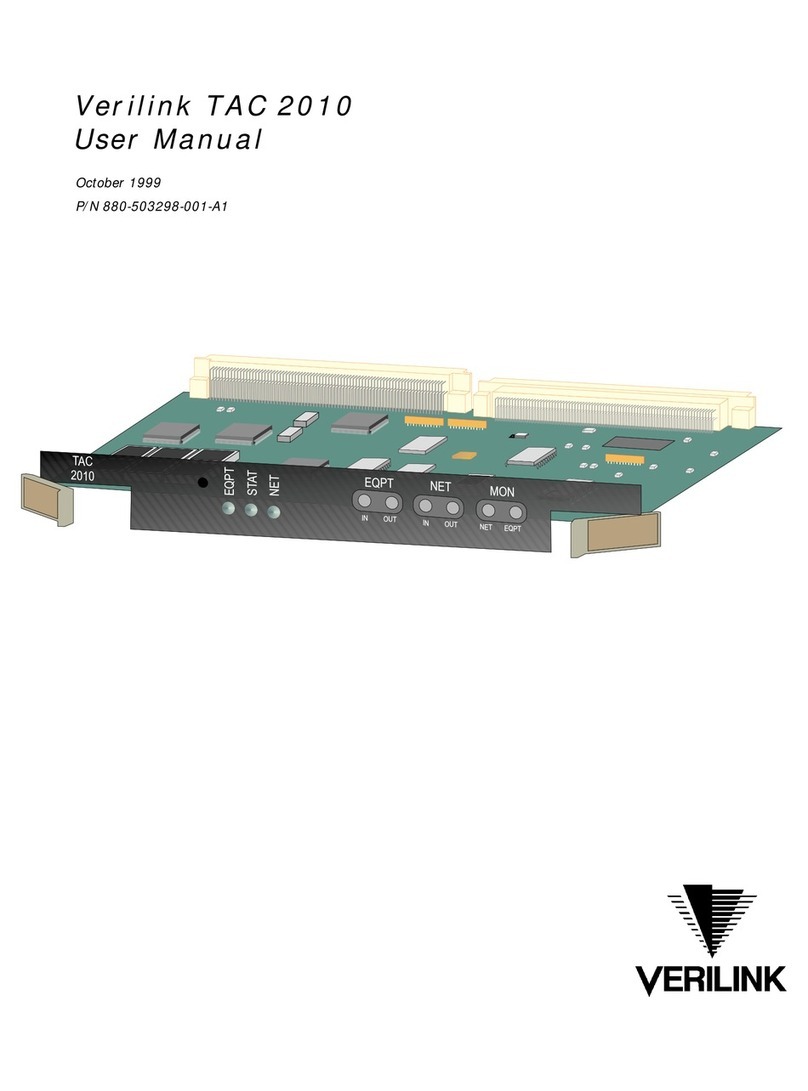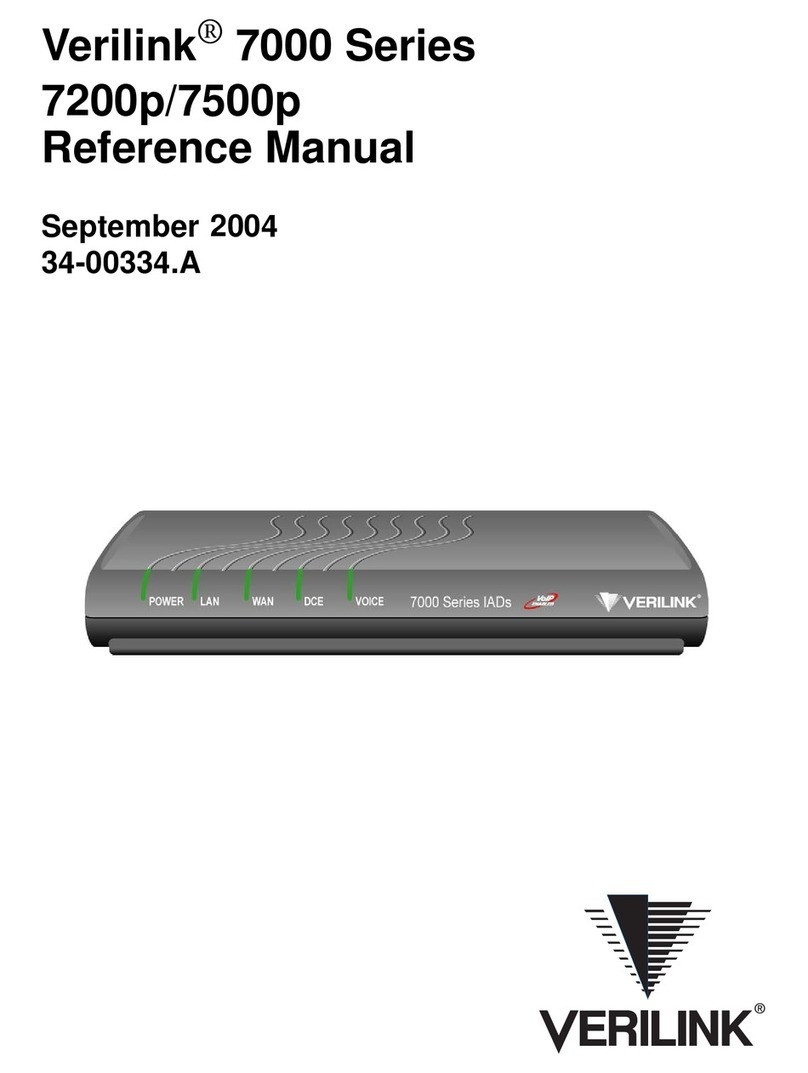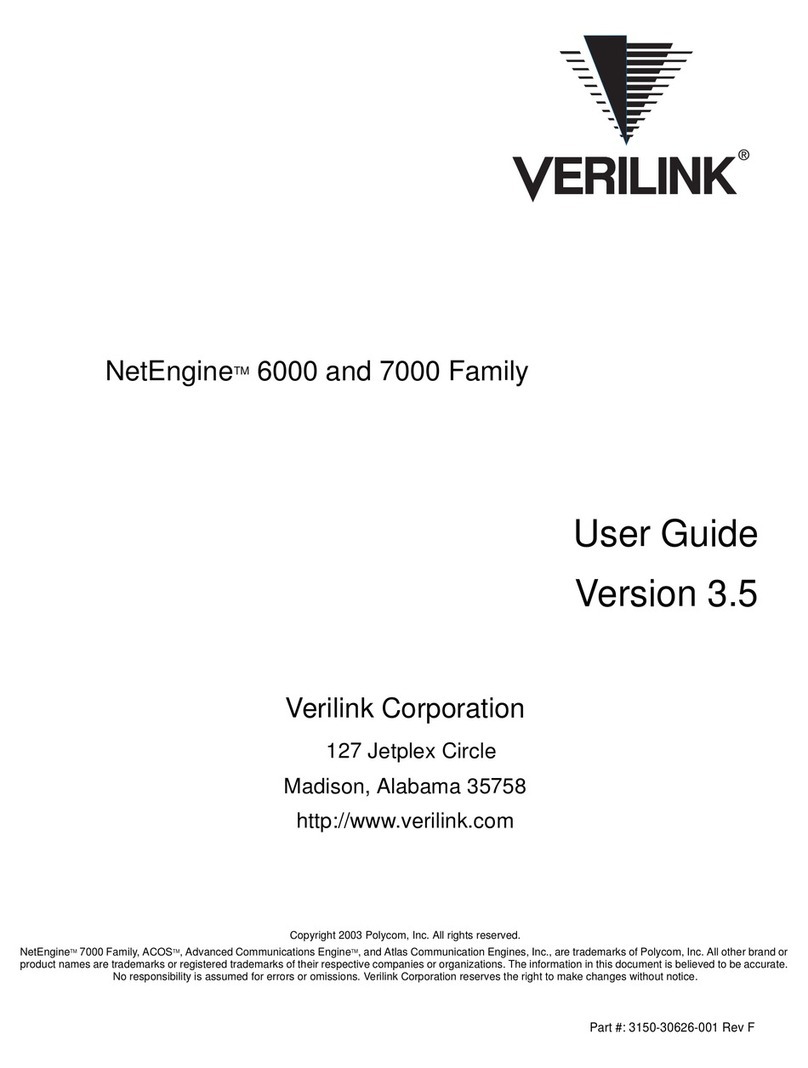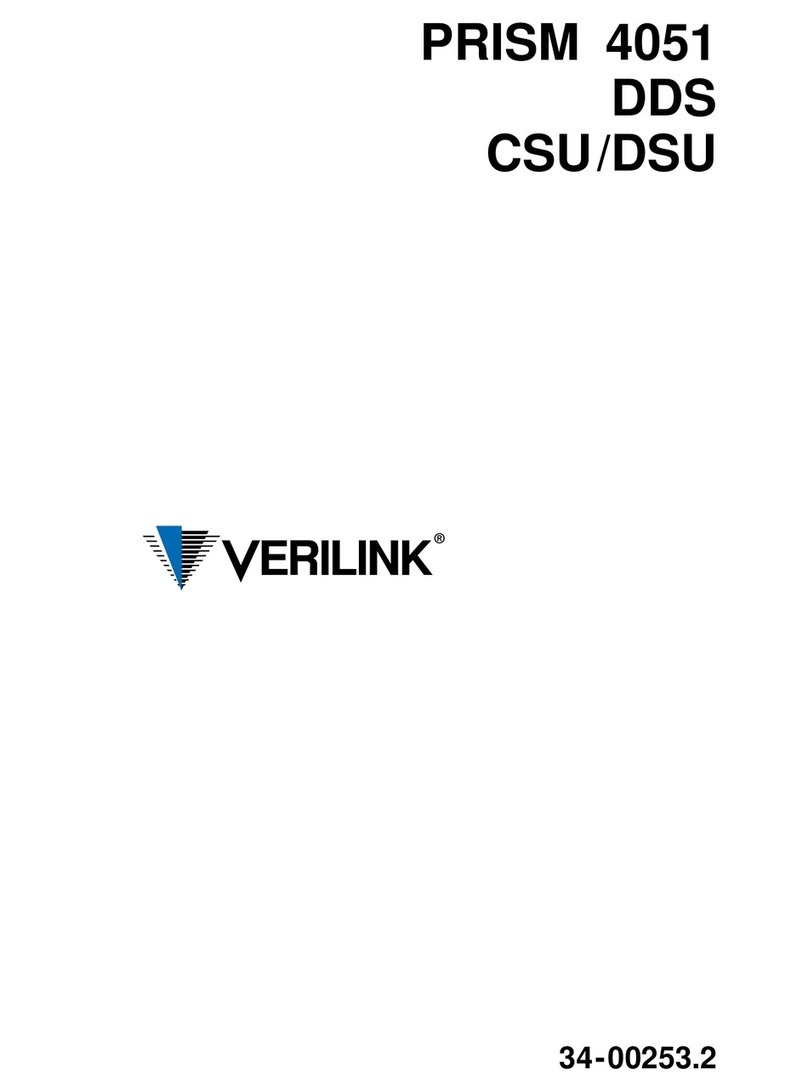vii
IP Gateway Details Screen ......................................................................................................... 3-58
RIP Parameters .................................................................................................................... 3-59
OSPF Parameters .................................................................................................................3-59
Circuit Table Screen ............................................................................................................ 3-60
Static Route Table Screen .................................................................................................... 3-62
ARP Table Screen ...............................................................................................................3-65
Trusted Neighbor Table Screen ........................................................................................... 3-67
Area Table Screen ...............................................................................................................3-68
Virtual Link Table Screen ................................................................................................... 3-70
TCP Server ................................................................................................................................. 3-71
TCP Server Details Screen .................................................................................................. 3-71
Network Address Translation (NAT) ......................................................................................... 3-73
NAT Details Screen .............................................................................................................3-74
Dynamic Host Configuration Protocol (DHCP) ........................................................................ 3-79
DHCP Server Details Screen ...............................................................................................3-80
Bridge ......................................................................................................................................... 3-85
Simple Mail Transfer Protocol (SMTP) ..................................................................................... 3-88
Encryption ..................................................................................................................................3-89
Utilities ............................................................................................................................................. 3-90
Upload/Save ............................................................................................................................... 3-90
Password ....................................................................................................................................3-91
Log Out ...................................................................................................................................... 3-92
In-band Management .................................................................................................................3-92
Use of Connected Local Router ........................................................................................... 3-92
Use of Local WANsuite 5165 as a Gateway .......................................................................3-93
Chapter 4 VT100 Interface
Introduction ......................................................................................................................................... 4-1
Accessing the VT100 Interface ....................................................................................................4-1
Screen Components ...................................................................................................................... 4-1
Cursor Controls ............................................................................................................................4-2
Field Types ...................................................................................................................................4-2
Menu Structure ............................................................................................................................. 4-3
System Screen ..................................................................................................................................... 4-4
Maintenance Reset ....................................................................................................................... 4-5
Save and Restart ........................................................................................................................... 4-6
Interfaces Screen ................................................................................................................................. 4-6
Network Configuration Screens ................................................................................................... 4-7
Error Status and Alarm Thresholds Table .............................................................................4-9
Performance Screens ........................................................................................................... 4-11
Serial Screens ............................................................................................................................. 4-12
10/100 Ethernet (IP Details) Screen ...........................................................................................4-16
Supervisory Configuration Screen .............................................................................................4-18
Service Table Screen ........................................................................................................................4-19
Data Line Monitor Configuration Table ....................................................................................4-20
Service Details Screen .........................................................................................................4-23
DS0 Monitor Details Screen ......................................................................................................4-24